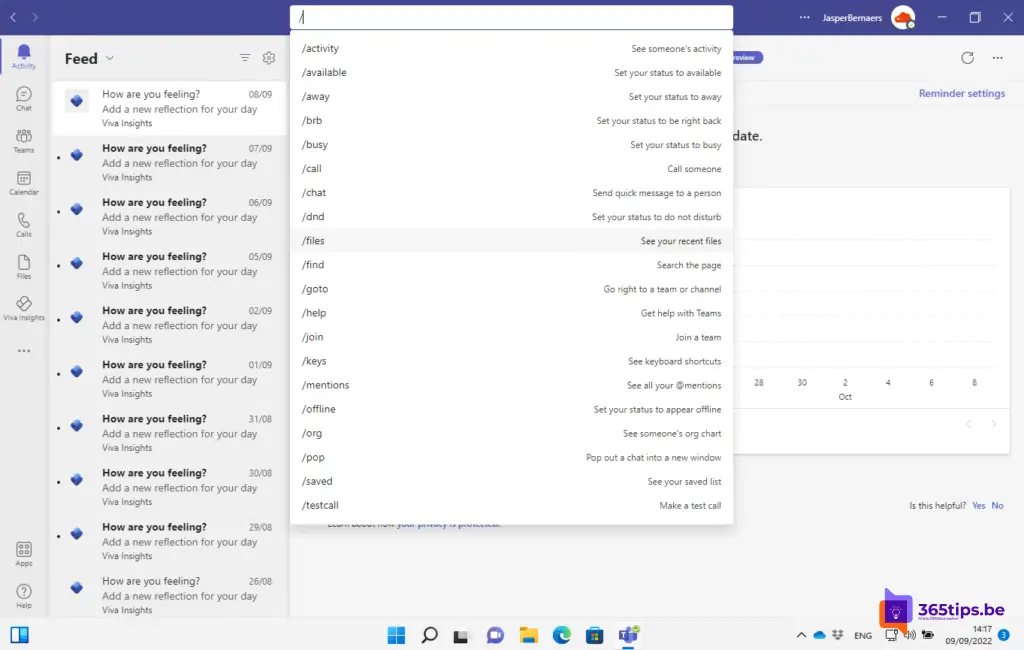🔍 How to search easily in Windows 11 and Microsoft Teams?
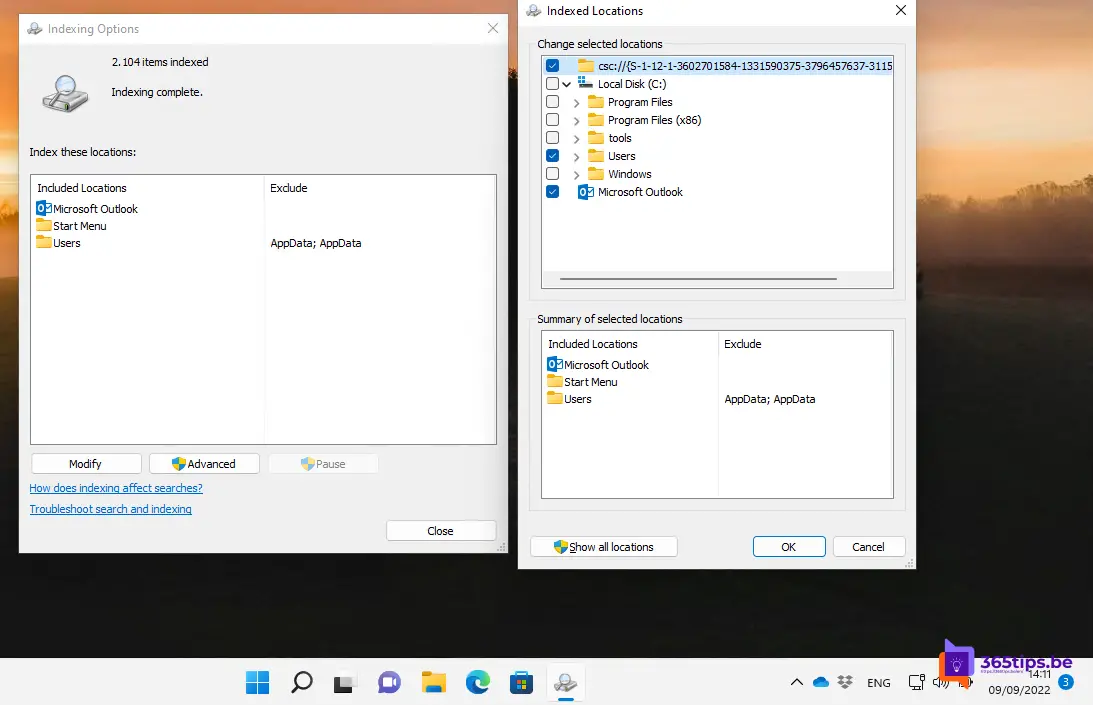
In Microsoft Teams you can search for different types of information, such as messages, people, teams and channels. To search, click on the search box in the left margin of Microsoft Teams. Then type the search term you want to search for and press Enter. Microsoft Teams will then search for results that match your search term and display them in the search results list. You can refine the results by clicking on the different categories in the left margin, such as messages, people and files. If you want to save the results for later use, you can add them to a favorites list. That way you can easily come back to important information and updates without having to search again.
Where is search in Windows 11?
Search (Windows Search) is in your taskbar by default, ready to help you find what you're looking for.
Windows has several improvements under the hood to the search feature compared to Windows 10 or earlier versions of Windows. Some key improvements include:
- Specifically search for file types such as Word, Excel or other document types.
- Accessible search settings in the start menu
- Support for search in the Microsoft 365 Cloud
- Comprehensive indexing options
- Efficient indexing with low battery consumption on mobile devices
- ...
Searching in Windows 11 🔍 Windows + S
In Windows 11, press Window key + S and this search bar will appear.
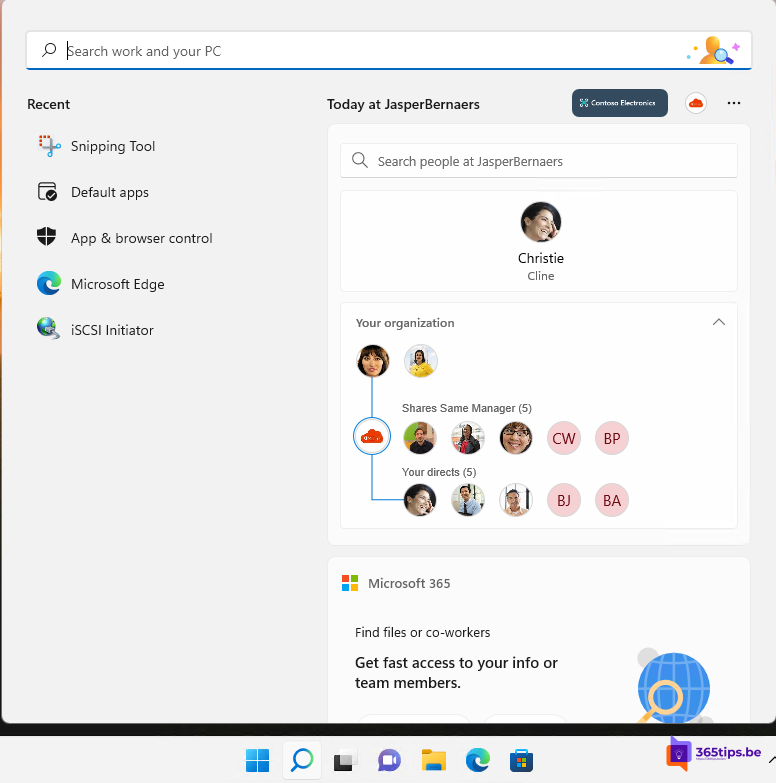
At the top of the search bar, you can search (if you know the name of the document) for a file. You can search this on your local computer or in OneDrive, as well as in emails, files/folders, music, people, photos and settings.
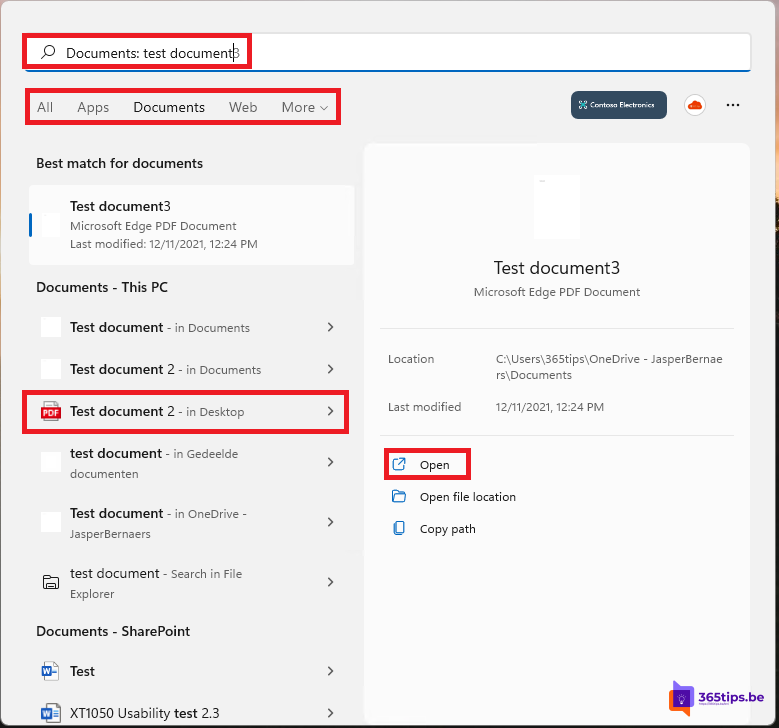
If you wish to search by specific filters you can press more after you have pressed: Window key + S. (Search)
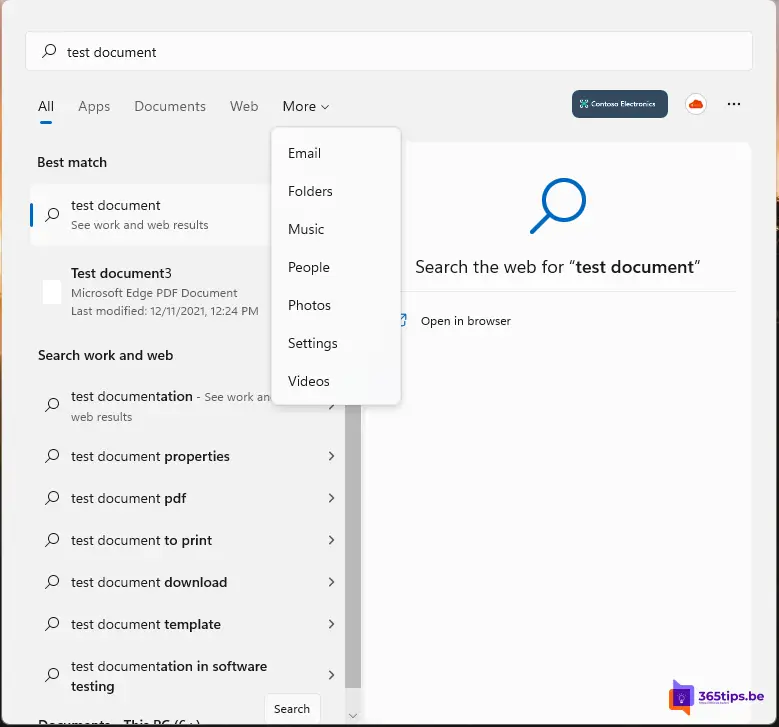
Search indexing update in Windows 11
In the indexing options in Windows 11, you can change several parameters to create a better database of source destinations on which to deliver fast search results.
Suppose you have an external hard drive full of music files. You can add this hard drive in order to quickly find results among all your songs.
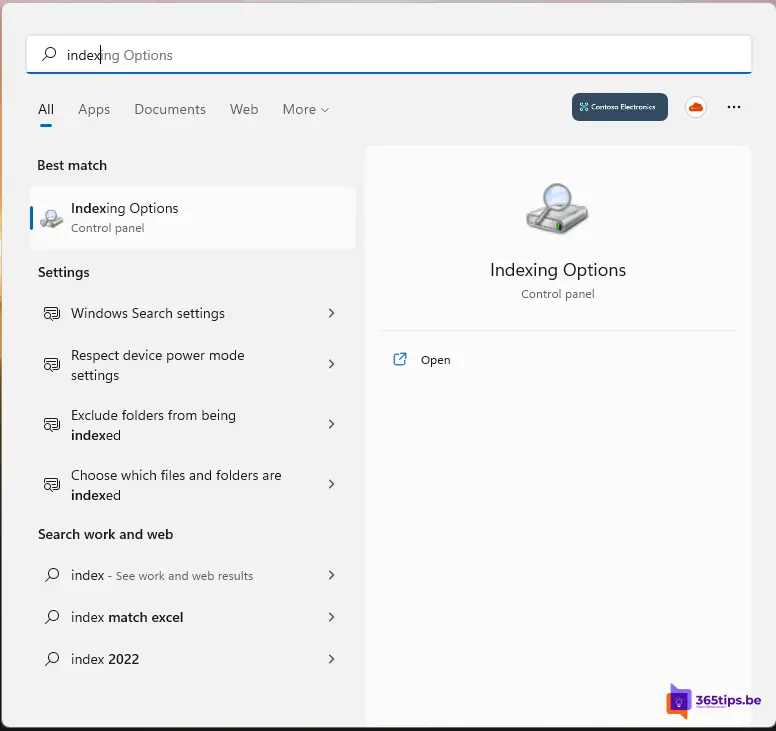
To add folders, click the button on the left: Customize.
Then select the desired hard drive, or folder and press OK.
Indexing will start and produce results in the summary within minutes to hours.
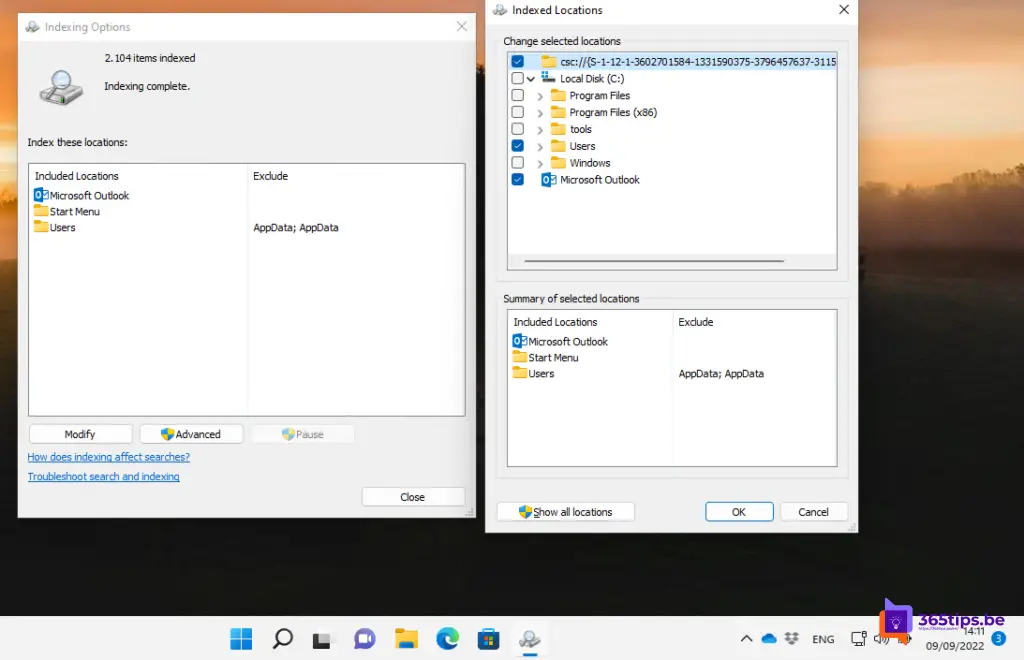
Activating the Windows Search taskbar icon in Windows 11
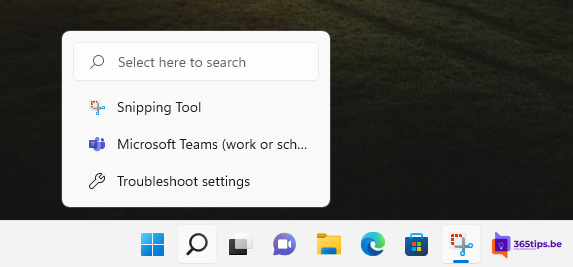
In settings, go to -> personalize -> select from Taskbar Items -> Windows Search.
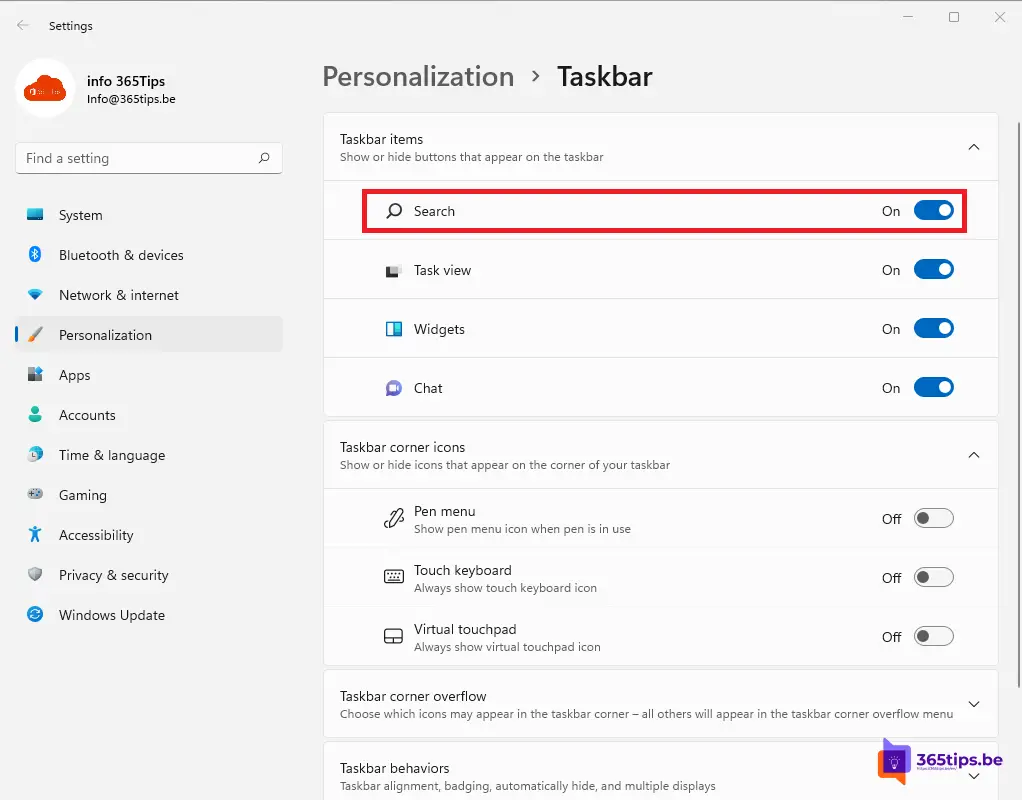
Searching in Explorer in Windows 11
In addition to searching in via Windows 11 search, it is also possible to search the old way.
Press Window key + E
Find the desired document at the top right.
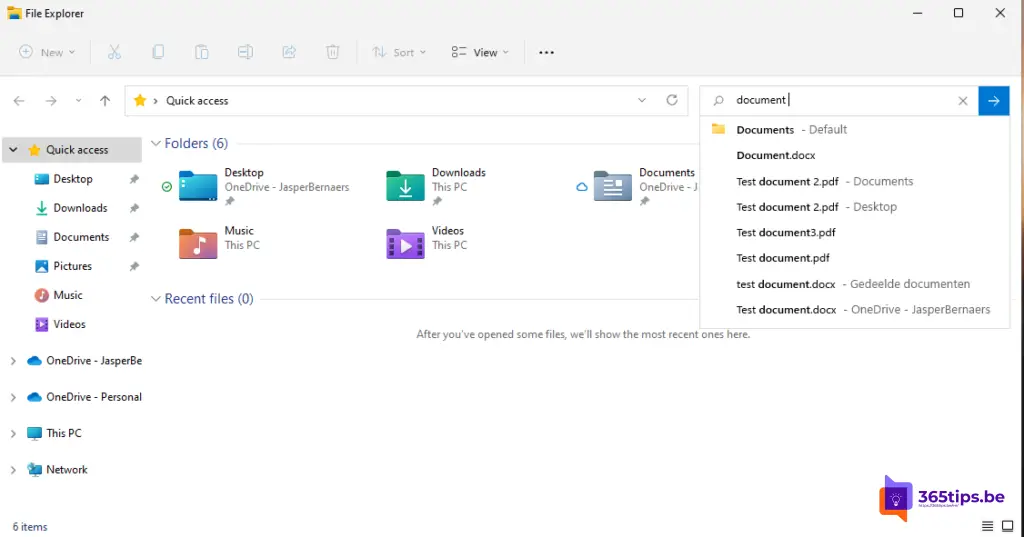
How to search a file in Windows 11
If you wish to search the content you can do so by opening a document and then pressing CTRL - F. (Find)
Then a navigation of the search result or multiple search results appears on the left.
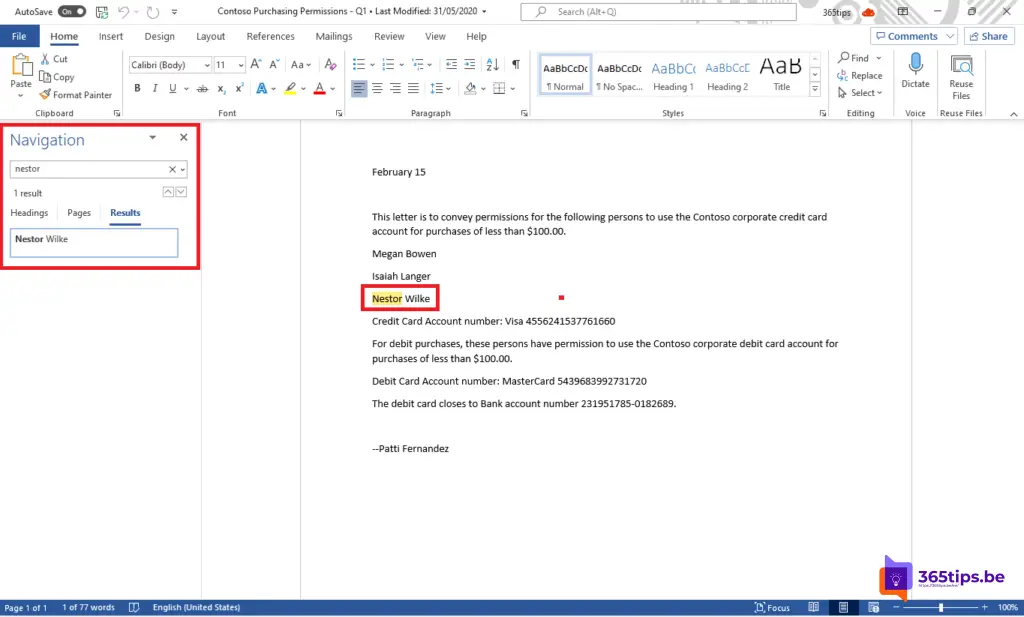
Do you wish to solve problems with the search function?
Sometimes the search function in Windows 11 may stop working. Then go to Settings -> System -> Troubleshooting and under Other troubleshooters, Search and indexing option, press the button: Run. This will restore the search index.
Search Microsoft Teams with search bar commands
Microsoft Teams search bar commands allow you to easily navigate the Teams application. For example, view someone's activities by searching for /activity. Retrieve all Microsoft Teams keyboard shortcuts? Recent files/Files. Read more commands in this blog post.