Update all Windows 10 computers with Microsoft Endpoint Manager
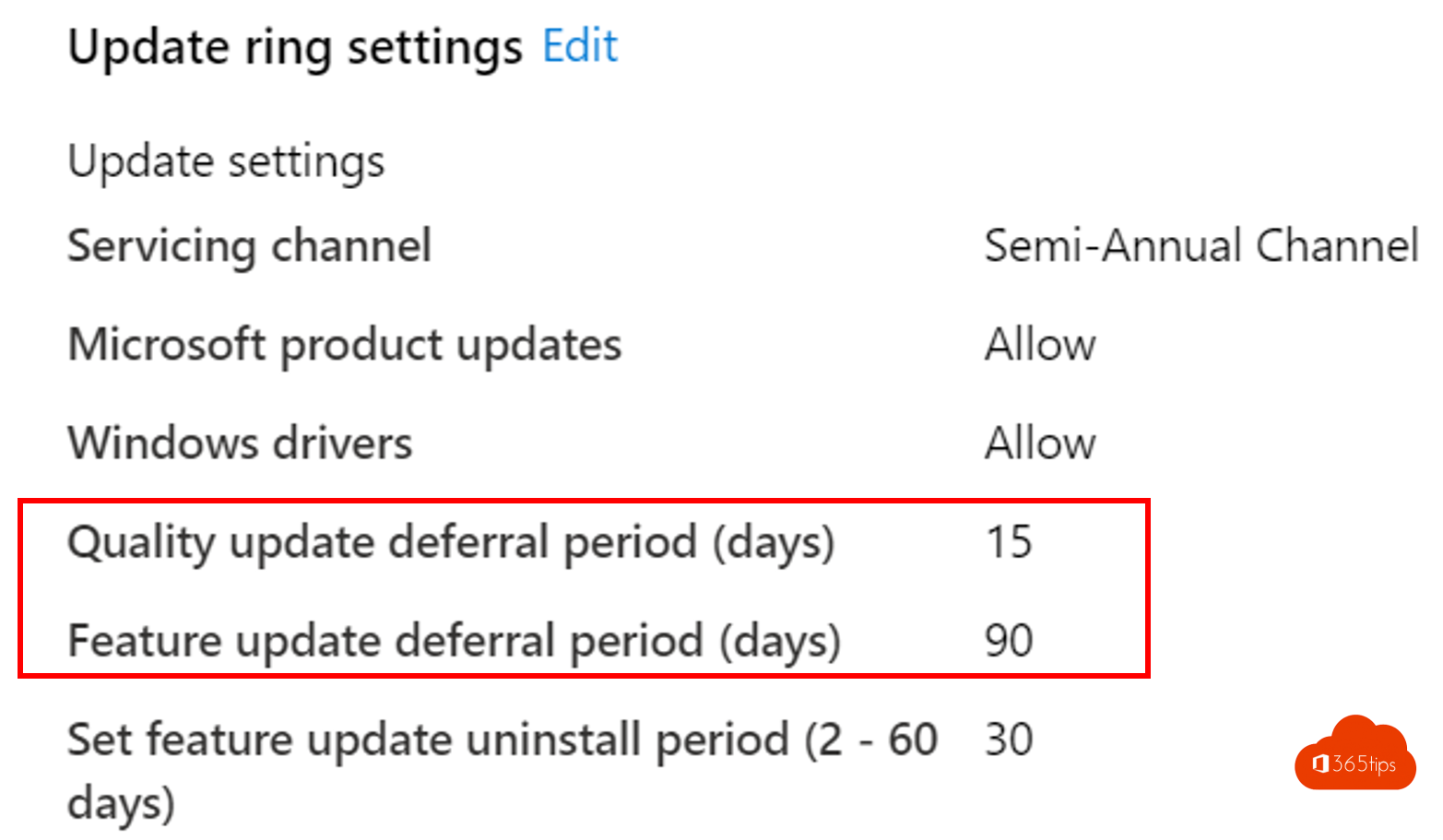
Windows updates without Microsoft EndPoint manager or Intune is complex. Without monitoring, it is nearly impossible to check daily or weekly updates and be sure your entire Windows 10 park is up-to-date.
Go through the blog below, activate Windows updates and see the results!
prerequisites
Create a demo tenant how-to-create-an-office-365-tenant-before-testing
Add a Microsoft 365 E5 License to your test user. (this can be done in trial) Office-365-testing-in-a-demo-environment-in-3-steps/
Build a Windows Autopilot demo environment in 60 minutes
Login to the administrator portal
You can log in at https://devicemanagement.microsoft.com or the new URL: http://endpoint.microsoft.com/
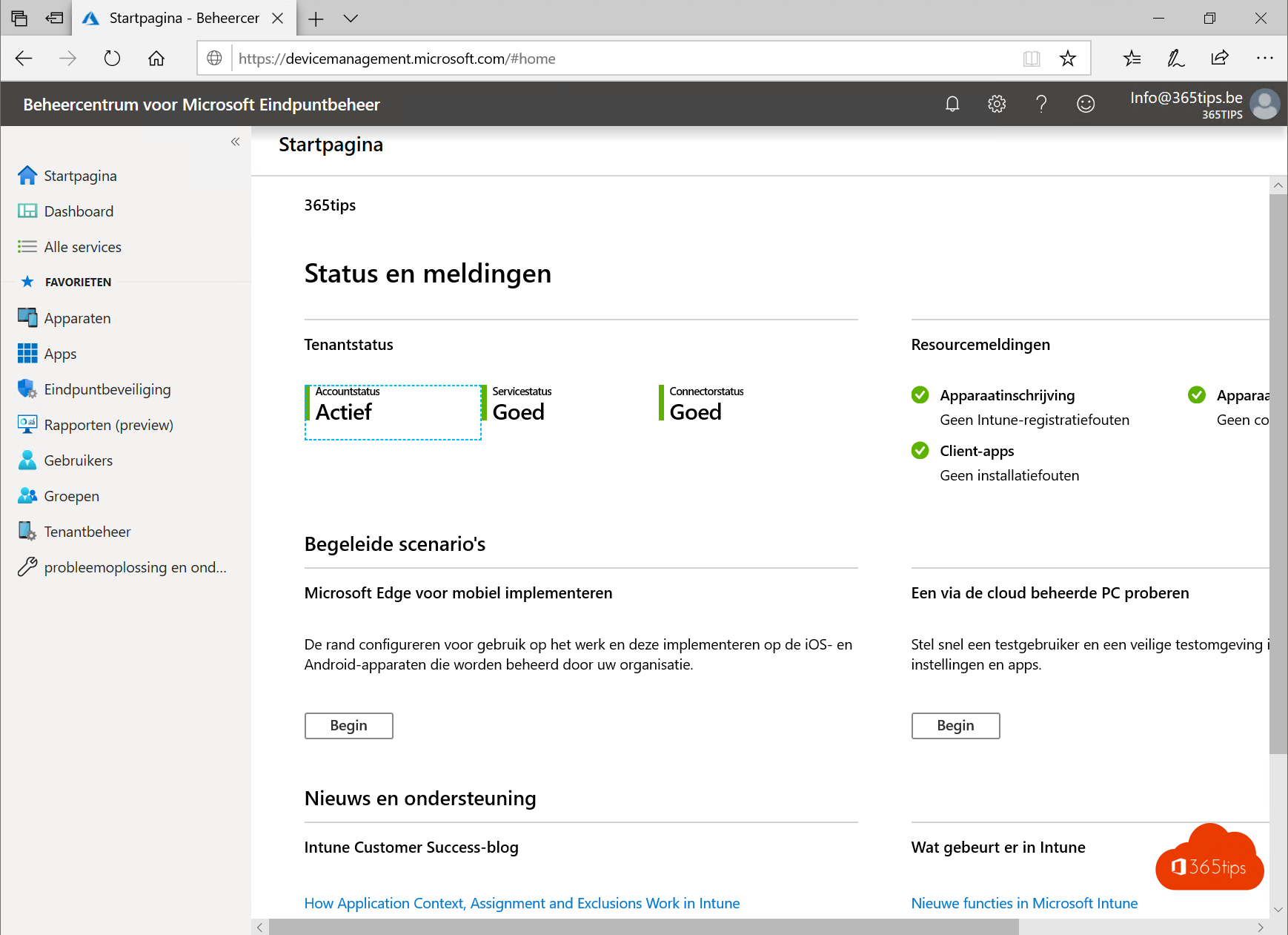
Navigate to device management
Click on Windows 10 update rings
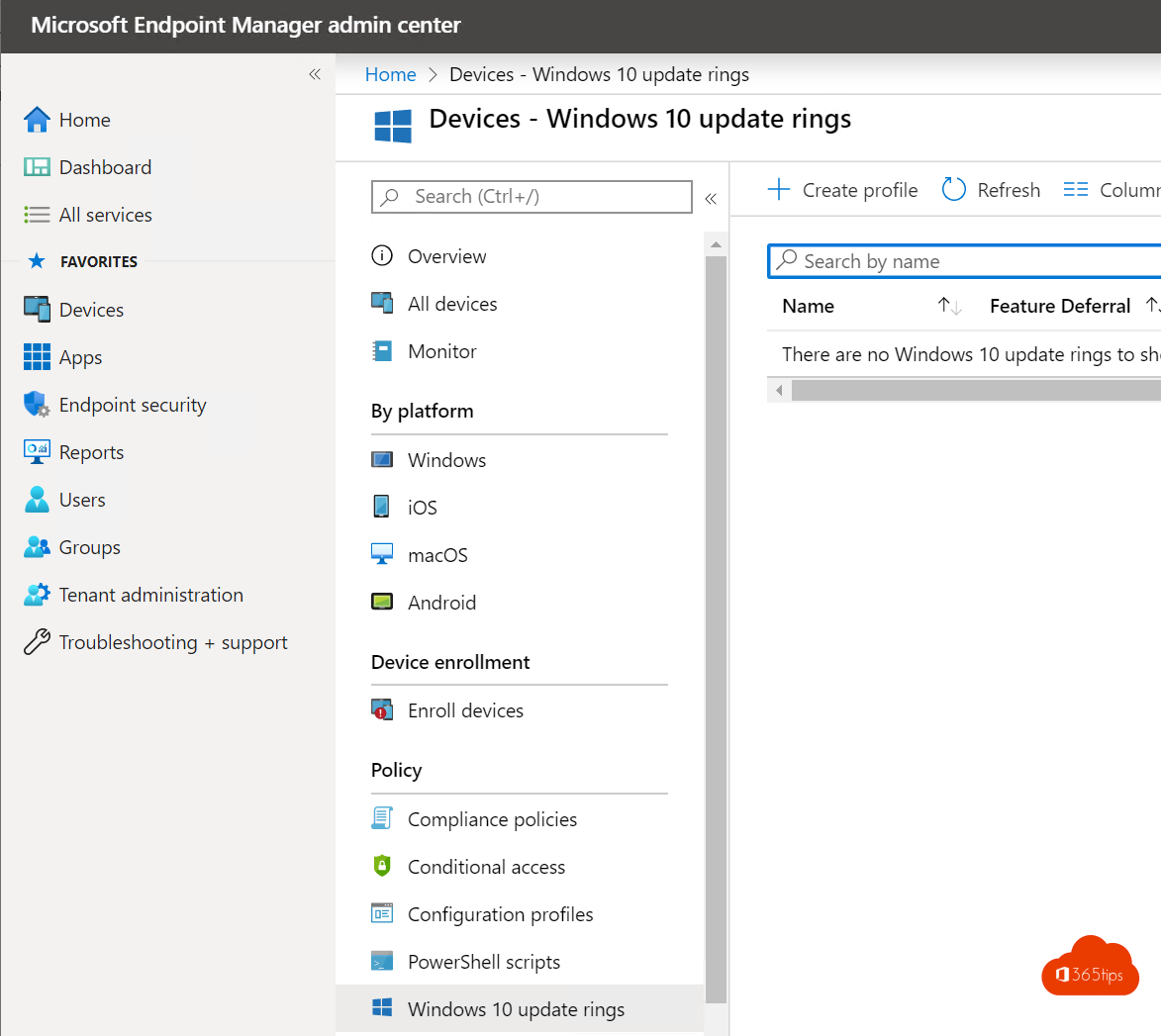
Creates an update ring profile
Click on Create Profile
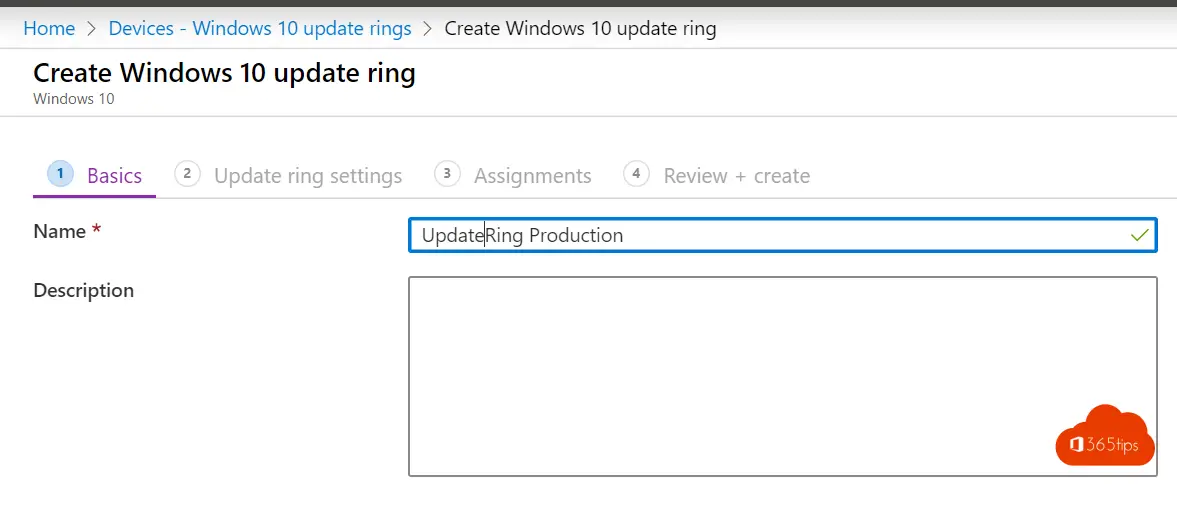
Configure your update ring as follows
Distribute to all devices
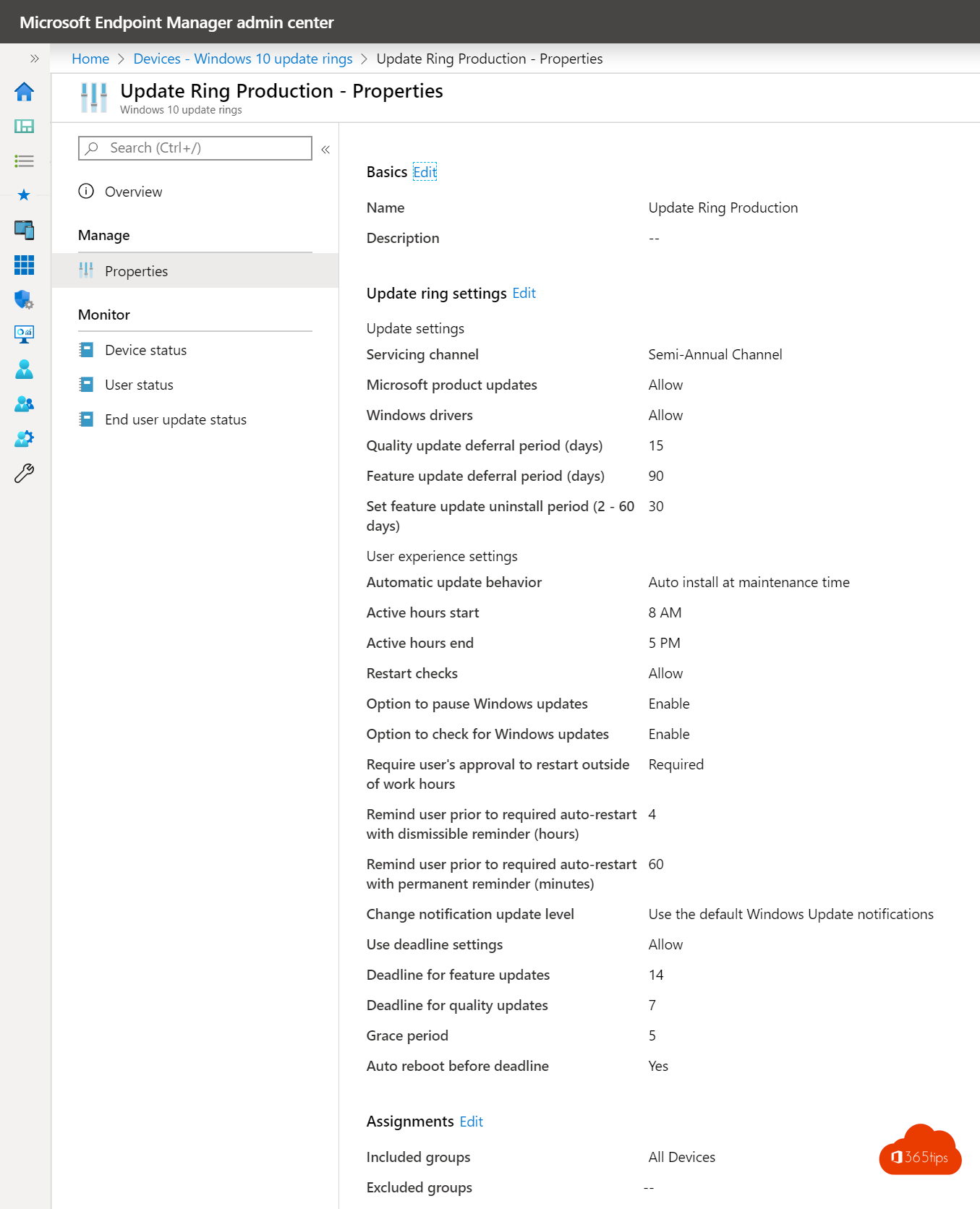
Choose the quality update period
15 days after the quality update comes out it will be installed at the earliest.
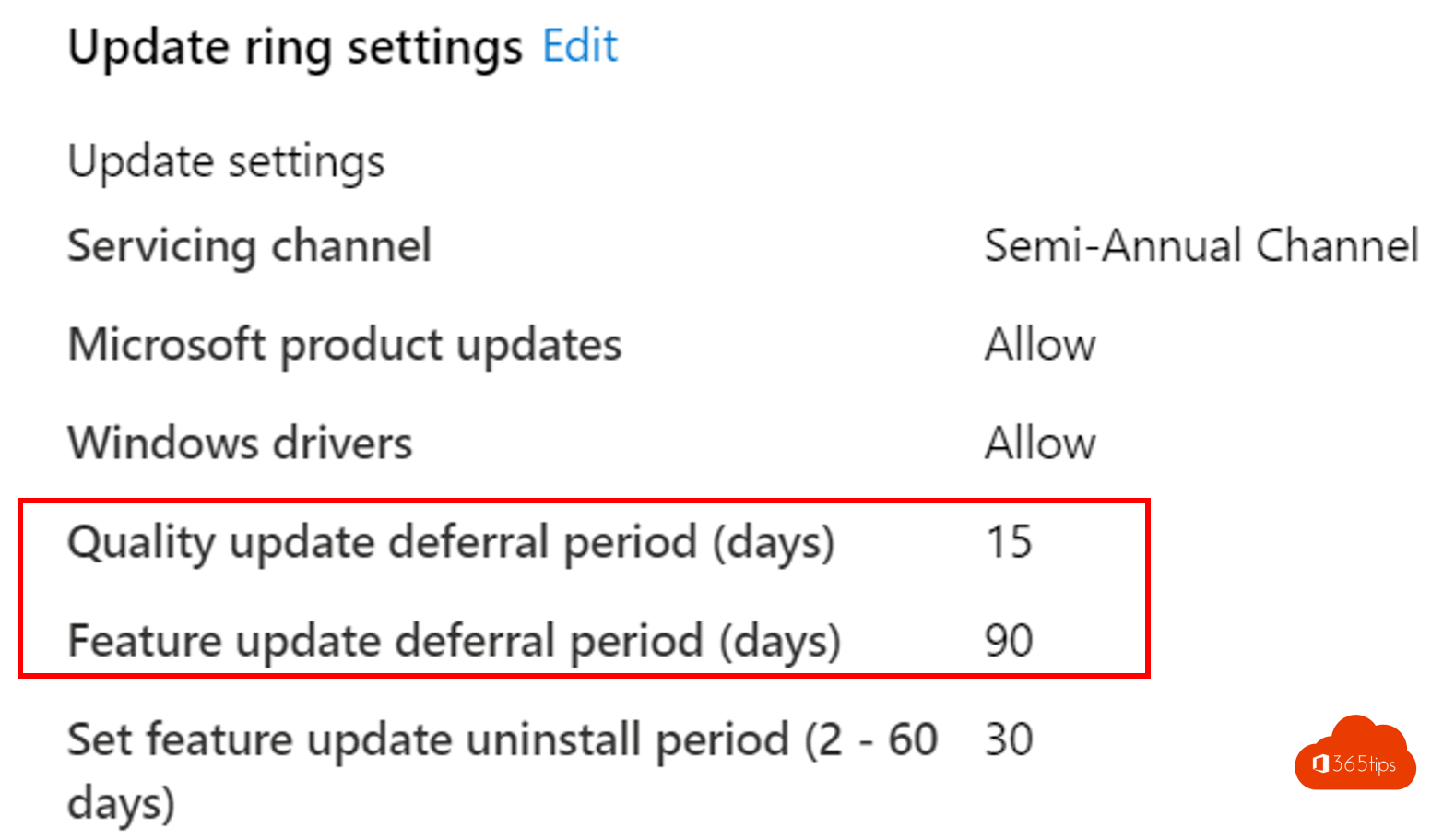
Minimal impact during business hours
Put the organization's active hours.
At this time, an update will never be forced.
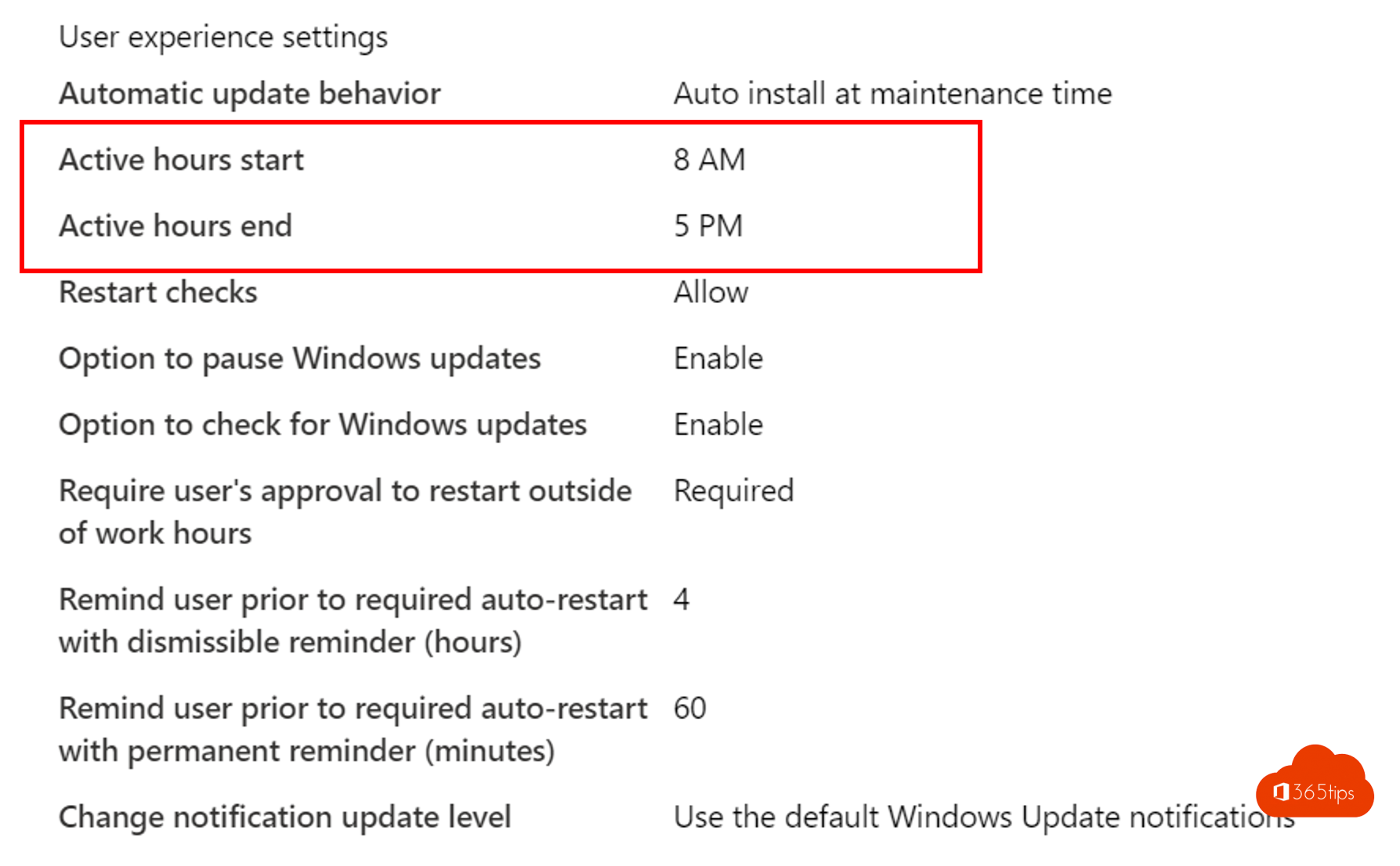
Activate this policy on all devices
Don't make exceptions, that's just where insecurity begins. Policy = for everyone.
All Devices is easy. This will also apply as devices are added.
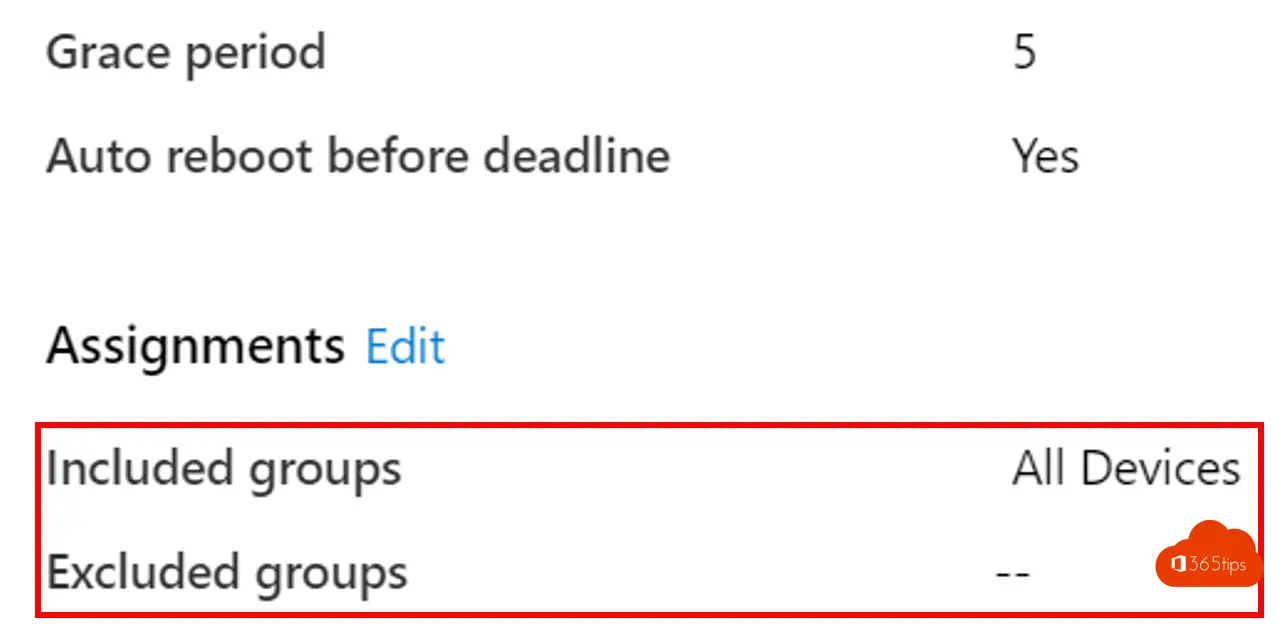
Also read 20 other Intune blogs. Or 100+ Microsoft teams tips!
