Windows Autopilot - introduction in 4 steps!
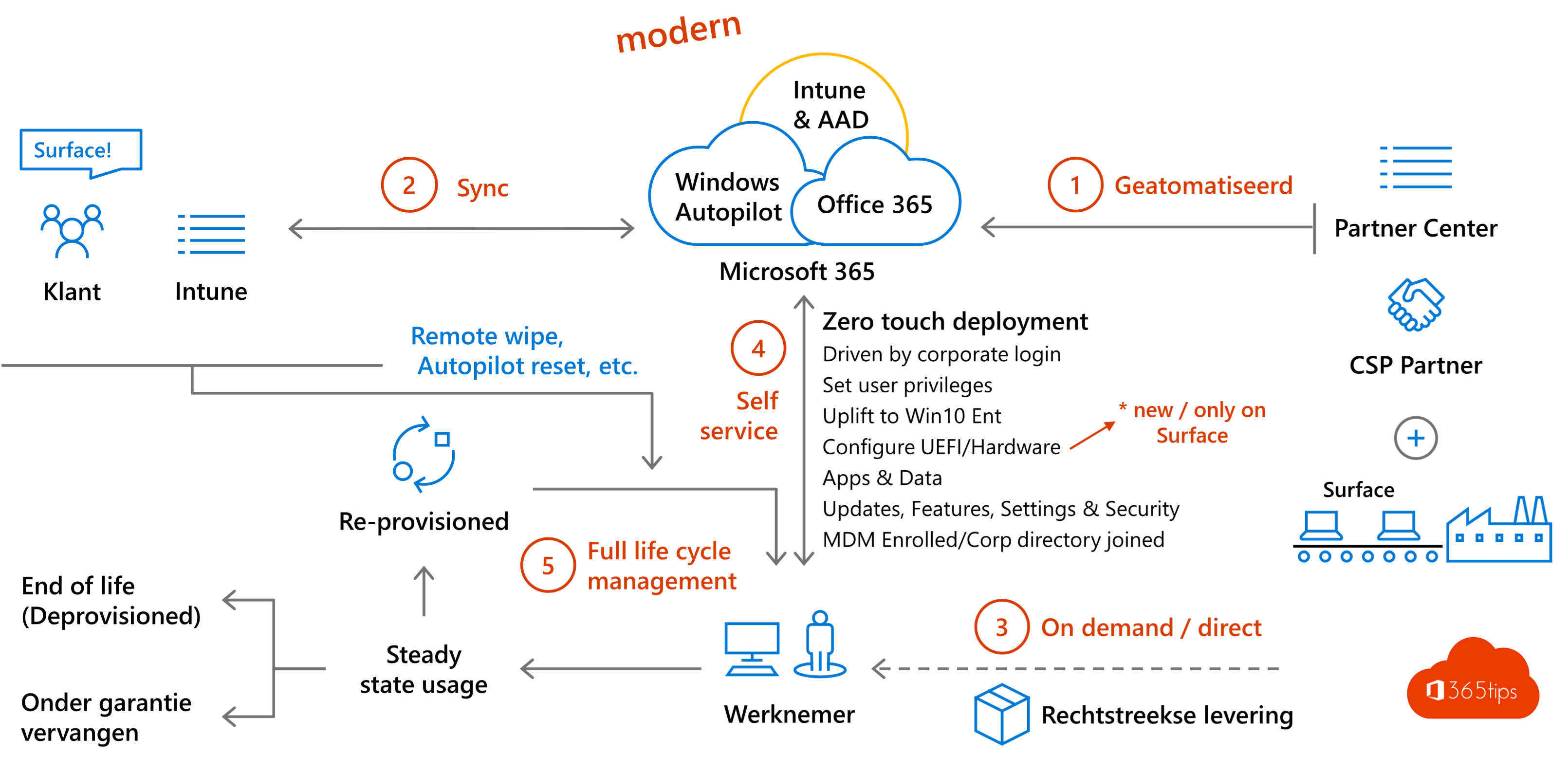
1. Windows Autopilot is a collection of technologies to
- Roll out new devices without a single interaction. (zero-IT)
- Resetting or re-converting devices for a new user
- Restore devices and bring them back to basics.
2. Autopilot gives your organization the ability to
- After the device is uigerrolled via Autopilot, seamlessly plug into Microsoft 365.
- Automatically add devices in Azure AD or hybrid AD.
- Intune MDM/enrollment to do so you can do management remotely.
3. Why autopilot?
- For the user, it is quite pleasant to have a device come straight from the supplier to his location.
- IT Administrators spend a lot of time customizing on end users' devices. Autopilot puts an end to this.
4. Ecosystem
- Automating with an IT Partner is now possible. (Full lifecycle management)
- Users can be added in Intune when applying for a new device.
- Device leaves directly to the user.
- Self-service allows users to help themselves.
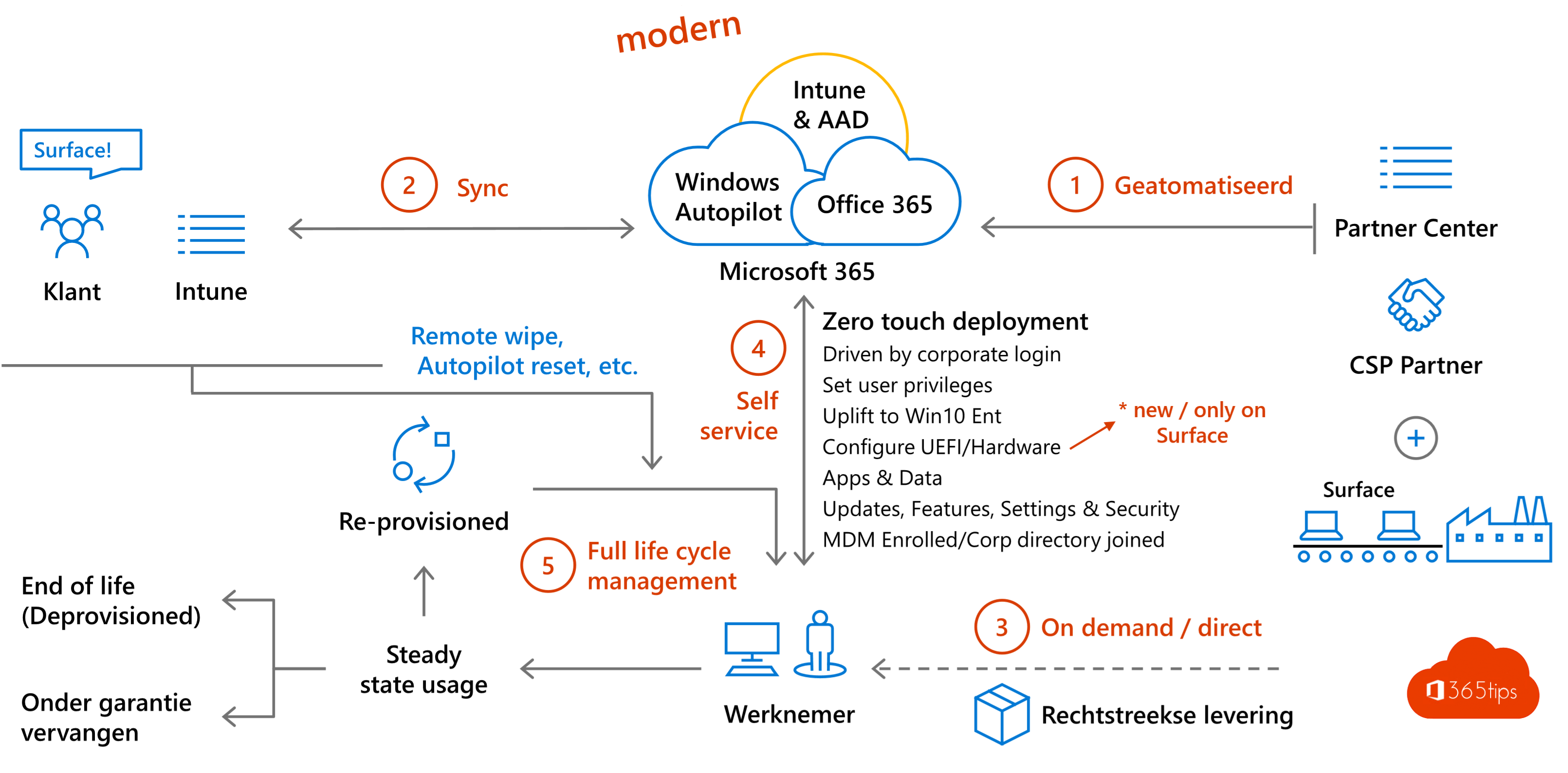
Importantly, build your digital workplace with Microsoft 365 E3 or E5 how? You can read about that here.
Subscribe
Login
0 Comments
