❓How to rename teams-channel and corresponding SharePoint-folder name at the same time
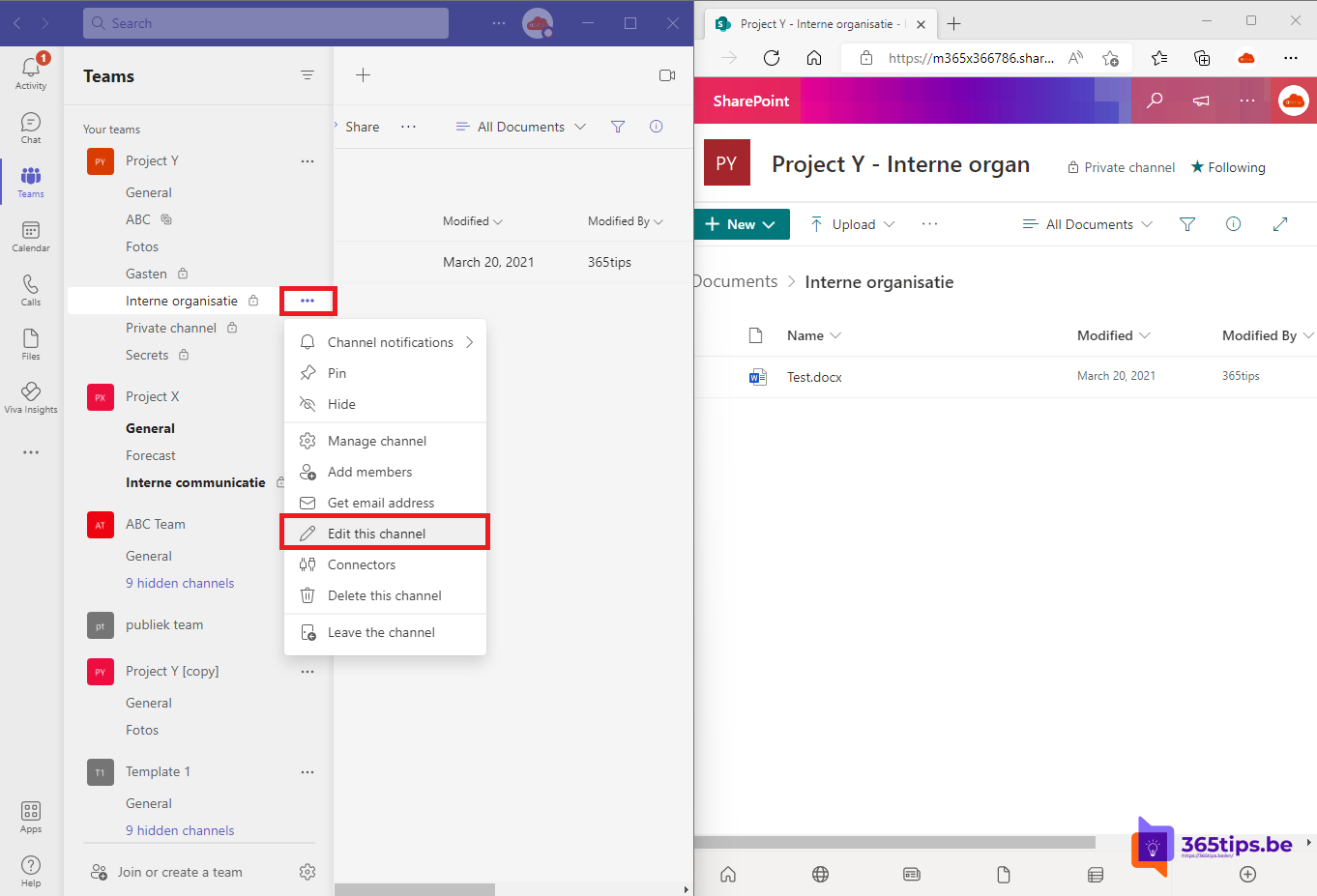
As of October 2021, Microsoft has implemented an update that, when renaming a Teams-channel, also updates the associated SharePoint-folder.
This helps create consistency between Microsoft teams and SharePoint, which will make it easier for users to find their files anywhere. Regardless of how they navigate through Microsoft 365.
This new feature is available for all standard and private channels.
For Teams-channels renamed prior to this rollout, nothing will change. When an obsolete channel is renamed after this release, the associated SharePoint-folder will be renamed at the same time.
Want consistency in the previously created Microsoft Teams? Then rename it so that the underlying sites are also updated.
Release date: October 2021 | Feature ID: 72211.
Video explanation: How to rename teams-channel and corresponding SharePoint-folder name at the same time
In this video, you can discover the steps to rename a matching SharePointsite.
How can you rename a Microsoft Teams channel and SharePoint site simultaneously?
In Microsoft Teams , go to the desired channel.
At channel, press: Edit this channel.
Choose a new name.
The new name will be automatically applied in the underlying SharePoint site.
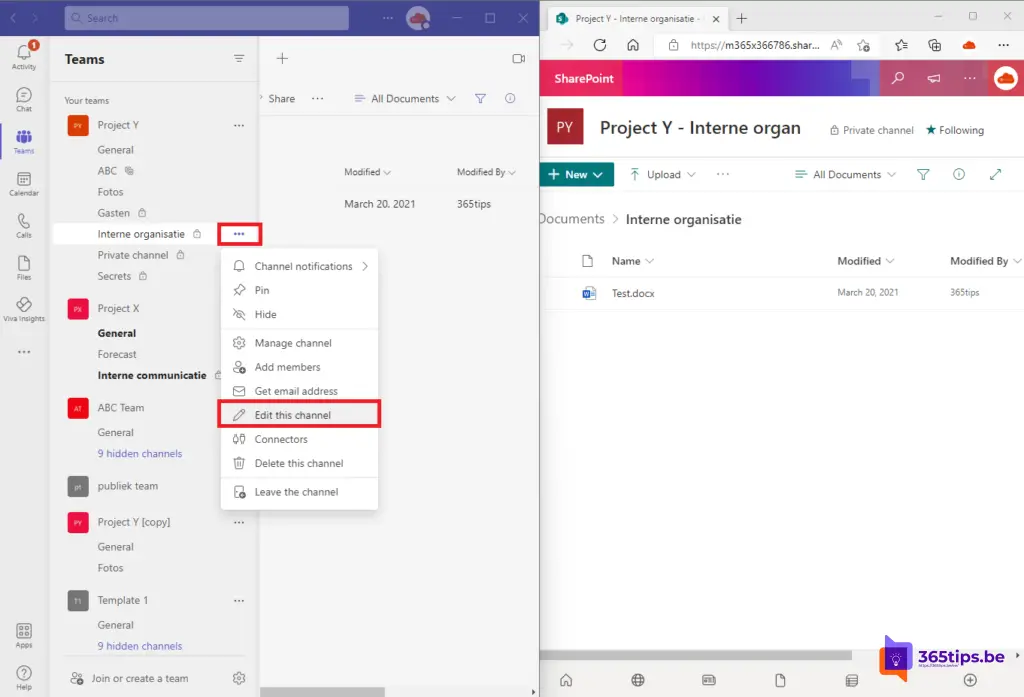
What's next on the roadmap?
New features arrive weekly via the new Feedback Portal (UserVoice) in the Microsoft 365 Roadmap. Evolutions and new announcements can always be accessed at: microsoft.com/en-us/microsoft-365.
In this Microsoft 365 roadmap you can access information about Microsoft Teams but also about: Excel, Microsoft Edge, Forms, OneDrive, Stream, Visio, Whiteboard, etc. Be sure to check out this page: Microsoft 365 Roadmap | Microsoft 365.
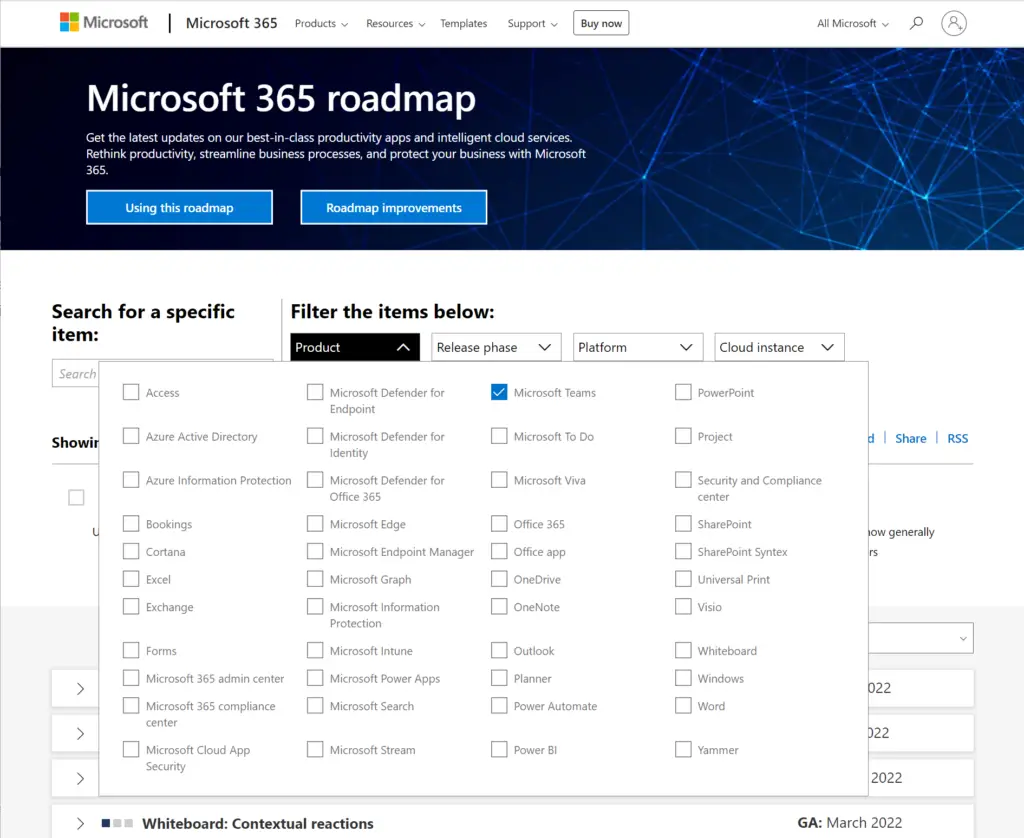
Also read: How to prevent users from deleting channels, tabs & apps in Teams
Other Microsoft Teams tips?
How do I host a webinar with Microsoft Teams?
How to "mute" participants in Microsoft Teams ?
Set an automatic timer for Microsoft Teams breakout rooms ?
How to record a Microsoft Teams meeting in high resolution?
How do you lock (lock) a confidential Microsoft Teams meeting?
These are the 10 success factors when setting up Microsoft Teams
