How to create a bootable Windows 10 USB flash drive with Microsoft's USB Tool

Creating a bootable Windows 10 USB flash drive with Microsoft's USB Tool helps to quickly reinstall a PC.
This is often faster than the reset or restore options of Windows 10 or Windows 11.
Download the Windows USB tool
Download the Windows USB/DVD tool from this website
https://www.microsoft.com/nl-nl/download/details.aspx?id=56485

Choose EN
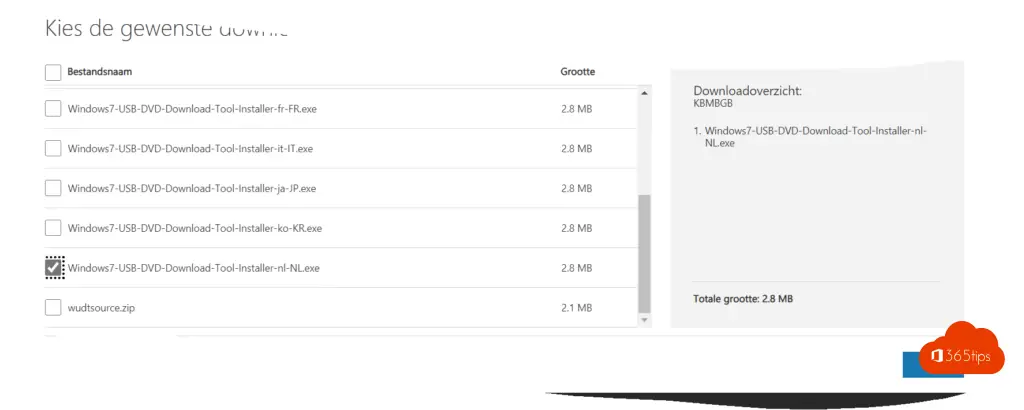
Installing Windows from a USB flash drive
Windows 7 USB/DVD tool can be used to create an installation file for Windows 7, 10 and Windows 11.


Download a Windows 10 version from the Microsoft website
You can download a Windows 10 trial version from Microsoft's website. https://www.microsoft.com/en-us/evalcenter/evaluate-windows-10-enterprise
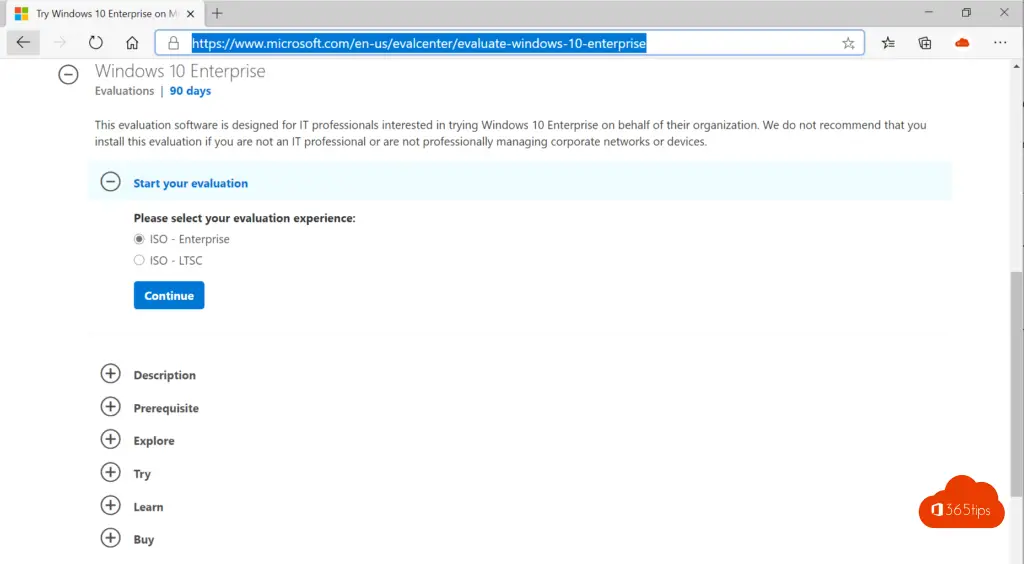
Launch the Windows 7 download program
This works for Windows 7, 8, 10 and 11.
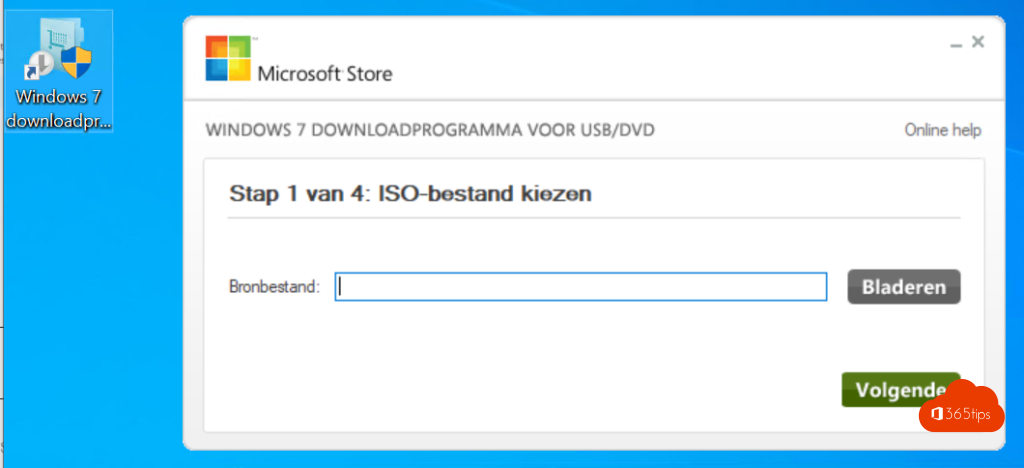
Select your ISO file and select a USB drive to put it on.
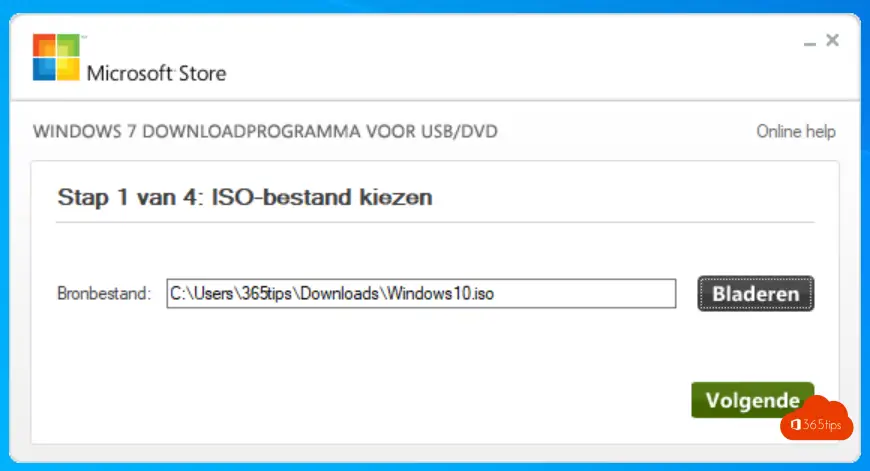
Select the USB device

Press copy start
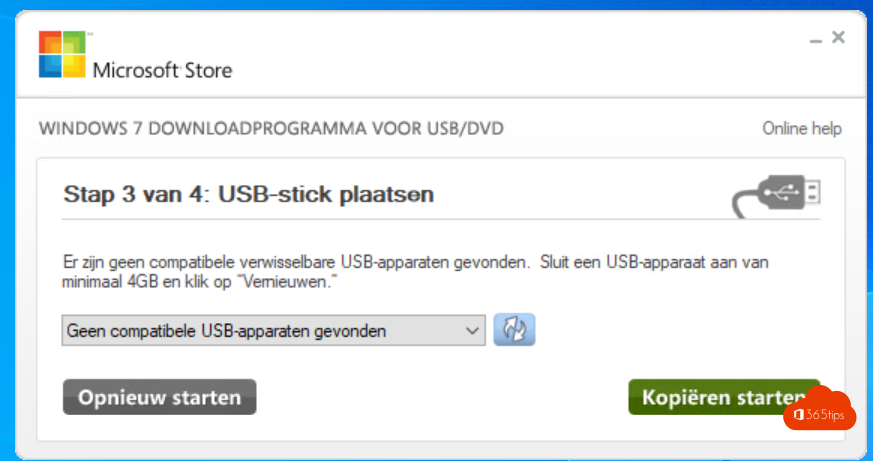
Insert the stick into a computer and boot from this USB device.
Also read
How to install and use winget in Windows 10 or Windows 11?
How to limit mobile data usage in Windows 11?
How to change the start menu from center to left in Windows 11?
Getting into the Microsoft Windows Insider preview program - Windows 11
