Get results faster with approvals in Microsoft Teams (Approvals)
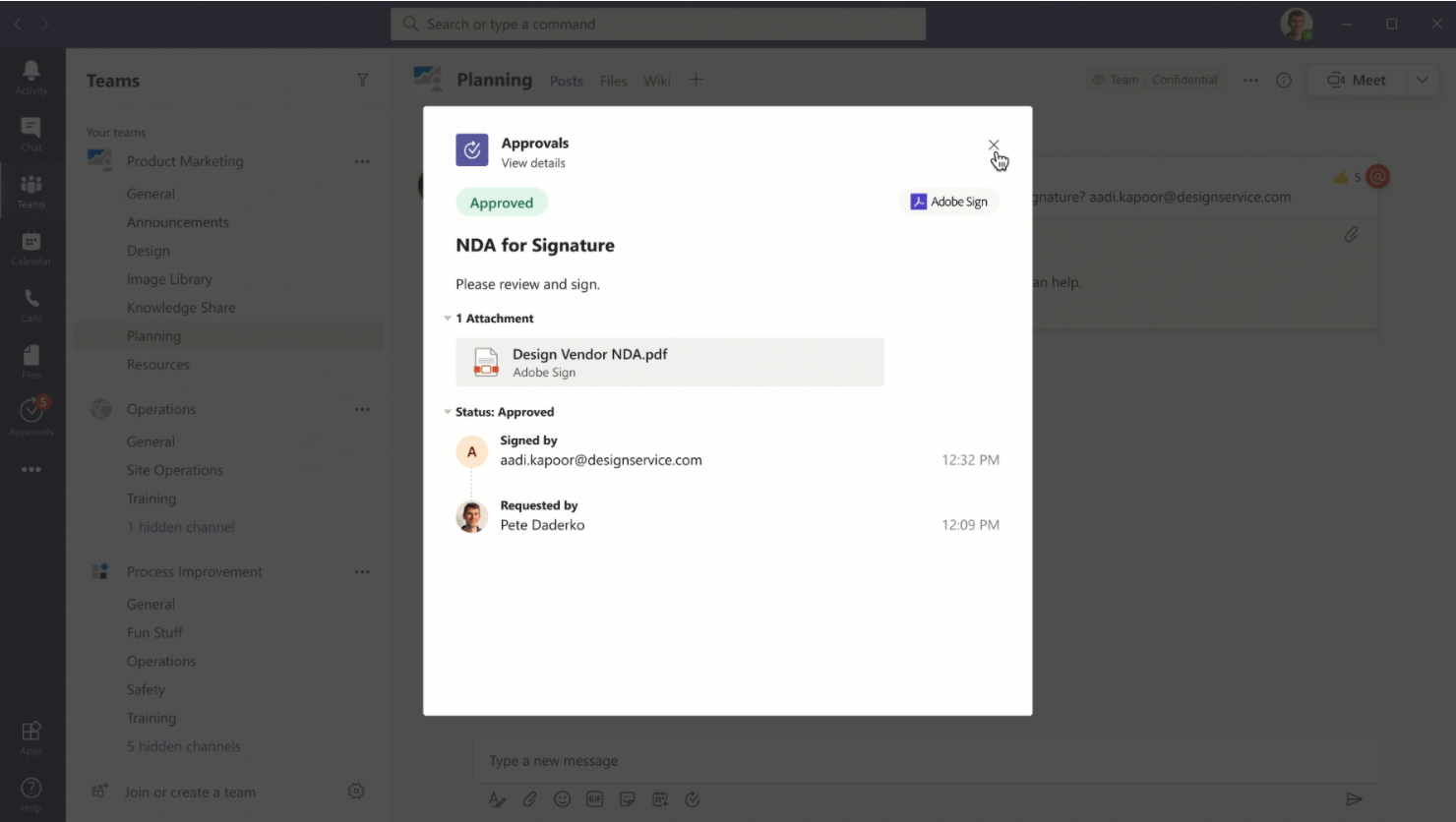
Approval App Teams: With approvals in Microsoft Teams you can easily create, manage and share approvals directly from the hub for teamwork - Microsoft Teams.
You can quickly start or build an approval flow from the same place as the chat, in a channel conversation or from the approval app itself. Select an approval type, add details, add files and choose approvers.
Once submitted, approvers are notified and can review and act on the request.
Example revamped approval app
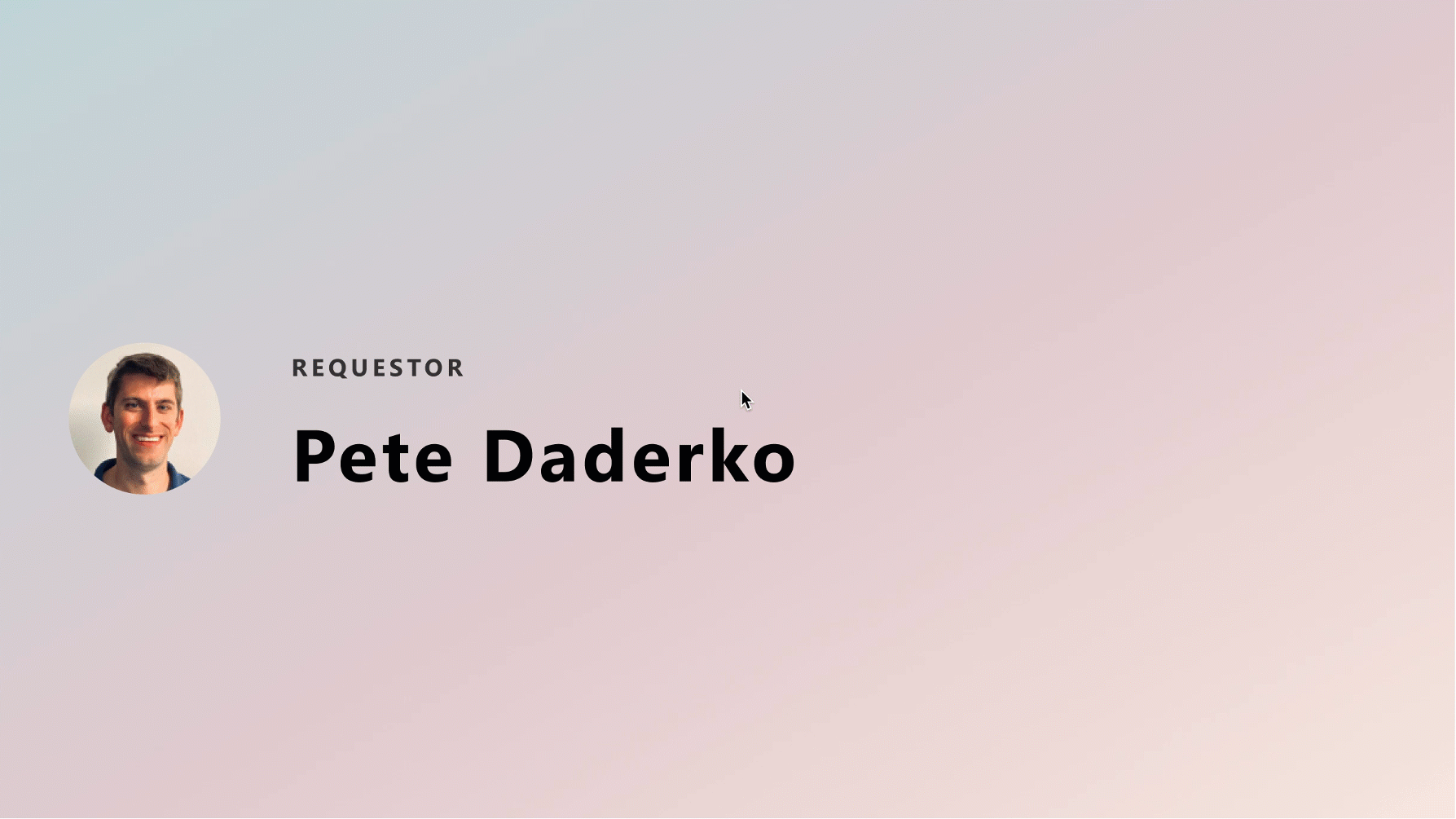
Starting with Approvals?
Start Approvals in Microsoft Teams.
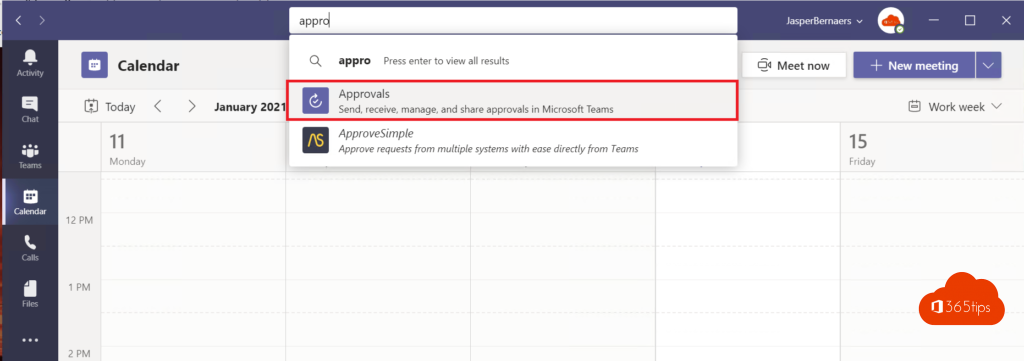
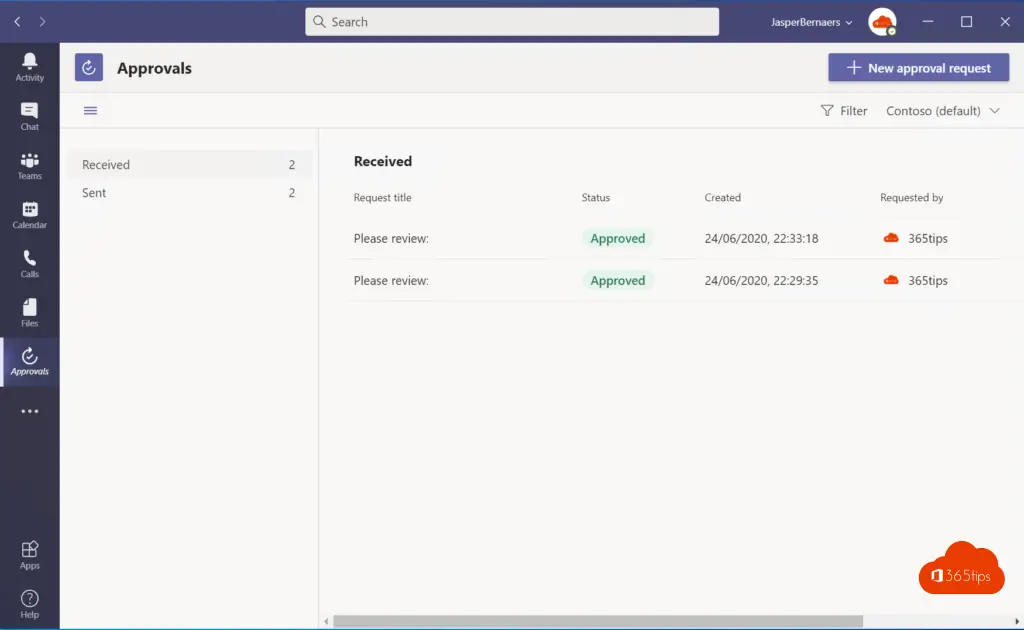
Starting a new endorsement
Select top right -> "New Approval request"
Fill in the necessary fields.
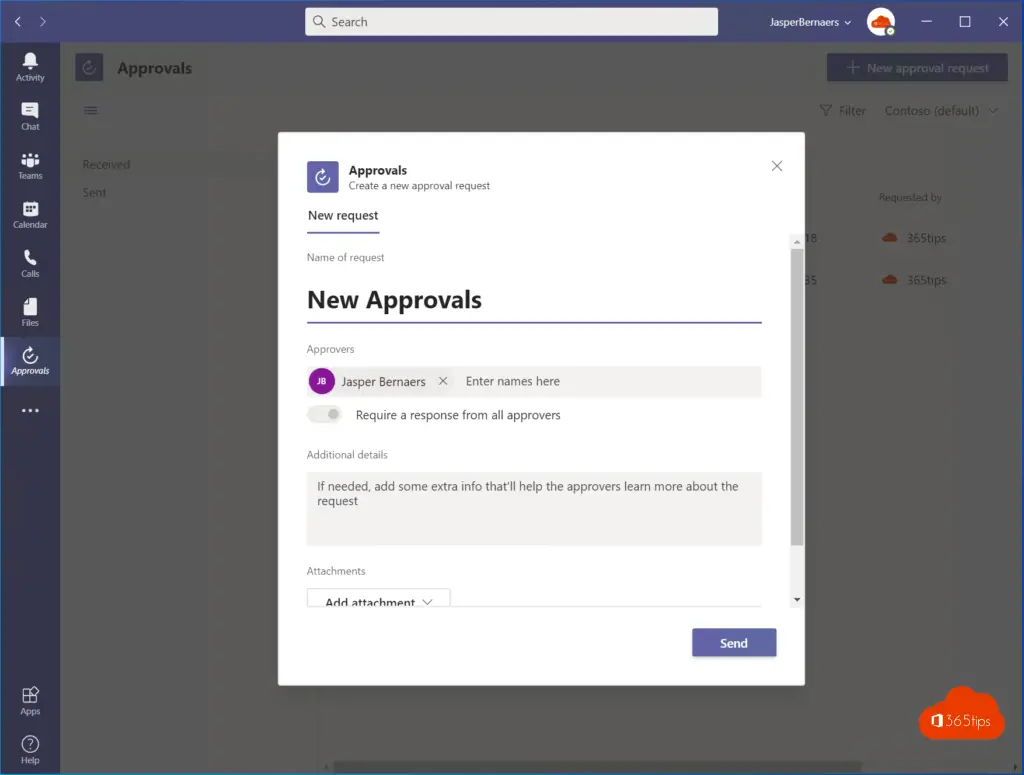
The approver can approve in Microsoft Teams .
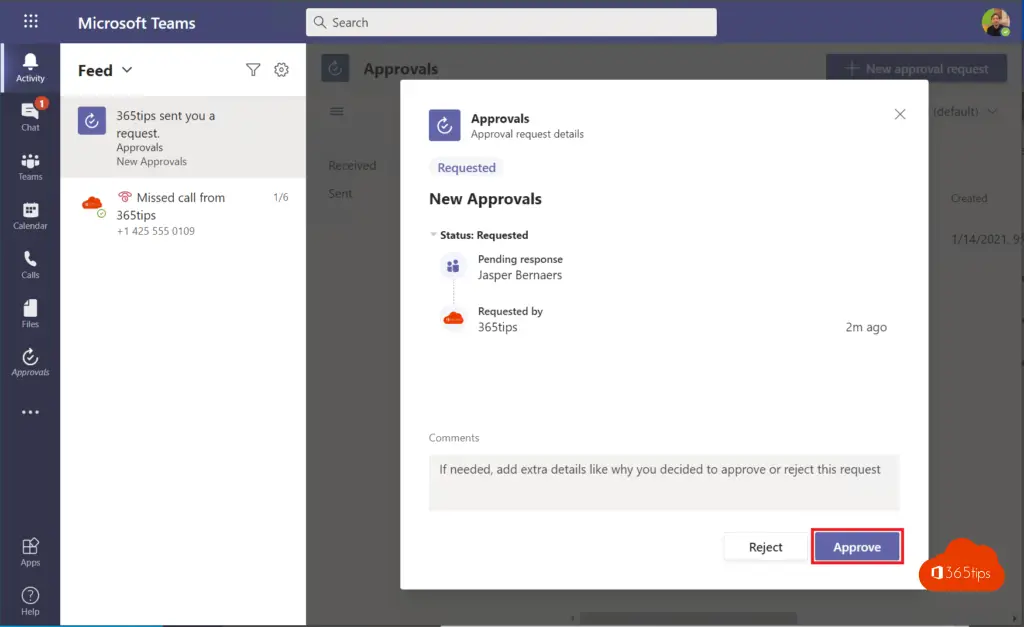
Also read
Save a message for later - Microsoft Teams
Tutorial: Microsoft Teams breakout rooms !
Add a "Chat with me at Teams" link to your email signature
Collaborate with multiple people on one file in Office 365
Microsoft Teams search bar commands
Zoom | The most requested tips and tricks - Tutorial
