💡How can you enable lighting corrections in Microsoft Teams ?
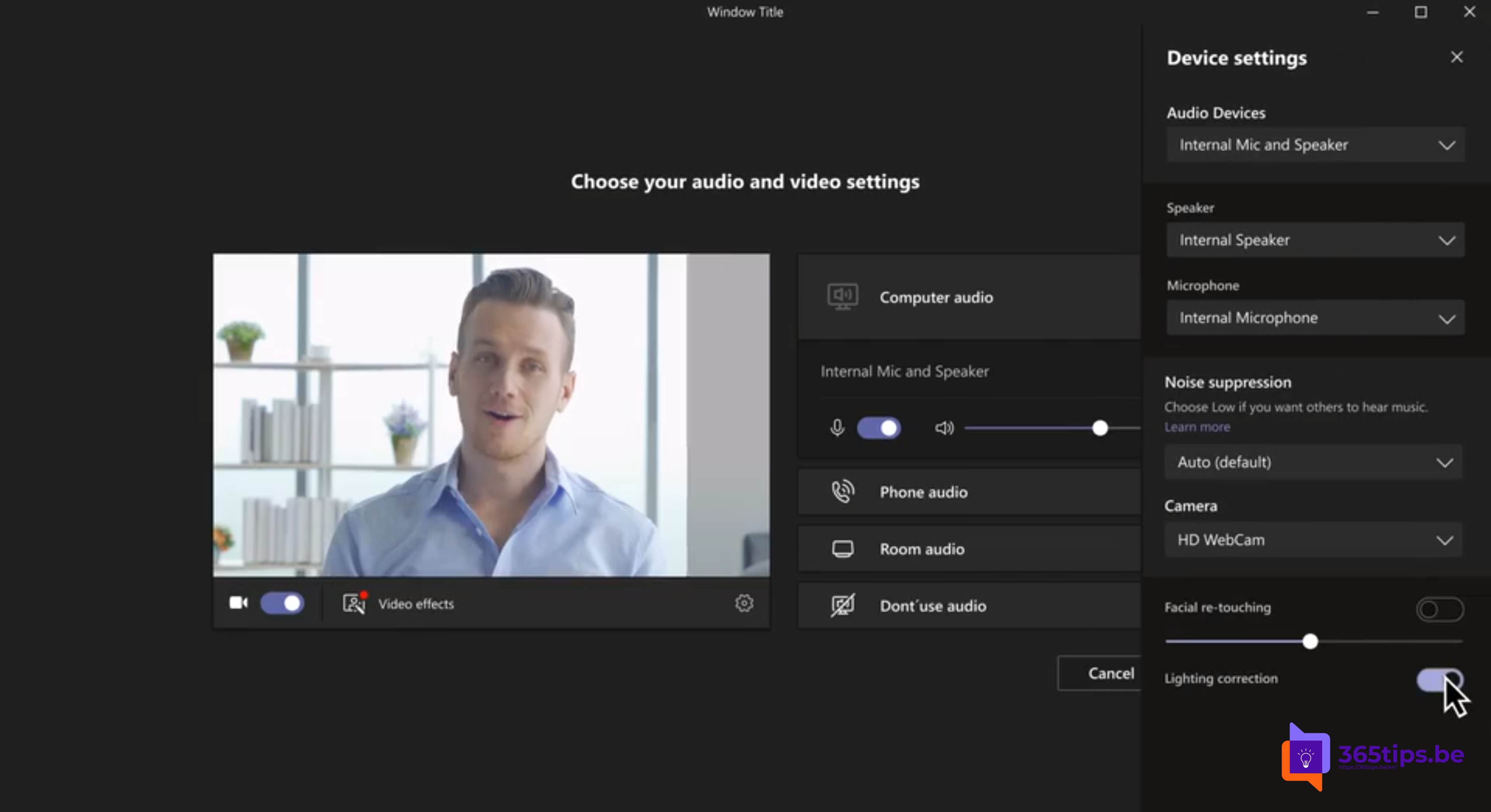
Microsoft Teams has announced several new features to create easier and better hybrid meetings. In this blog, I explain how to activate lighting corrections so you can be better in focus when there is less light in your room.
This new feature allows teams to improve uneven or poor lighting during a meeting so that other participants can better see speakers.
How can you activate lighting corrections in Microsoft Teams ?
When starting the meeting activate the video by pressing the camera on the lower left.
Then press the gear for technical options.
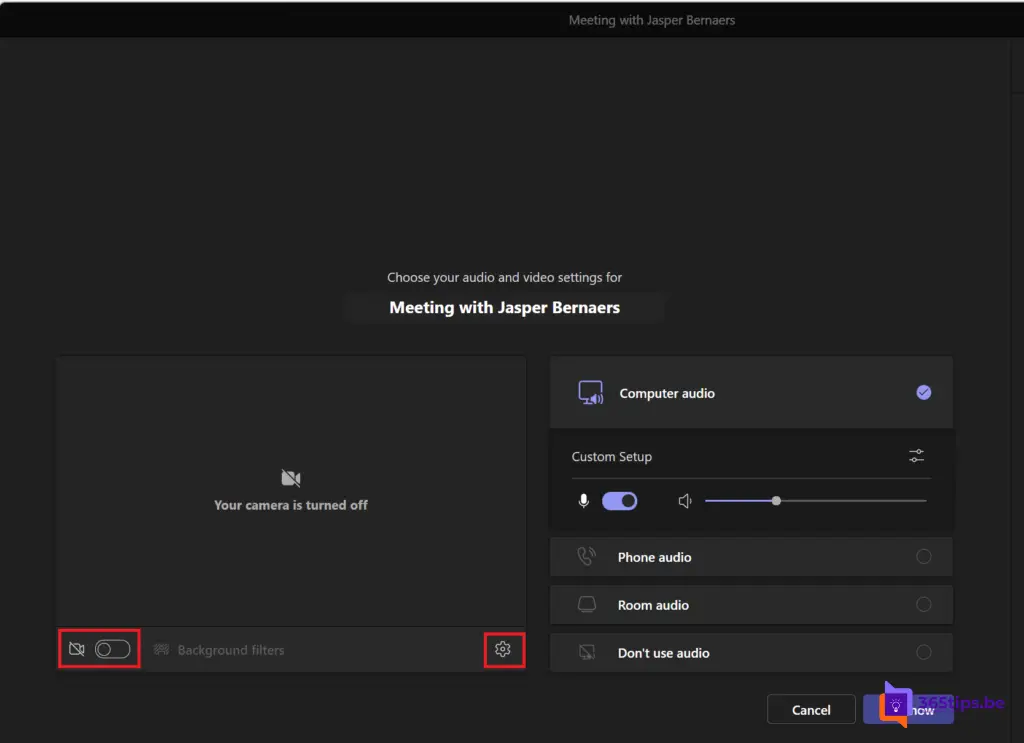
In the following screenshot, you can see that a refresh mode is visible in device settings.
Next, activate lighting corrections. This adjusts the brightness and overall light to look as good as possible.
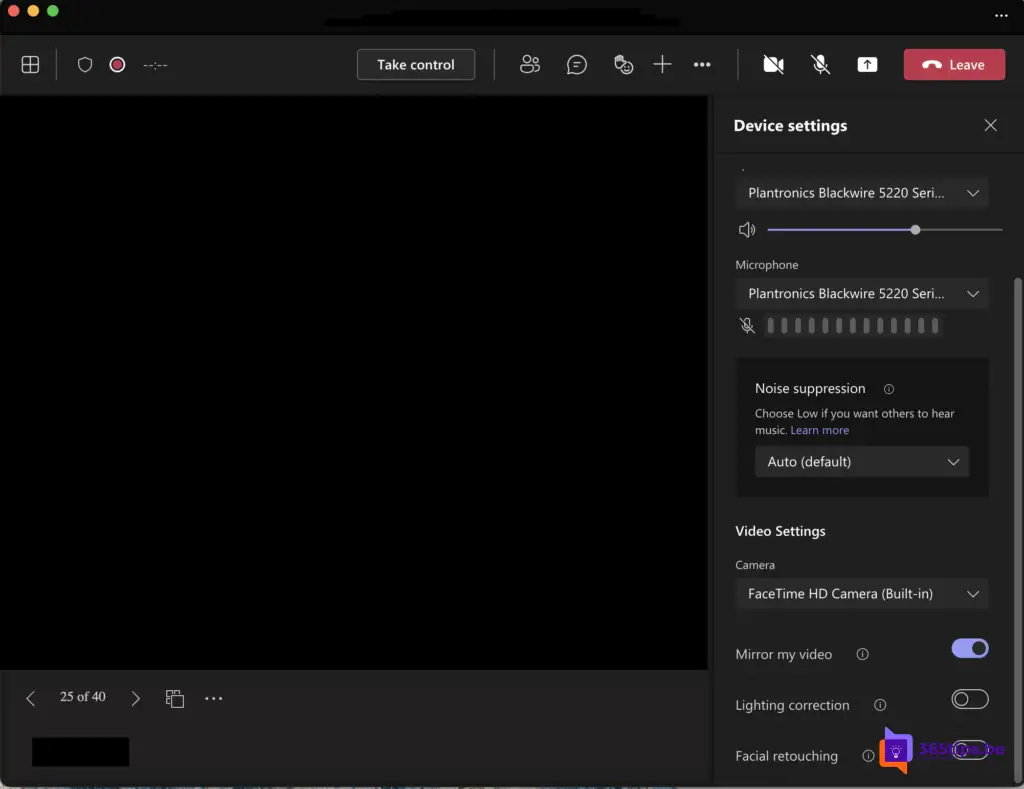
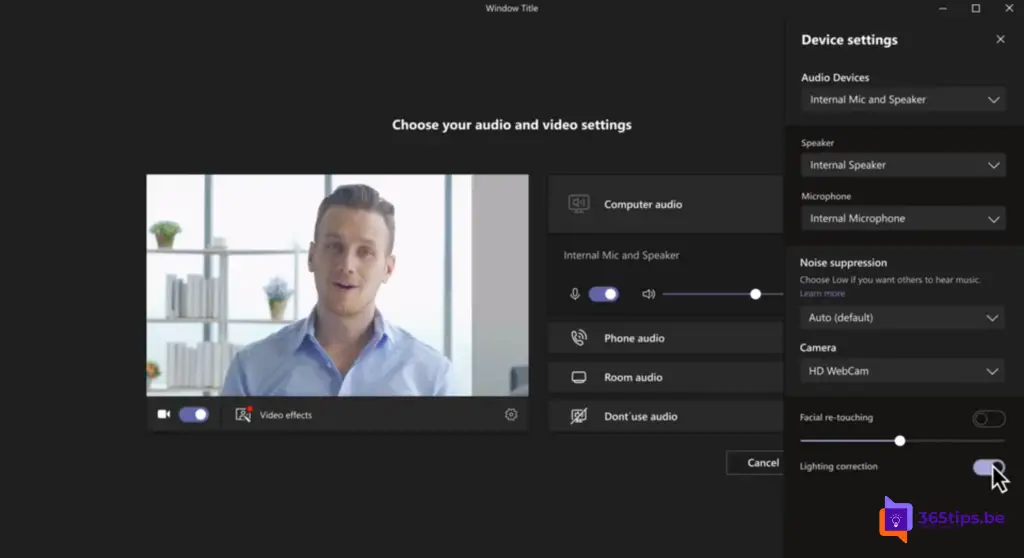
This new feature will be available to the public starting in March 2022.
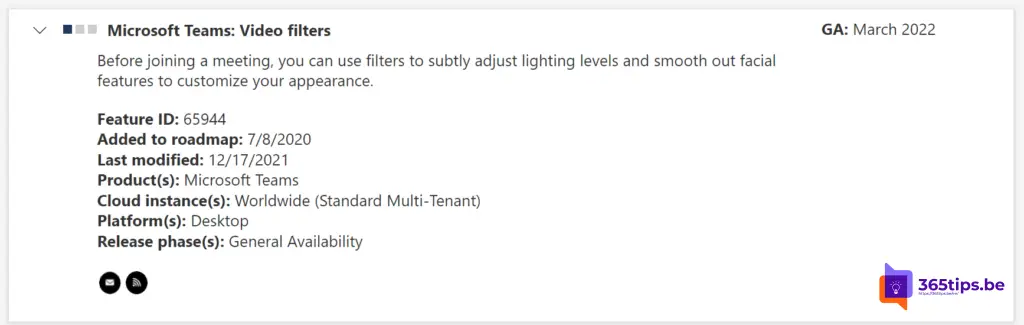
What's next on the roadmap?
New features arrive weekly via the new Feedback Portal (UserVoice) in the Microsoft 365 Roadmap. Evolutions and new announcements can always be accessed at: microsoft.com/en-us/microsoft-365.
In this Microsoft 365 roadmap you can access information about Microsoft Teams but also about: Excel, Microsoft Edge, Forms, OneDrive, Stream, Visio, Whiteboard, etc. Be sure to check out this page: Microsoft 365 Roadmap | Microsoft 365.
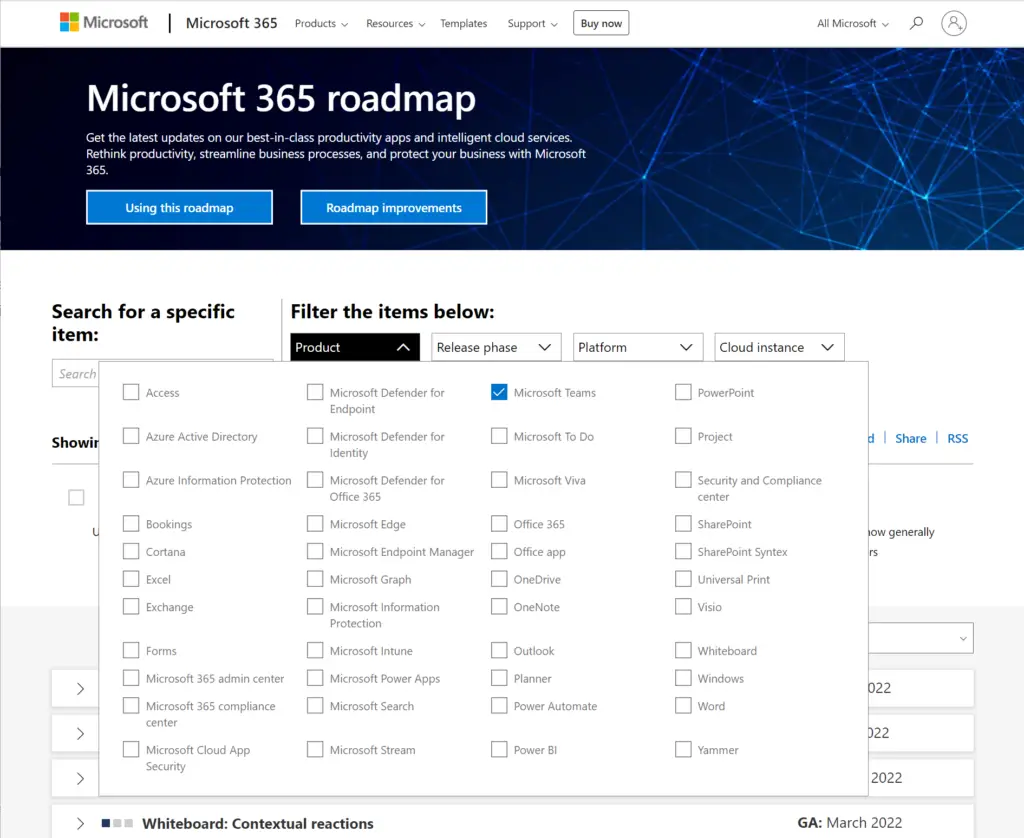
Also read
These are the most commonly used keyboard shortcuts for Microsoft Teams
How can you 'mute' everyone in a Microsoft Teams meeting ?
How to activate weatherman mode in Microsoft Teams?
Tutorial: How to prevent the creation of new Microsoft Teams ?
Let people know how you will participate to a Teams meeting? Yes, online or in-person
