🔇 How can you "mute" everyone in a Microsoft Teams meeting?
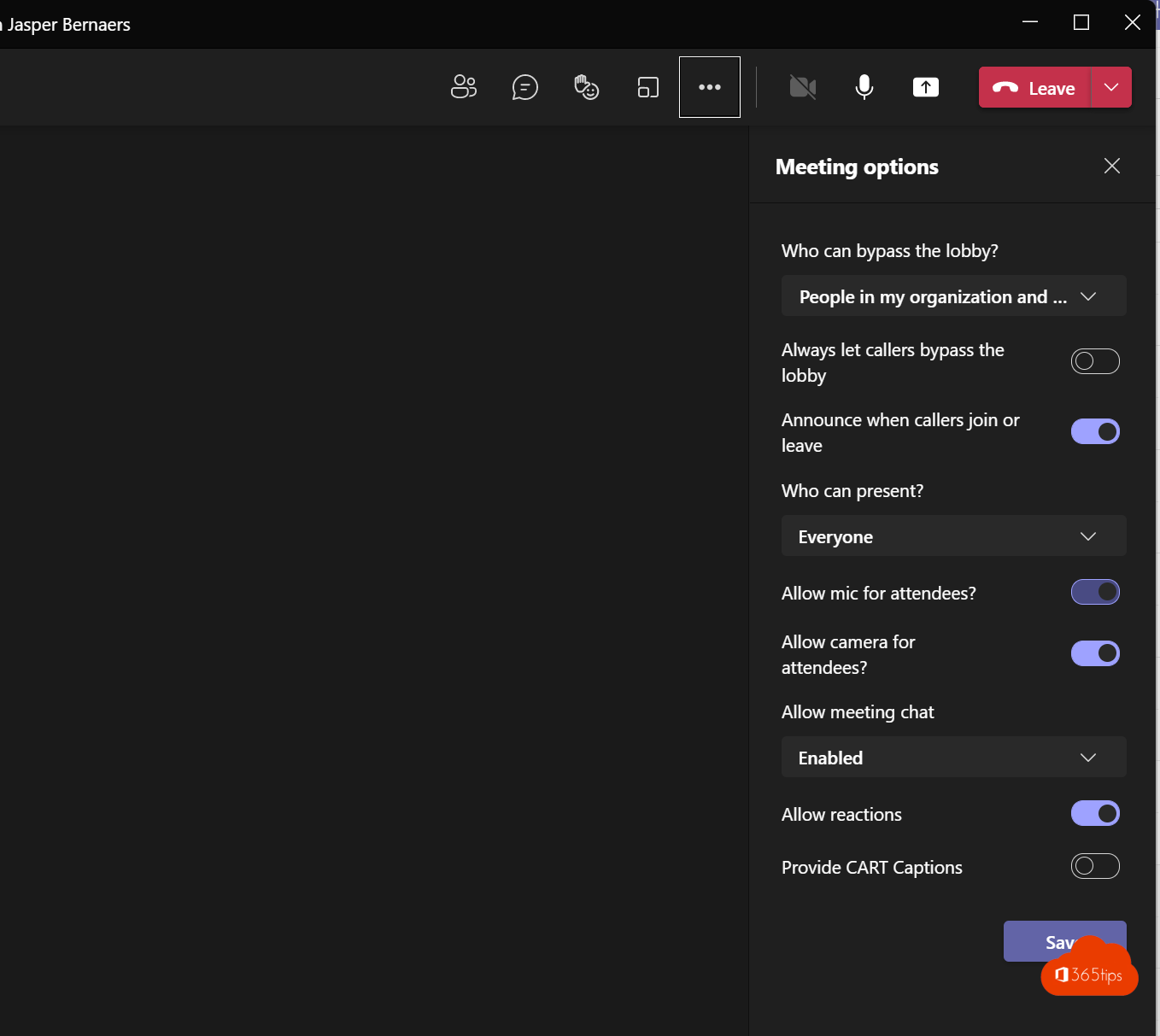
Muting or muting everyone during a meeting or class or meeting ensures that no interruptions can occur.
When introducing a lesson or making an announcement, you don't want people to be able to speak or make noises.
In this blog, I'll explain how to properly configure a meeting.
How to mute everyone during a Microsoft Teams meeting?
During the Teamsmeeting Putting everyone on silent ensures that there are no disruptions from unwanted participants.
Press the 3 dots at the top and select: Allow the microphone for all participants – OFF.
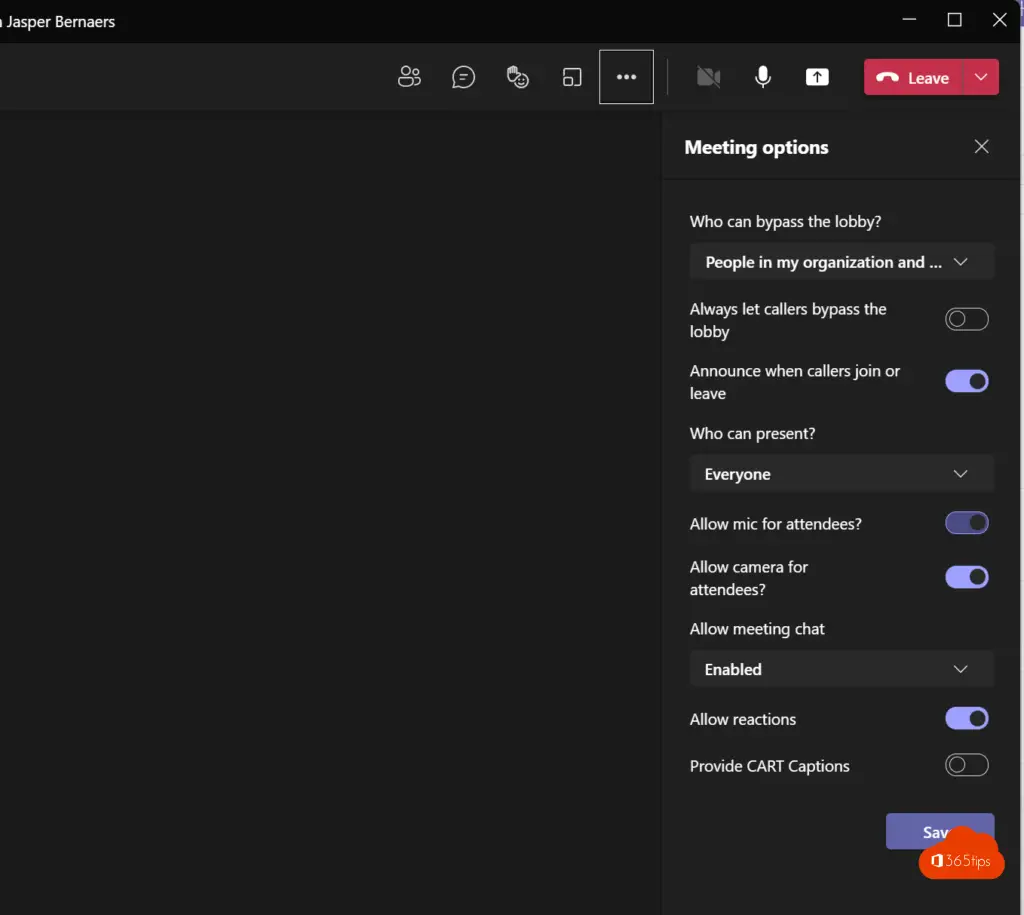
How to mute everyone for a Microsoft Teams meeting starts?
When scheduling a meeting, it is useful that you can configure the settings in advance.
This gives the advantage that all settings are ready at the start of the meeting.
When creating the meeting with invitation press Meeting options.
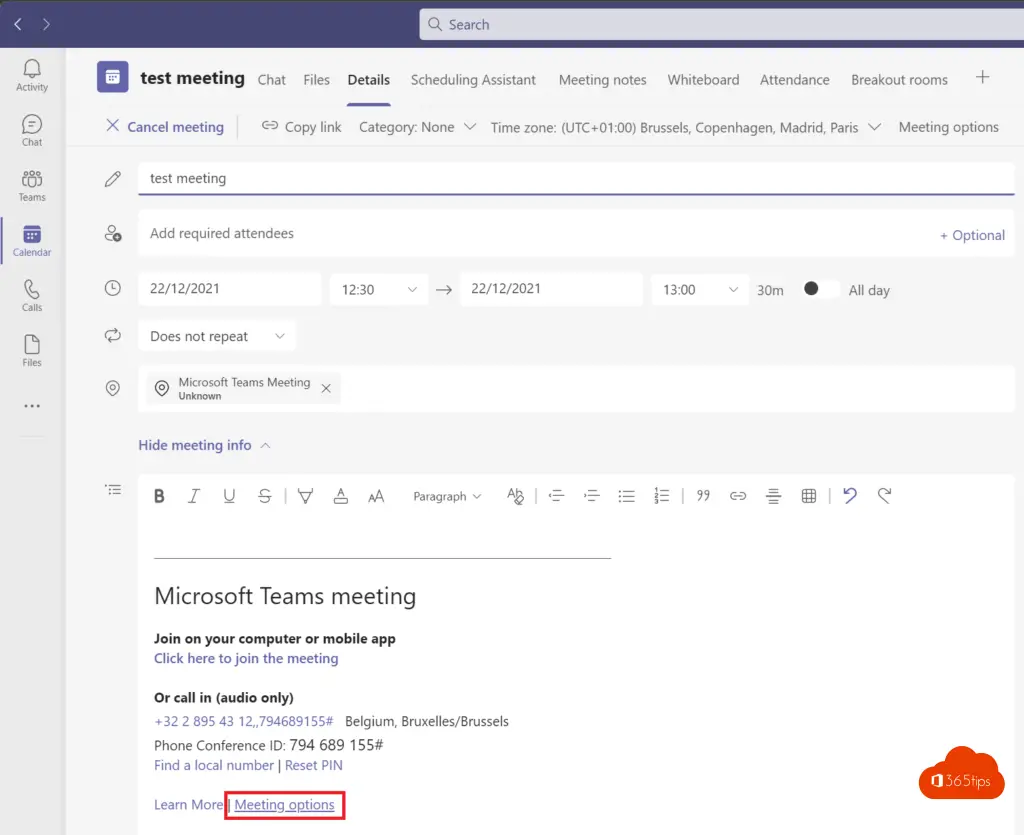
In the meeting options, adjust this option so that participants can use their microphones without using them.
Afterwards, you can adjust this setting again when participants are allowed to speak again.
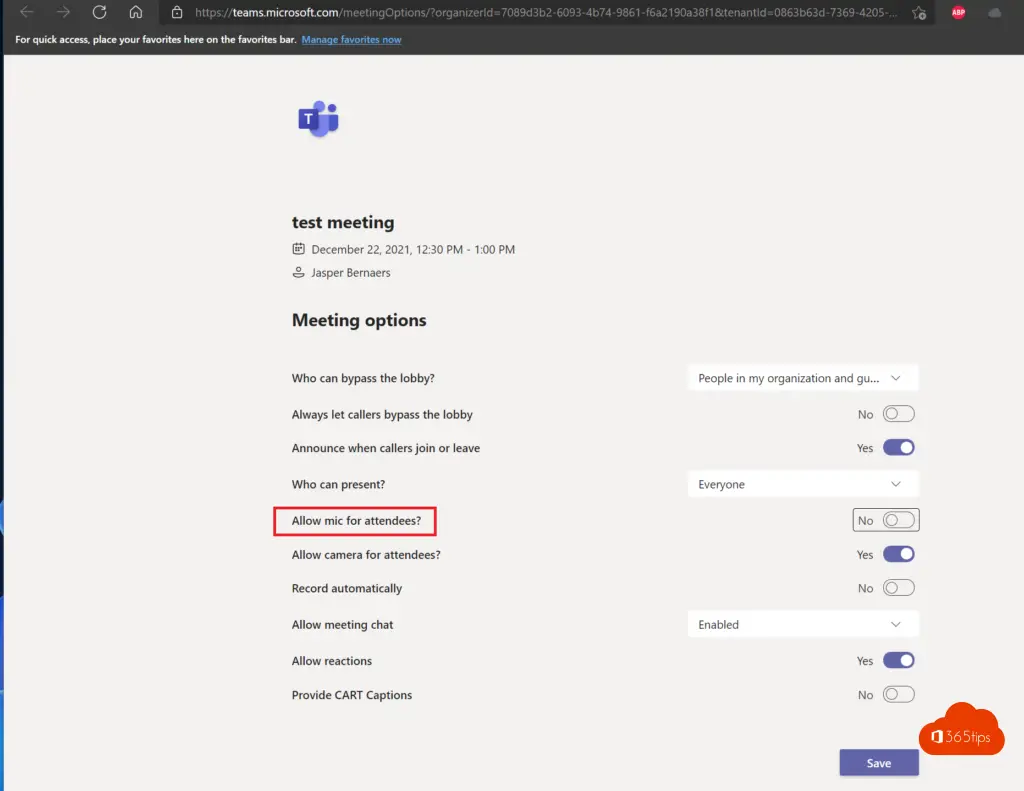
How can you make sure participants don't mute you while speaking?
It's difficult when participants mute the wrong person during a presentation. This is because they have the same rights as you.
If you make people participants — i.e. just yourself as a presenter — they also lose the rights to mute the speakers.
If you have multiple speakers, choose: Who can present — Multiple lecturers.
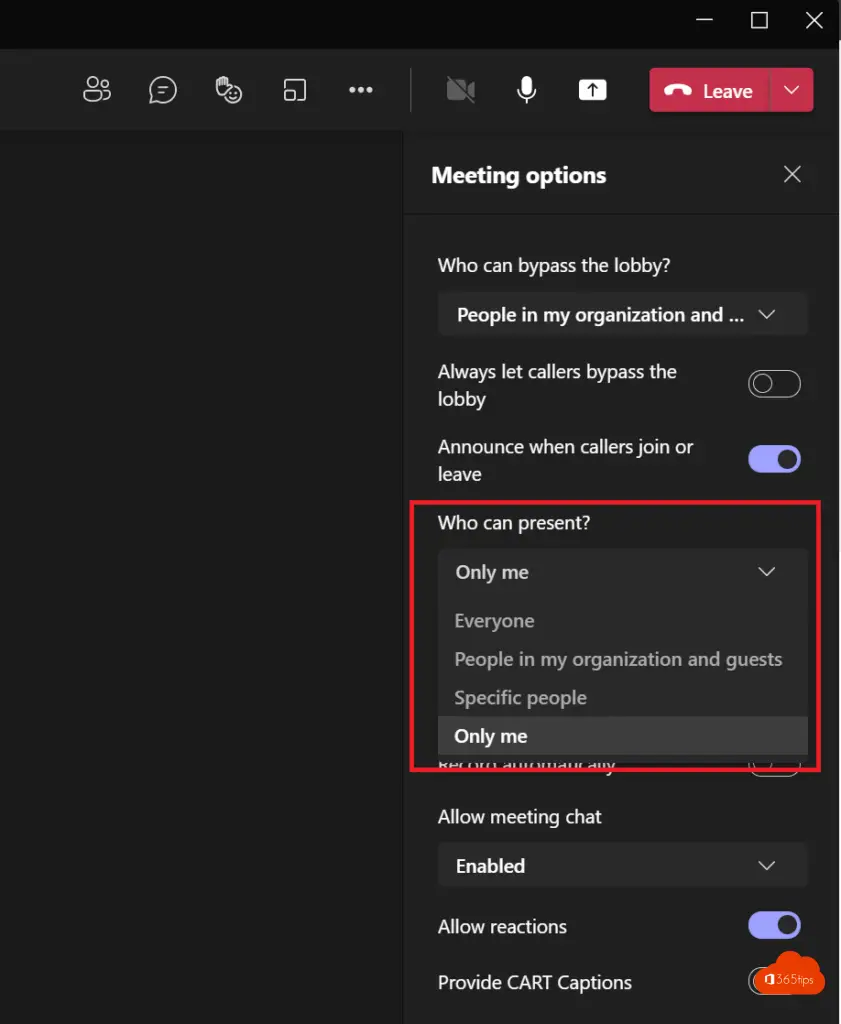
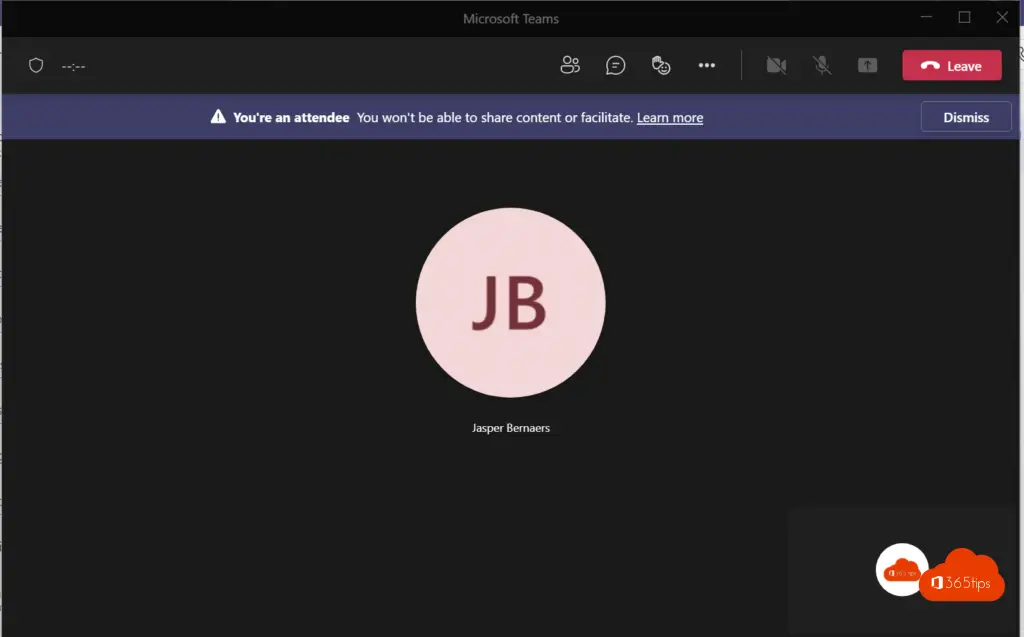
Also read
How to get any MicrosoftTeams Automatically record meeting from the start?
How to create a Microsoft in high resolution Teams Record meeting?
One Teams-Schedule a meeting and share the invitation with one click! 🤝
This allows you to take more control over your teams-Meetings – Disable chat
