❌ How to remove a device from your Microsoft account or Office 365 Delete account
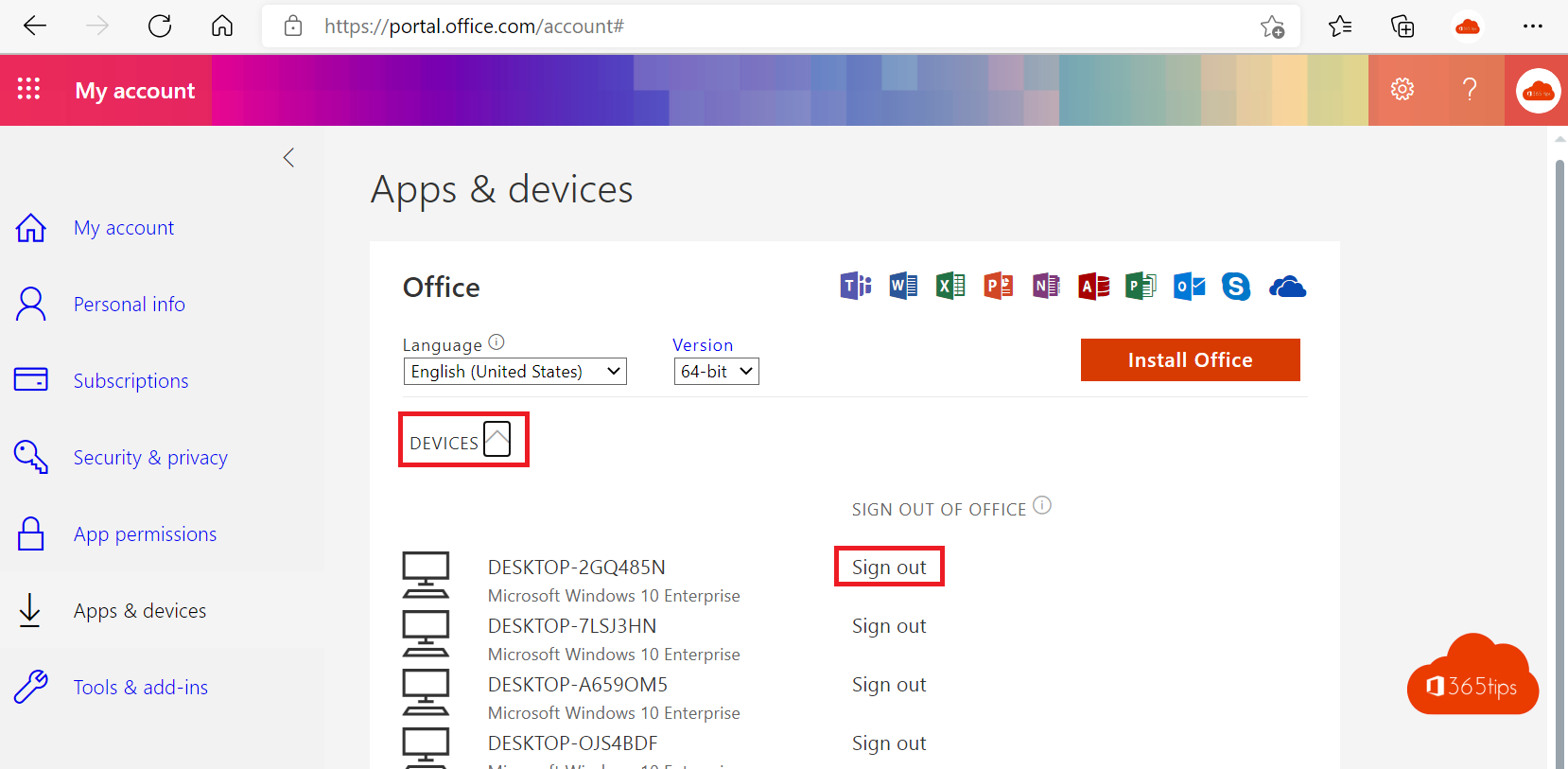
You can remove a device in various ways in Microsoft 365, Microsoft Azure or in your Microsoft consumer account. In this article, you can consult different scenarios that will help you remove your device.
How do I deactivate devices connected to Office 365?
Use this option to set your Office 365 Release apps if you use more than 5 licenses.
Go to https://portal.office.com and select other installation options.
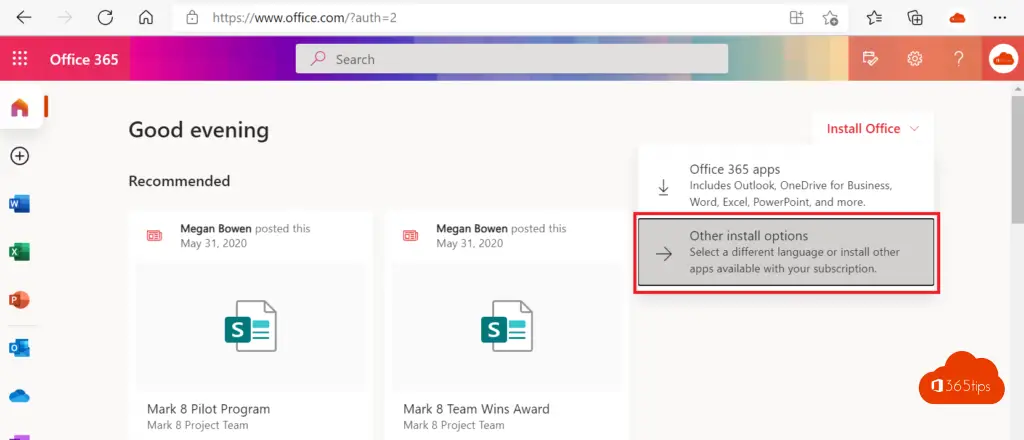
Select apps & devices.
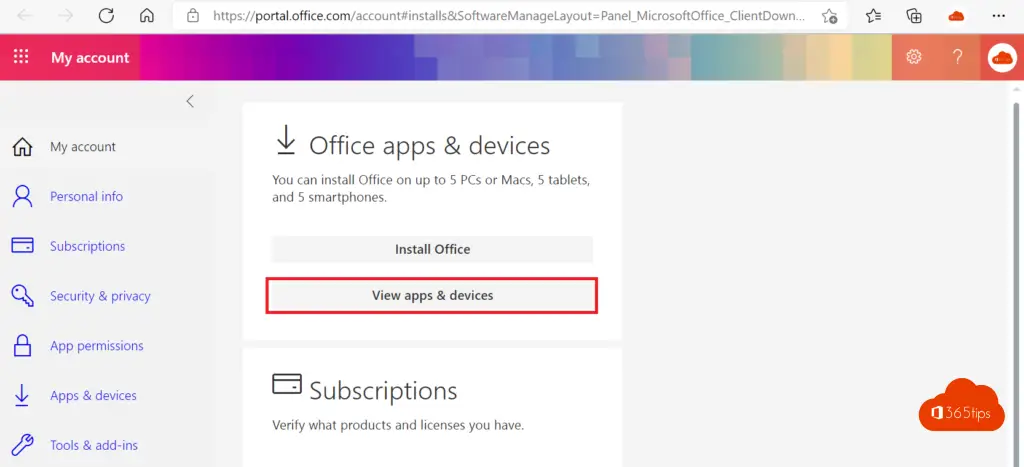
Press devices, then sign-out.
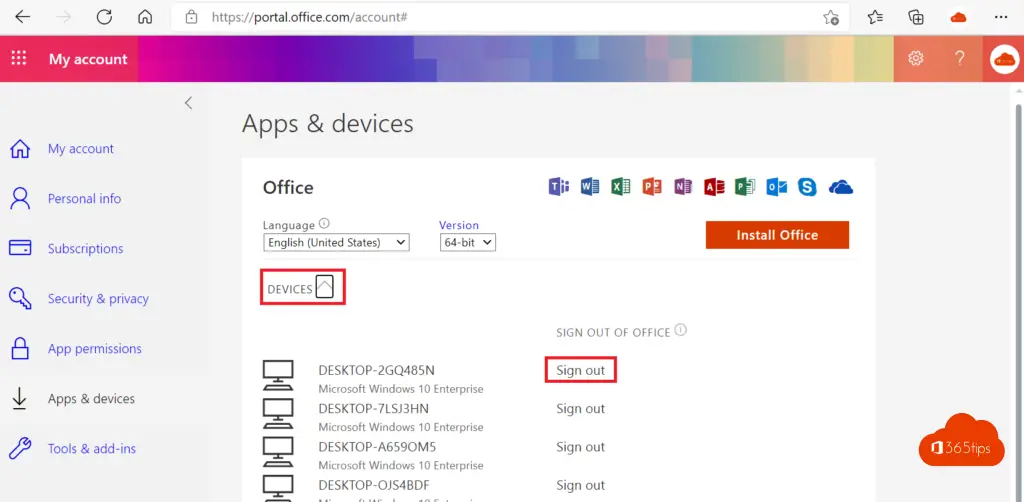
How do you remove a device with a personal Microsoft Account?
Do you want a device from your Microsoft account or Office 365 If so, you can use this option to delete devices that have access to your personal data.
Go to account.microsoft.com/devices, sign in, and find the device you want to remove. At the bottom, press remove device.
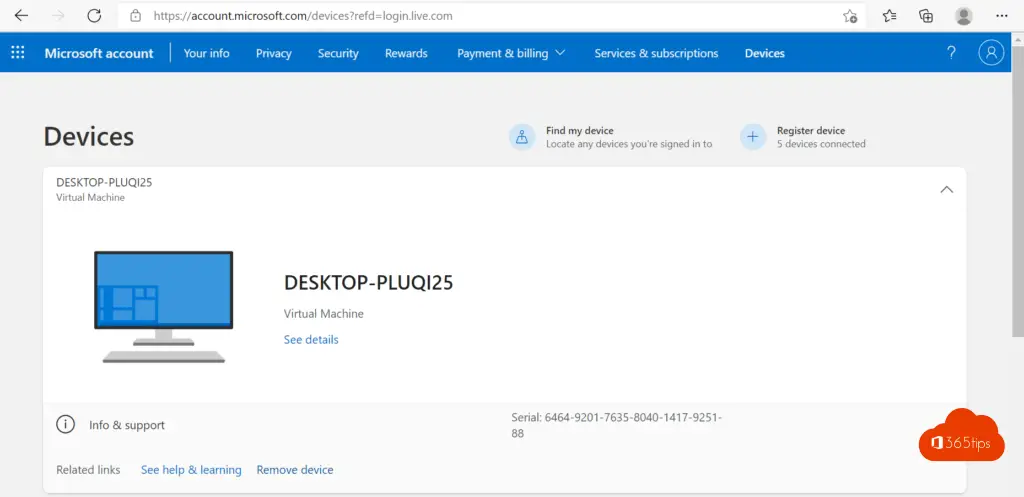
Remove a device from Microsoft Endpoint Manager
Removing a device is done to block access immediately. It is safer to do a remote reset.
Go to https://endpoint.microsoft.com/ and follow the procedure below.
Delete a device in Azure Active Directory (Azure AD)
Go to https://portal.azure.com/#home and select Azure AD.
Also read
How to reset a Windows 10 or 11 device in Windows Autopilot?
Save passwords, favorites, and settings in Microsoft Edge
How to use the latest version of Apple Passwords in iCloud for Windows?
How to activate DKIM in Microsoft Office 365?

Comment avec powershell Exporter la liste des appareils (pour chaque compte) ?
attention: je ne m'intéresse pas aux devices inscrite par inTune
thank you.