Tutorial: Using free Android applications in Windows 11
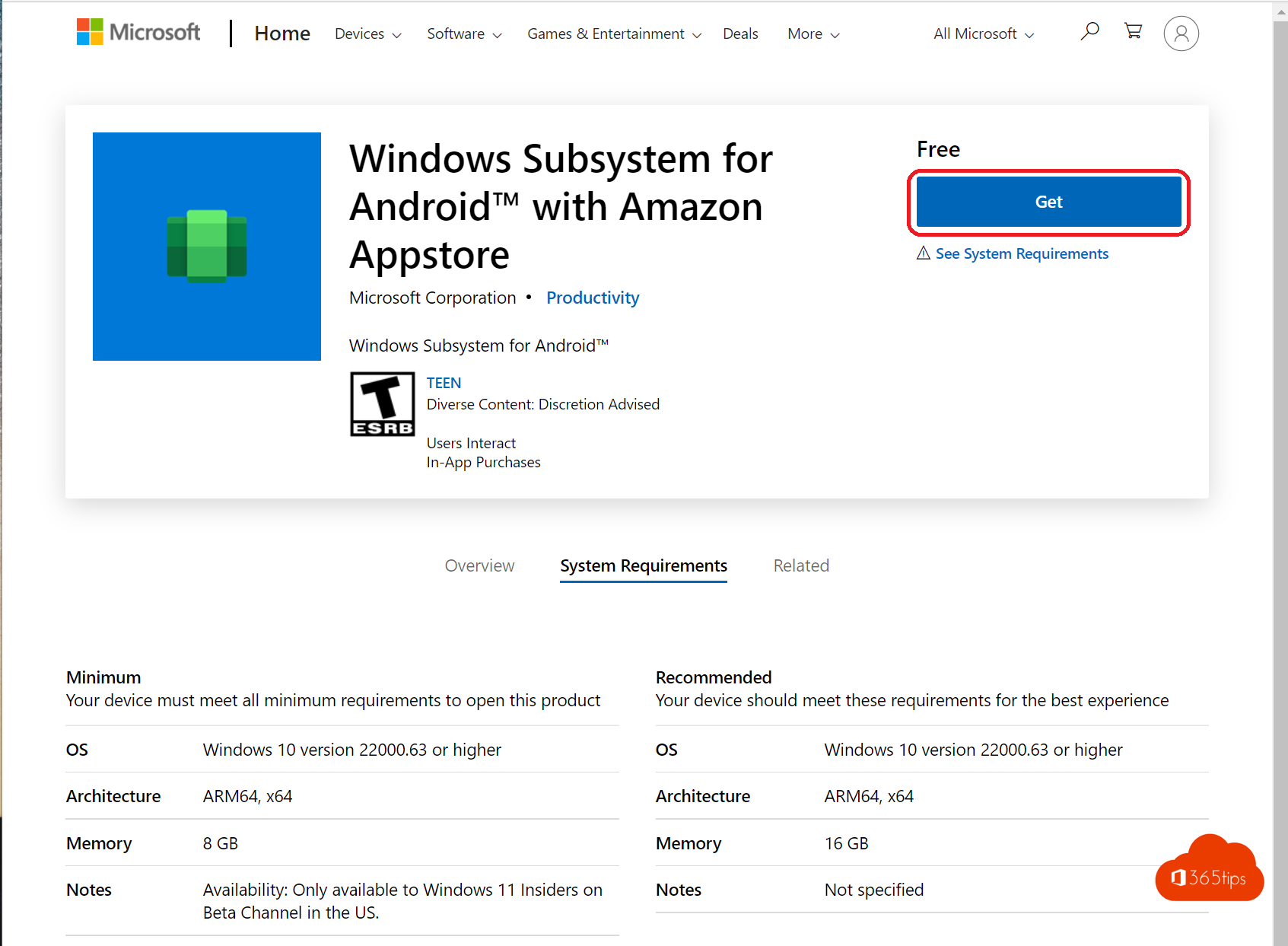
Soon it will be possible to use Android applications (which we know from Android phones) in Windows 11. In this blog, I explain how to get started. Please follow along!
Requirement: Windows 11 Insider Preview
Today it is not yet possible to use Android applications in any version of Windows 11. To install a requirements in Beta Channel first. This can be done through these instructions.
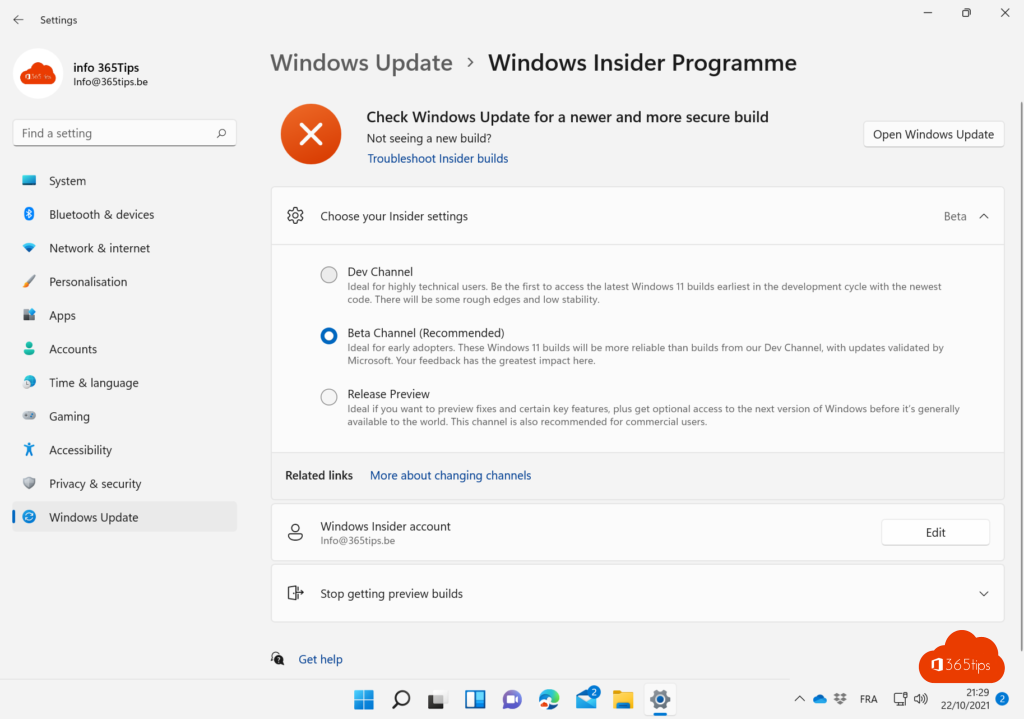
Open Microsoft Store in Windows 11
In the taskbar, search for Microsoft Store.
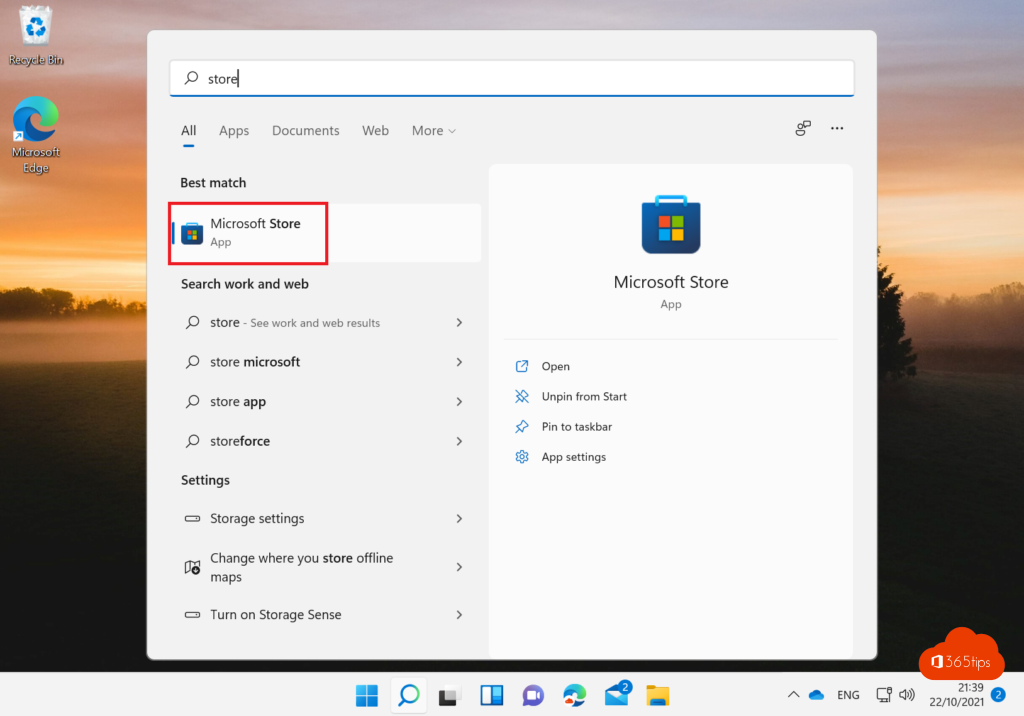
Logging into the Windows 11 Microsoft Store App
At the top, select the login icon. Then log in with a free live ID or Microsoft Account.
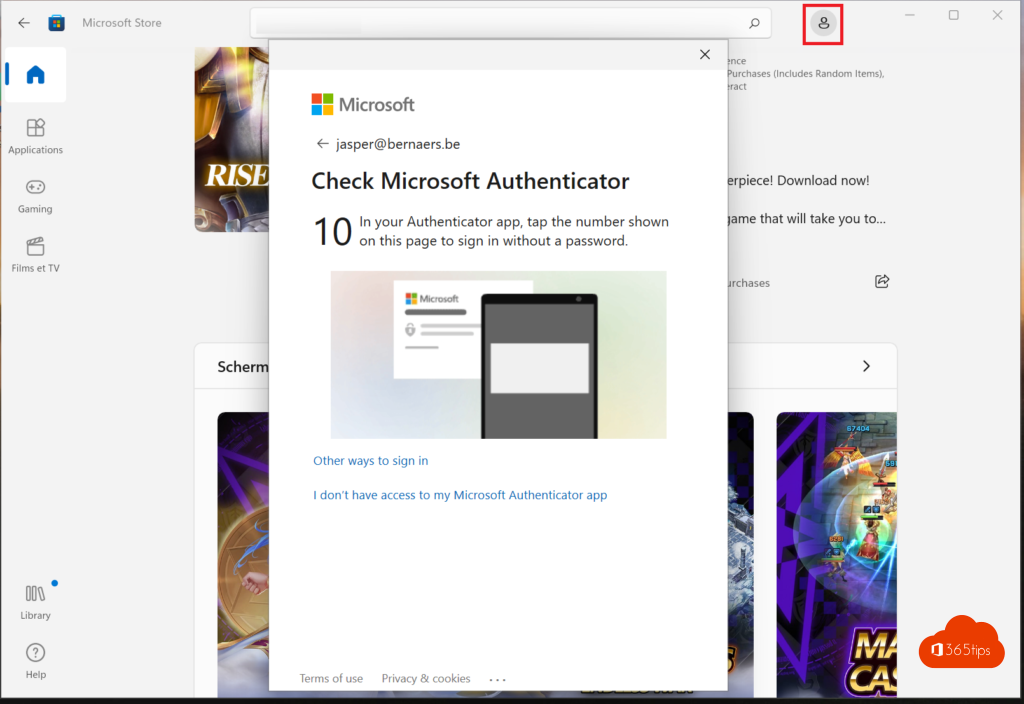
Install Android Subsystem for Android
Through this URL you can install the Android subsystem for Android: Get Windows Subsystem for Android™ with Amazon Appstore - Microsoft Store
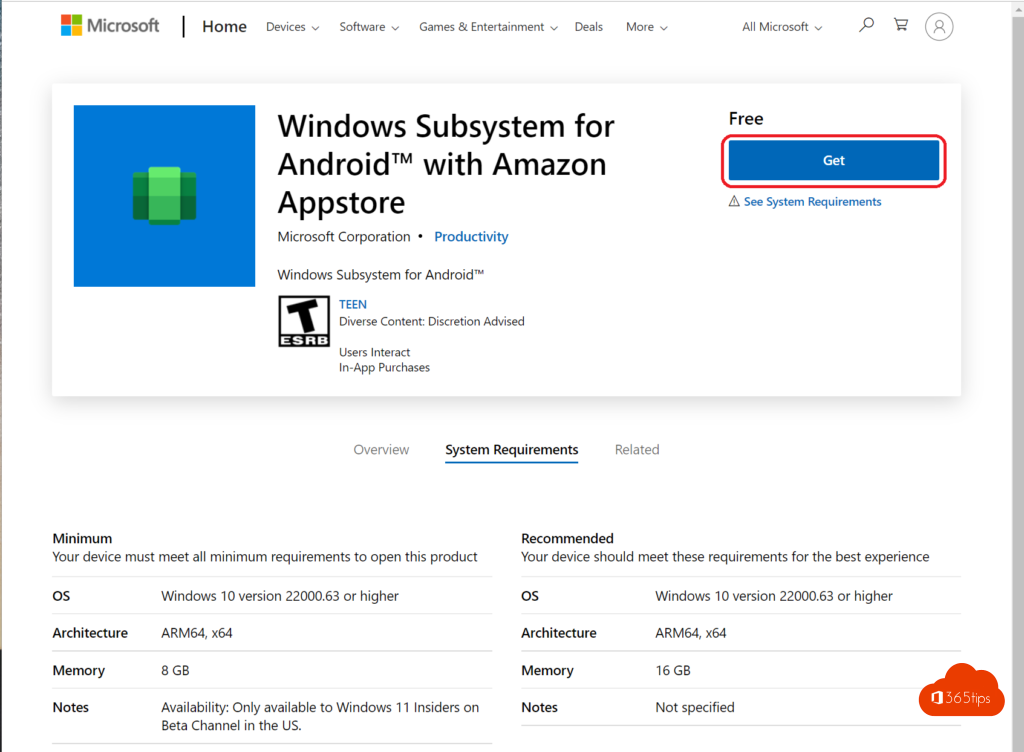
Choose an Android Application from the Microsoft Store
Android apps are always downloaded through the Amazon AppStore.
This functionality is only possible if your country and region is set to United States.
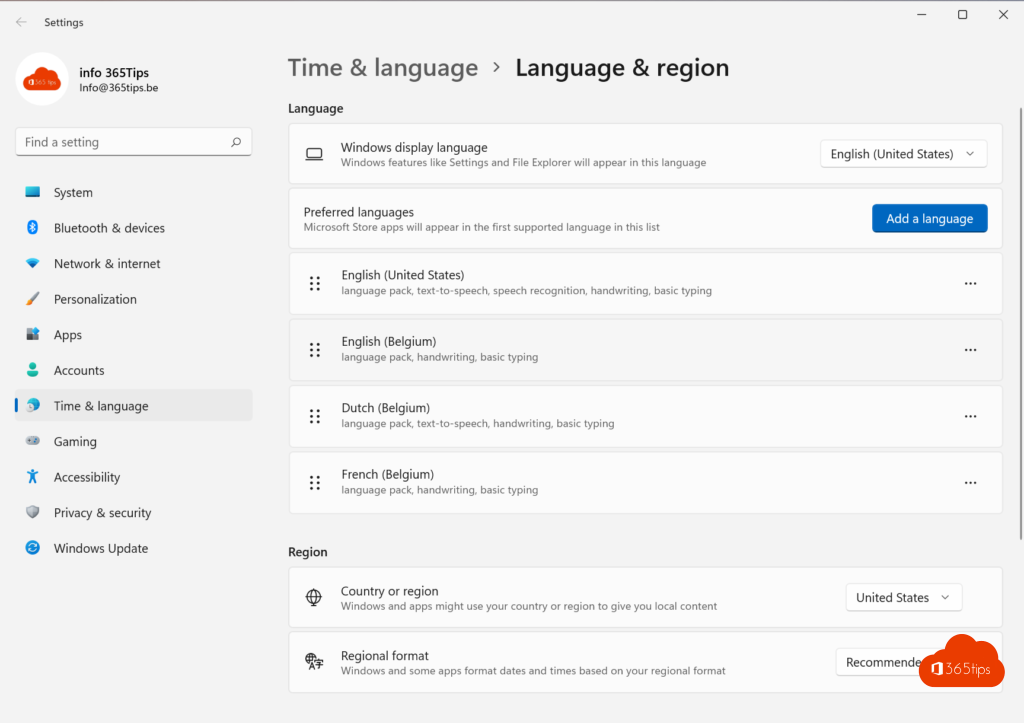
Install the Amazon Appstore in Windows 11
At https://aka.ms/AmazonAppst ore, you can install the Amazon Appstore.
Also read
Tutorial: Remove and block Microsoft Teams in Windows 11
Windows 11 - 4K backgrounds - wallpapers - backgrounds
Testing Microsoft Teams via BlueStacks - Android simulations
Activate public developer preview for Microsoft Teams in iOS or Android
