💁 How can you create a free Outlook Account?
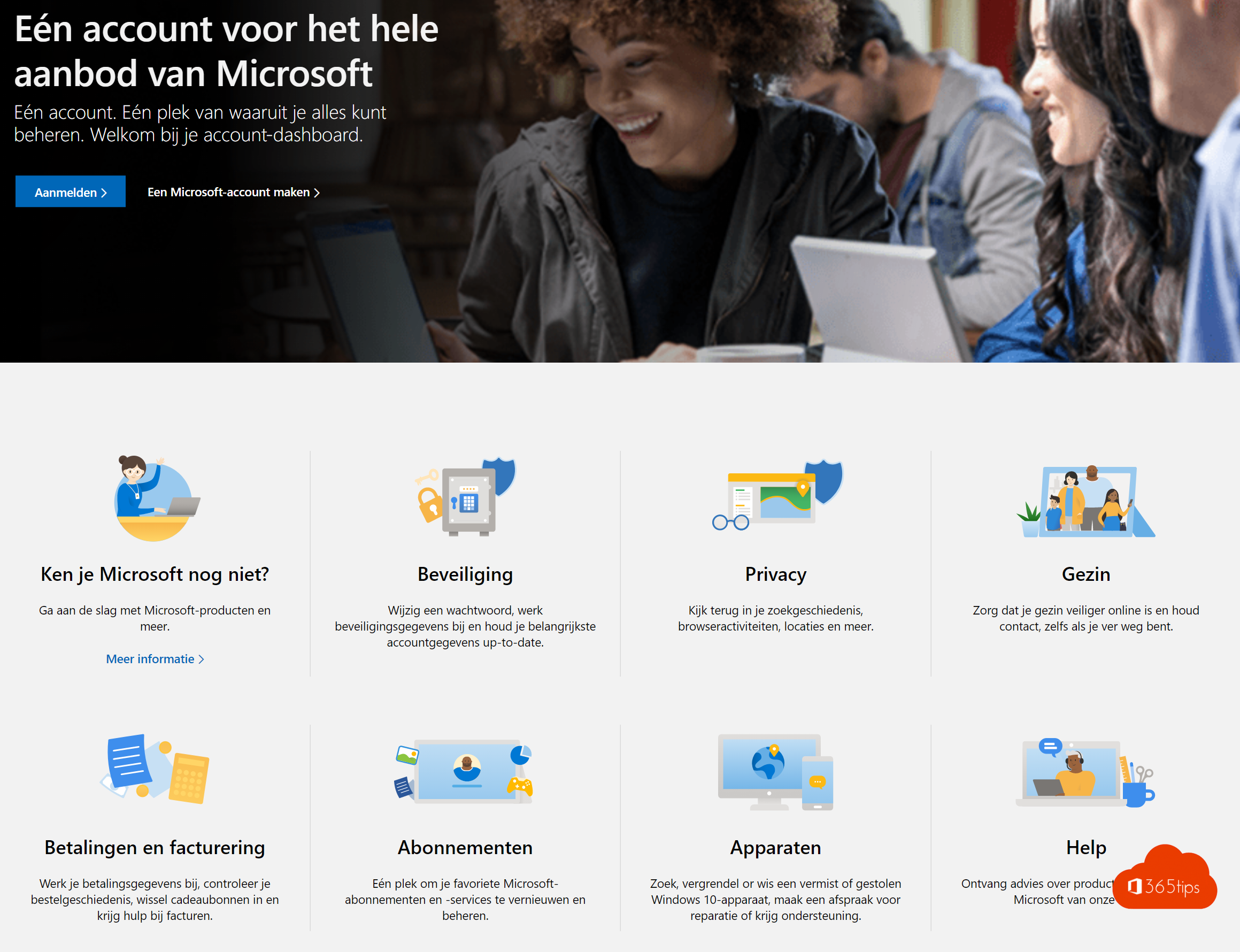
There are 2 types of accounts within the Microsoft ecosystem: a consumer account and a work account.
In this blog, I explain how you can use Microsoft's services for free through a consumer account.
Consumer Account = LIVE ID = The online identity that you use for an Xbox or other Microsoft services. This is for private use only.
A corporate or work account from Office 365: This is an account that you can only use with a paid license. Most licenses start at a few euros per month.
Navigate to teams.microsoft.com and create a new Microsoft account
Create an account with a personal ID. Select -> create one.
If you already have an account it is best to test if you can log in at: https://outlook.live.com
It is also possible to go through account.microsoft.com; https://account.microsoft.com/account?lang=nl-be


Choose a new password for your Microsoft account
Choose a unique password that you will later need to access your Microsoft account again.

Enter these general details to continue
Enter the country code and your date of birth.


Your Microsoft LIVE ID has now been created!
From now on, you can use Online OneDrive to store documents. To do so, open onedrive.live.com and sync or share files in this web interface.
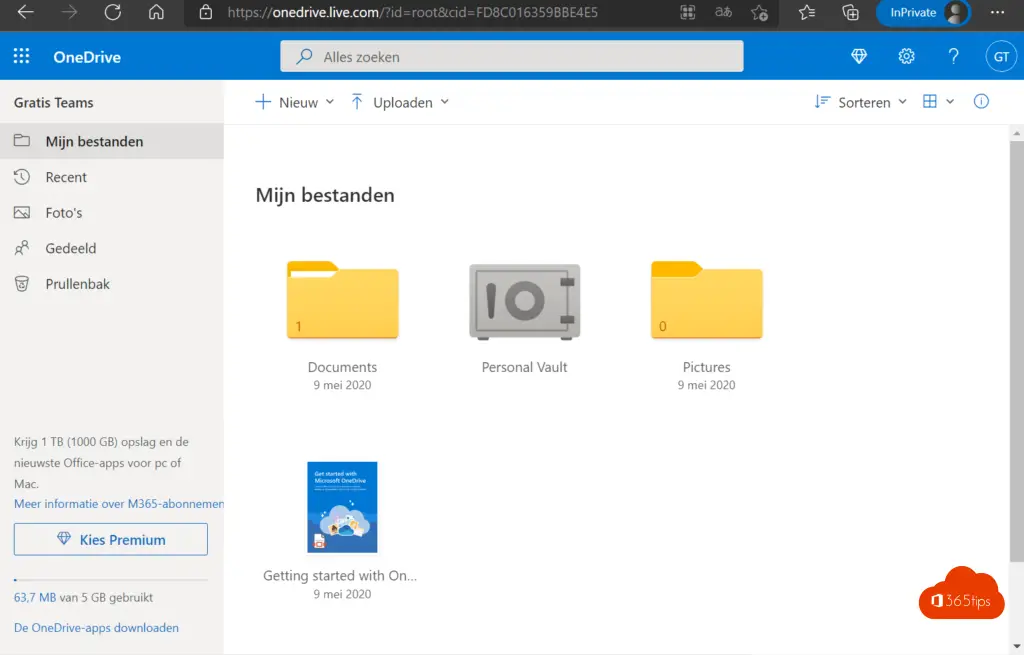
Get started thanks to Microsoft's free version Word
After creating a LIVE ID through this blog, you will have access to all kinds of features from Microsoft such as Microsoft Word online . These can help you to use the translation function, general word processing, layout and so on for free.
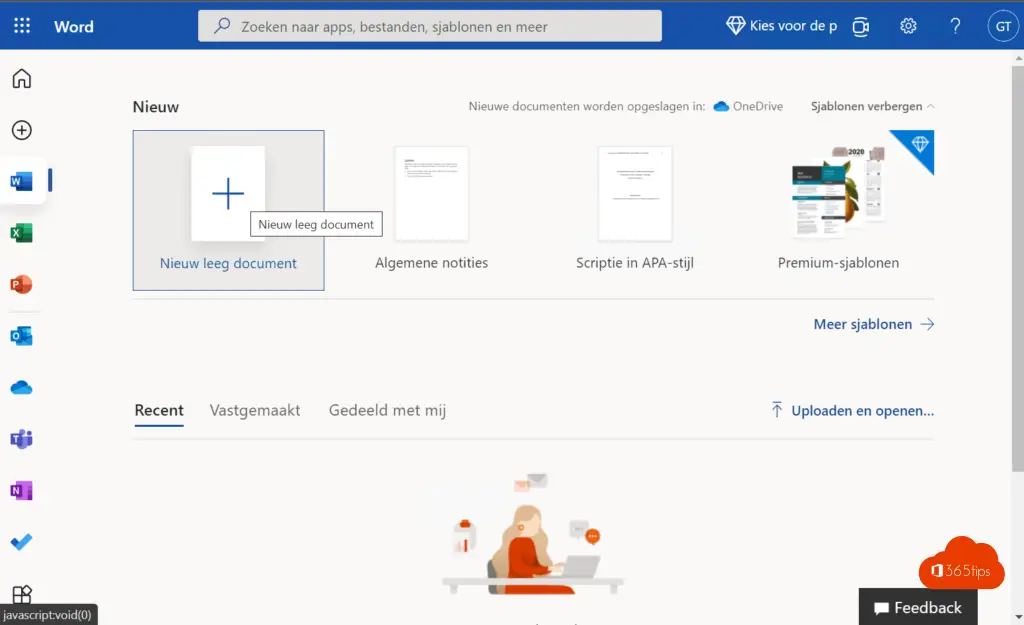
Also read
Activate Microsoft Teams for free - Microsoft 365 - Tutorial
Invite people to use Teams for free
Install WhatsApp on your Windows PC or MAC
Microsoft Teams create account
Have your own Office 365 environment for 4.20€ per month
