Tutorial: How to download Microsoft Azure storage explorer.
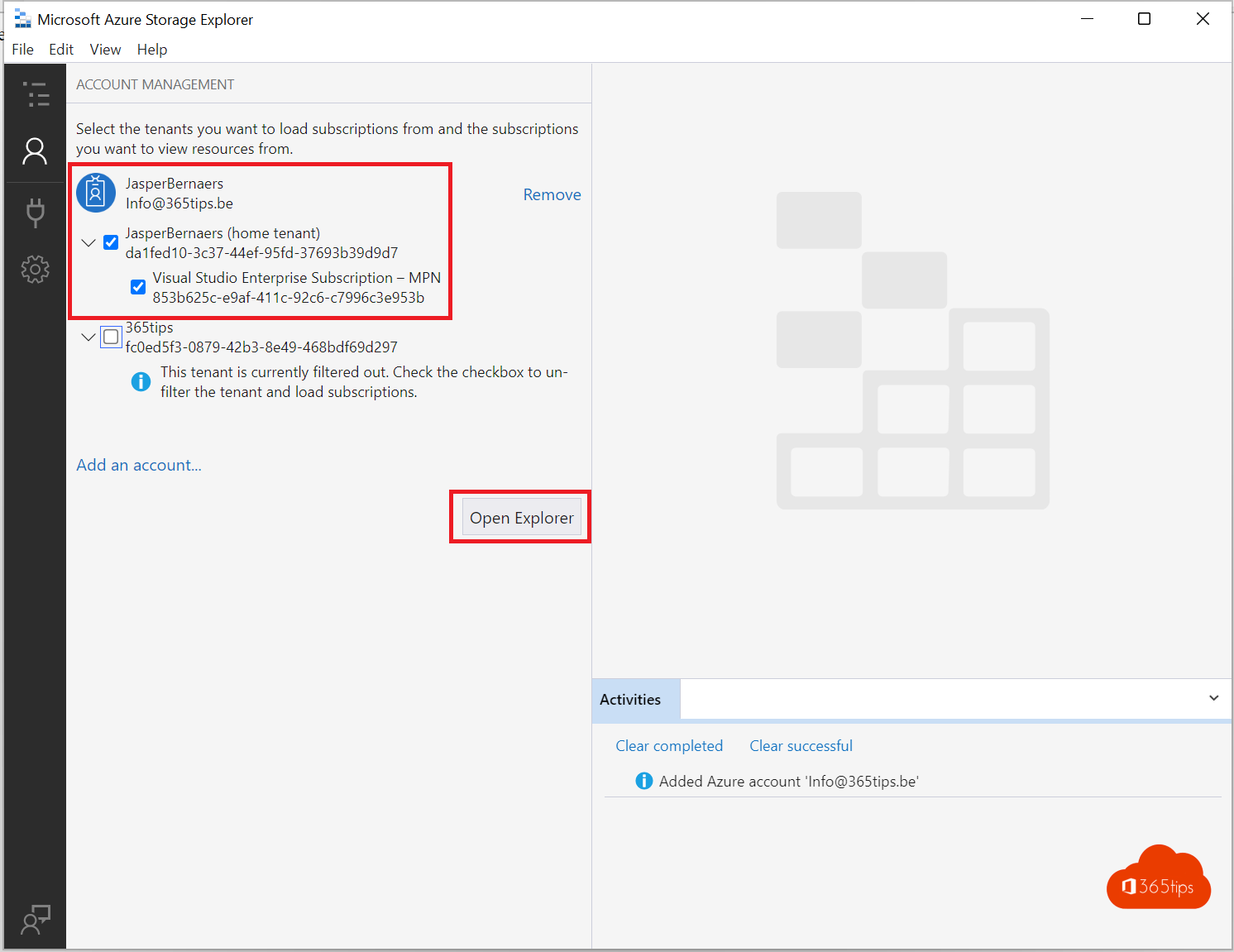
What is Microsoft Azure storage explorer?
Microsoft Azure storage explorer is a free tool to easily manage your Azure cloud storage resources from your desktop.
Microsoft Azure storage explorer download
Navigate to: https://azure.microsoft.com/en-us/features/storage-explorer/ to download the latest version of this tool.
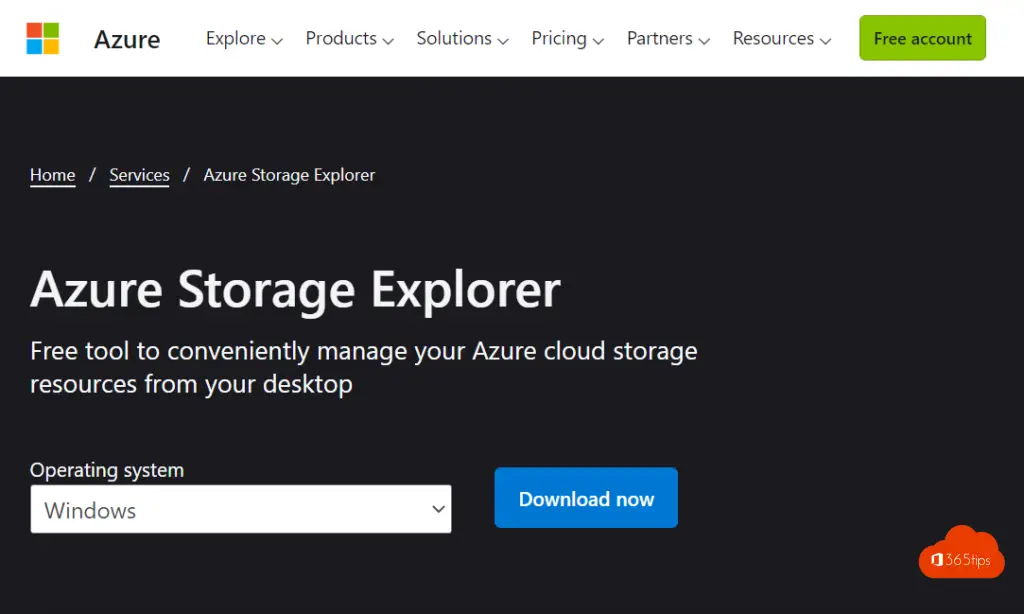
Installing the Azure Storage Explorer
Install this tool in the desired location.
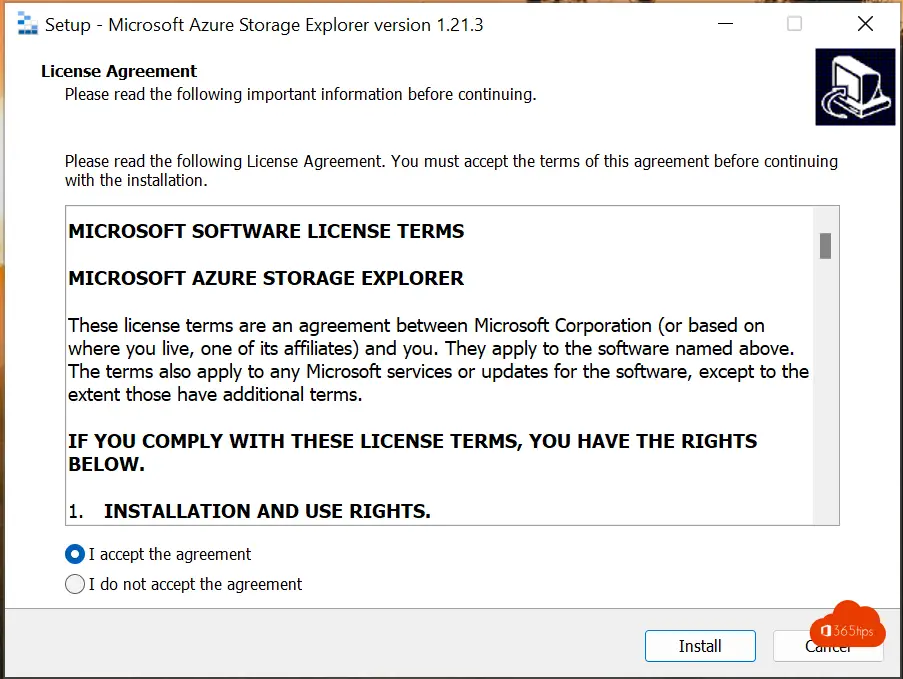
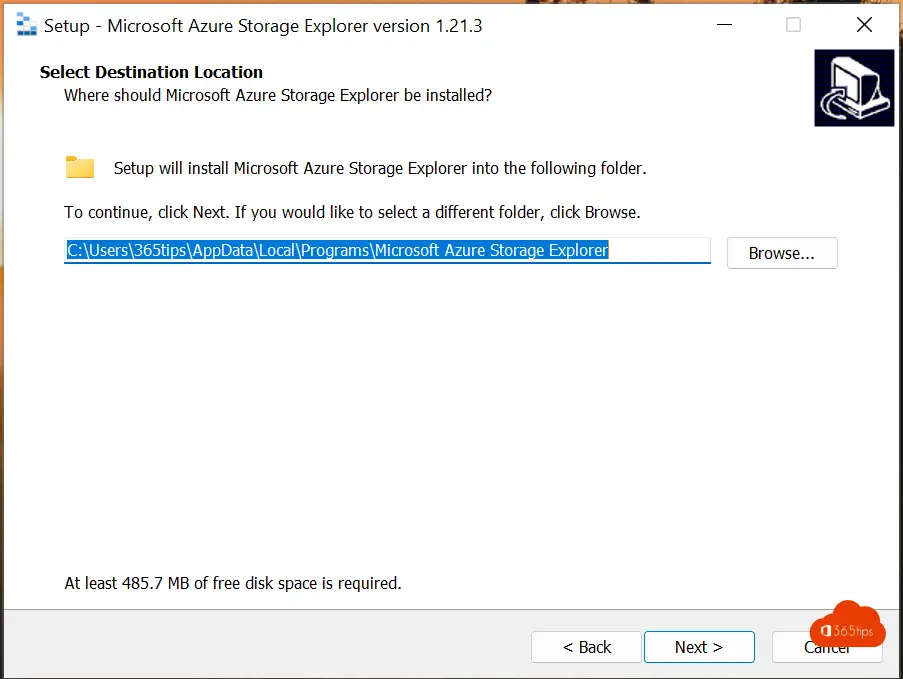
Logging in through the Azure Microsoft azure storage explorer
Select the desired resource to which you wish to connect.
In this example, we connect on the subscript. Subscriptions can be found at: Subscriptions - Microsoft Azure
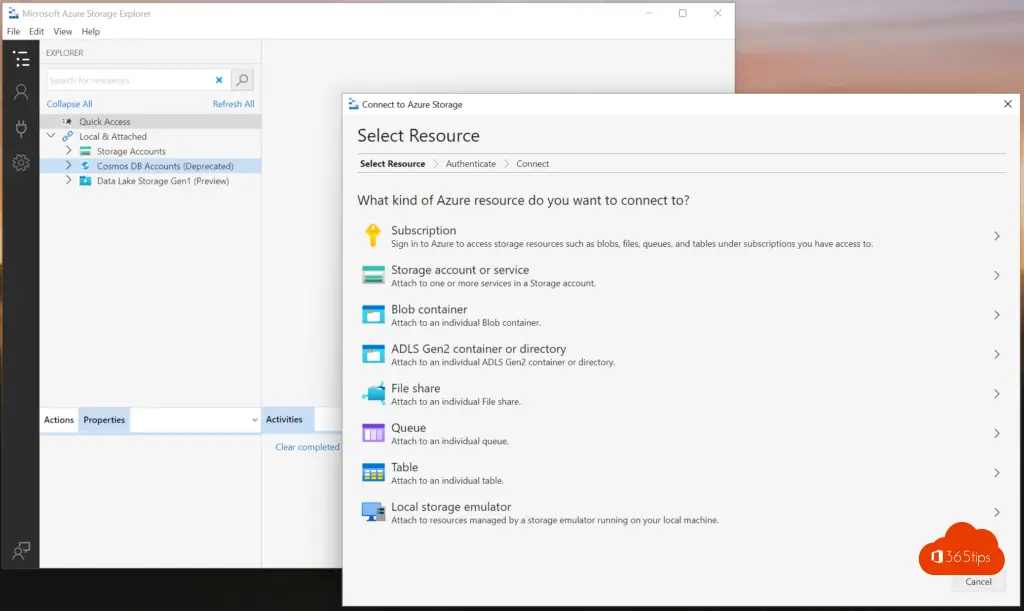
Select: -> Microsoft Azure environment.
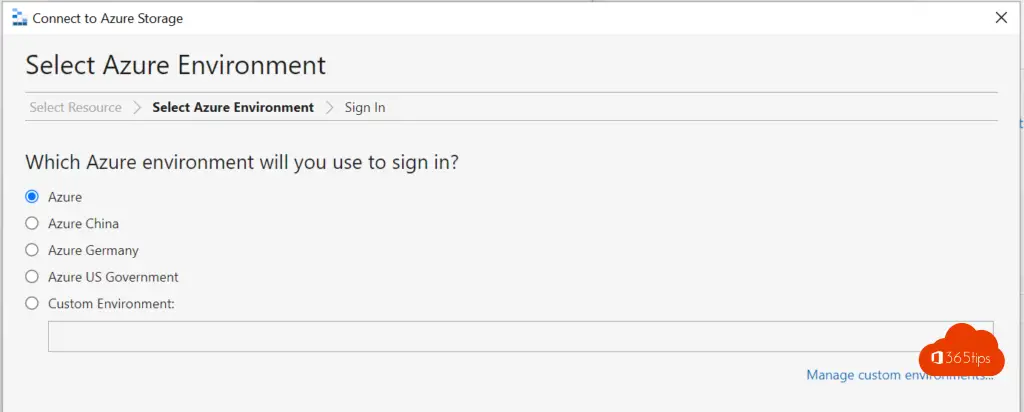
Authentication with your Microsoft 365 / Azure account
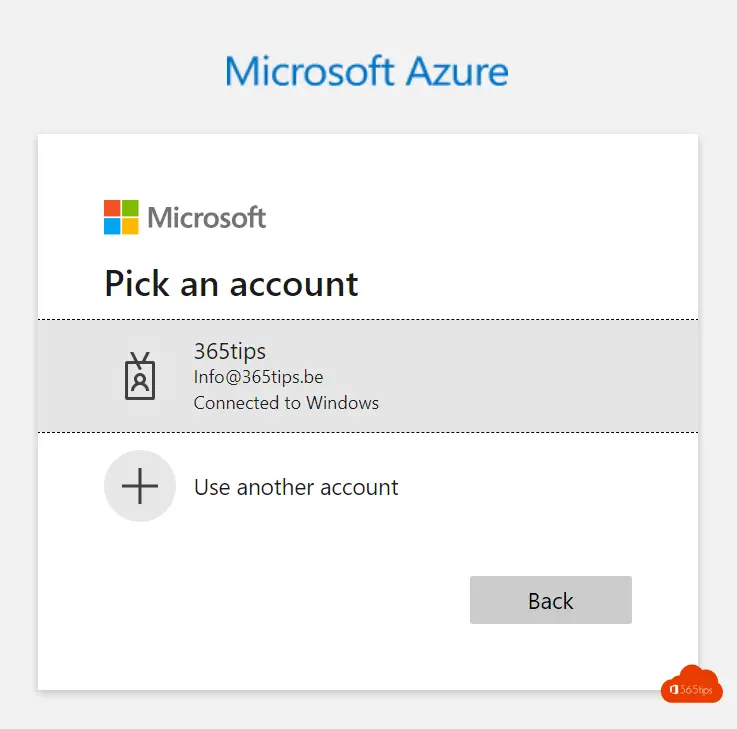
Select the desired subscript and press -> open explorer
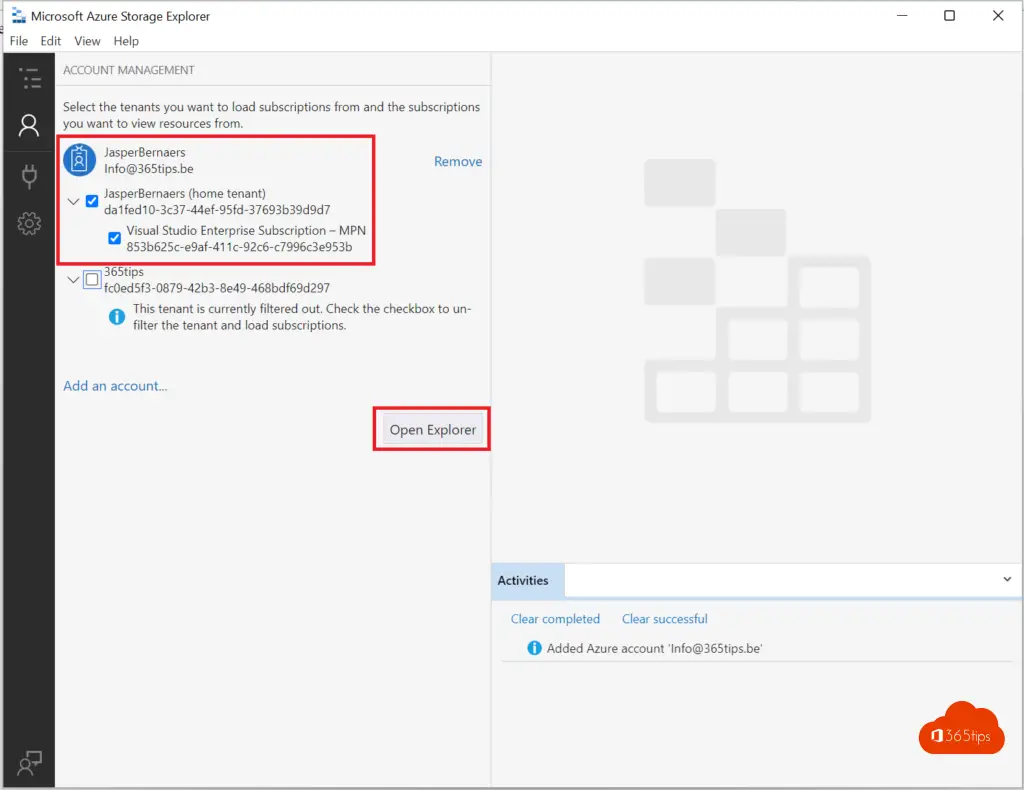
I created a Cloud Shell Storage Westeurope by activating a Cloud Shell in Portal.azure.com.
Example:
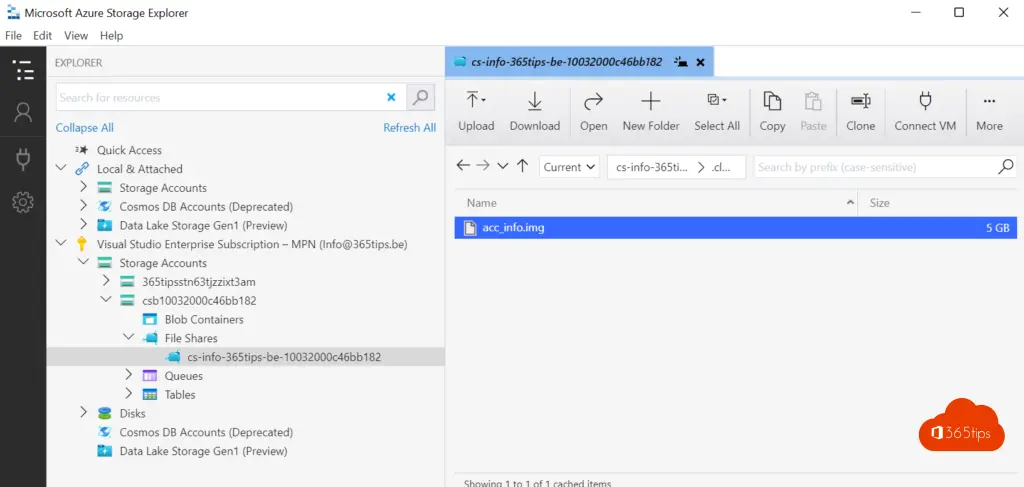
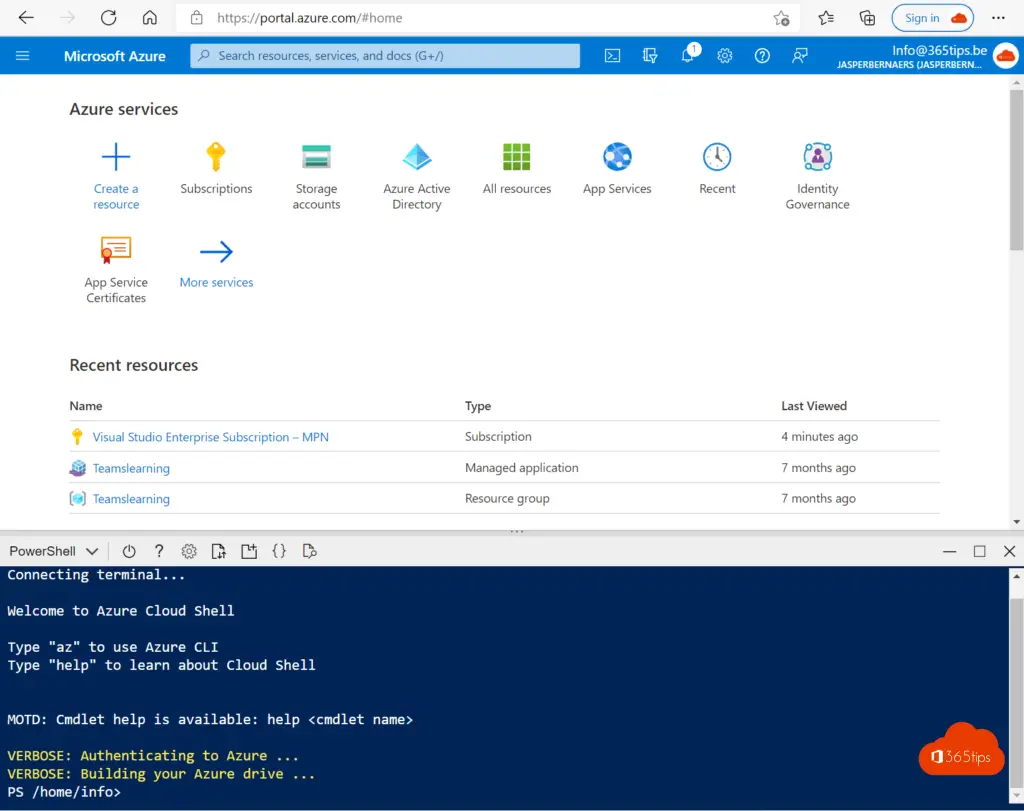
Creating and opening a storage account
Press: Open in Explorer - and press OK.
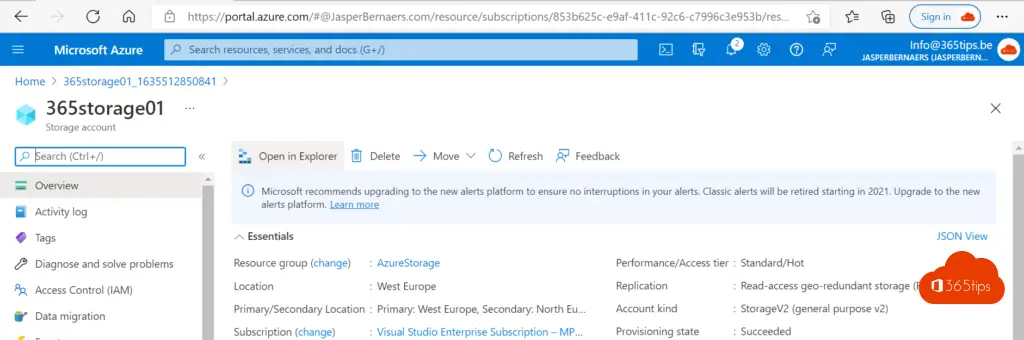
Posting files via Azure Storage explorer can be done via the upload button. This gives the ability to do data exports and imports without a public connection. (with authentication)
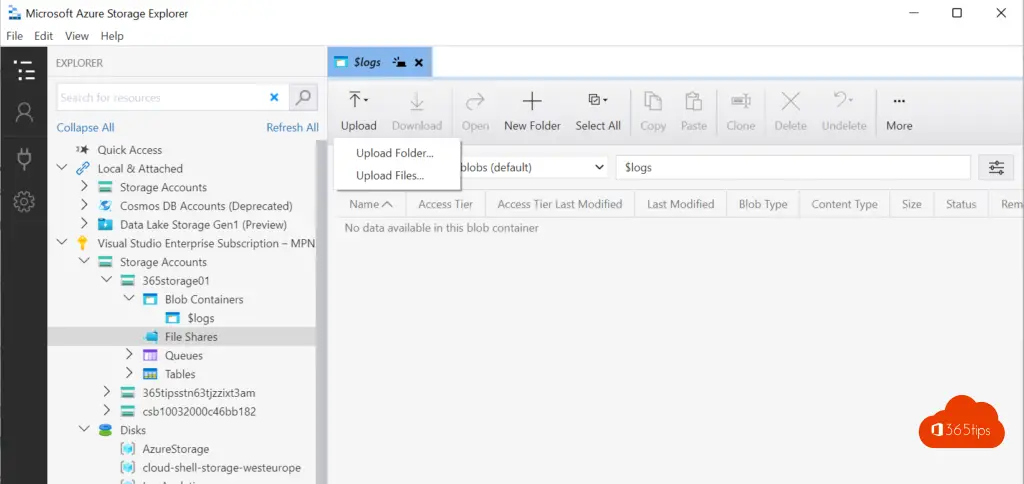
Microsoft Azure blogs
Managing Microsoft Teams via PowerShell
Azure Cloud Shell comes to Microsoft Teams Admin Center
Transfer or modify subscription owner in Microsoft Azure
How to install Azure AD preview module with PowerShell?
Remove Azure AD Connect and make all objects cloud managed
