Using Spotlight in Microsoft Teams 💡🎥 | Focus on the speaker!
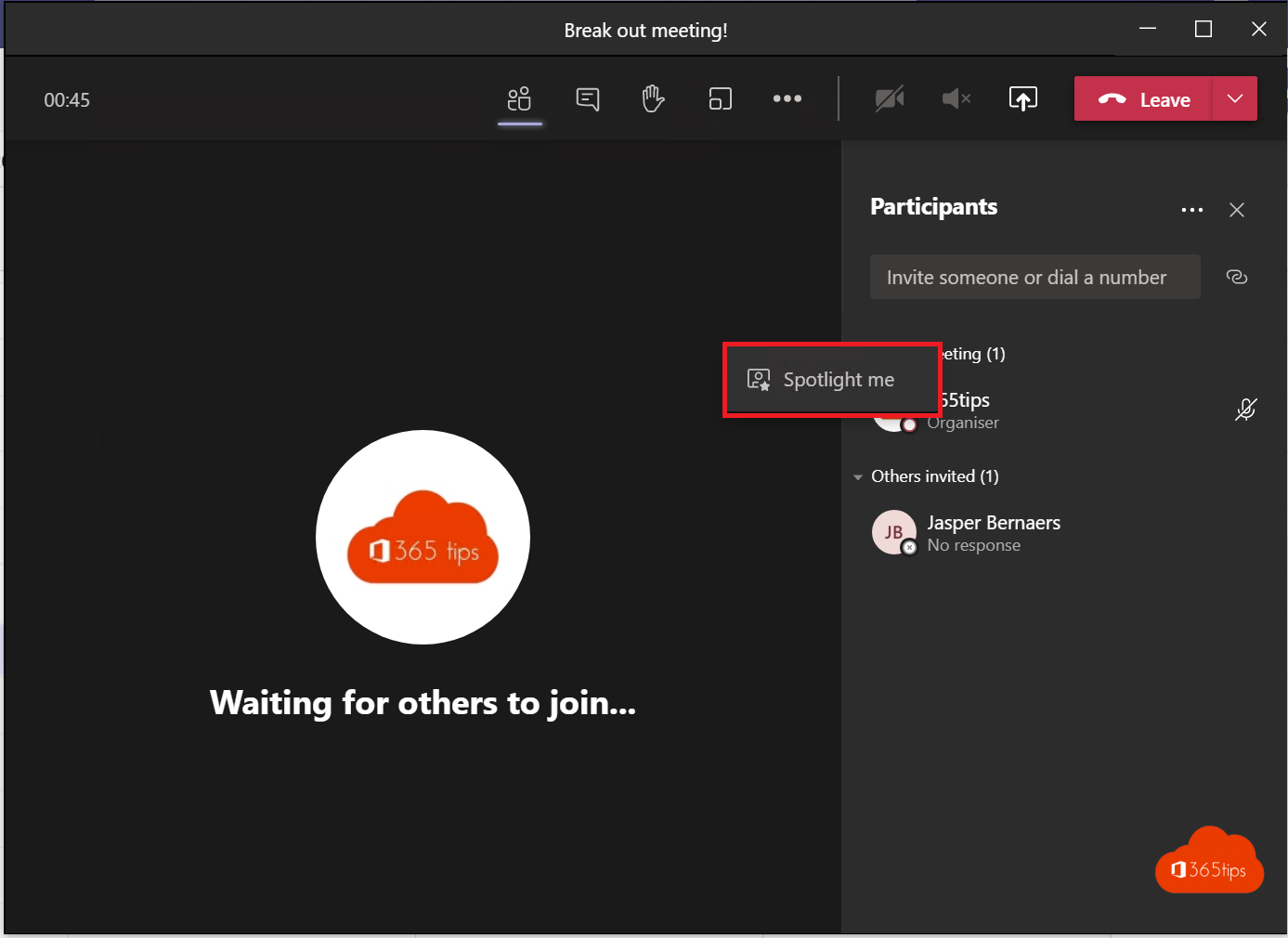
Do you have unique content for educational institutions that can also help other people? -> Send a message using the contact form.
Spotlighting a video is seeing one person on screen during the meeting.
If you are an organizer or presenter, you can choose everyone's video (including your own) as the main video to be displayed.
This feature has been included in Microsoft Teams since September 2020.
How to activate spotlight?
Right-click on the participant 's name to spotlight it.
You can also right-click at the bottom of the participants during the meeting to turn spotlight on or off.
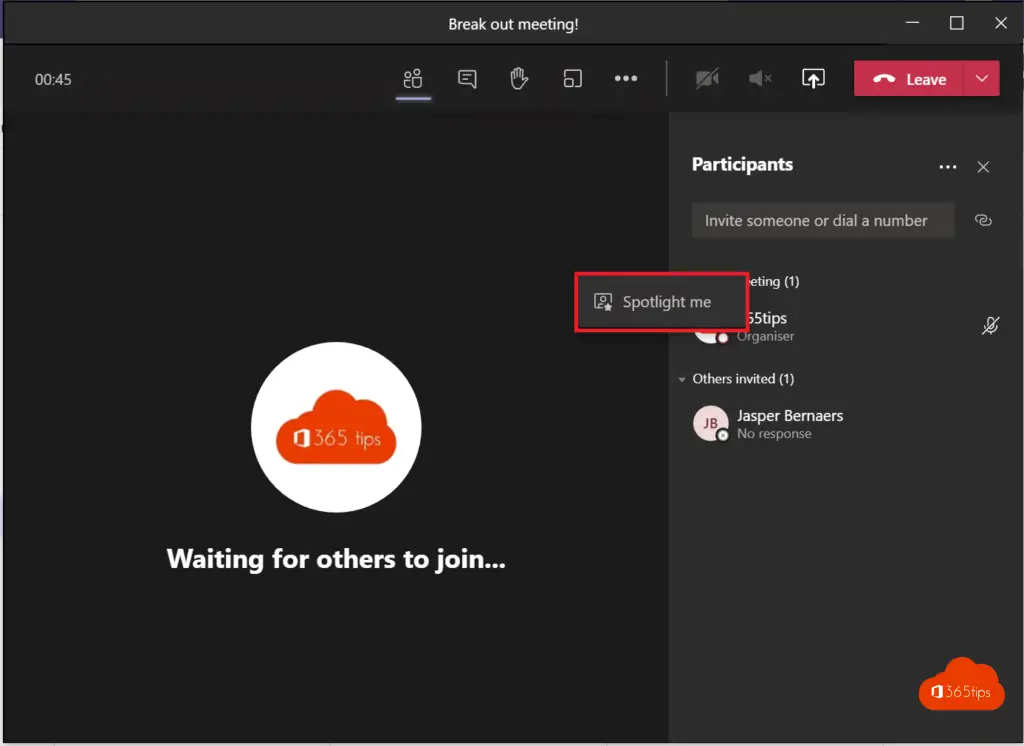
Spotlight inclusion in Microsoft Teams
For now, it is not possible to do spotlight recording in Microsoft Teams. It also doesn't look like this feature is coming soon due to few voices on UserVoice. If this feature is important to you -> vote!
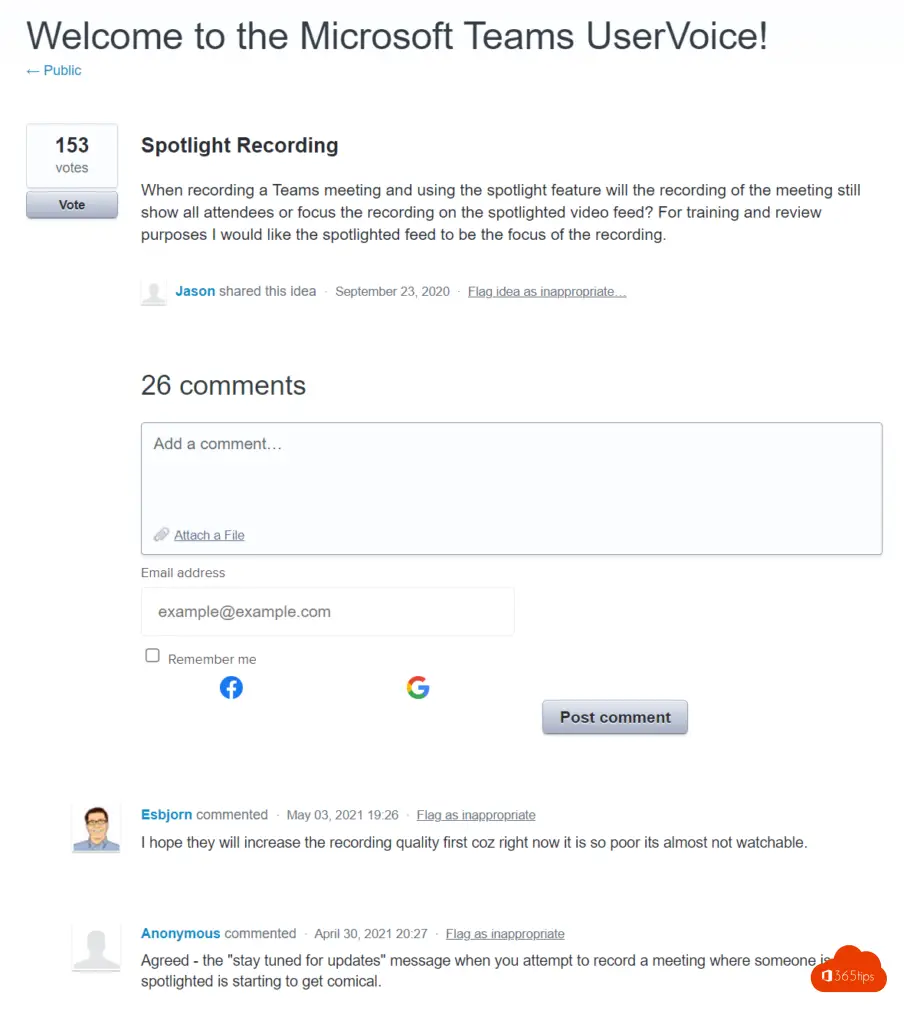
Spotlight Recording - Microsoft Teams UserVoice
Spotlight explained in a video
Spotlight and recordings
For now, it is not possible to include spotlight in the recordings of Team Conversations.
Other teams tips?
Enable new Teams meeting experience for together mode
Tutorial: Microsoft Teams breakout rooms ! - Tutorial
Add a "Chat with me in Teams" link to your email signature
Reply to specific messages in chat in the Teams desktop app!
Office 365 in education - Setting up a class - Starter Guide

Together with a shared screen (e.g. PowerPoint), unfortunately it does not work (yet).
Any idea when the spotlight feature will work during a recorded session?