Activate and use Microsoft 365 Productivity Score
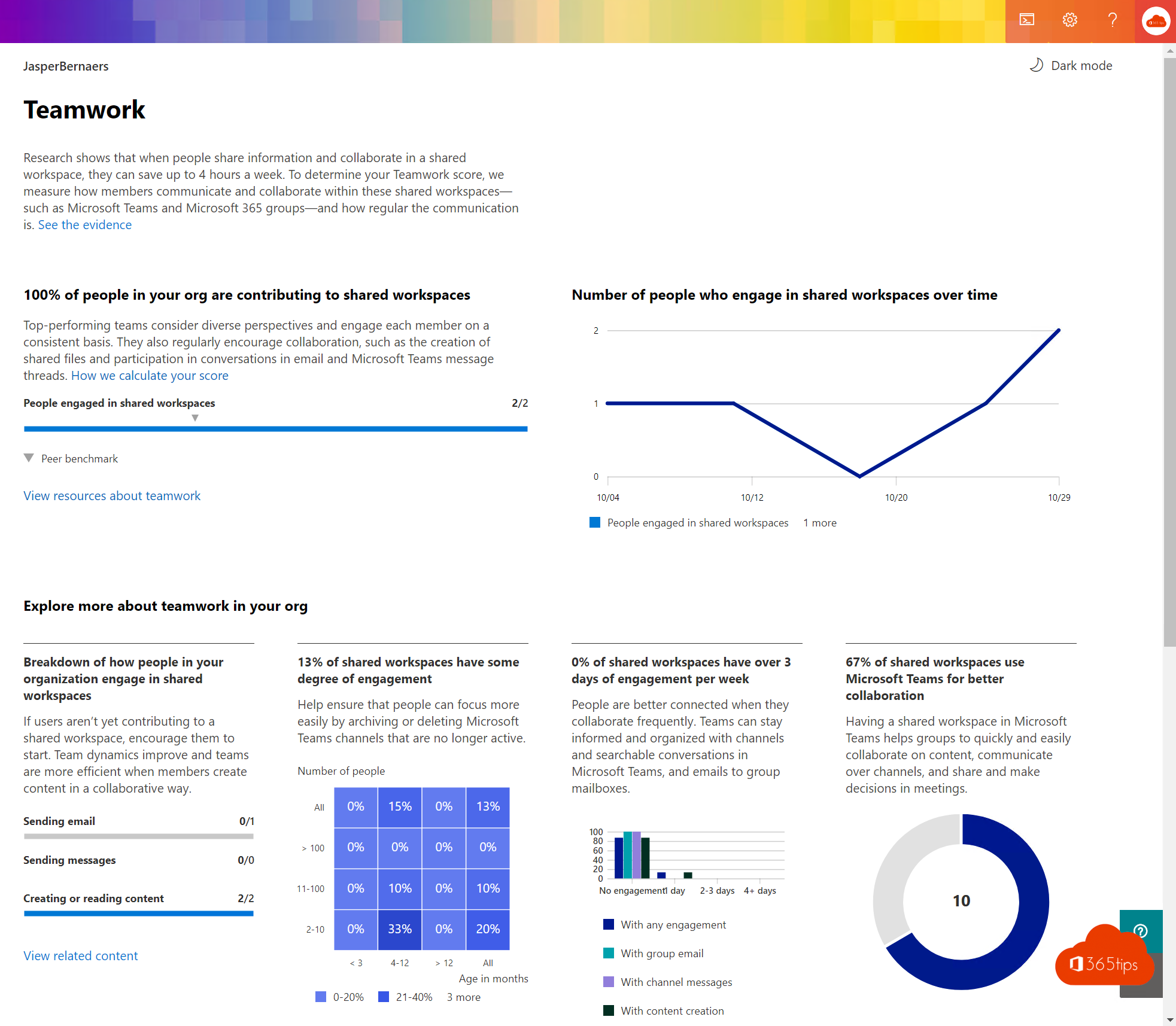
Productivity Score provides insights that reveal how work gets done. It provides insights into how your organization works, insights that show where improvements can be made so people can achieve their goals, and actions to update skills and systems so everyone can do their job better. Let's look at each of these areas in more detail, starting with insights into how your organization works. But first, activation.
Browse to the Microsoft 365 Admin Center
Browse to: https://admin.microsoft.com or go directly to the Productivity Score report via: https://admin.microsoft.com/AdminPortal/Home#/productivityscore
Activate the productivity score via the blue button.
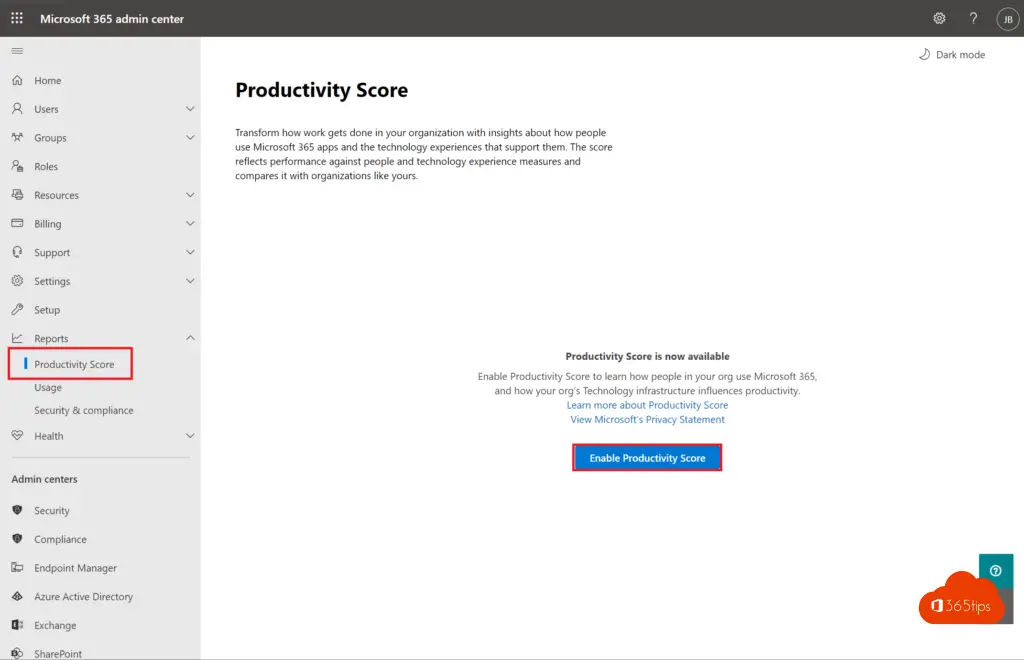
Using the productivity score
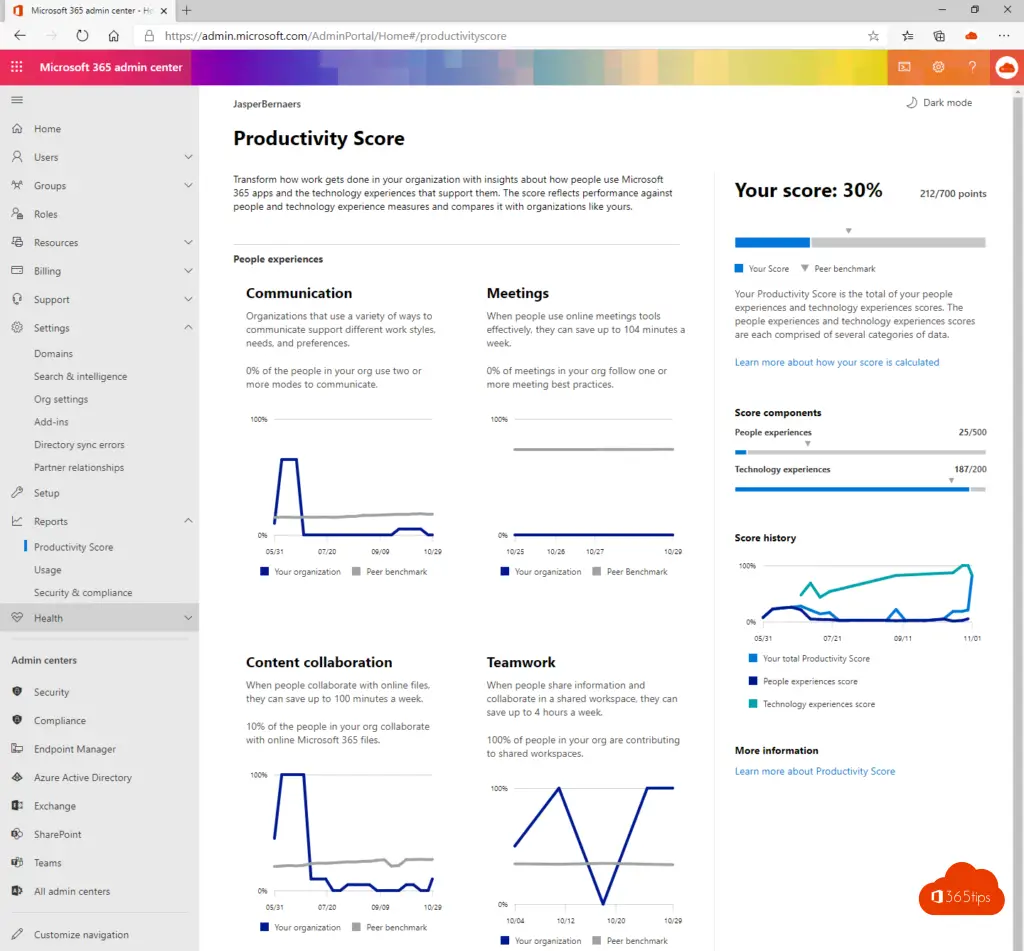
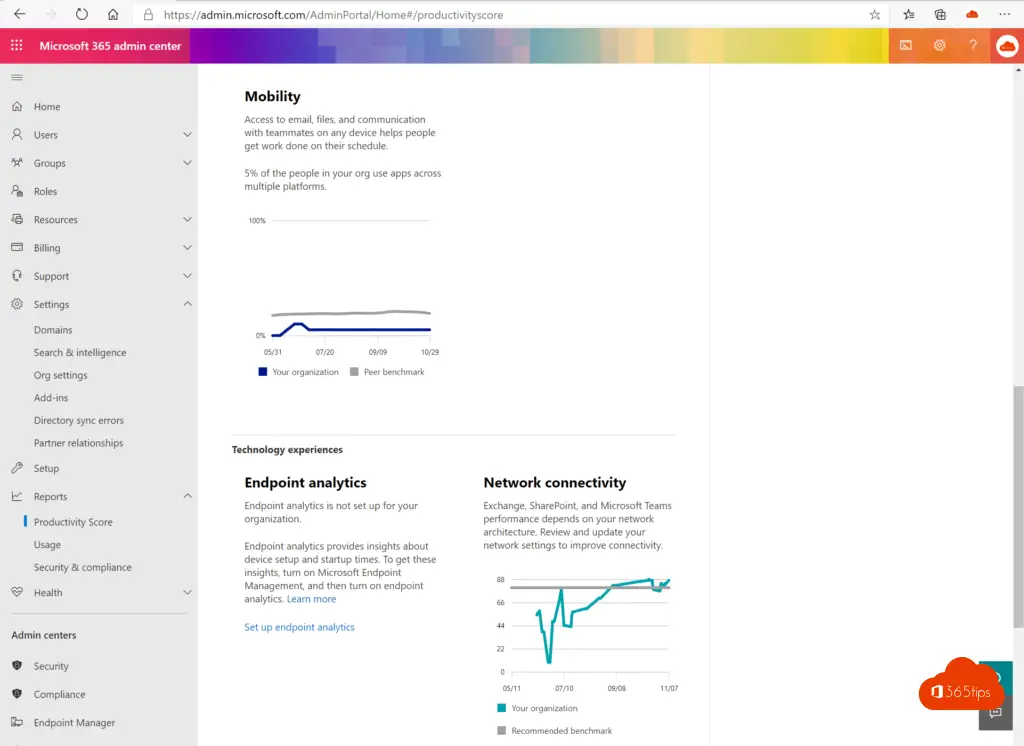
Communication streams
Microsoft measures how often people use email, chat and community posts to communicate, so you can understand how people in your organization find and share information. Research shows that using real-time communication tools creates a more unified organization and builds employee morale, regardless of location. Read more.
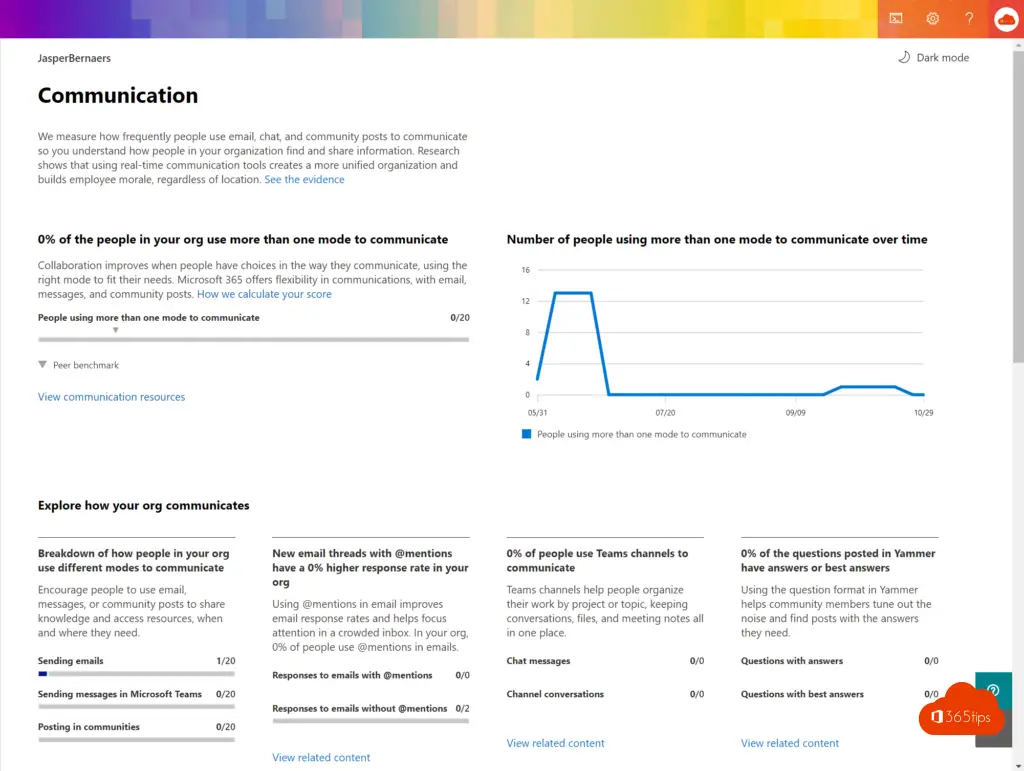
Meetings
Research shows that when people use online meeting tools effectively, they improve the quality of their meetings and save up to 104 minutes per week. To determine your Meetings score, Microsoft measures the use of meeting best practices, including the use of video, screen sharing and app and file sharing. They are constantly adding best practices to this report. See the evidence.
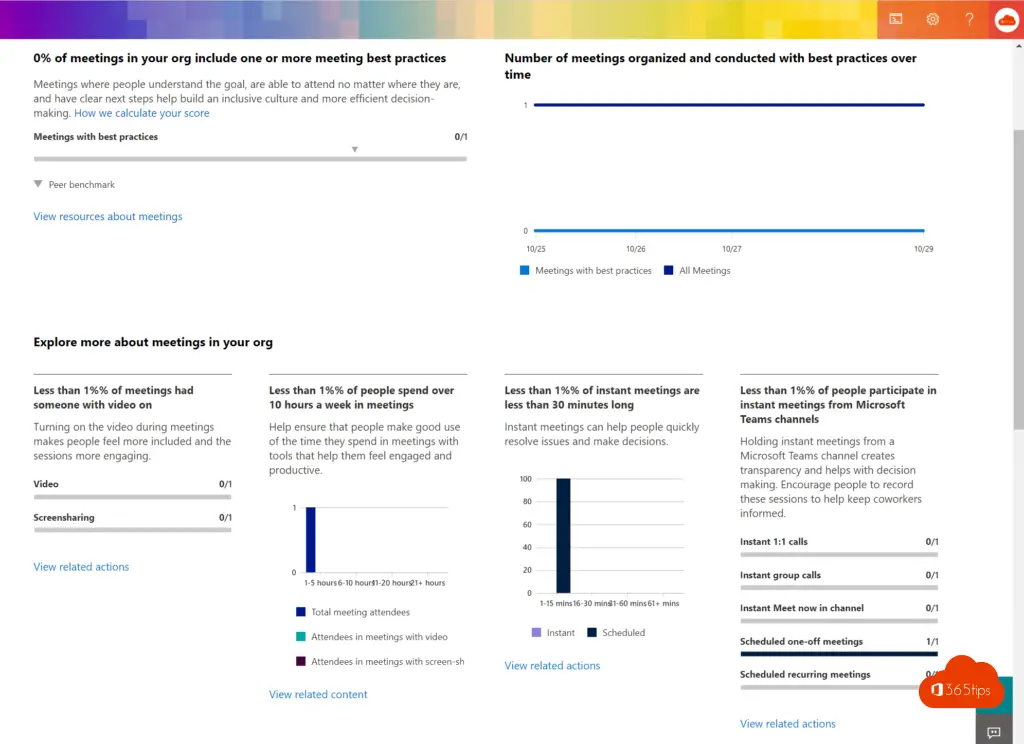
Collaborate on content
We measure the number of people who create, read and collaborate (edit and share) online for this part of your score. When people collaborate with online files, each person saves an average of 100 minutes or nearly 2 hours per week.
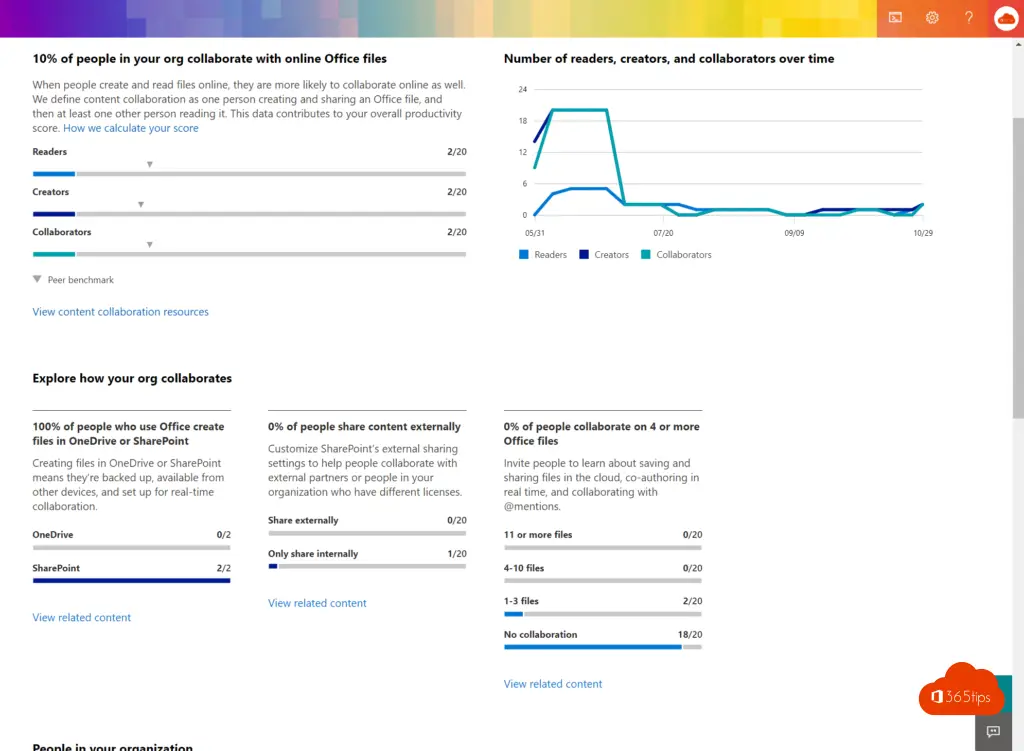
Teamwork
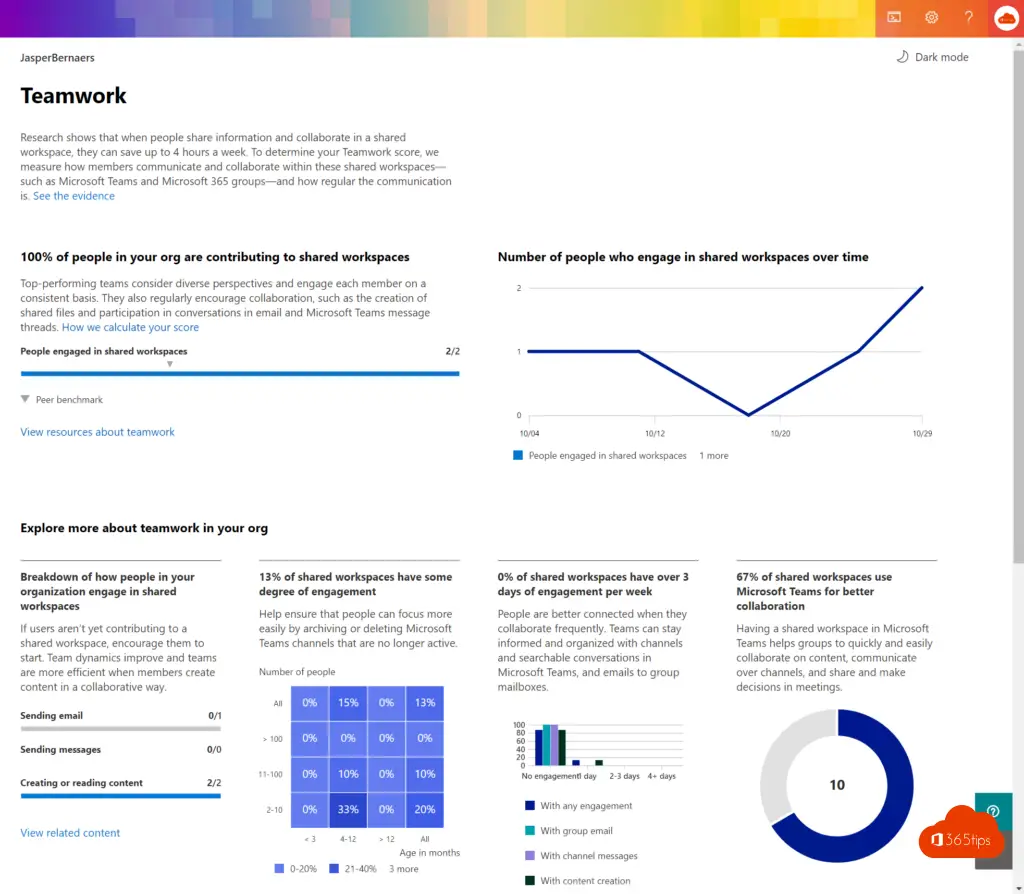
Mobility
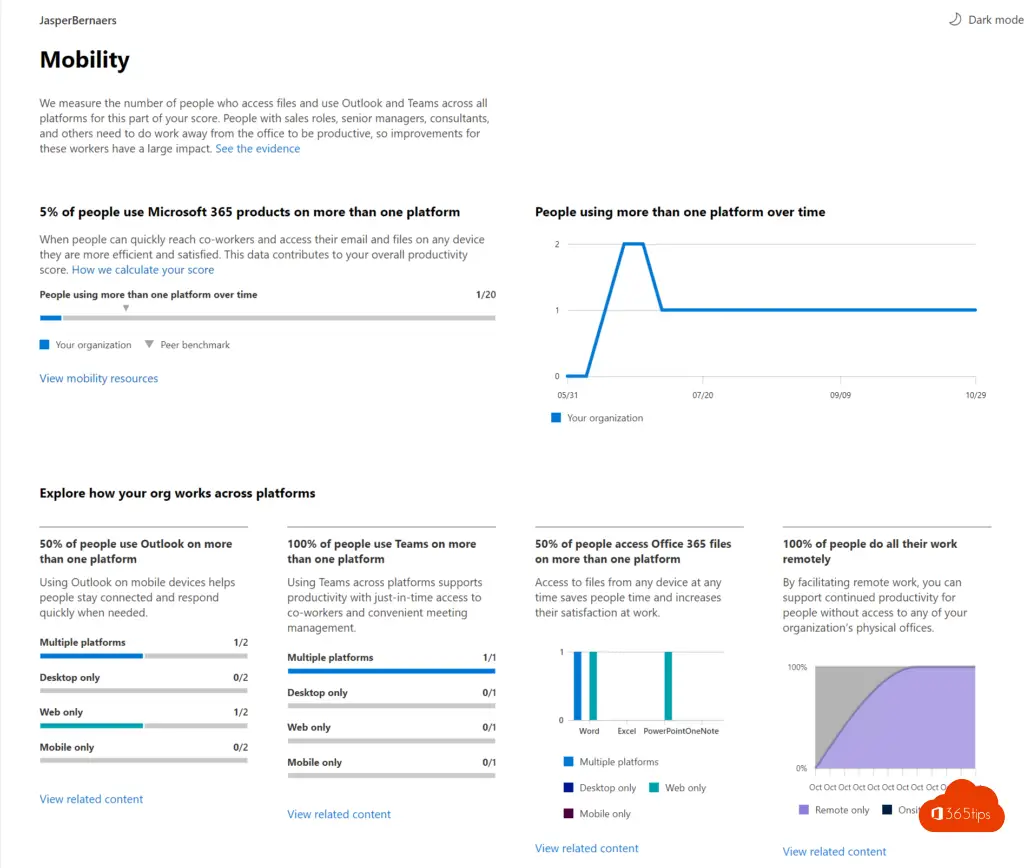
"The Productivity score" as a role to specific individuals
You do not need to distribute Global Administrator roles to give users within the organization insights. Activation is a one-time operation by a Global Administrator. From then on you can work with a reader account.
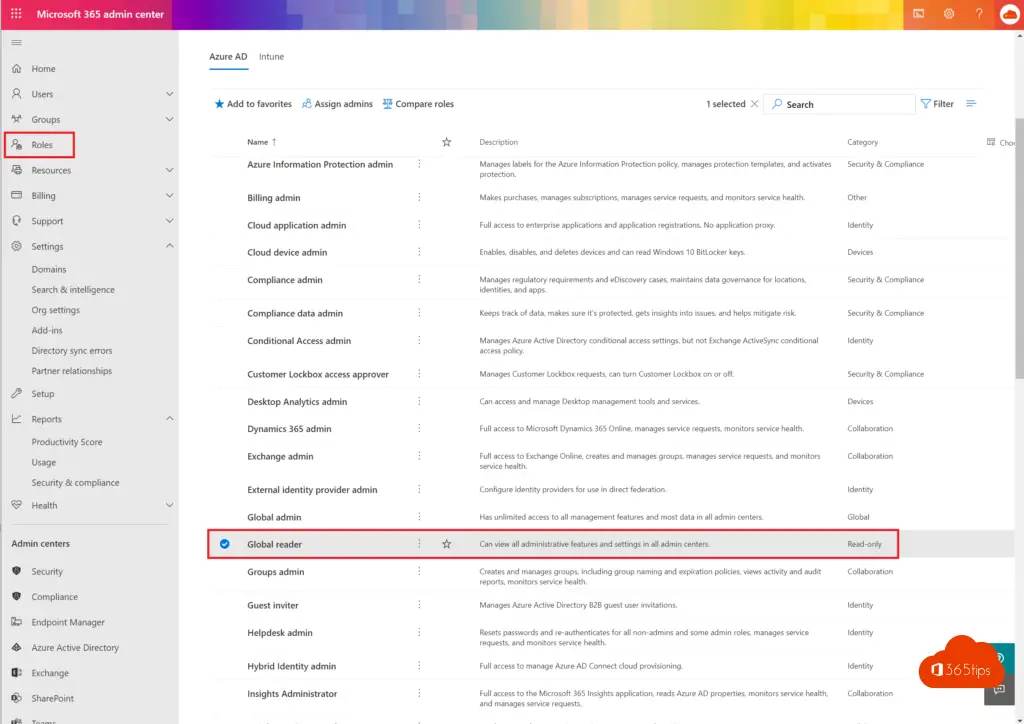
Adding users as global readers
Add administrators to the roles via Assign admins.
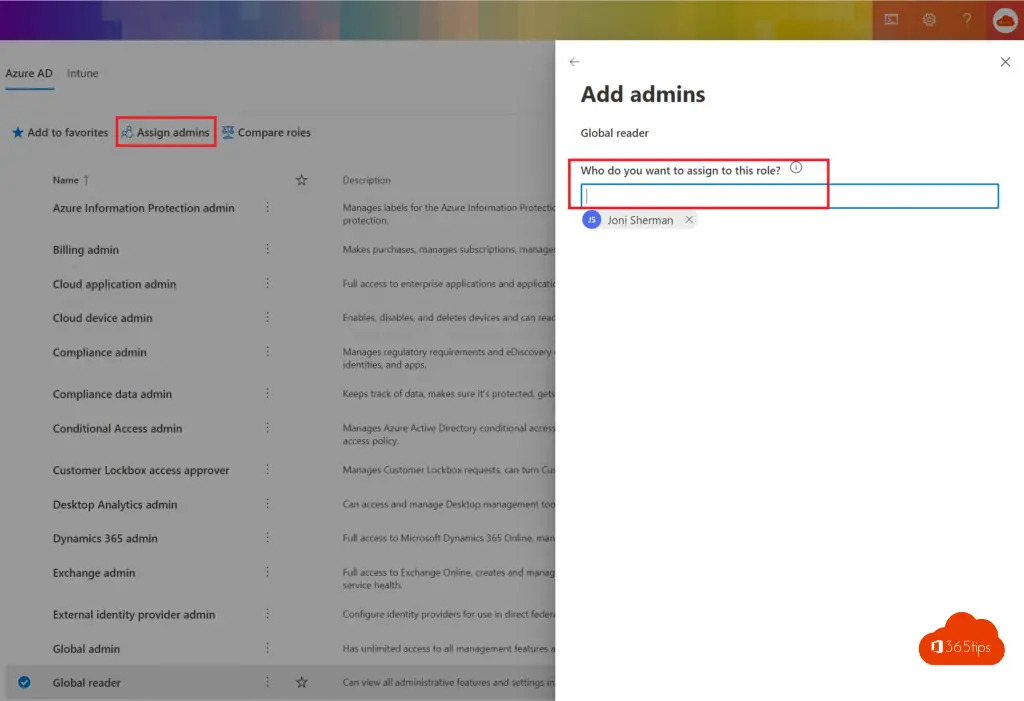
There are 5 ways to measure adoption. Teams set up right? Quick start OneDrive.
