Activate data loss prevention (DLP) in Microsoft Teams ?
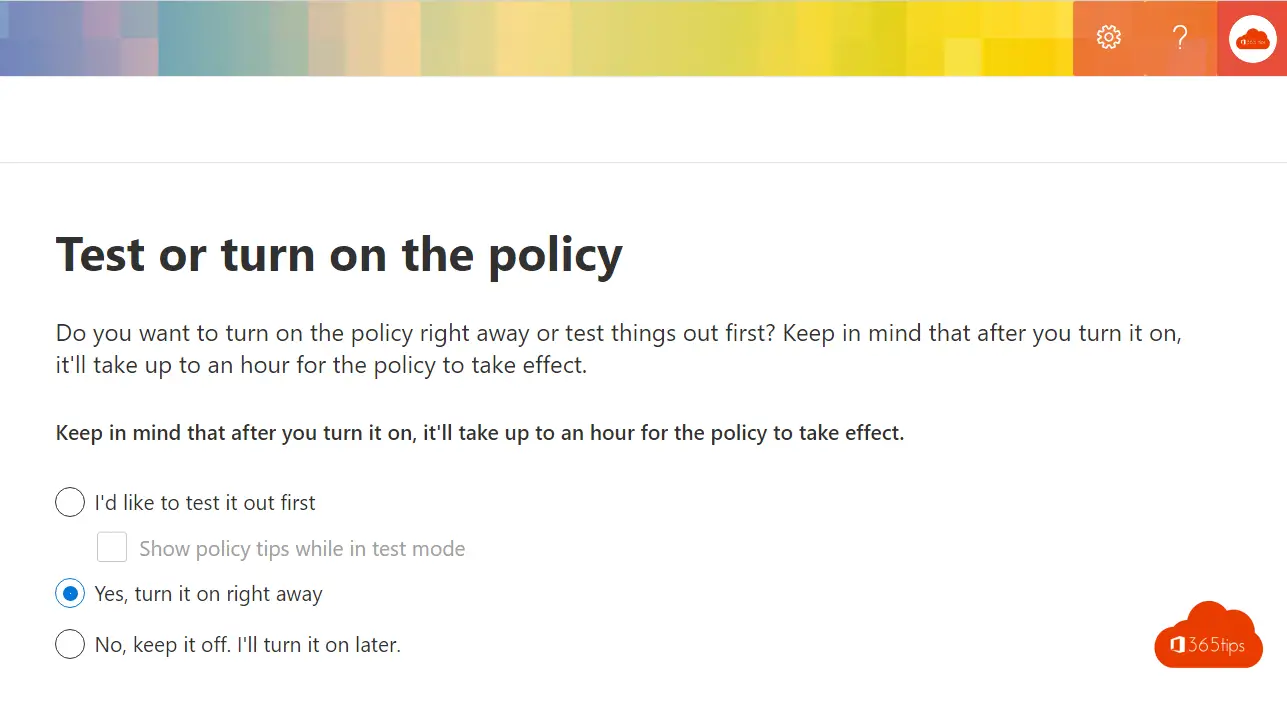
data loss prevention (DLP) gives Office 365 users and their organizations protection. Protection of sensitive documents and data is desperately needed.
Tags or retention tags ensure that automatic actions are taken on documents and data that better do not belong in Microsoft Teams . Such as sensitive medical information, ID card numbers but also financial information such as VISA card numbers.
In this blog, a general activation to block VISA card numbers using a DLP policy. This policy comes from a template from Microsoft for U.S. Finencial data.
Microsoft provides several templates. These are always customizable. Creating new policies is also possible from the compliance portal.
If you don't have your own tenant and would like to experiment follow this blog.
Navigate to the Compliance Portal
Navigate to: https://compliance.microsoft.com
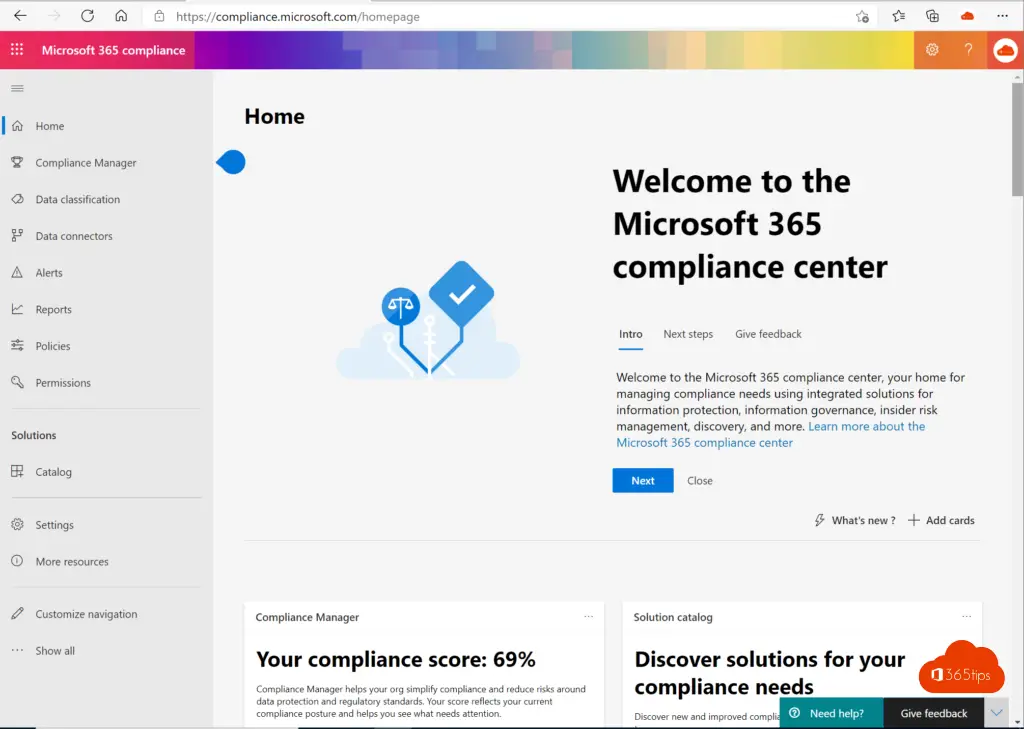
Select Data Loss Prevention in Policies.
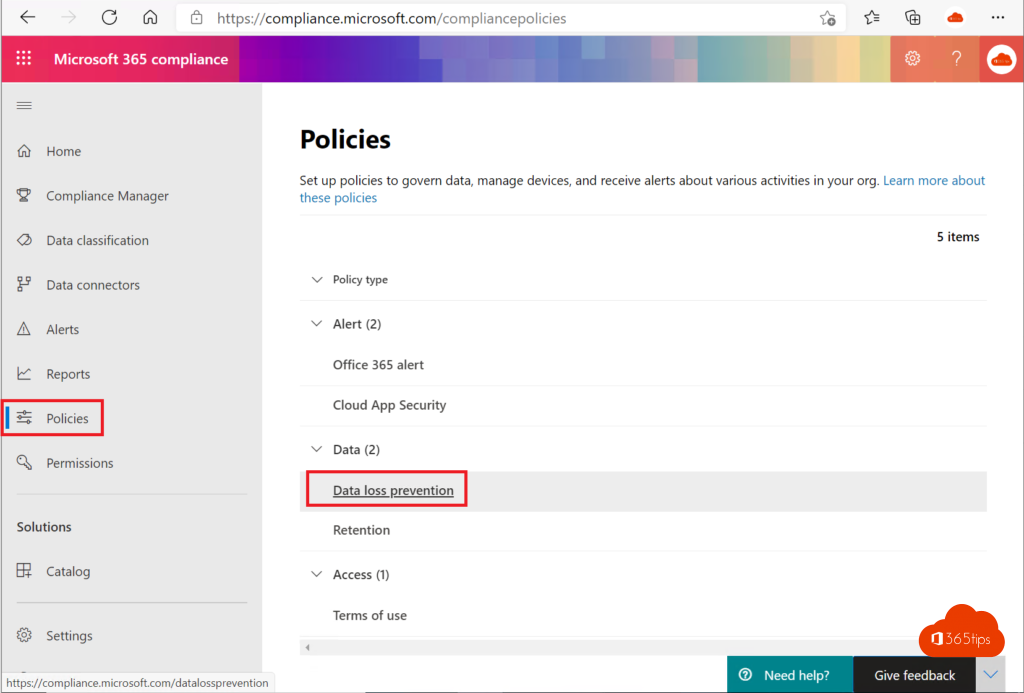
Create a policy.
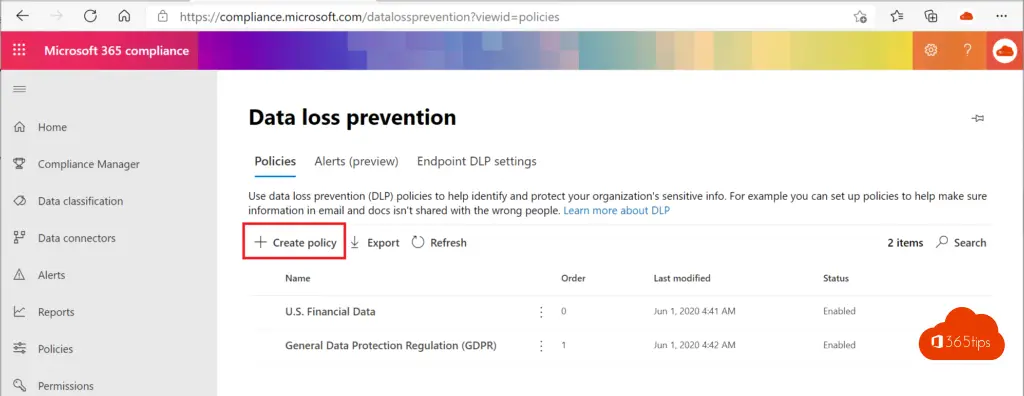
Select the type of category, template in this wizard.
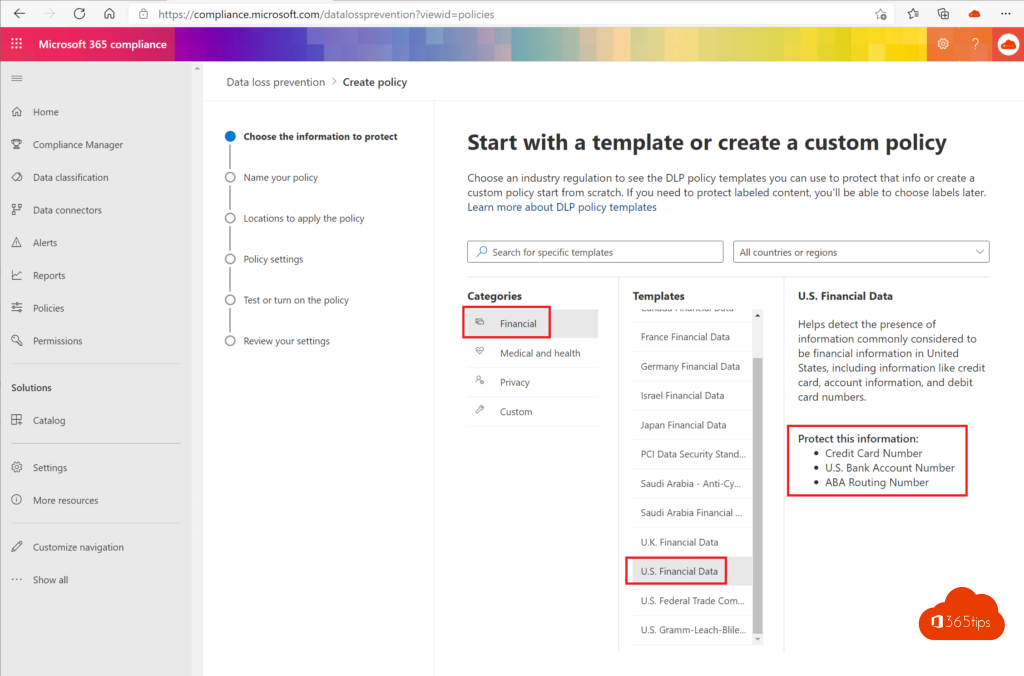
Give a name to the policy.
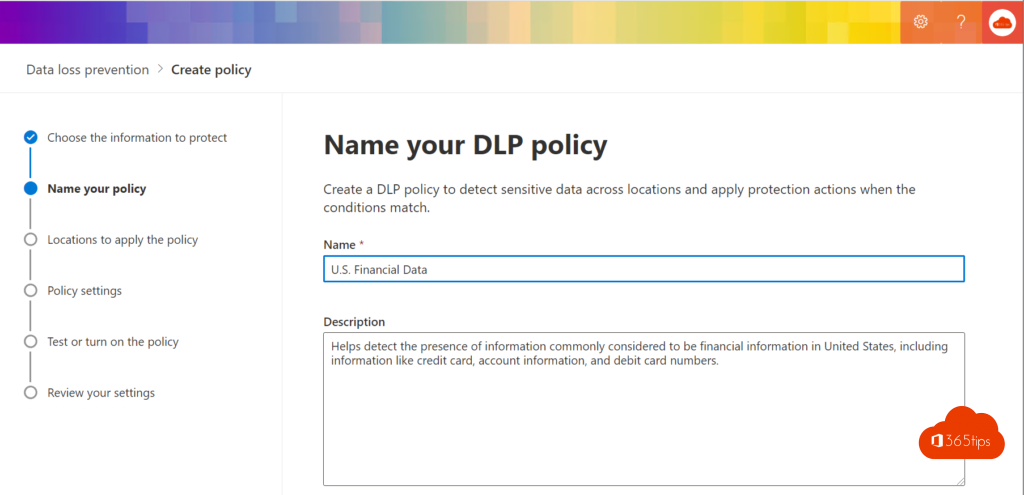
Activate the policy for Microsoft Teams
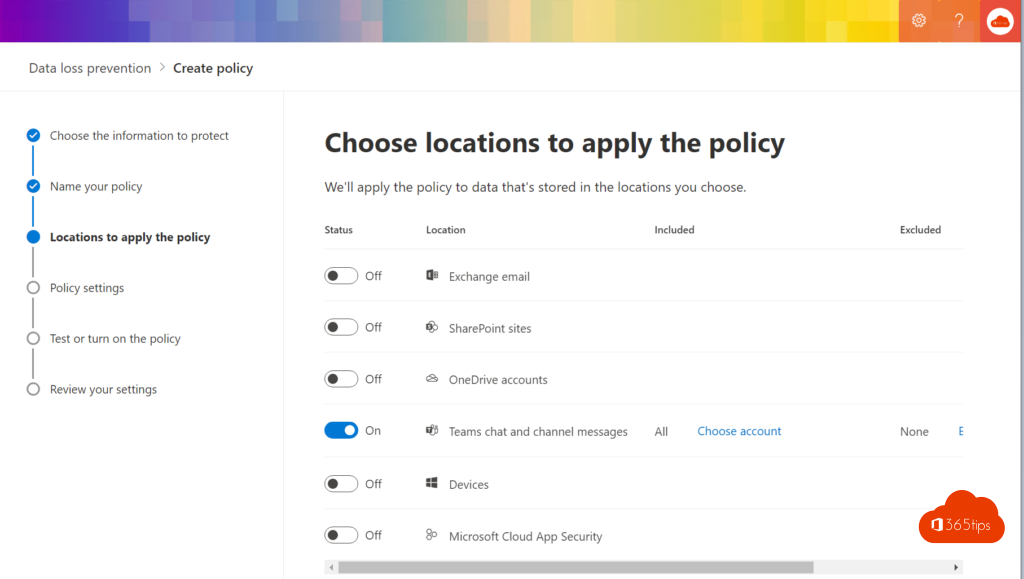
Select customize
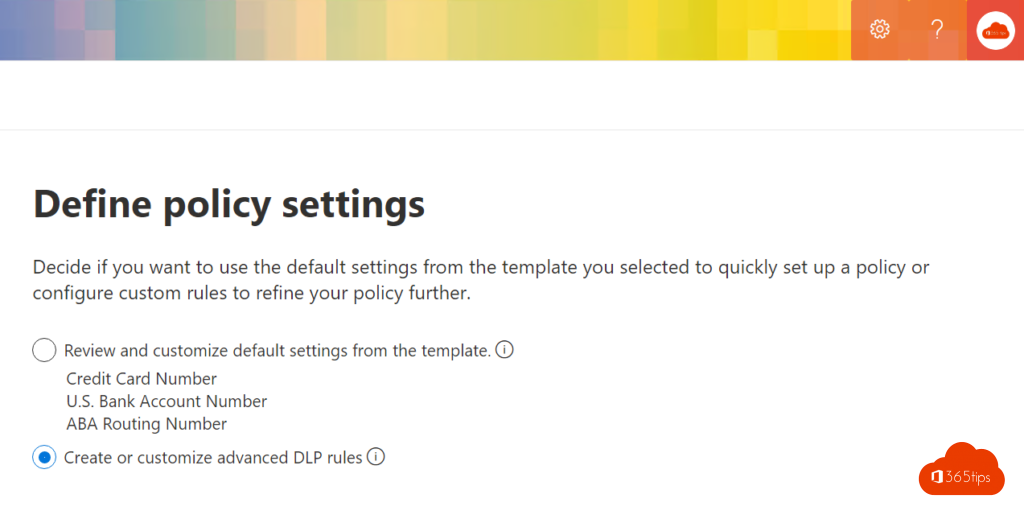
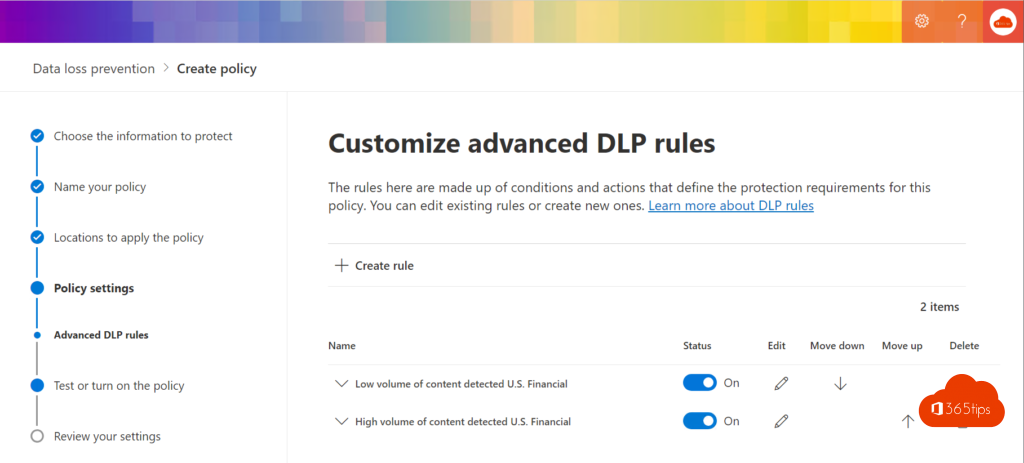
Enable the policy immediately after creation.
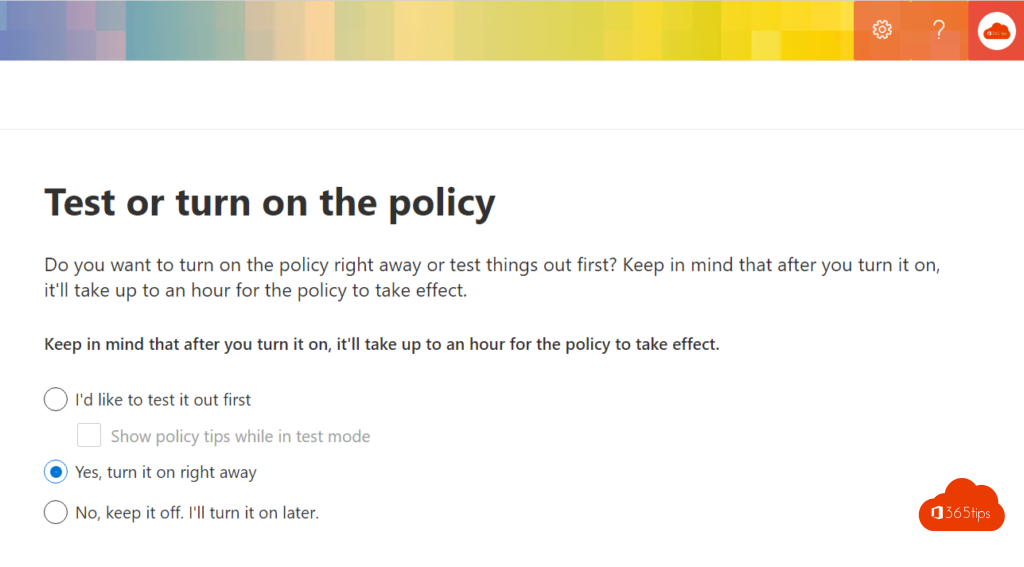
Test results
In this screenshot, you can see the result when you type your VISA card number into the chat.
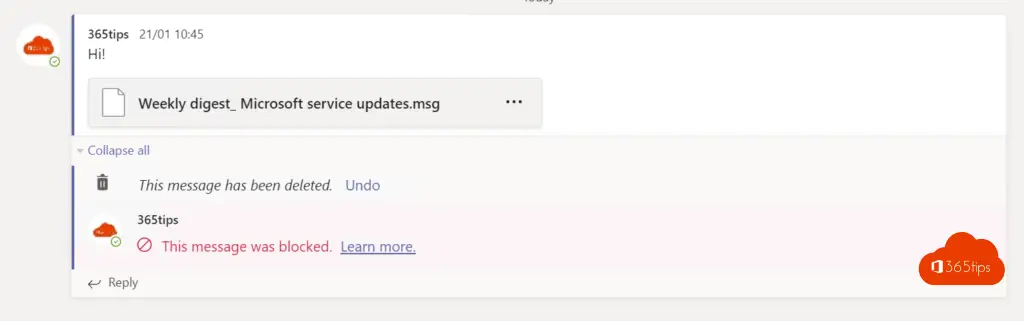
Also read
The Benefits of Documents in the Cloud versus on-premises
Office 365 setting alert policies
How to Enable Multi-Factor Authentication (MFA) in Office 365
High-level activation of Azure Information Protection for Office 365
Enabling Azure Active Directory Self-Service Password Reset (SSPR)
