🕑 How can you stop a Teams meeting for everyone simultaneously?
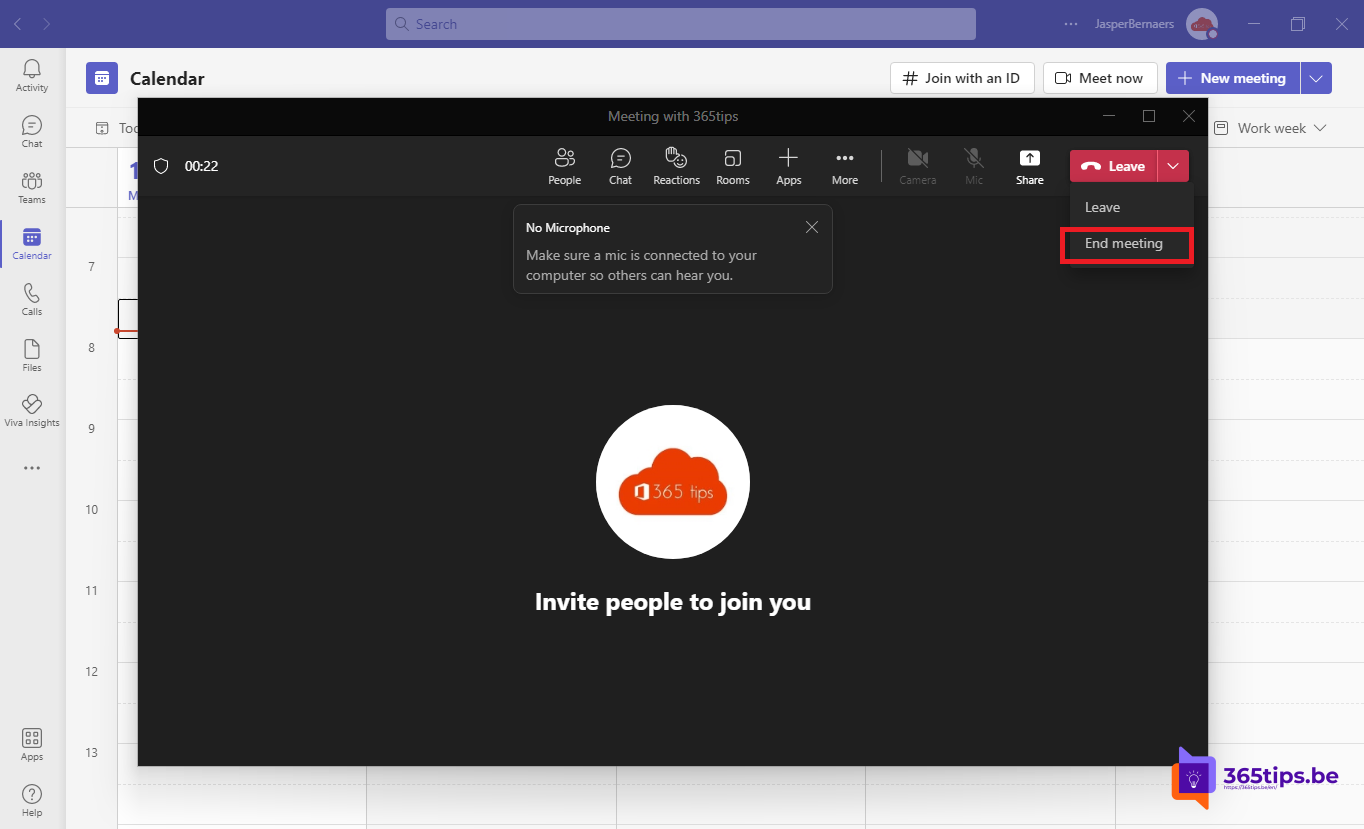
As an organizer of a Teams meeting, sometimes you want the meeting to stop without allowing students to stay.
Ending a meeting for all attendees is often applicable in large meeting environments such as a town hall, lecture or in the classroom. This is to ensure that participants do not remain in the meeting after the lecturer ends the meeting.
Once a meeting has ended, do not click Leave, but select the drop-down list next to it and click End Meeting. This ensures that the meeting will close for everyone simultaneously!
🕑 How can you stop a Teams meeting for everyone simultaneously?
You can access this by going to your meeting's controls, clicking more options (...) and selecting End Meeting. This will end and close the meeting for all attendees.
It is also possible to press End Meeting under the button: Leave Meeting.
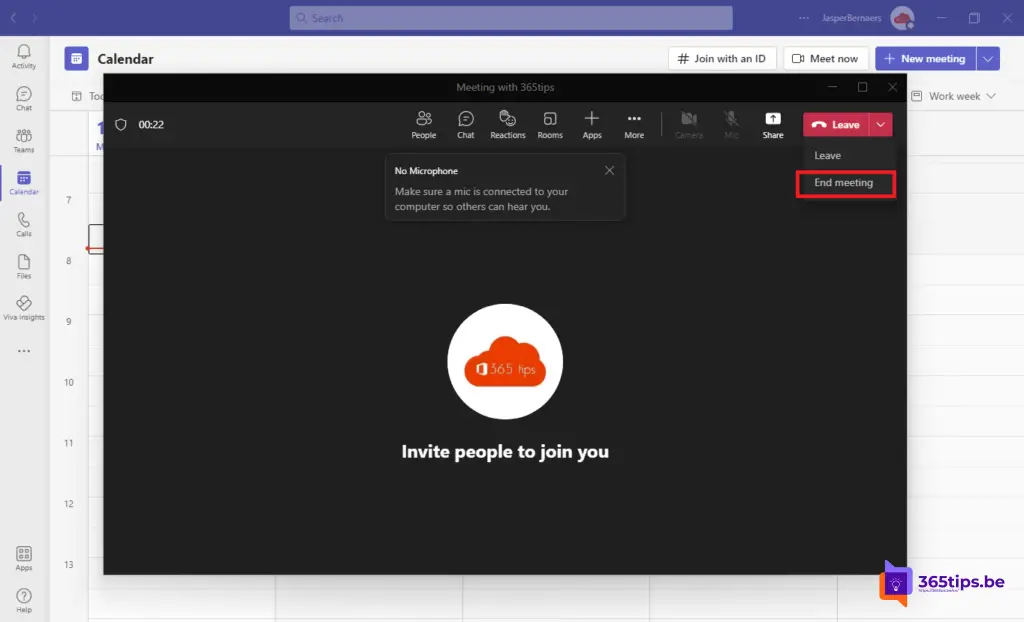
A short demo
On the left: a participant.
On the right: an organizer.
Also read
Microsoft Teams creation blocking? Not everyone is allowed to create teams !
Document migration to Office 365
Microsoft Teams - Create a read-only folder so participants cannot modify your documents
Want to be notified when someone has modified a document?
Create and submit assignments in Teams - Education
Tutorial: call with Microsoft Teams - Telephony - Calling
