📧 How to add the BCC field in Microsoft Outlook or Outlook Online?
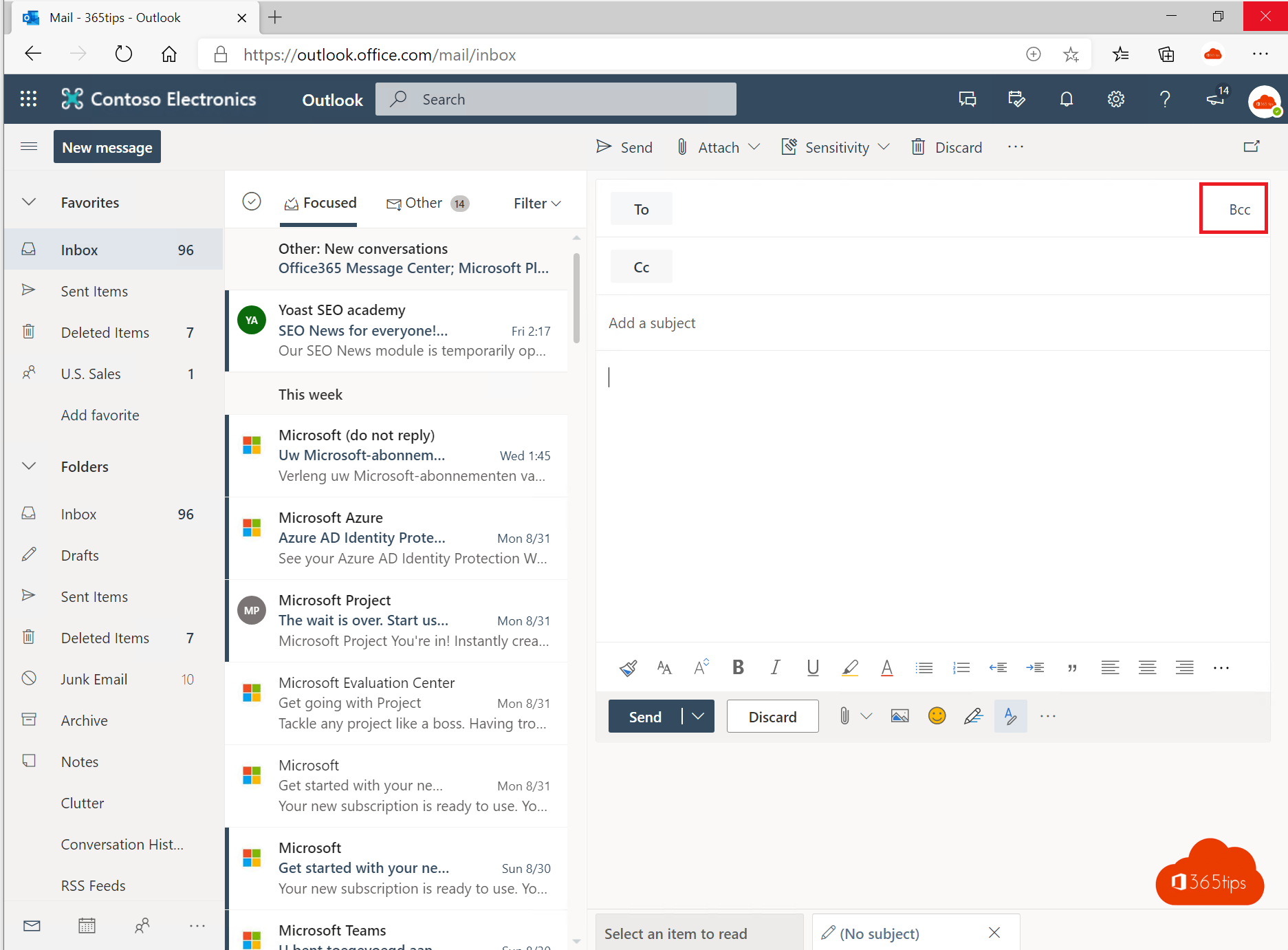
What is BCC?
The BCC (Blind Carbon Copy) field in e-mails is used to send a copy of an e-mail to someone without the other recipients of the e-mail knowing that this person has also received a copy. This can be useful in a variety of situations, such as when you want to send an e-mail to a group of people and you want to prevent someone from feeling that he or she has been skipped over, or when you want to send an e-mail to someone with confidential information and you want to prevent that information from being passed on to others.
Using the BCC field can also be useful for preventing people from being notified of other recipients' e-mail addresses, especially if these people are not familiar with each other or if you do not want them to contact each other. Using the BCC field can also help prevent spam, since sending an e-mail to many people in the CC field can cause the e-mail to be marked as spam by a recipient's e-mail provider.
It is important to remember that using the BCC field is not always appropriate and that you should always consider the privacy of the people you are sending an e-mail to. For example, it may not be appropriate to put someone in the BCC field without their permission unless there is a specific reason to do so.
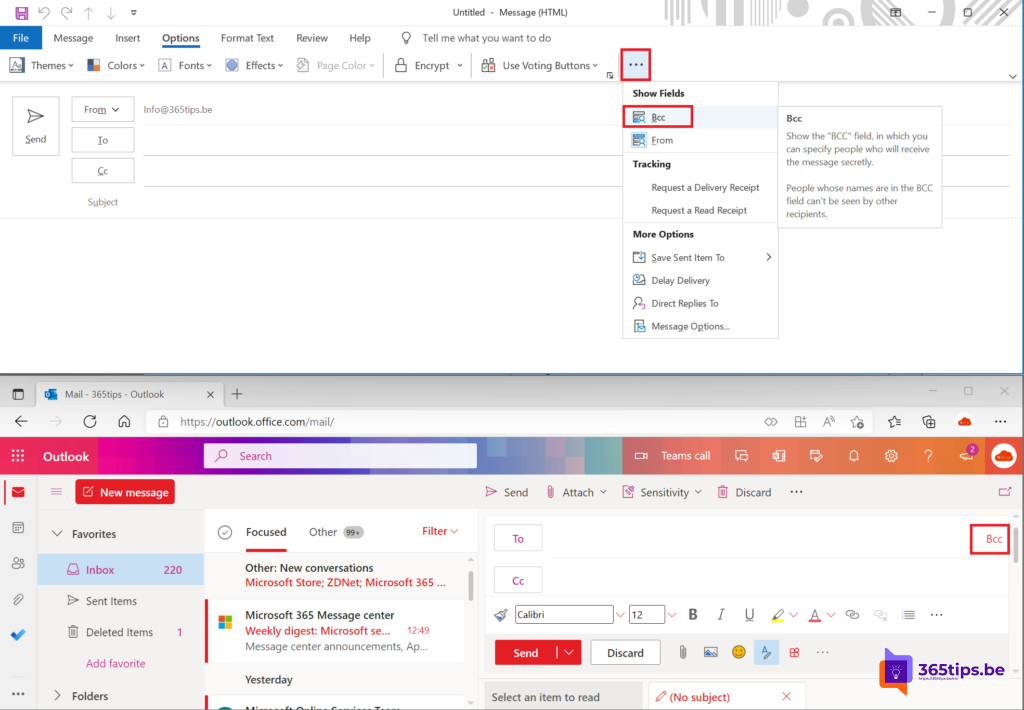
How to use a BCC in Microsoft Outlook Online?
- Navigate to https://outlook.office.com or use the portals page.
- Press new message and select on the right side: BCC
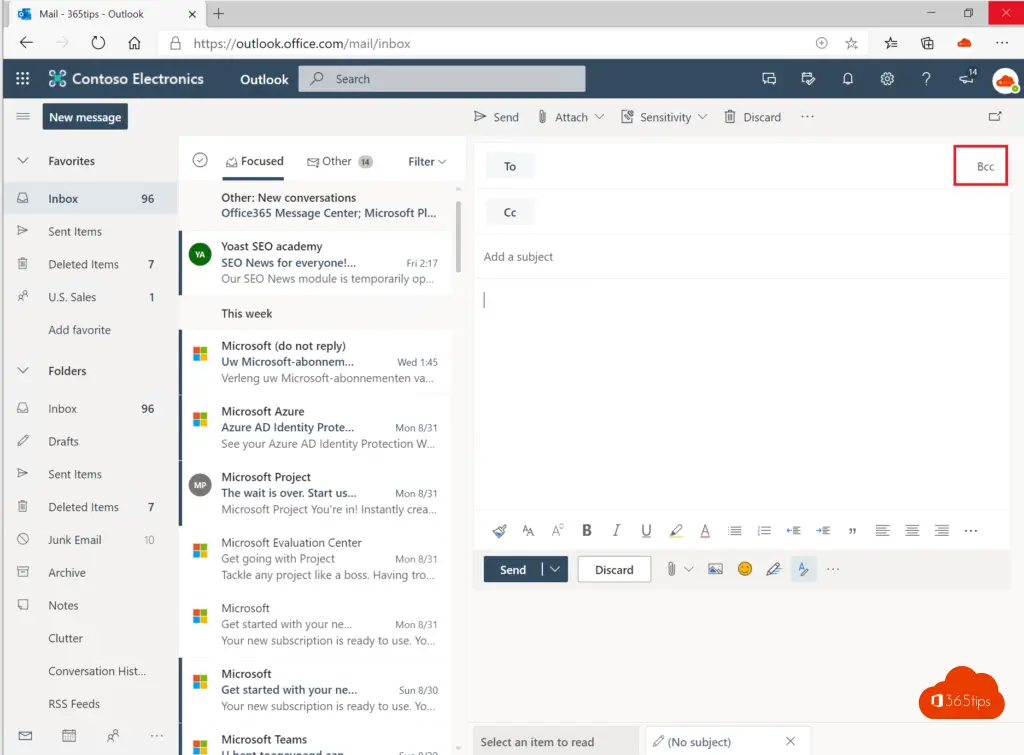
the BCC field appears
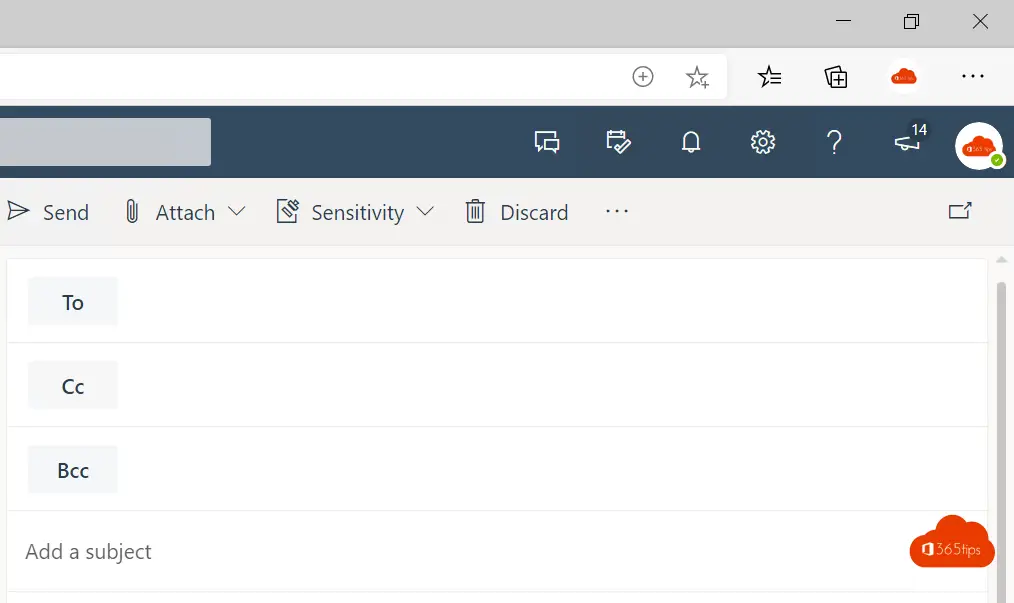
How can you use BCC in Microsoft Outlook?
- Press new email
- Select options
- Select BCC
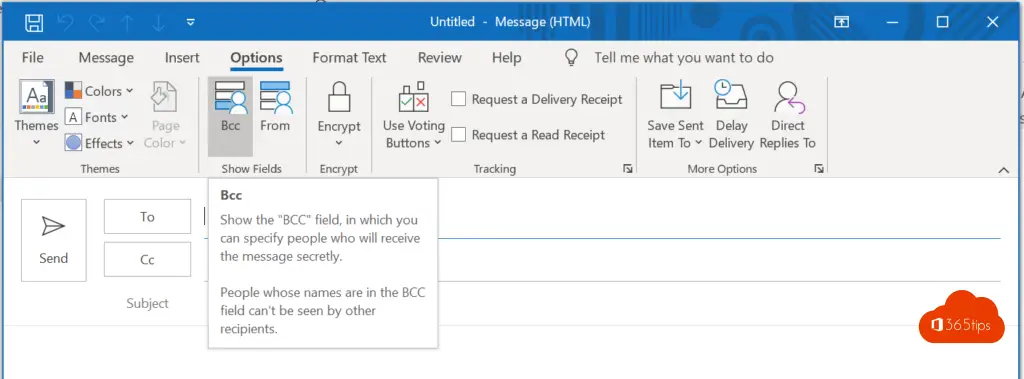
Also read
Create a free Microsoft account | Live ID for consumers
Use free Office Online - Word, PowerPoint, OneDrive, Onenote,...
Download free Microsoft Teams summer backgrounds here
Activate Microsoft Teams for free - Microsoft 365 - Tutorial

In 2022, Outlook 365 no longer provides Options.
Hi, What do you mean? The BCC option is still there in Outlook Online and in the Outlook Client.
My error! I was looking for BCC in Reply to message, where it does NOT appear.