Automatically disable notifications in Teams in a meeting
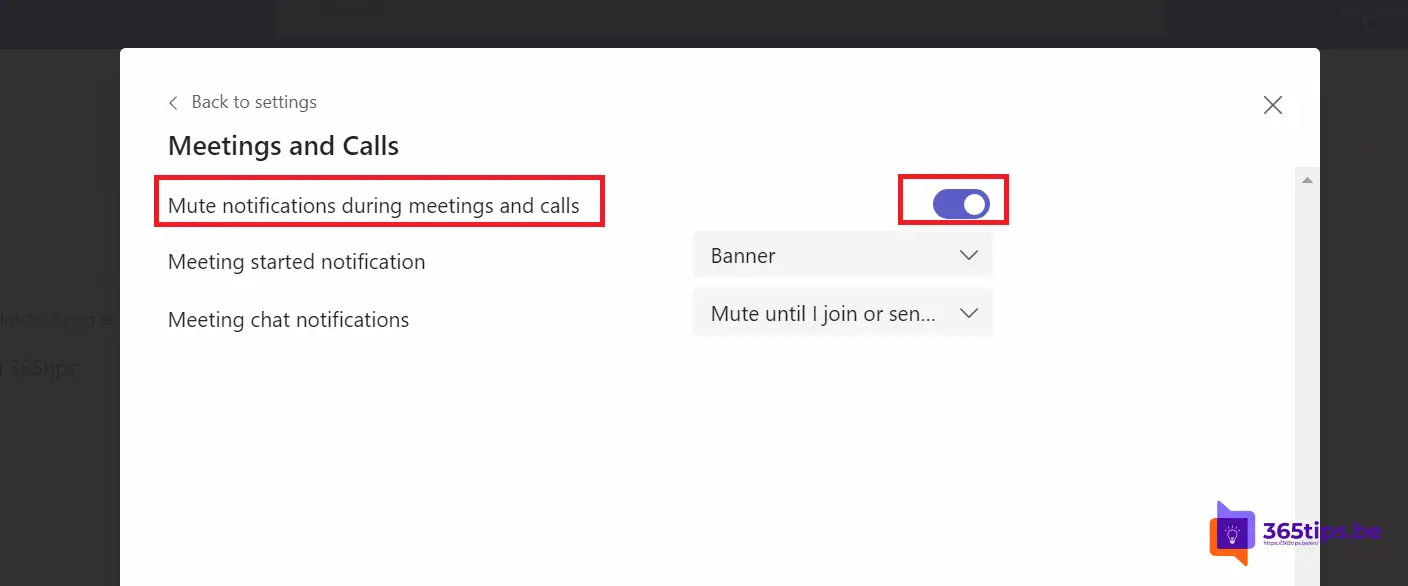
Pling! Pling! Getting notifications from the most productive collaboration tool in the world? Is that even pleasant?
In this blog, learn how to turn off these notifications during the meeting to enjoy a fine experience during each meeting.
How to customize general notifications in Microsoft Teams?
Press your Microsoft Teams image at the top -> Settings.
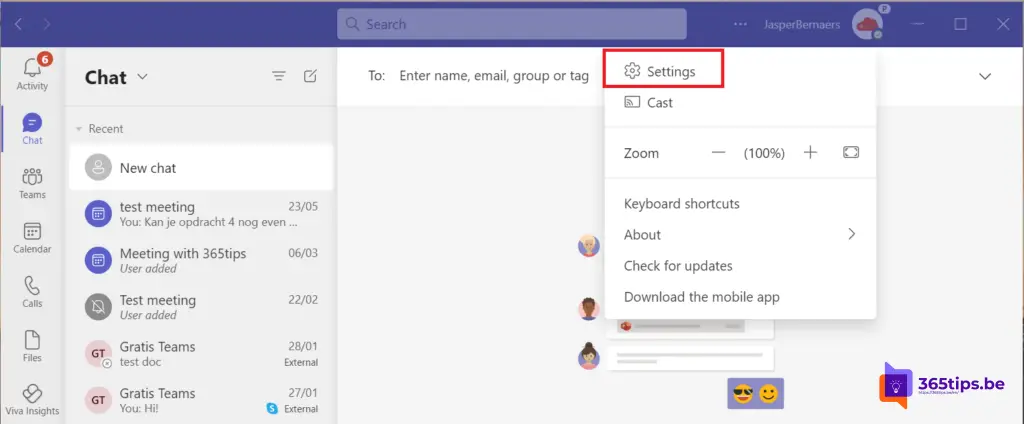
On the left side, select notifications and then select meetings and phone calls
The default settings are often not the desired settings. Therefore, on the left side, press notifications, then press meetings and phone calls.
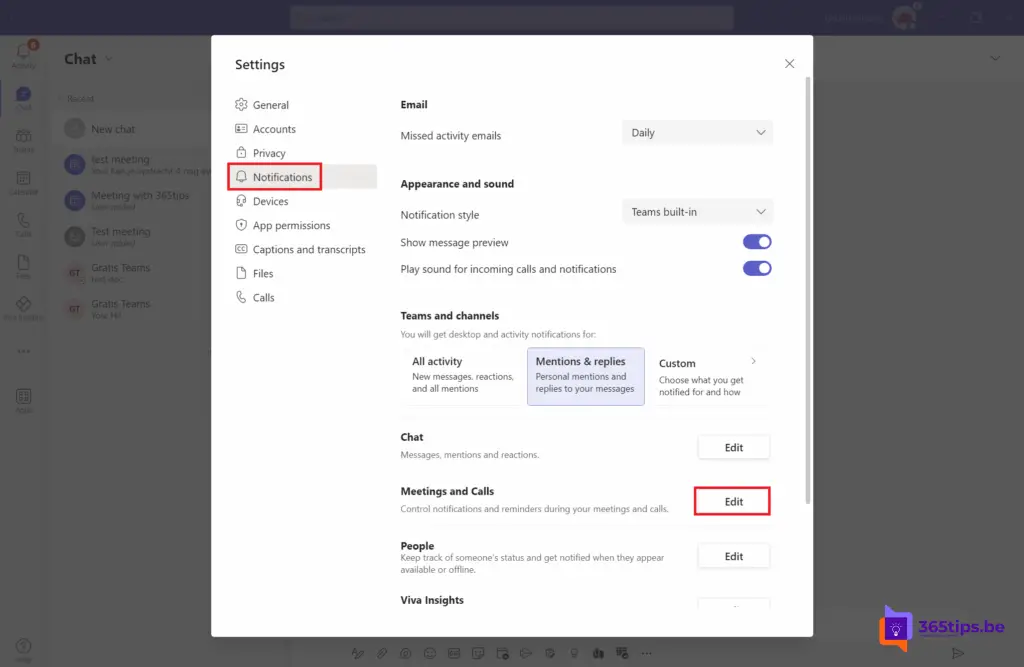
At the top, choose not to receive chat or phone notifications during the meeting.
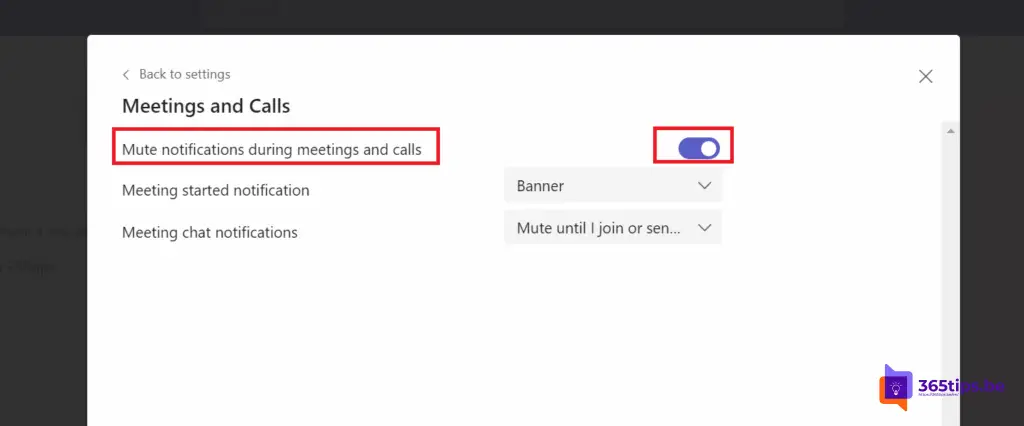
How to disable channel notifications in Microsoft Teams
Besides the fact that you can personalize existing notifications, it is also possible to set up channel notifications. You do it like this!
Select the channel -> press channel notifications -> Choose whether you want to receive notifications from this specific channel.
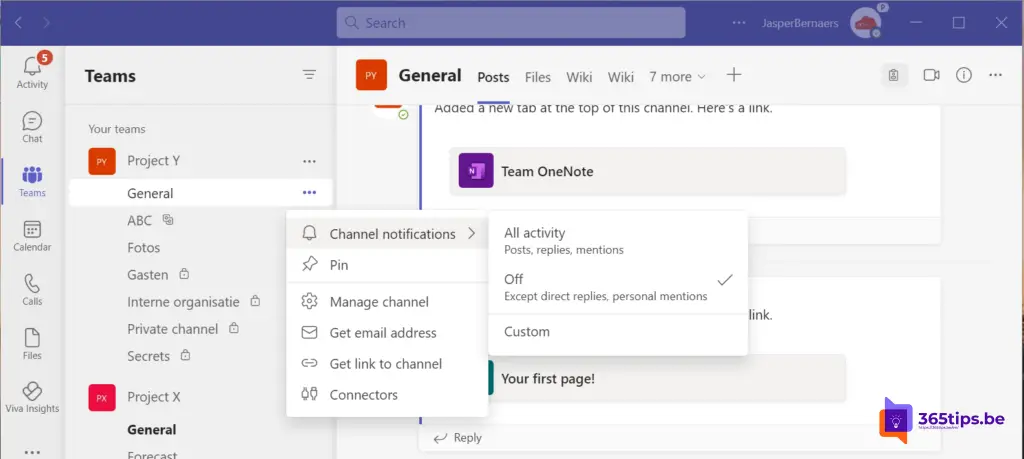
Also read
Add a distribution list or Office 365 group to your Teams meeting
15 helpful Microsoft Teams tips and tricks!
Sending an email to a Microsoft Team
Handle mail from your shared mailbox in Microsoft Teams with PowerAutomate
Disable automatic startup of Microsoft Teams ?
Microsoft Teams keyboard shortcuts to click less!
