💽 Download and deploy Microsoft Edge for business Server 2016 / 2019
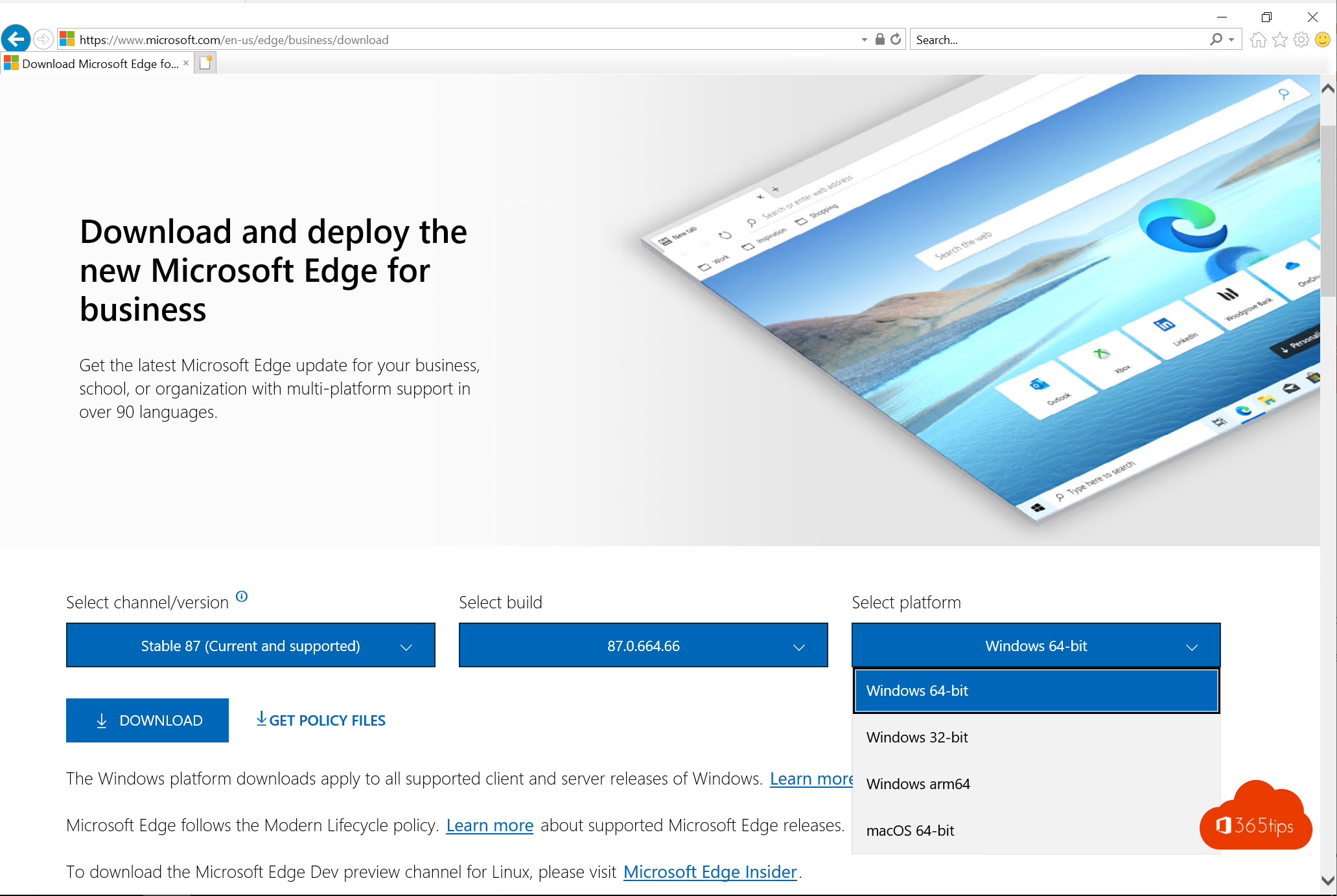
Microsoft Edge is a Web browser available for Windows Server 2016 and 2019. The browser can be installed directly on the operating system or distributed using solutions such as System Center Configuration Manager (SCCM). If you want to install Microsoft Edge on Windows Server 2019, you can follow the following steps:
- Go to Microsoft's website and download the installation file for Microsoft Edge.
- Open the installation file and follow the on-screen instructions to install the browser.
- Once the installation is complete, launch Microsoft Edge and use the browser as usual.
If you want to distribute Microsoft Edge using SCCM, you can follow the following steps:
- Download the installation file for Microsoft Edge from Microsoft's website and save it to a convenient location.
- Open SCCM and go to the "Software Library" tab.
- Select "Applications" from the left menu and click "Create Application" in the upper right corner.
- Follow the on-screen instructions to create the application and select the Microsoft Edge installation file as the installation file.
- Set the installation and distribution settings as desired and click "Create Application" to complete the process.
- After creating the application, you can distribute it to the target computers or users who need to install Microsoft Edge.
In summary, you can install Microsoft Edge on Windows Server 2016 and 2019 by downloading the installation file and installing it on the operating system. If you want to distribute Microsoft Edge using SCCM, you can create an application and distribute it to the target computers or users. This way, you can ensure that Microsoft Edge is installed on all computers in your organization and available to users.
Here's how to download Microsoft Edge for Business
Browse to https://www.micro soft.com/en-us/edge/business/download
Select the latest channel version and the platform on which you wish to install this browser.
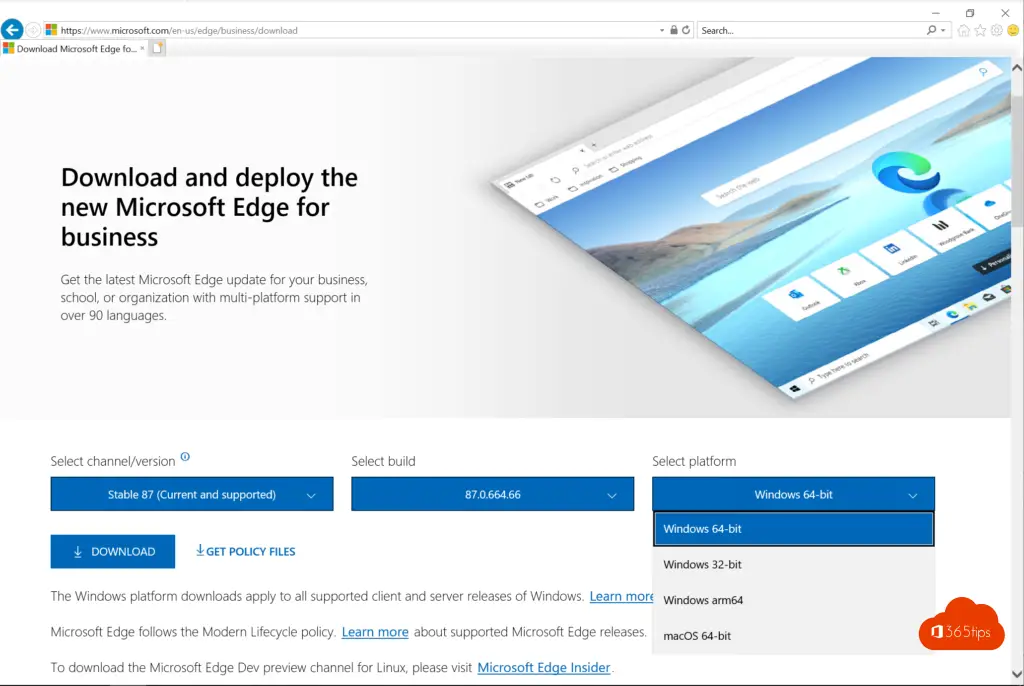
Press Download then press safe.
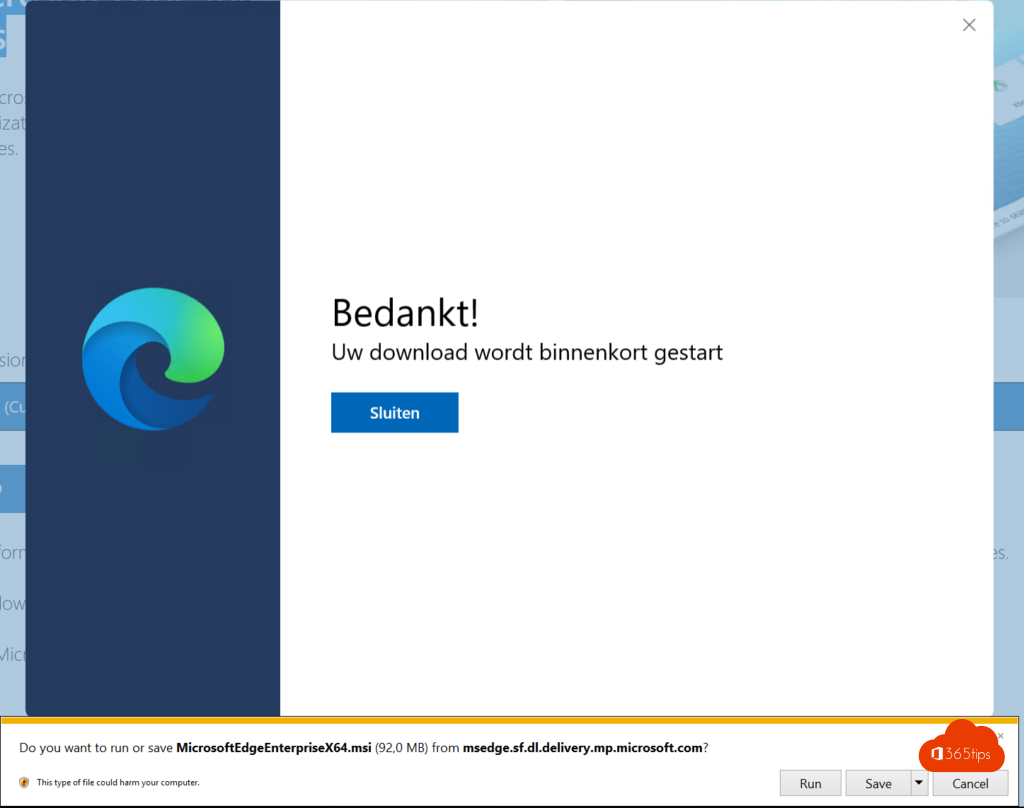
Open the executable. Edge will be installed automatically.
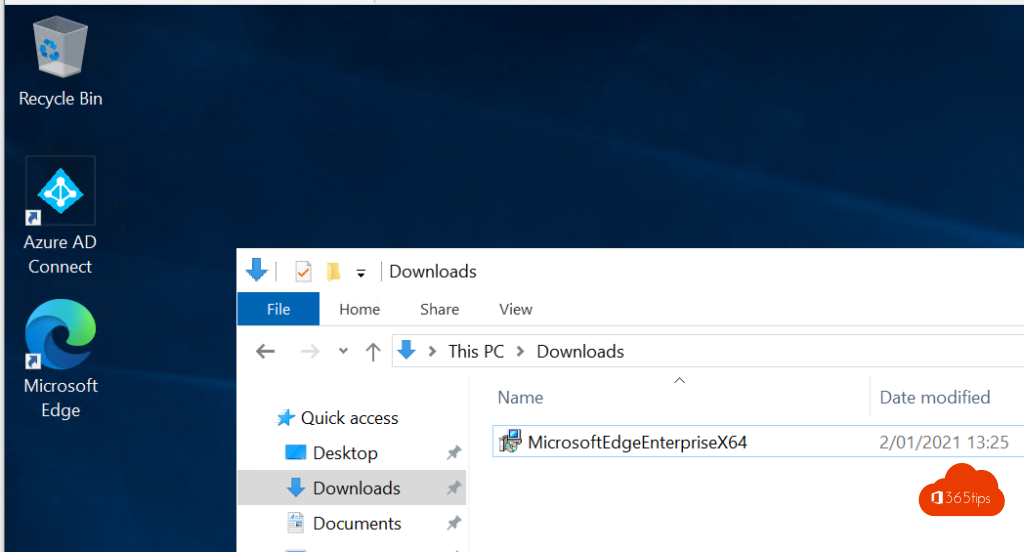
Launch Microsoft Edge
At startup, as an administrator, you also get the ability to sync favorites, passwords from the Microsoft 365 profile.

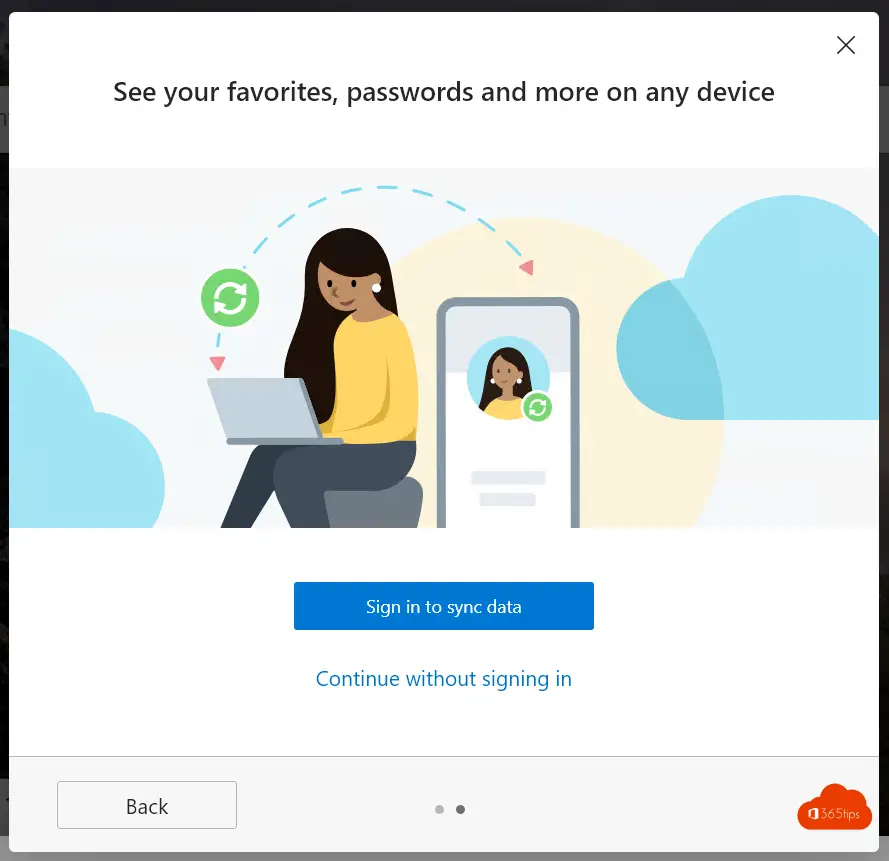
Also read other Microsoft Edge articles.
