How to convert your keyboard from QWERTY to AZERTY in Windows 11
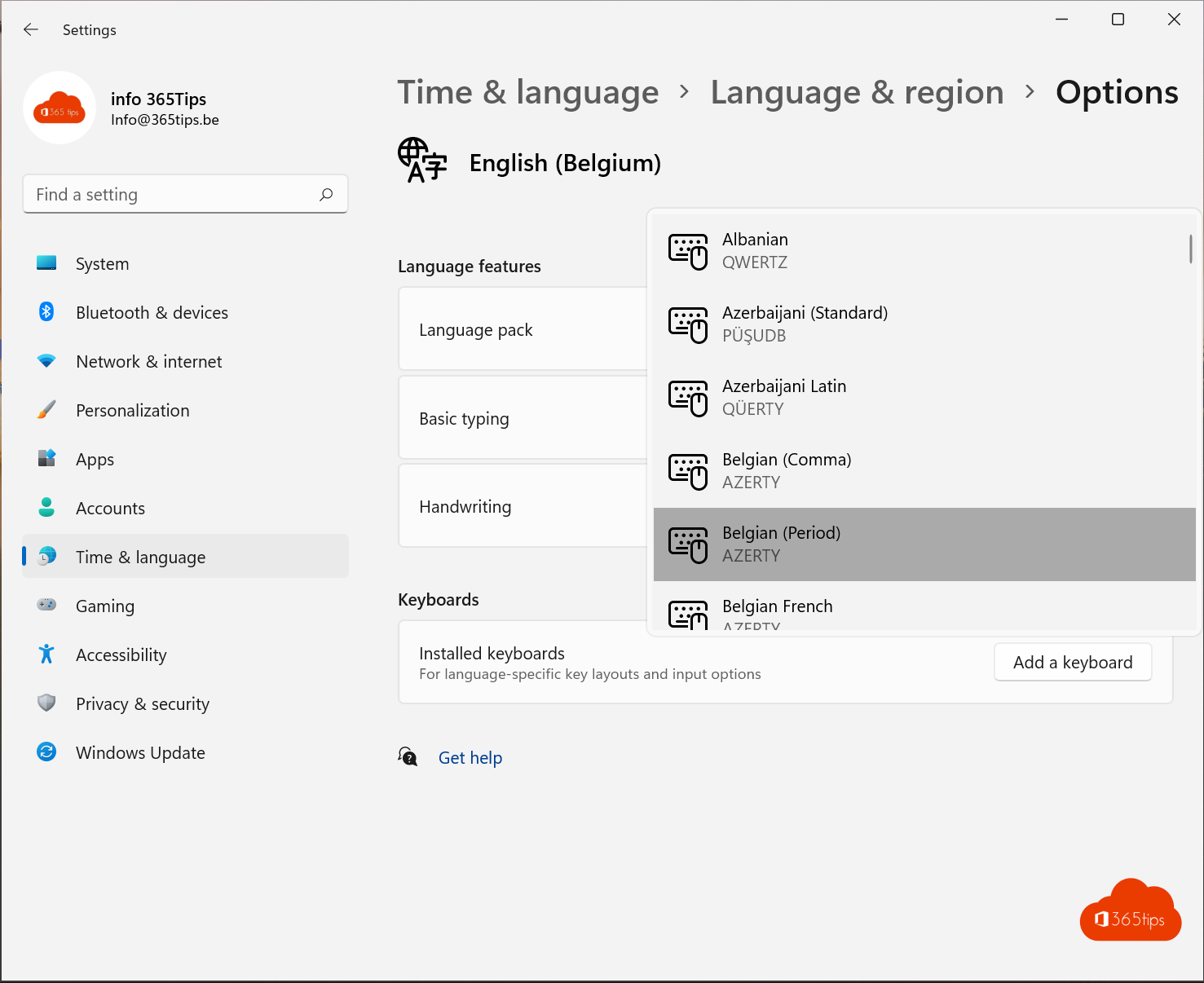
"With the help of this blog, you will learn how to change your QWERTY keyboard to AZERTY in Windows 10 or Windows 11. It may happen that the keyboard goes to the wrong settings without you realizing it. This is because you accidentally pressed a key combination."
What is the difference between Qwerty and Azerty?
Qwerty and Azerty are two different keyboard layouts designed to standardize the placement of letters on the keyboard. Qwerty is the standard layout for keyboards in the United States and is named after the first six letters of the top row on the keyboard. Azerty is the standard layout for keyboards in Belgium and France and is named after the first five letters of the top row on the keyboard.
The Qwerty layout was designed in the 19th century by Christopher Latham Sholes for use on the first mechanical typewriters. The purpose of this layout was to increase the speed of typing by placing the letters on the keyboard in a way that would reduce the likelihood of errors. The Azerty layout is based on the Qwerty layout, but includes some modifications to suit the needs of the French language.
Today, there are a variety of keyboard layouts available, depending on the language and where the keyboard is used. Some layouts are designed specifically for certain language areas, while others are designed to meet the needs of specific applications, such as programming languages or special characters.
Through the start bar in Windows 10 or Windows 11
In Windows, at the bottom you can change the language settings to Belgian (Period) to make AZERTY active.
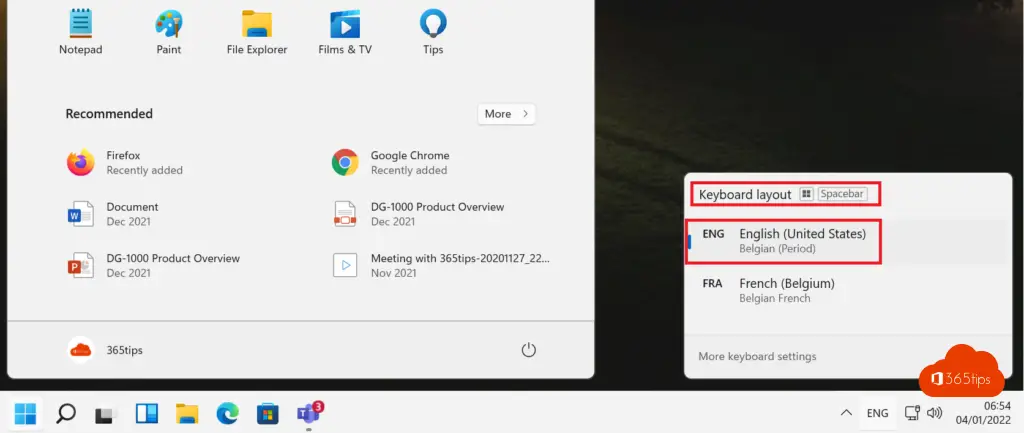
How to adjust language settings in Windows?
keyboard change to azerty can be done through the Languages settings in Windows 11. Navigate to Languages and Regions in Windows 11.
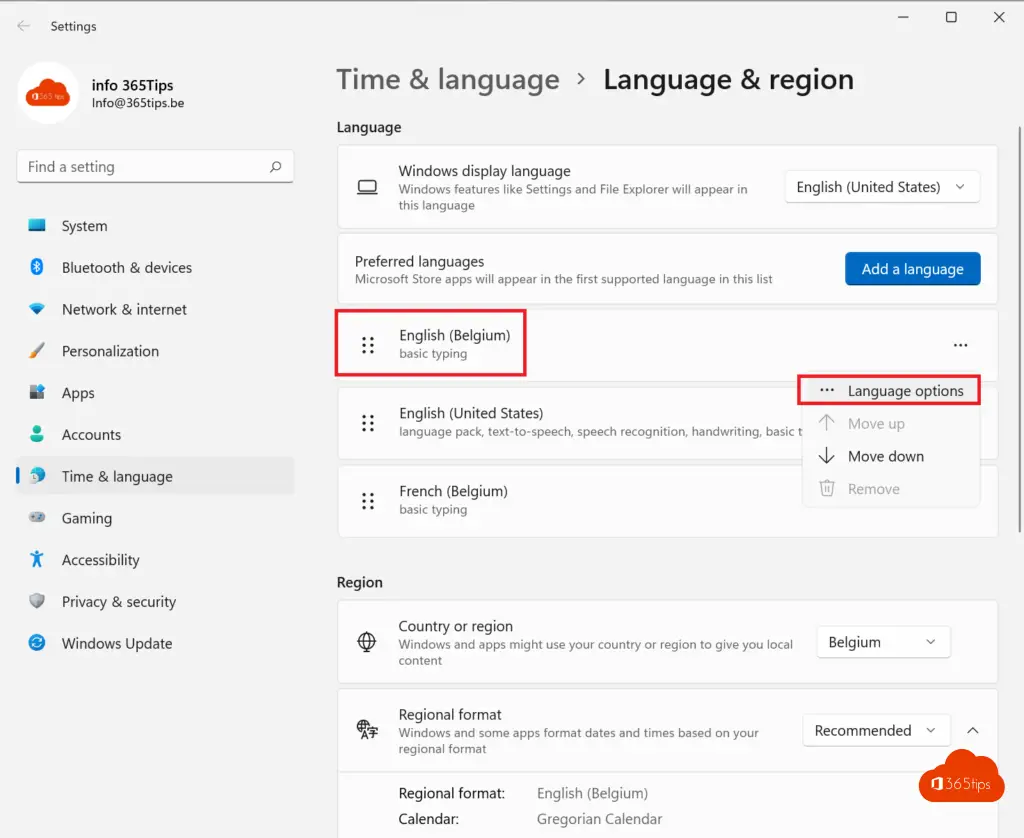
Choose the language that is active and that you wish to keep. Then choose: add keyboard.
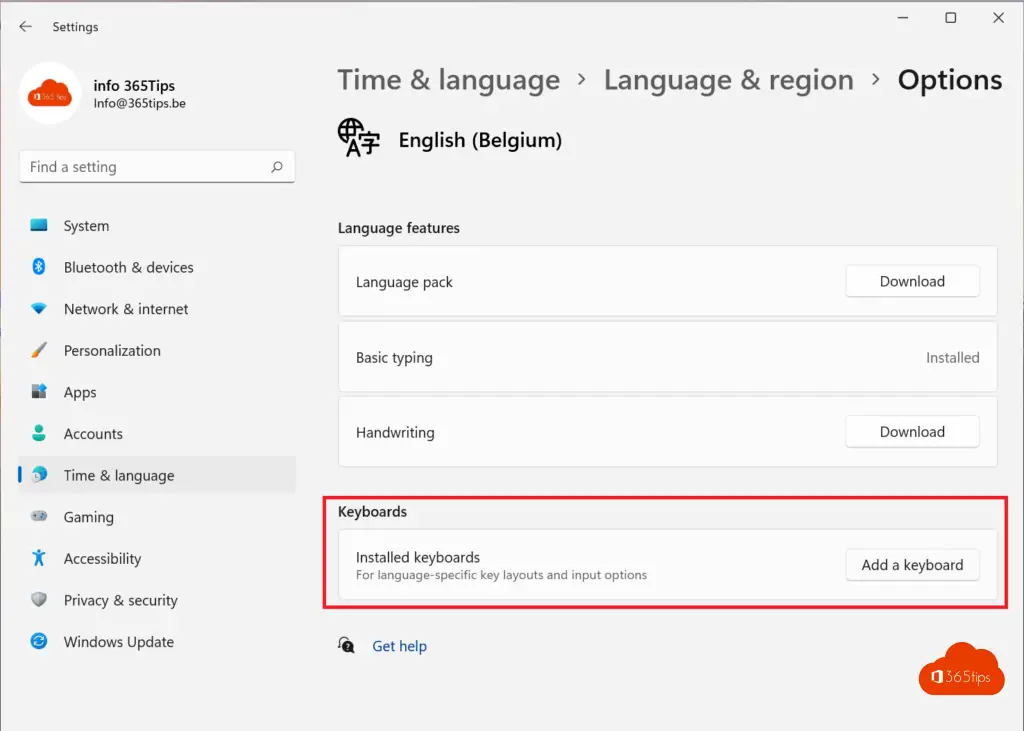
Select AZERTY.
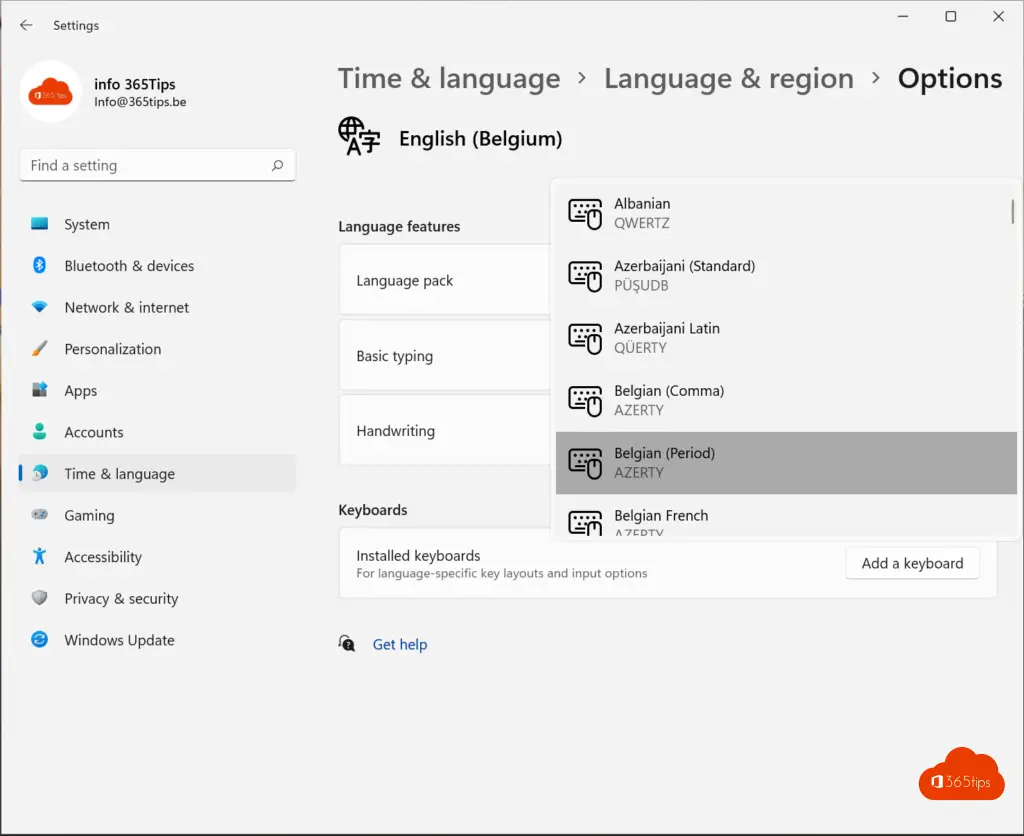
Switching between languages in Windows?
Press the Window key + Spacebar to quickly switch between the multiple languages you have set.
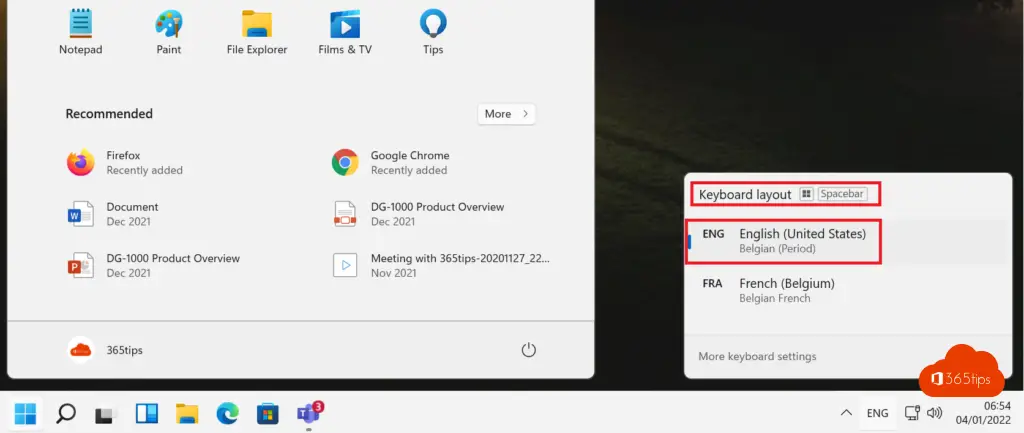
Also read
How to restore a PC running Windows 11 to factory settings.
The most common tips to make a slow Windows 11 computer faster
How to install Outlook online as a PWA app in Google Chrome or Microsoft Edge?
