Restore Windows 11 PC to factory settings
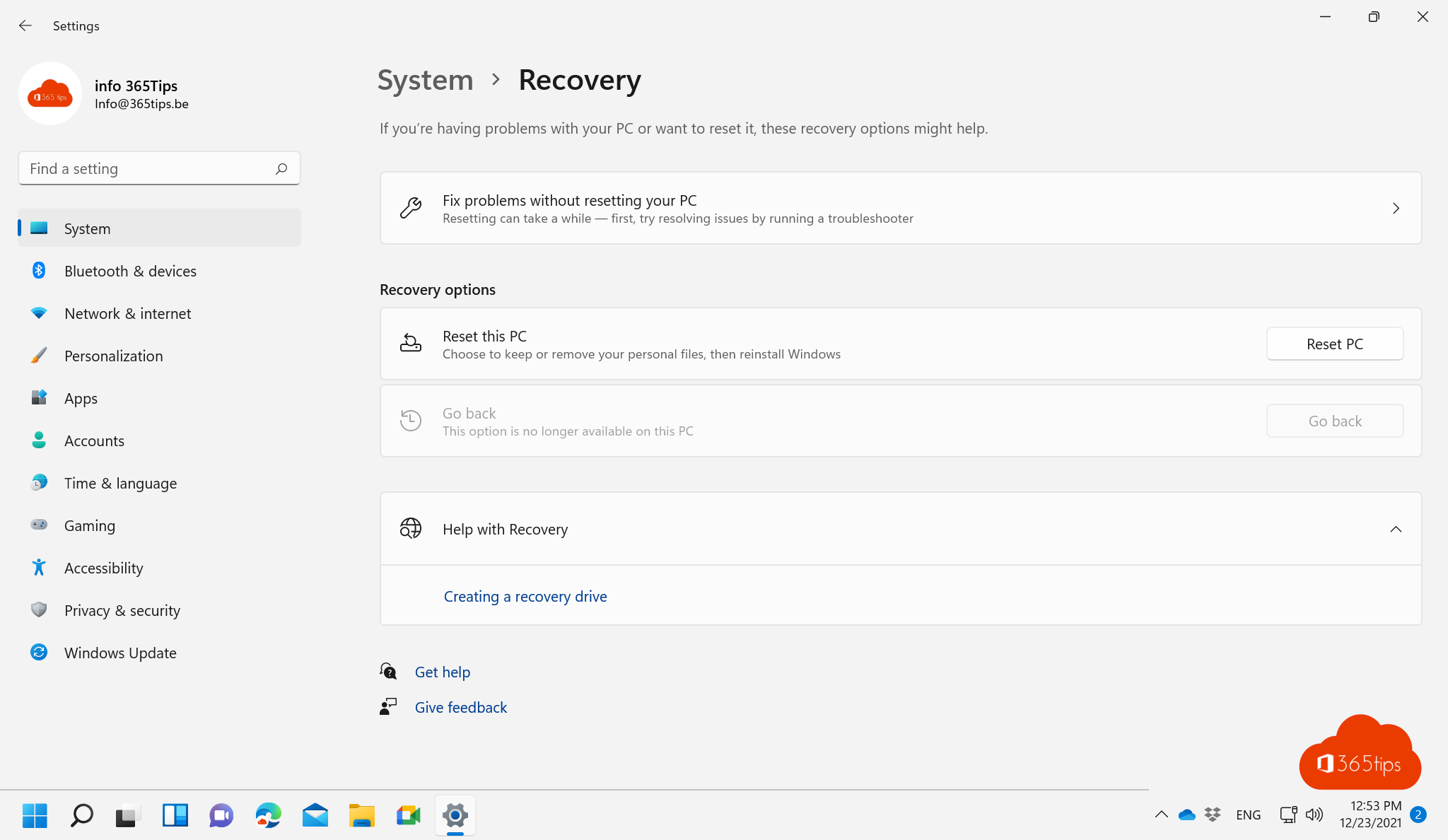
If your Windows 11 PC is slow or causing problems, you can reset it to the factory default settings. This option comes in two flavors. Full reset with deletion of all files or preservation of documents.
I will advise you in advance to delete all files but first backup all documents, images and other files. You can do this using this practical tip. How to automatically backup your desktop, documents an images with OneDrive?
Restore a PC running Windows 11 to factory settings?
In this video you can go through all the steps to reset your Windows-11 computer yourself. If you need each step exactly walk through this blog. For each step you can find an accompanying screenshot.
In Windows, press start and then choose -> settings
From the Windows start menu, press settings.
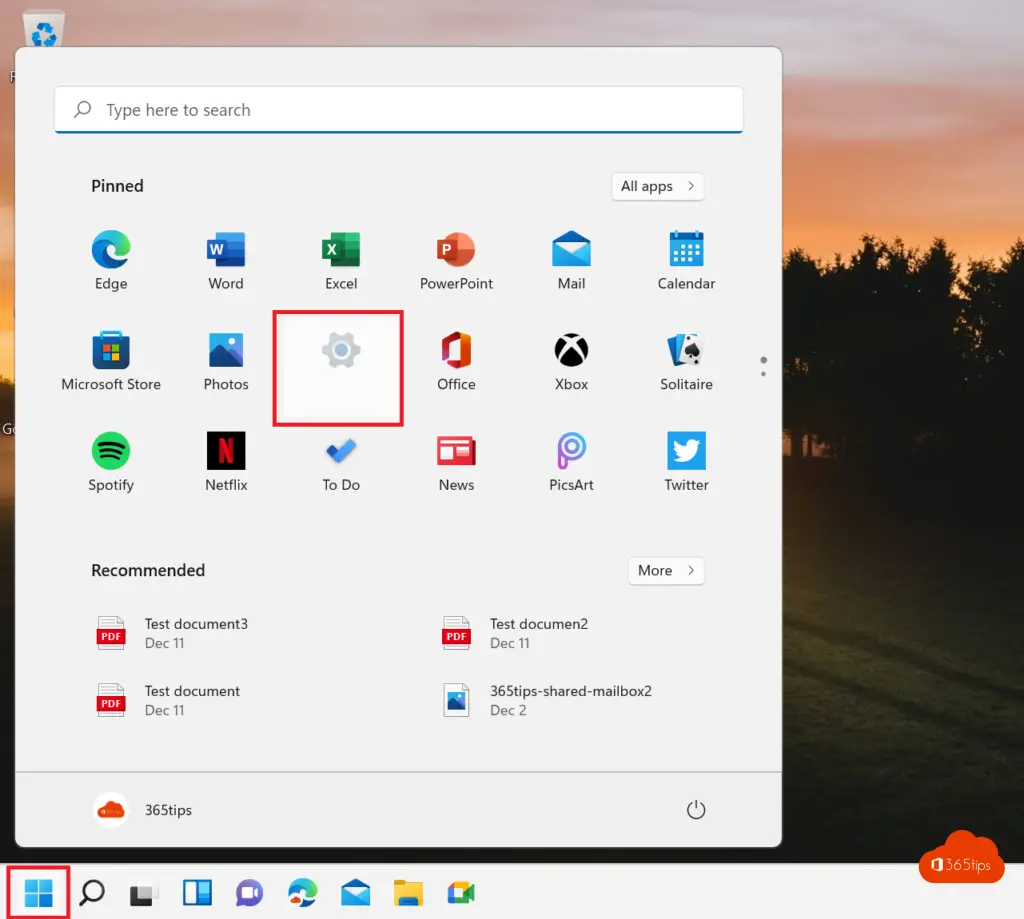
Under System - Recovery options - choose Recovery
First select: system -> then choose the recovery options and select -> Recovery
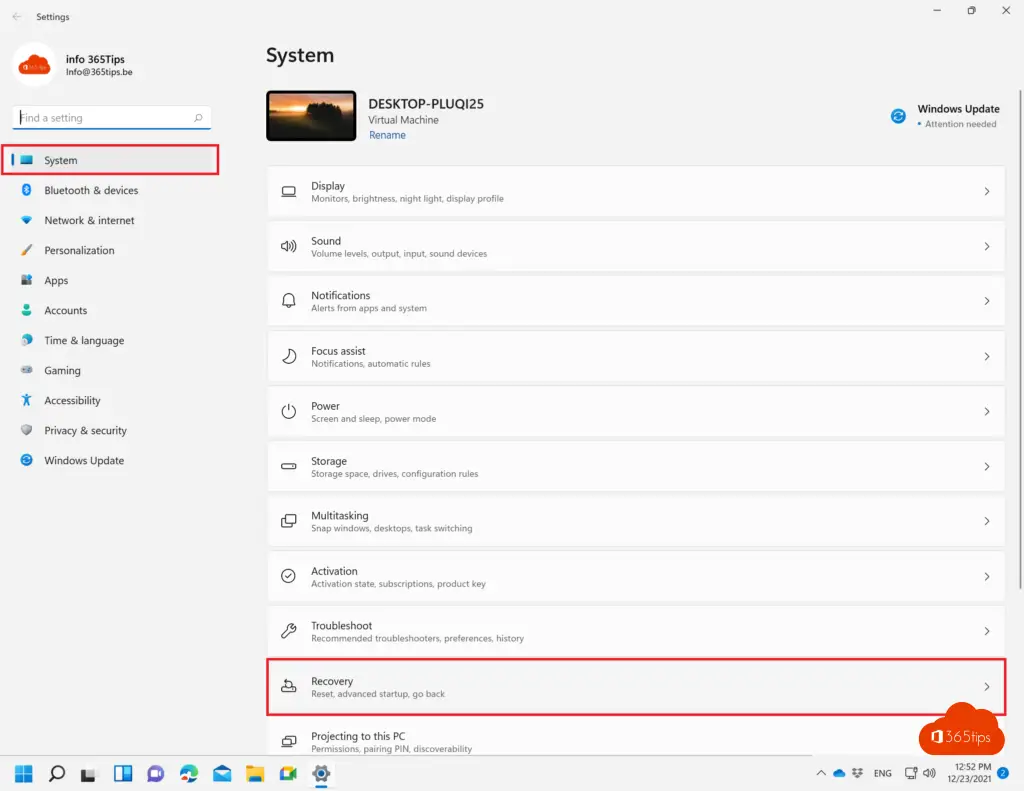
Then choose -> Reset this computer.
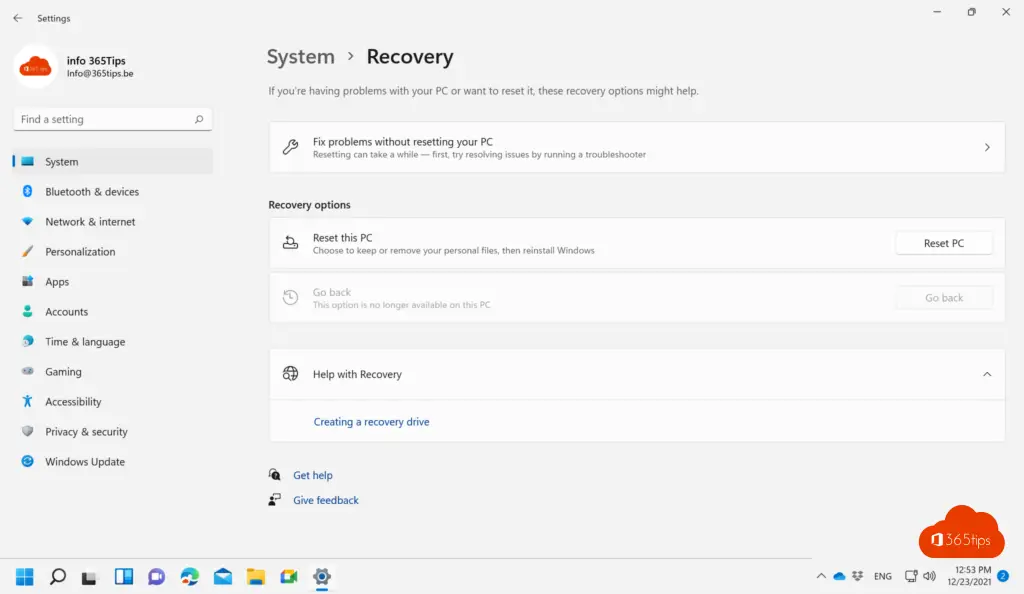
There are 2 options to restore your computer
- Without deleting all documents, applications and settings.
- Delete everything, files, applications and settings.
To remove everything properly, the 2nd option is always the best.
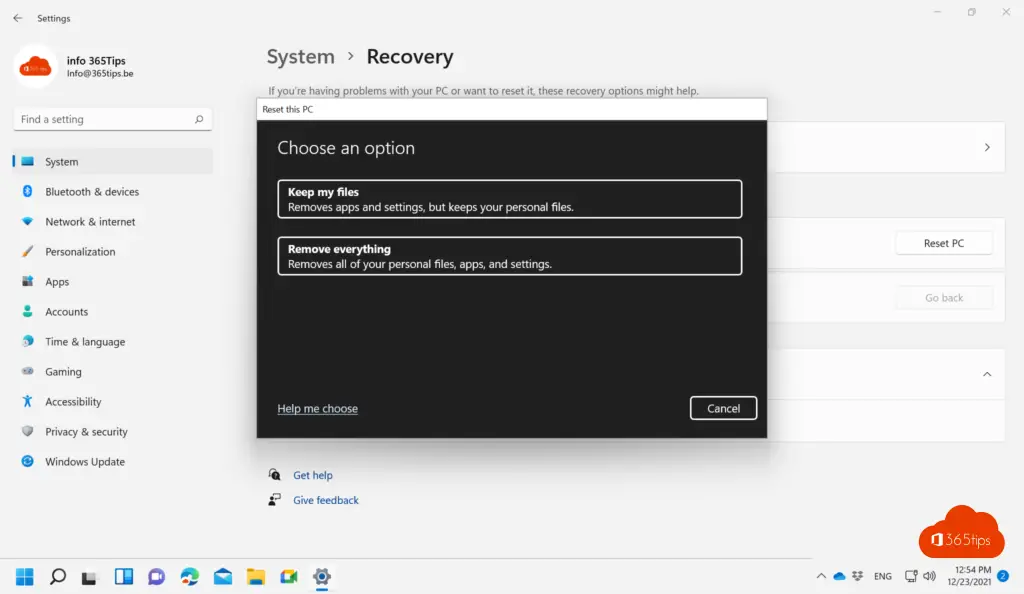
After clicking on: Delete all files and settings you will get the menu below.
Here you can decide whether you want to retrieve a new Windows 11 version via the Cloud or a local reinstallation.
If you have enough bandwidth, it is always better to retrieve the latest version of Windows 11 via the Cloud.
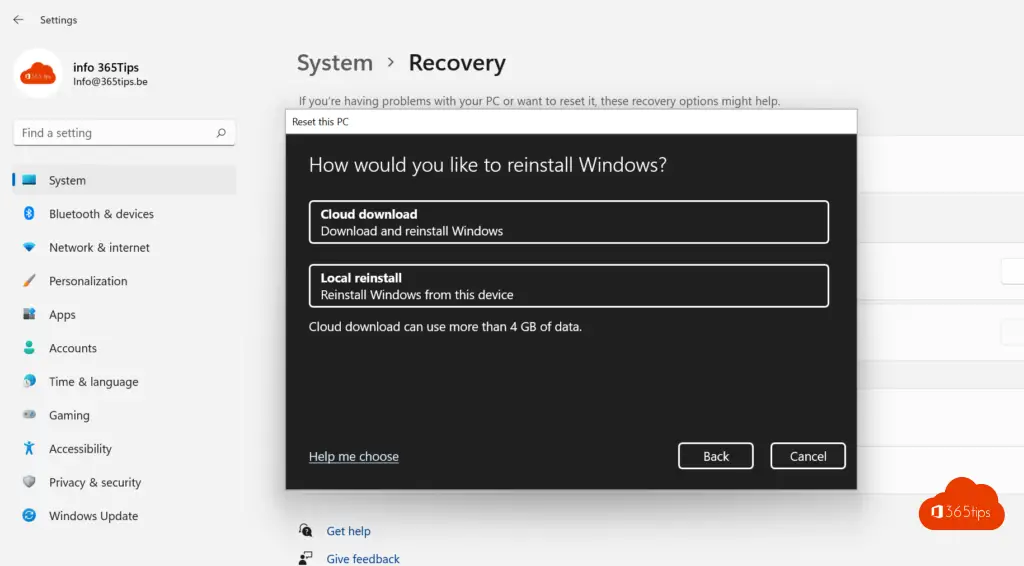
Confirm your desired choice.
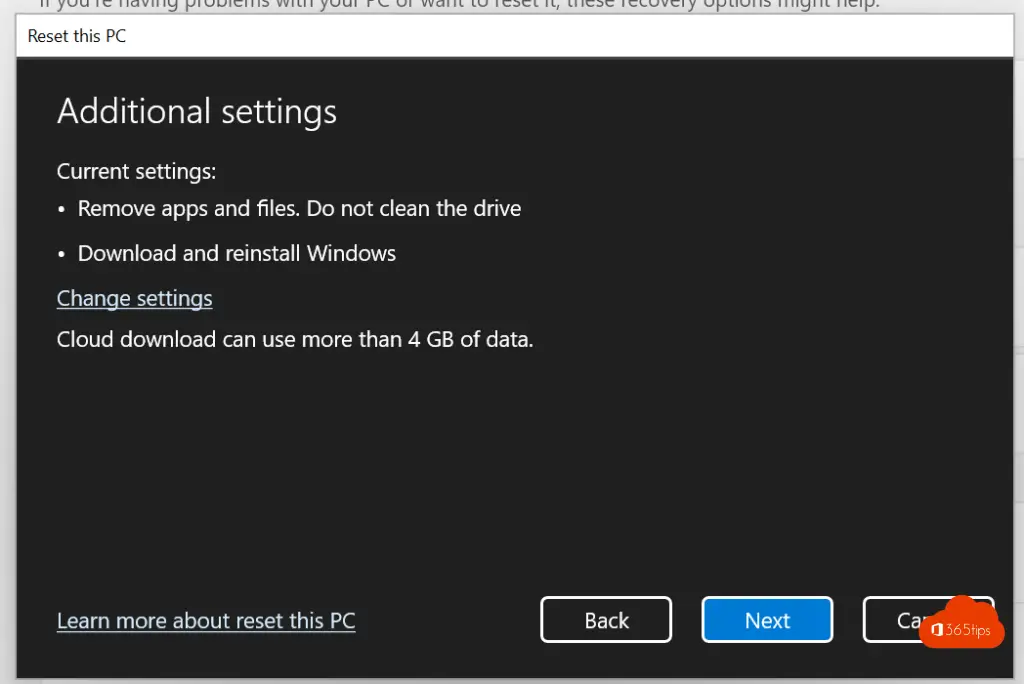
Press Reset one last time
Press reset one last time to confirm what steps the recovery procedure will take on your Windows-11 machine back to its original state, factory settings.
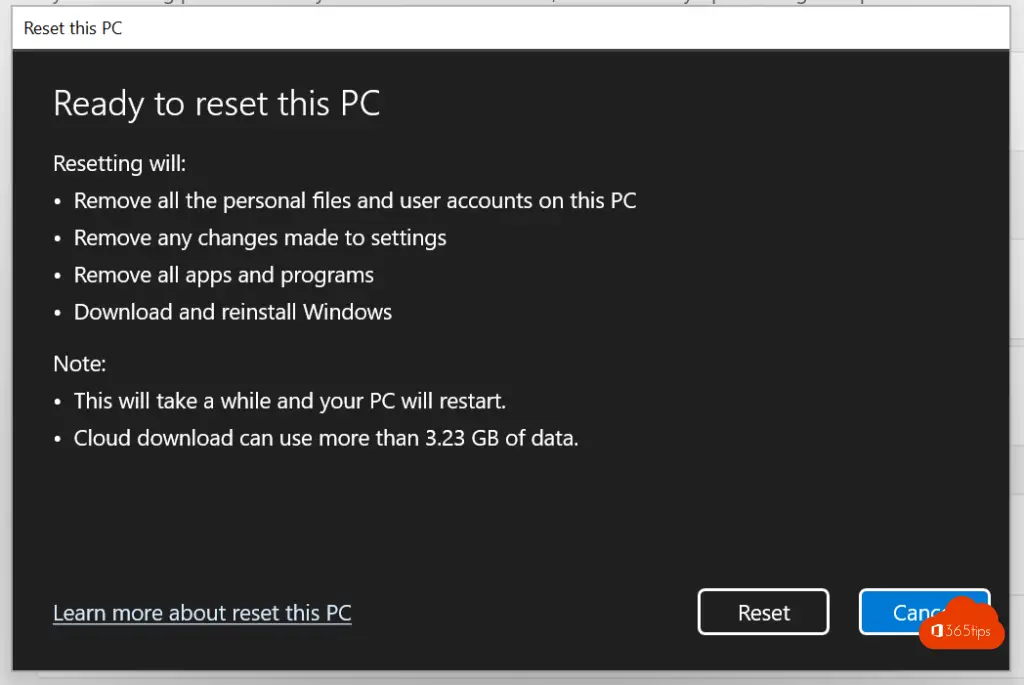
Your computer will reboot as it was purchased from the store.
Also read
The most common tips for making a slow Windows 11 computer faster
How to install custom fonts in Windows 11.
How to enable or disable Windows Features in Windows 10 or 11
How to open task manager - Stop and start services in Windows 11
How to set the full right-click menu as default in Windows 11?
How to download and install Windows 11?
