🤳How to chat with yourself in Microsoft Teams?
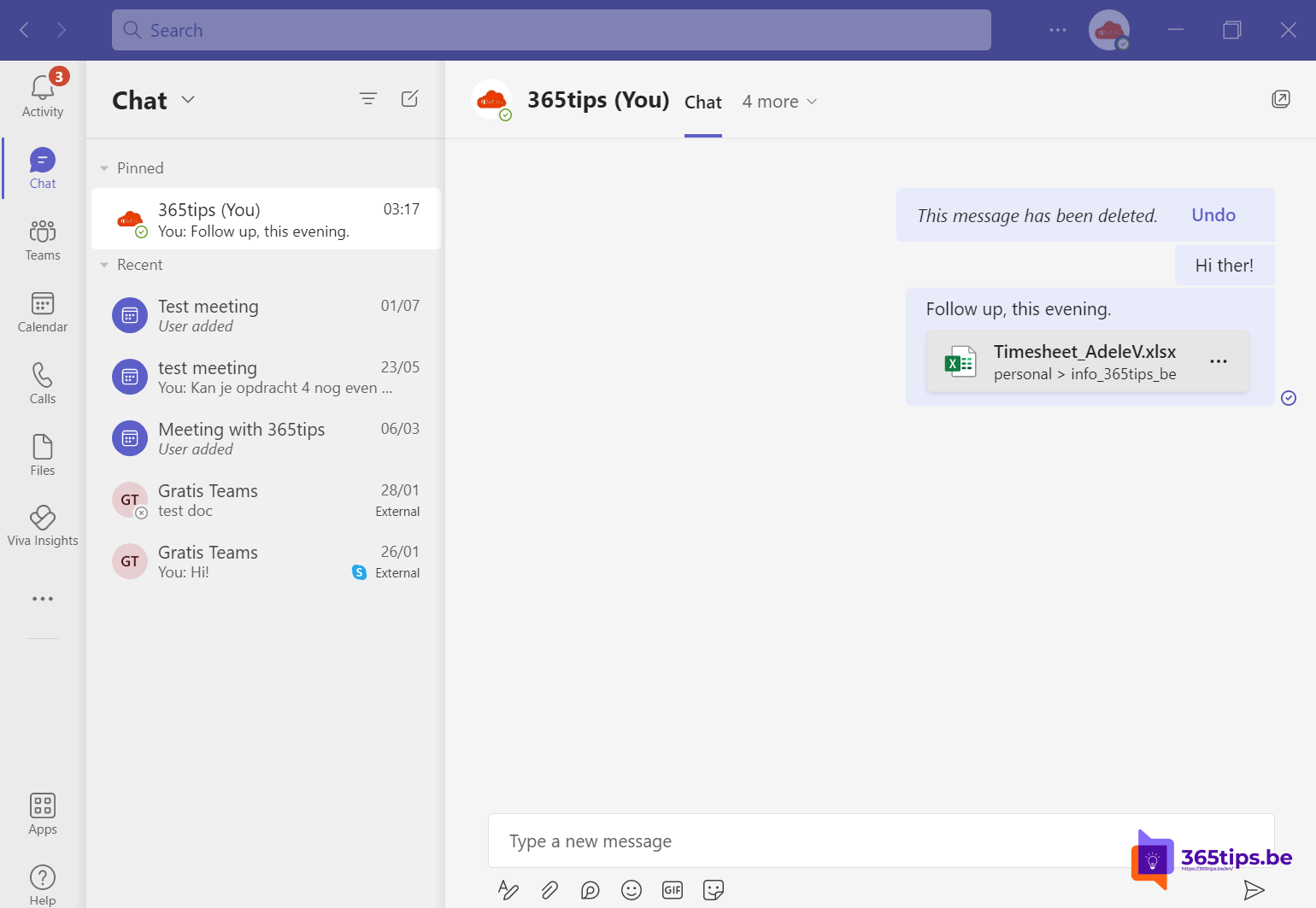
Recently, Microsoft Teams users have been able to send instant messages, notes, files, images and videos to themselves. This new feature is useful for users who want to stay organized and take quick notes without leaving the Microsoft Teams app.
To use this feature, follow these steps:
- Open a new chat in Microsoft Teams.
- Enter your own name in the "To" text box.
- Enter the message, note, file, image or video in the "Type message here" text box.
- Click "Send" to send the message, note, file, image or video to yourself.
You will now have sent a chat message, a note, a file, an image or a video to yourself. This is useful for taking notes or saving important information.
How to start a chat with yourself in Microsoft Teams?
What's next on the roadmap?
New features arrive weekly via the new Feedback Portal (UserVoice) in the Microsoft 365 Roadmap. Evolutions and new announcements can always be accessed at: microsoft.com/en-us/microsoft-365.
In this Microsoft 365 roadmap you can access information about Microsoft Teams but also about: Excel, Microsoft Edge, Forms, OneDrive, Stream, Visio, Whiteboard, etc. Be sure to check out this page: Microsoft 365 Roadmap | Microsoft 365.
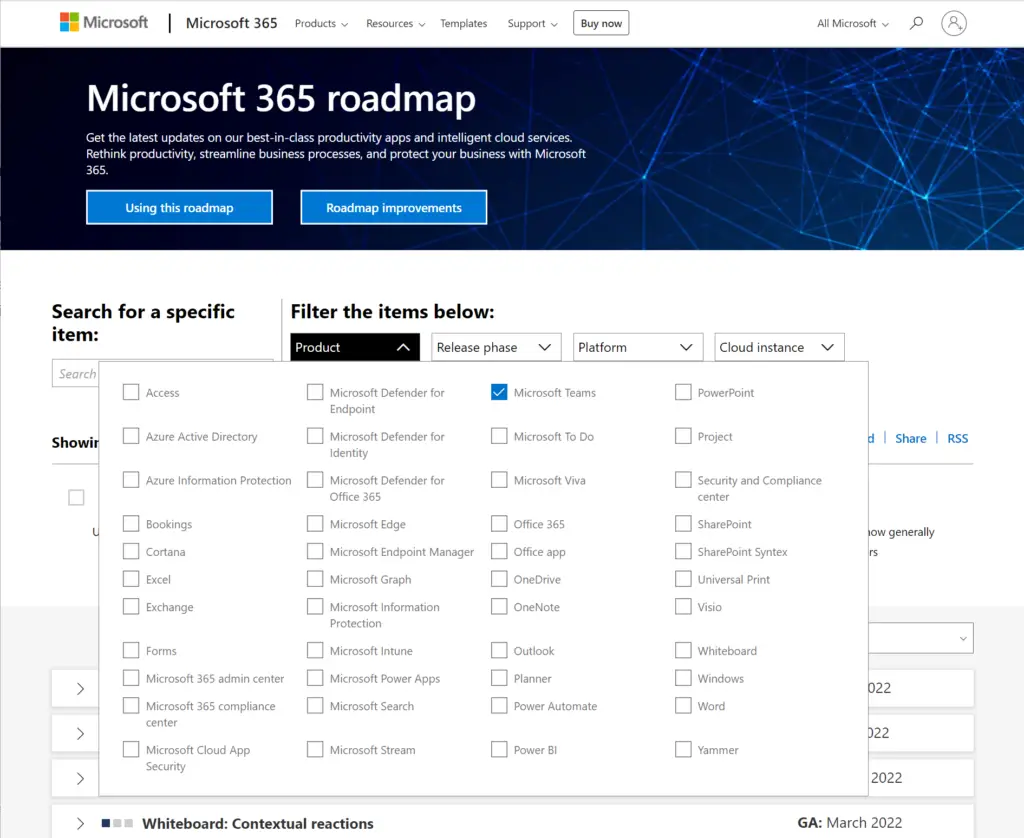
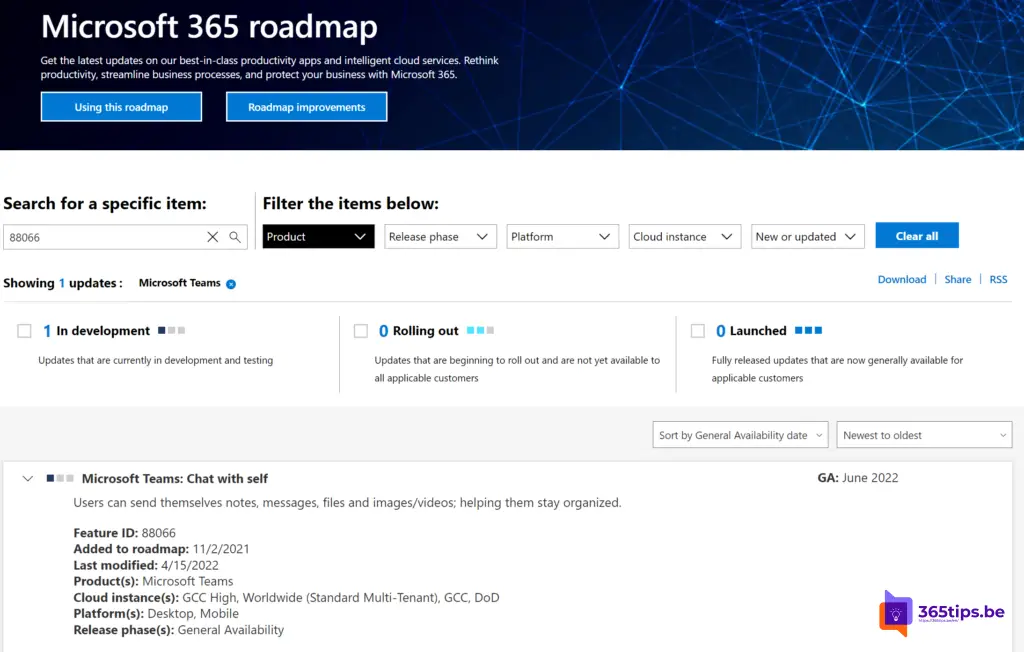
Also read
How to activate and use shared channels in Microsoft Teams (Teams Connect)
How to prevent meeting request forwarding in Microsoft Teams?
How to enable lighting corrections in Microsoft Teams ?
Tutorial: How to share files in Microsoft Teams?
How to raise a hand in Microsoft Teams?
