📁 How can you share large files with Dropbox?
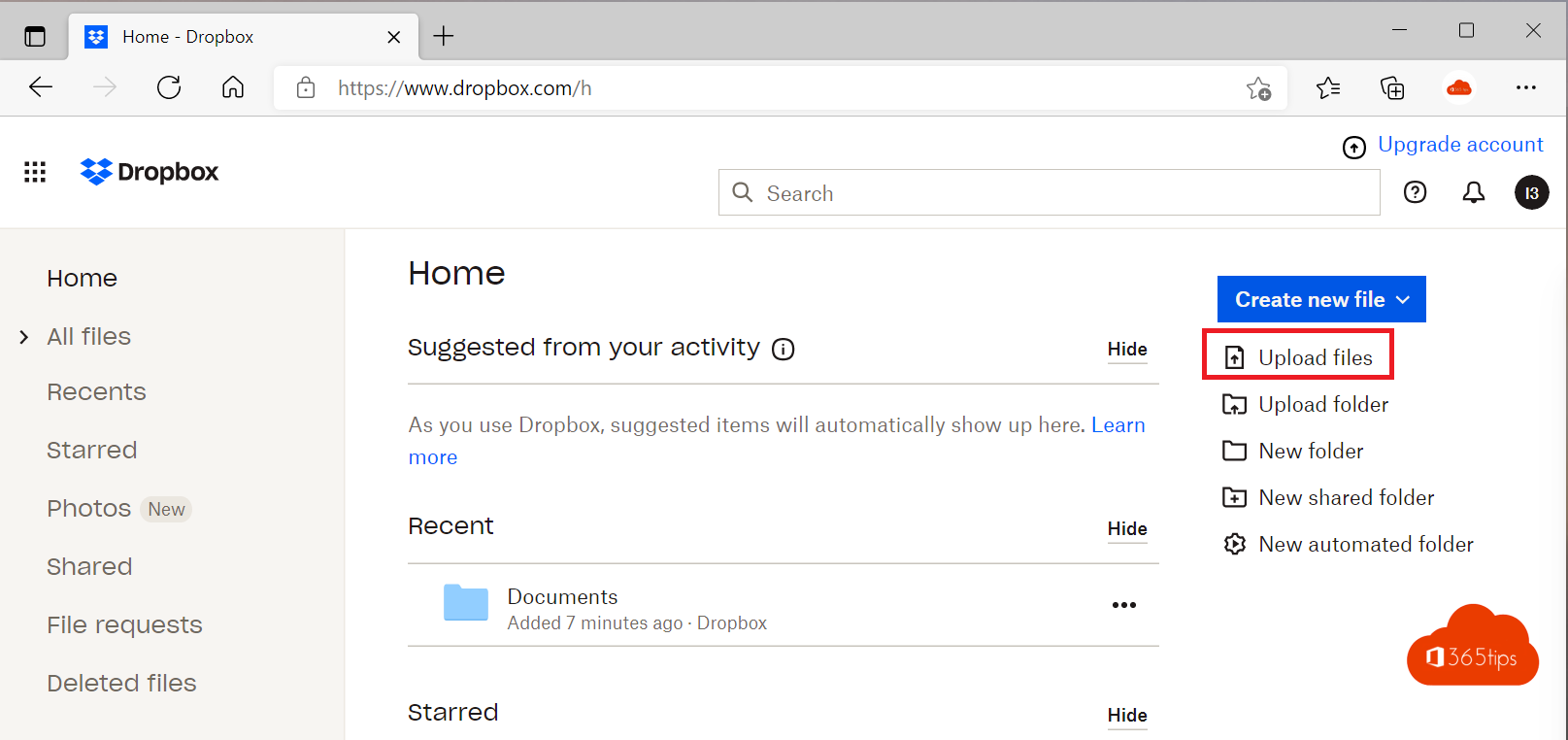
What is Dropbox?
Dropbox is a cloud service for storing files online . User can use it to sync files with different computers and mobile devices and share them with third parties at the same time.
How can you install dropbox on your computer?
Dropbox has several software installers for MacOS, Windows, Mobile OS such as Android and iOS.
Dropbox can be downloaded from: https://www.dropbox.com/downloading or directly from the website www.dropbox.com
Upload Dropbox files through the web browser?
You can upload files in 2 ways:
- Through the web browser
- Via the drop box application
Uploading a file through the web browser can be done by pressing: Upload files.
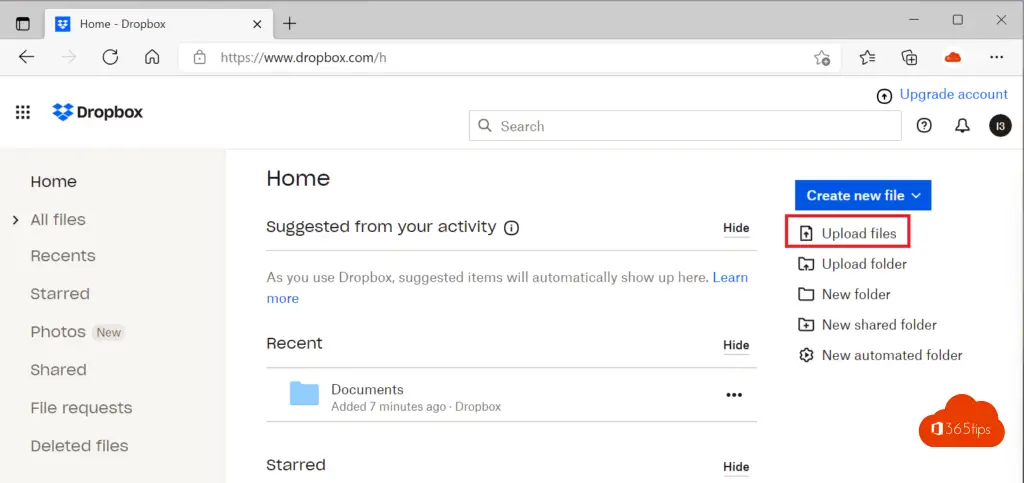
In explorer, choose which file you wish to upload, then press save.
How to share files or folders in Dropbox
In dropbox, it is possible to share files and folders. Press on the back of the file ( or folder ) you wish to share and choose a desired recipient of this file.
Requesting files from Dropbox online with filerequest
Just like in OneDrive, it is possible to request files that people can easily send without having a dropbox account. This is a tremendously powerful feature because you can buy a license and then allow viewers to upload large files.
Changing the password in Dropbox
Select at the top of acount - settings -> then select -> Security.
At password, select: change password.
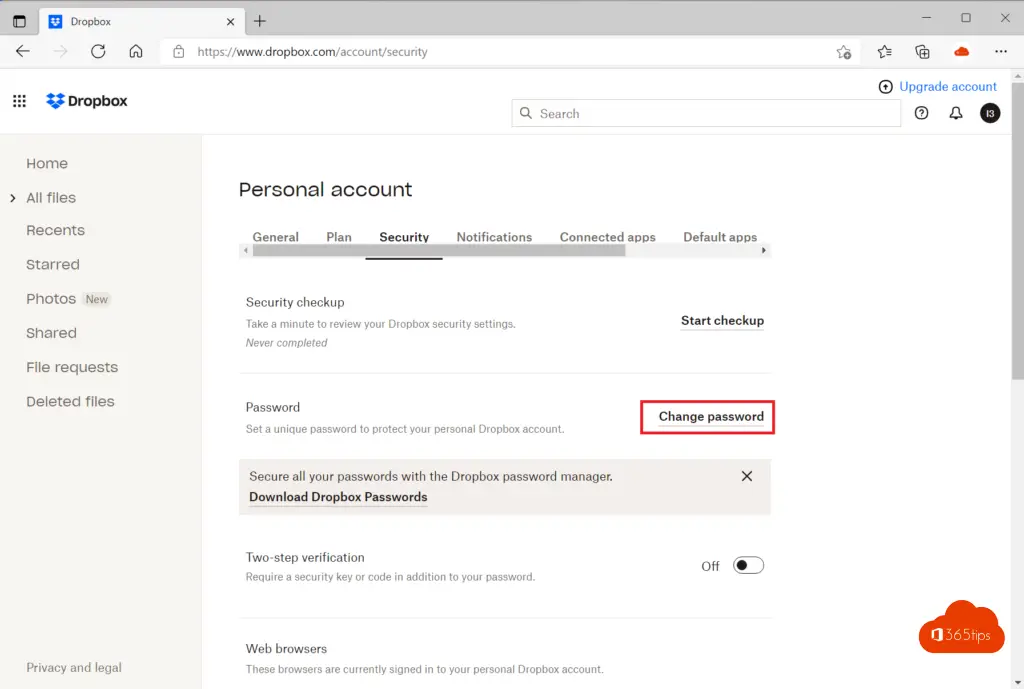
Upload a file through the Dropbox application (client)
Files can also be uploaded via the dropbox software. Drag the document to the desired folder in explorer on Windows or Mac.
It is also possible to upload files through the mobile solutions on Android and iOS.
Also read
Everything you need to know about Google Drive
These are the 25 most-used free software packages of 2022
How to listen to Spotify through any web browser on Mac and Windows
How to take a screenshot or video on a Mac, iPad or iPhone
Download and install Google Meet on your Windows computer
