💻 MacOS: How can you forcefully close an application on a Mac when it crashes?
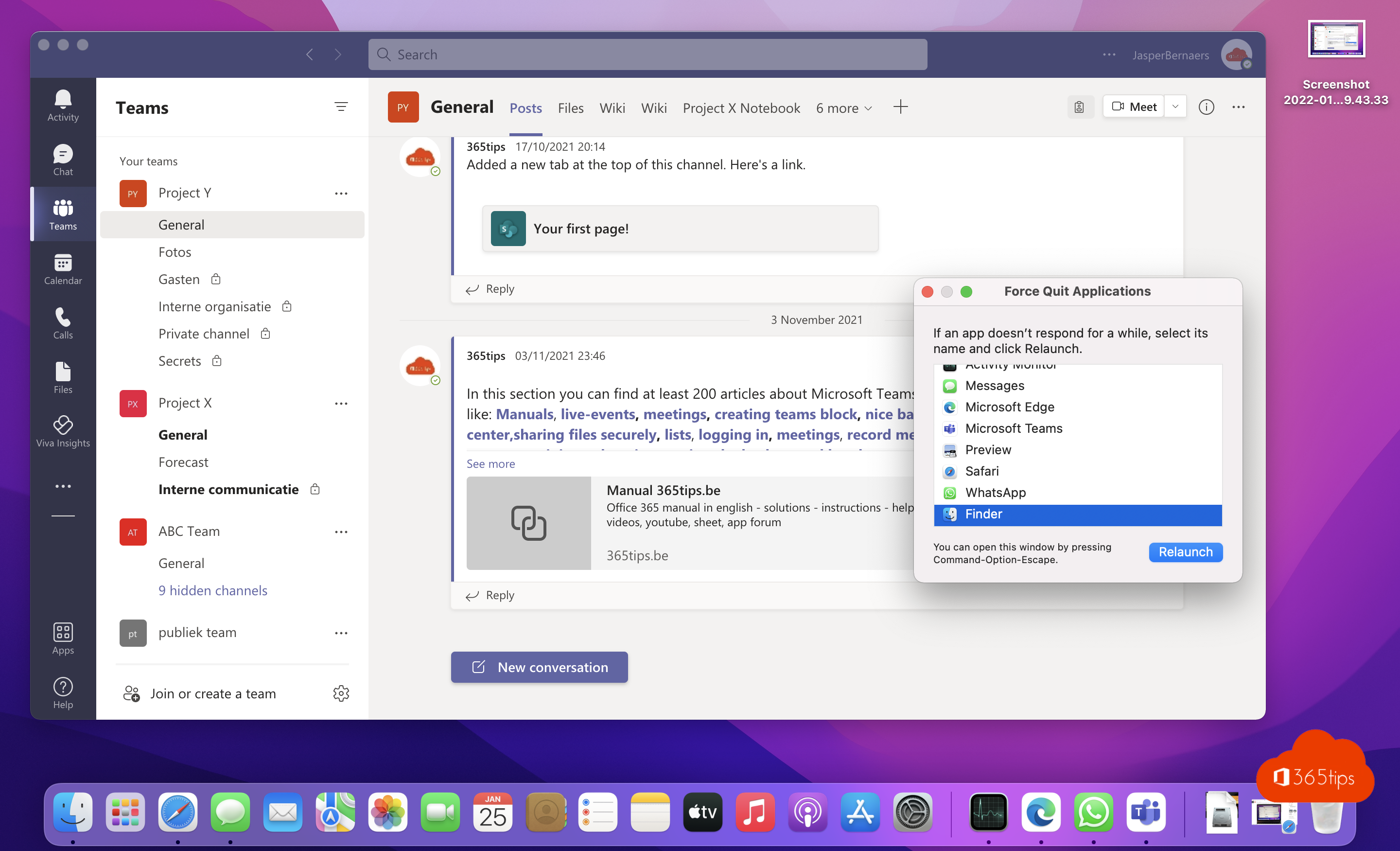
We've all been in a situation where an application on our Mac crashes and becomes unresponsive. This can lead to frustration and loss of time and productivity. Fortunately, macOS offers several ways to forcefully shut down an application when it crashes, so you can get back to your work quickly. In this blog post, we share a step-by-step guide on how to shut down a non-responsive application on your Mac so you can get back to work smoothly and hassle-free. Let's tackle those pesky stuck apps!
Closing an application in the normal way in macOS
Right-click on the app and press exit.
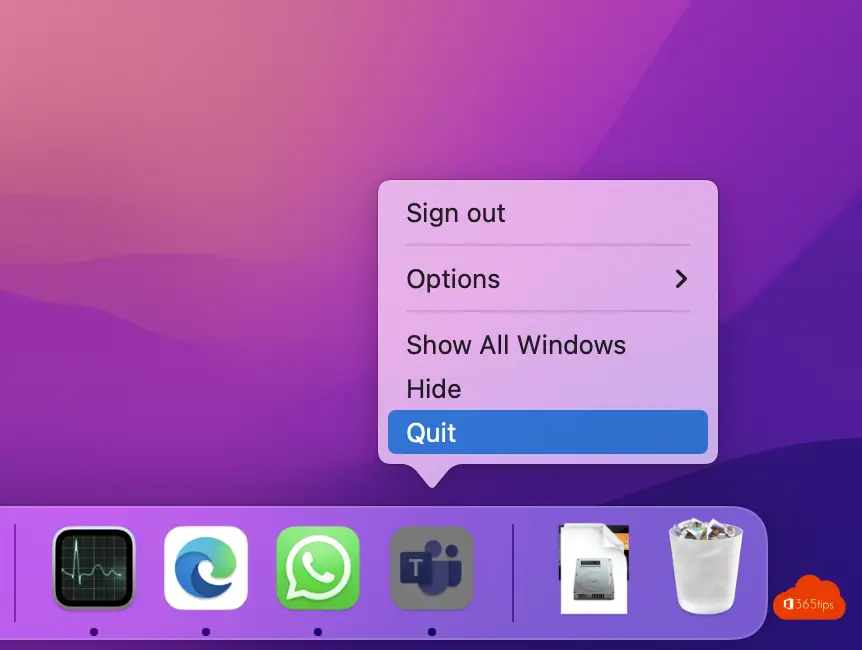
Forcing an application to close on a Mac?
Press the Apple icon at the top and select: Forced Shutdown.
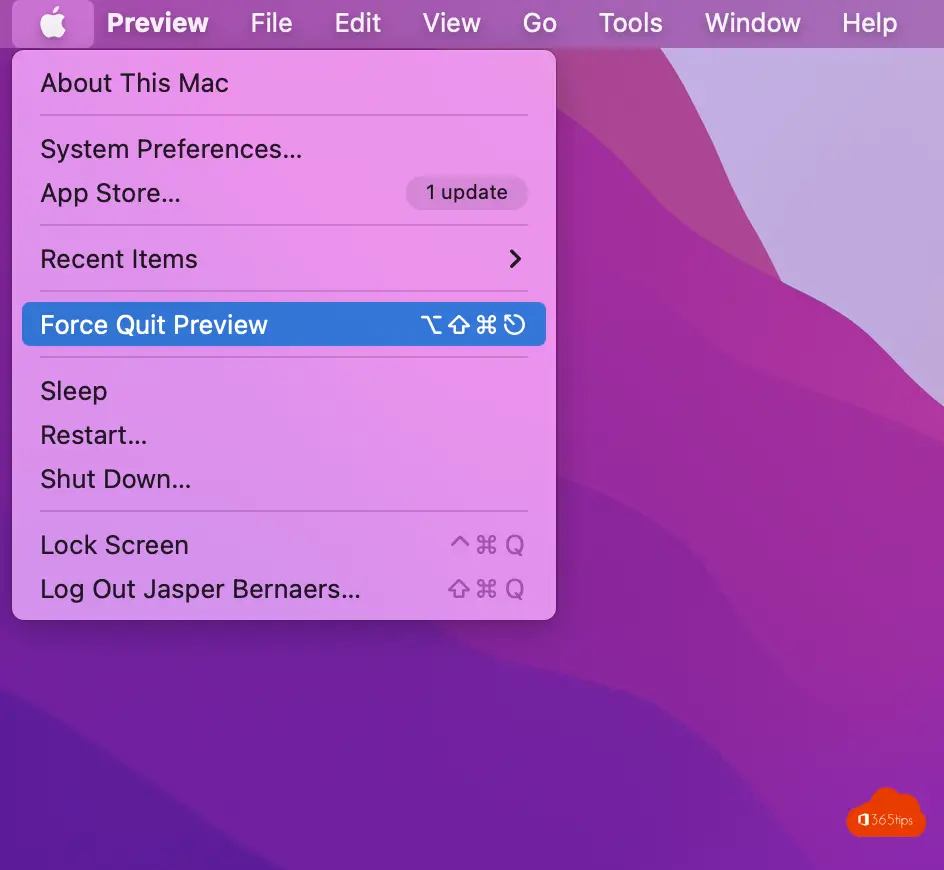
Select the desired app and press: forced shutdown.
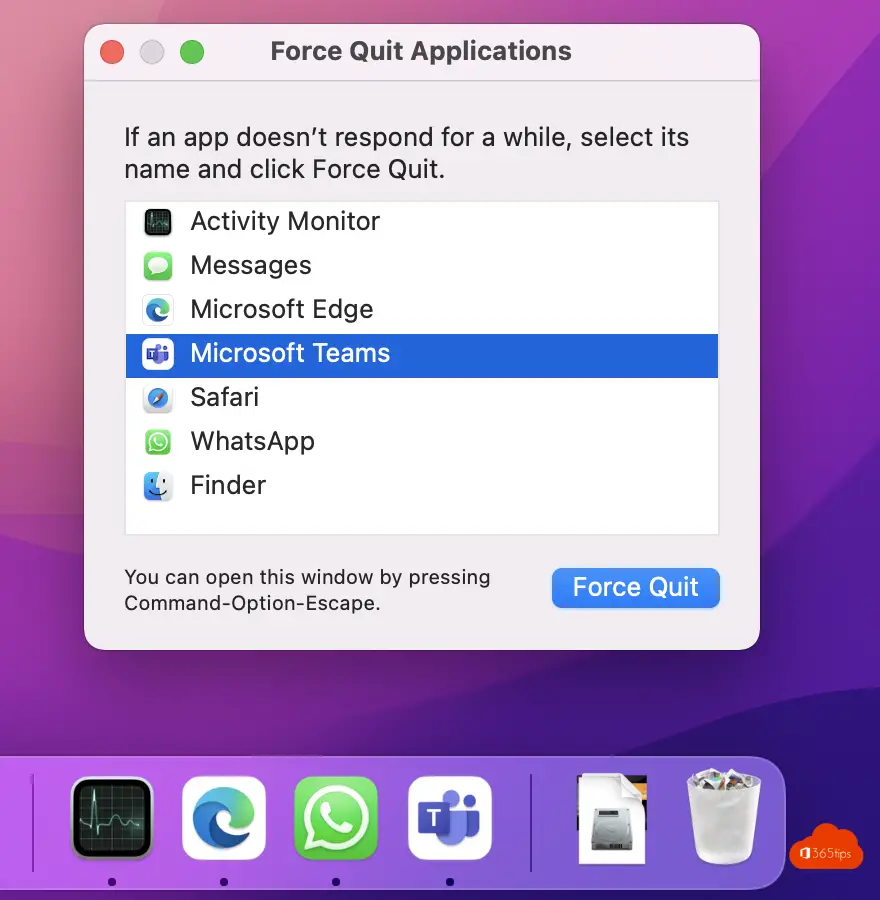
Shortcut keys to force close a program on a Mac?
Press Option + Command + ESC
Next, you will see the: Forced Quit Applications window. Select the desired app and press: Forced Quit.
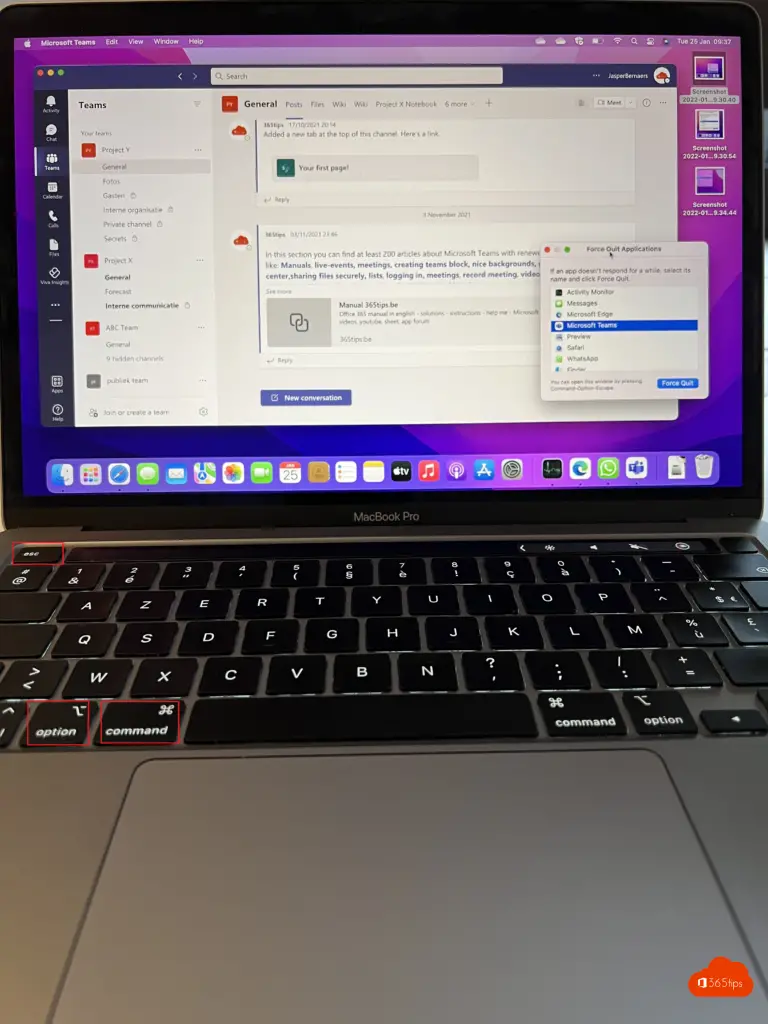
Also read
Tutorial: download and install Microsoft Edge web browser for macOS
macOS: How to install Office 365 Apps on a Mac.
How to share large files in Dropbox. All about filerequest!
How to take a screenshot or video on a Mac, iPad or iPhone.
How to download and install Apple iOS 16 Beta version on your iPhone or iPad?
