🪞 How can you mirror your screen in Microsoft Teams ?
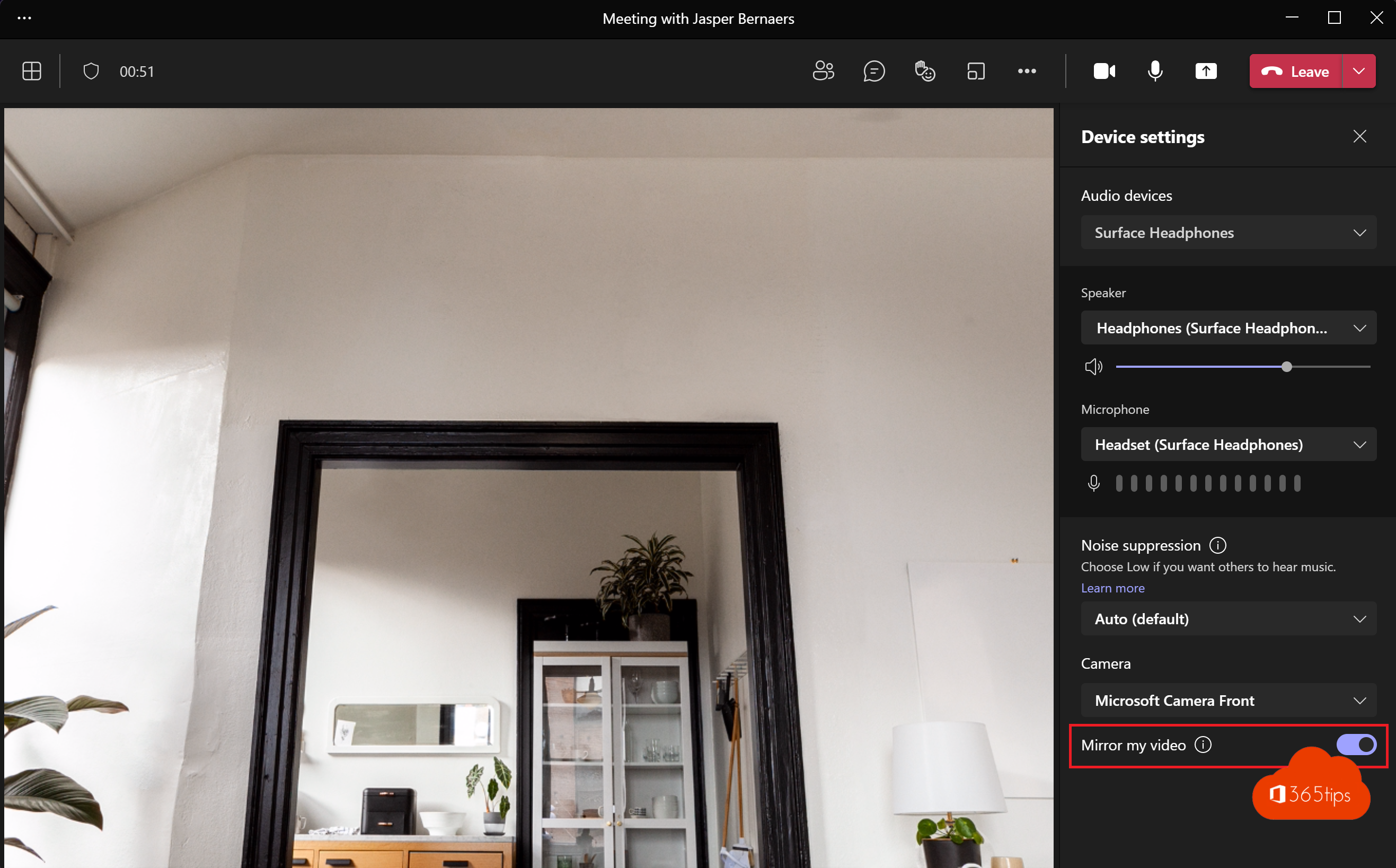
How to flip (mirror) the video in Microsoft Teams?
The new mirror my video feature allows users to undo the mirroring of their video and therefore have the same view as the other user(s) in the meeting.
No more flipped text on backgrounds or while holding a whiteboard while teaching or presenting on a wall.
This feature is useful when presenting, teaching and in hybrid meetings.
How to enable screen mirroring in Microsoft Teams?
To scale the mirror image in Microsoft Teams:
Press Device Settings -> Select at the bottom right: Mirror my video.

What's next on the roadmap?
New features arrive weekly via the new Feedback Portal (UserVoice) in the Microsoft 365 Roadmap. Evolutions and new announcements can always be accessed at: microsoft.com/en-us/microsoft-365.
In this Microsoft 365 roadmap you can access information about Microsoft Teams but also about: Excel, Microsoft Edge, Forms, OneDrive, Stream, Visio, Whiteboard, etc. Be sure to check out this page: Microsoft 365 Roadmap | Microsoft 365.
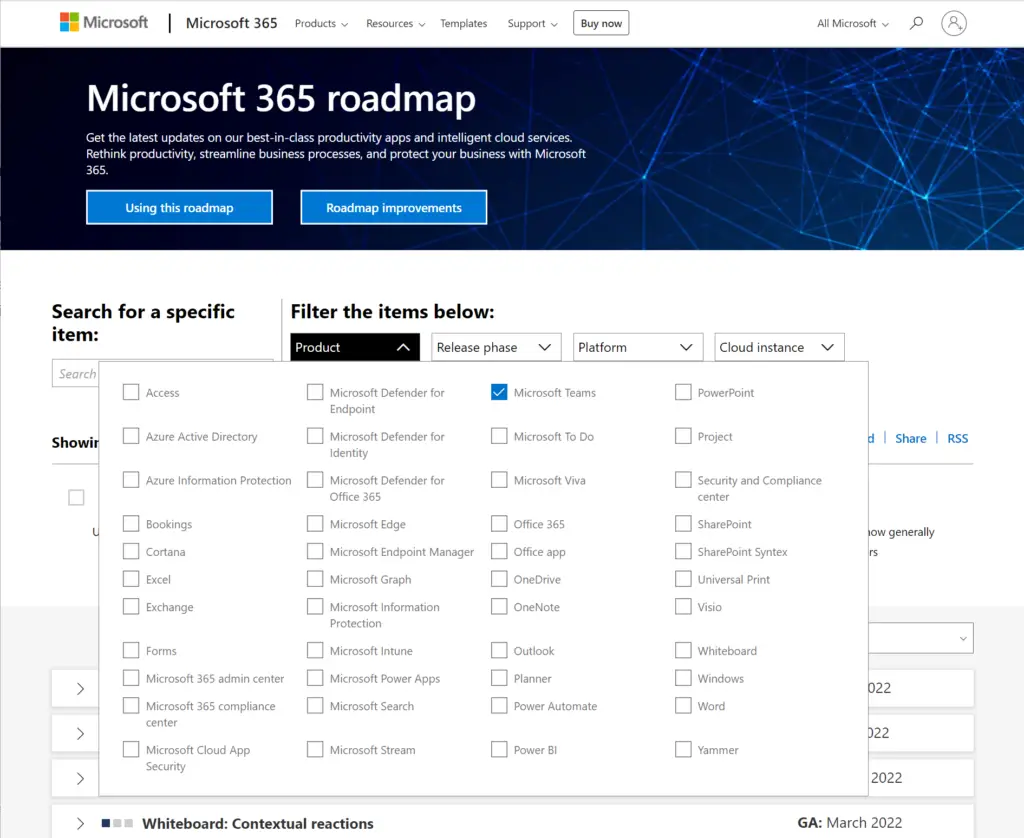
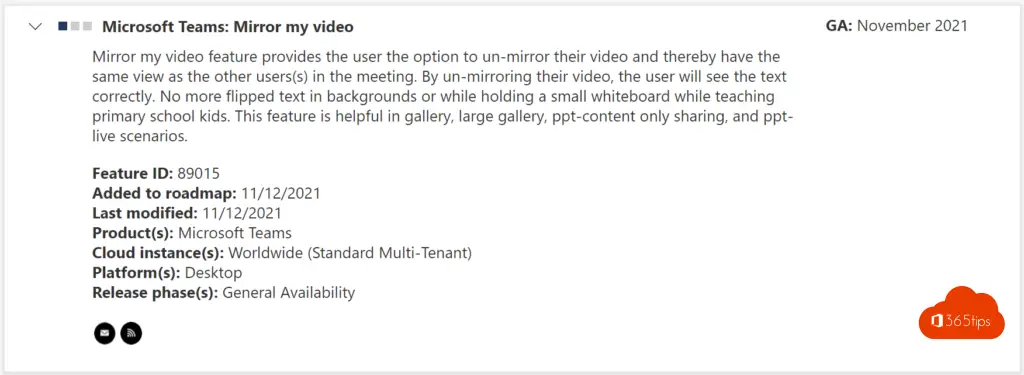
Also read these Microsoft Teams blogs
These are the 10 success factors when setting up Microsoft Teams
Emoji support in Outlook, Windows 11 and Microsoft Teams
70 Microsoft Teams Christmas backgrounds for the holidays!
Windows 11 - 4K backgrounds - wallpapers - backgrounds
How to rename teams-channel and corresponding SharePoint folder name at the same time
How to automatically record every MicrosoftTeams meeting from the start?
