How to enable and disable responses in a Microsoft Teams meeting?
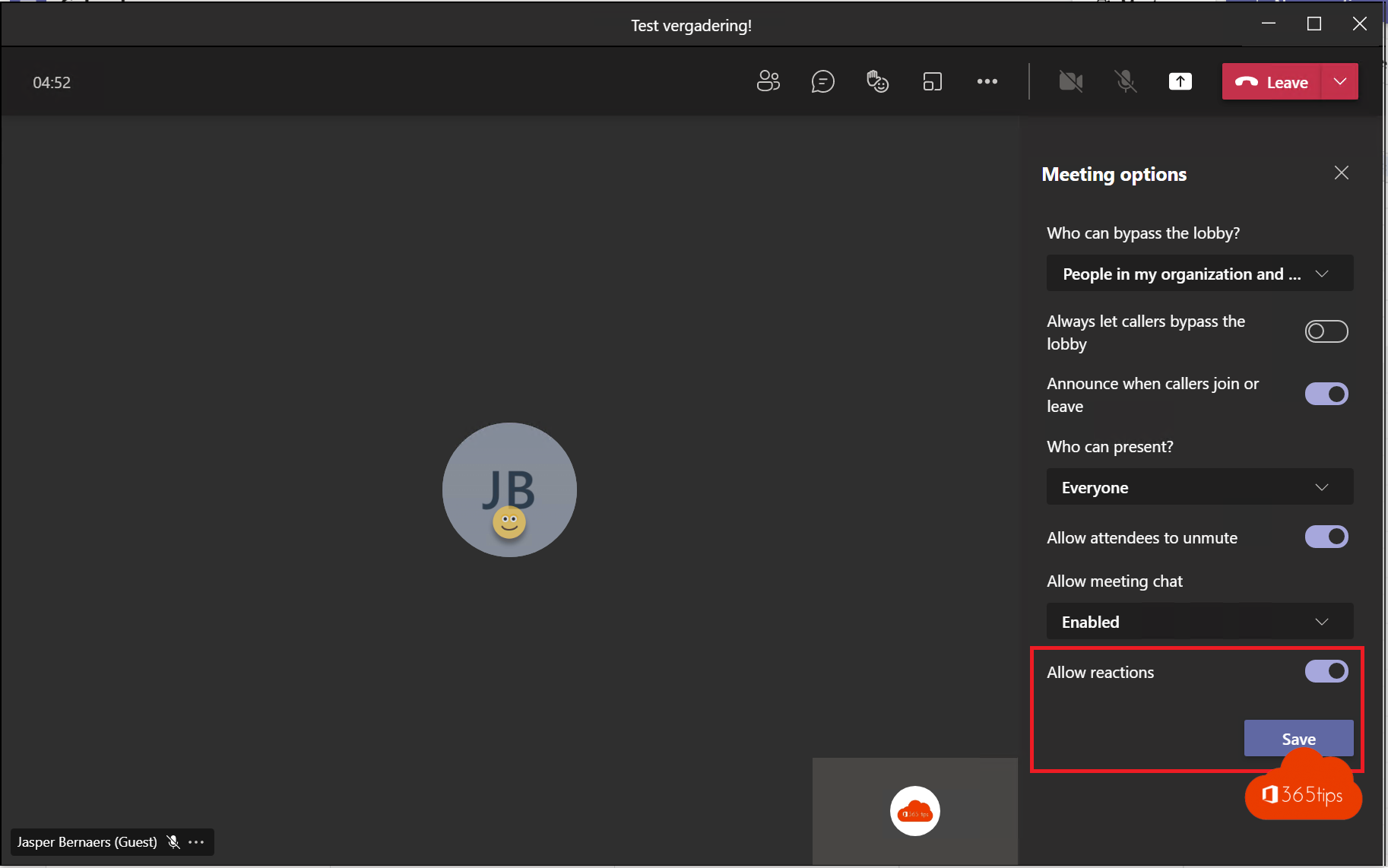
Not the first time I've been asked to disable a new Microsoft Teams feature . Too bad! Teams reactions gives a nice addition during the meeting and lets participants have a little fun too 🙂
Teams disabling meeting responses can be done during a meeting
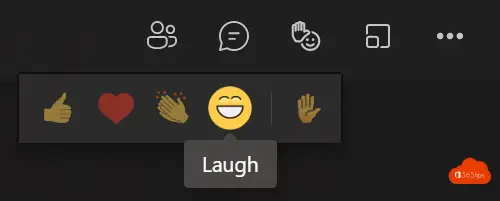
During a Teams meeting, you can disable responses via Meetings Options.
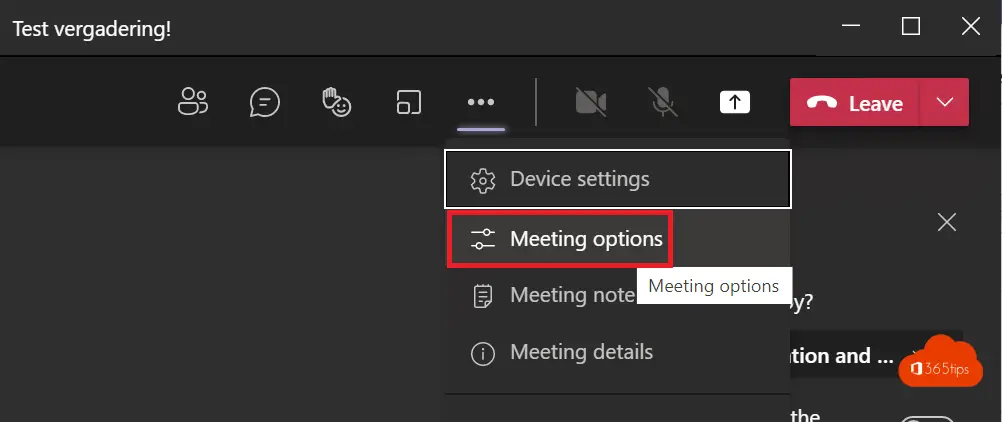
At the bottom right, choose disable responses.
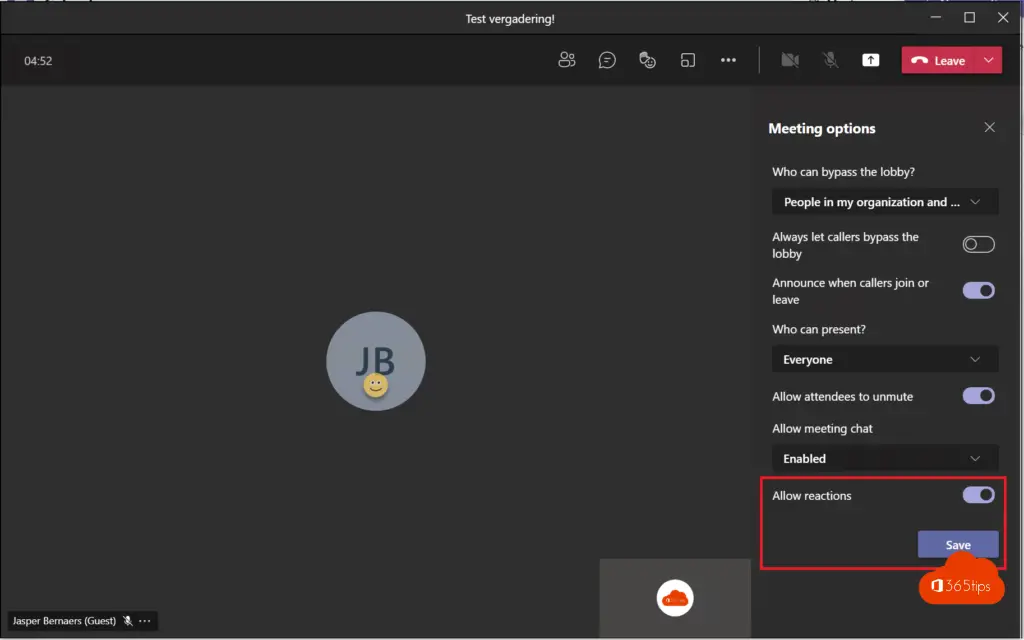
Before the meeting
Through meeting options in the meeting invitation of a Microsoft Teams meeting, you can make adjustments before and during the meeting.
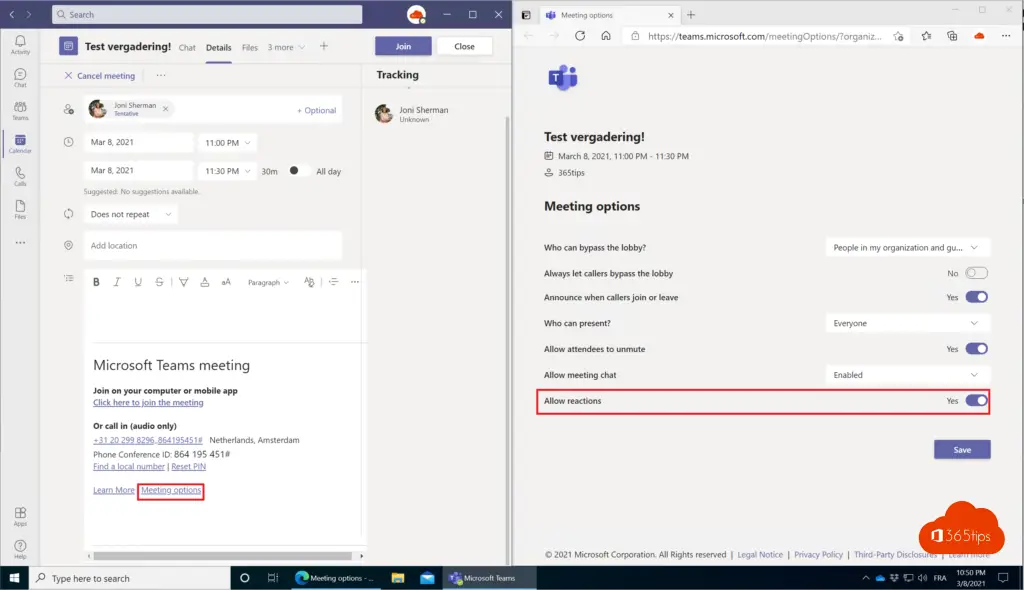
Other blogs about meetings
Stop a Teams meeting for everyone at the same time
Make external people presenters in a teams meeting
Disable Meet-now in Teams so students don't start a meeting
February 2021 - block download of recordings in meetings with Microsoft Teams
save meeting recording automatically in OneDrive For Business! -Microsoft Teams
Microsoft Teams provides notifications when meeting ends
Enable new Teams meeting experience for together mode
