Are you suffering from a slow Teams mobile application?
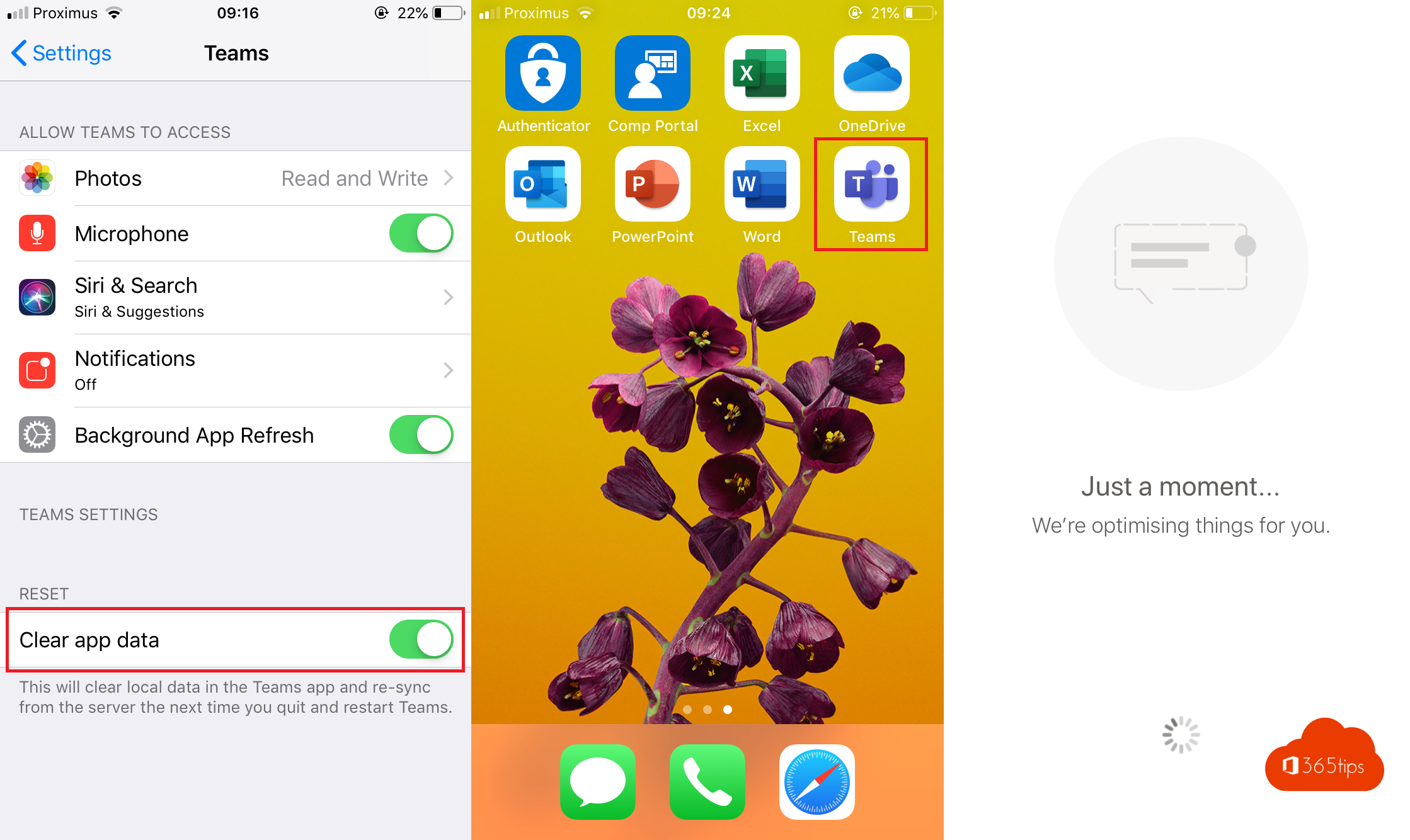
Are you suffering from a slow mobile Microsoft Teams application?
Slow to navigate between chat messages?
No results or stutters when searching?
Restarting your phone doesn't help either?
Mute off and on slowly?
Microsoft Teams on your smartphone can become tremendously slow after a while. You can uninstall and reinstall the application, but that's a lot of hassle.
Below is a practical solution!
Open Settings, then Microsoft Teams
Press settings and then search for Teams
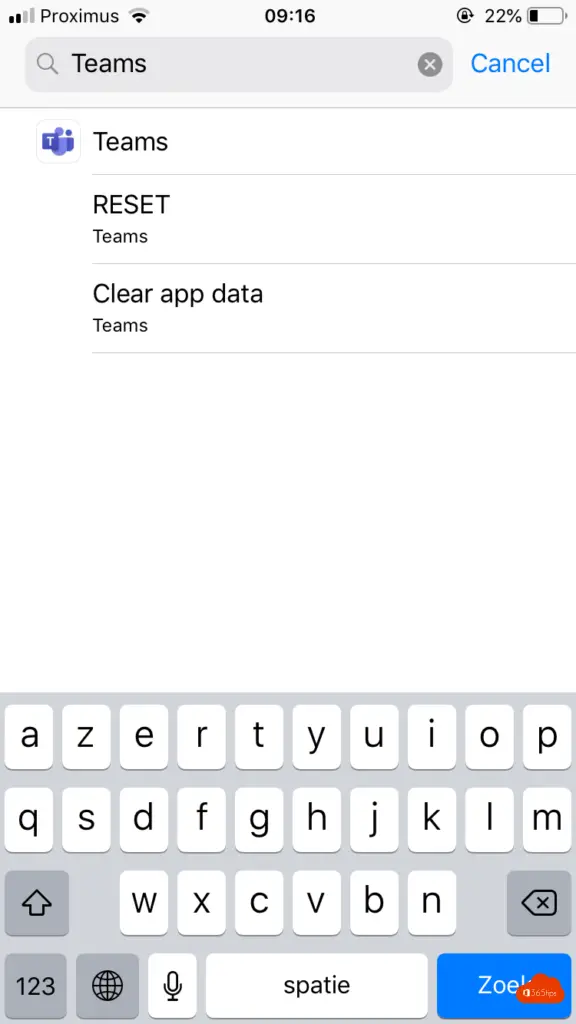
Select: "Clear app data" in Microsoft Teams institutions
At the bottom, choose clear app data. This capability will delete all cache from Microsoft Teams and retrieve the necessary items again via the Microsoft Server.
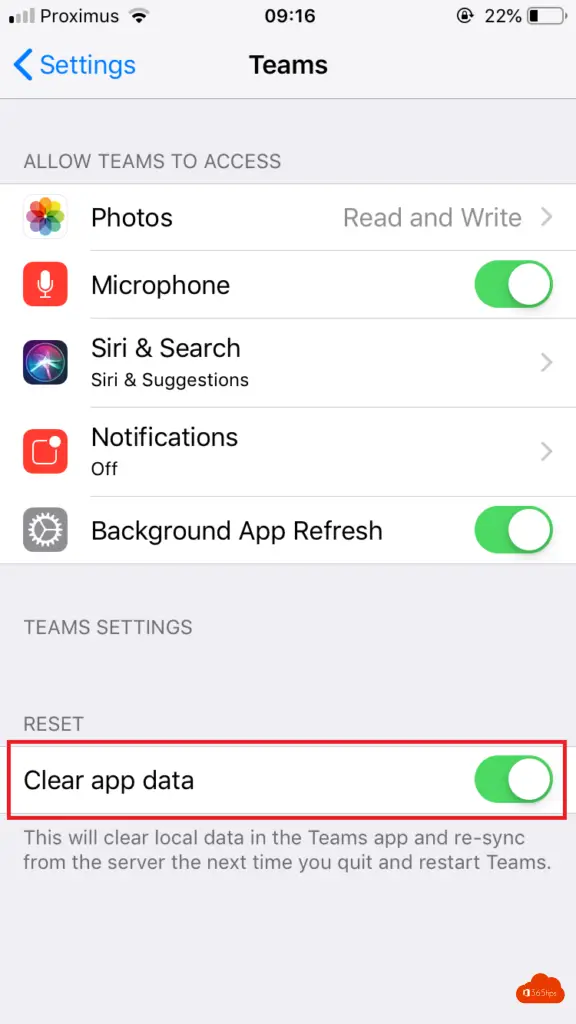
Connect your Microsoft Teams app on your mobile device
The Teams Application must be completely closed and must not be running in the background. Exact instructions can be found here.
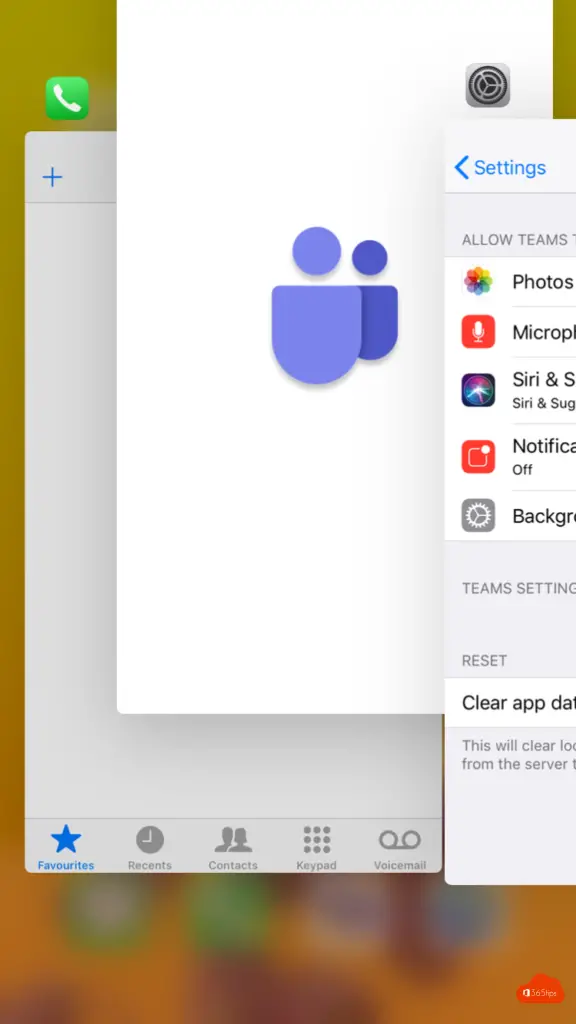
Open your Teams application on your iPhone again
After you have opened the application, this message should appear and in settings the "clear app data" should be disabled again.
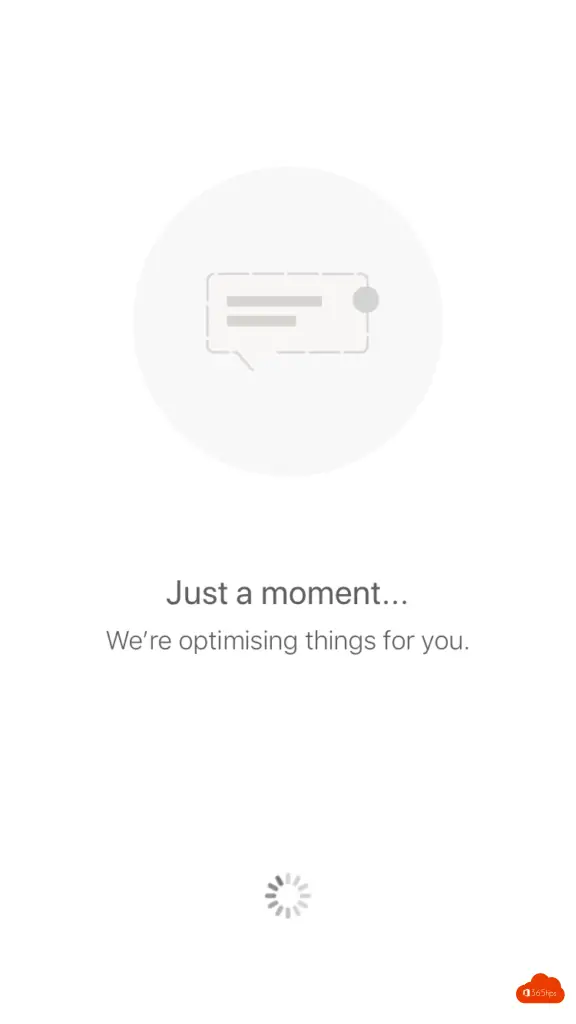
What if Microsoft Teams continues to load?
It can happen that the mobile app or the app on your Windows computer or Mac keeps loading or freezes. A useful tip is to remove unnecessary teams to leave a team.
It can also help the mobile or ordinary teamsapplication completely and reinstall it.
Also read
Viva Custom Backgrounds for Teams -> offered by Microsoft
How to Add a Permanent Whiteboard in a Teams Channel | Manual
Share your screen with computer audio in Microsoft Teams | Windows + Mac
Insert a "Chat with me" Teams" link to your email signature
read recipients Disable it in Microsoft Teams chat
