How can you juxtapose applications in Windows 11 to multitask better?
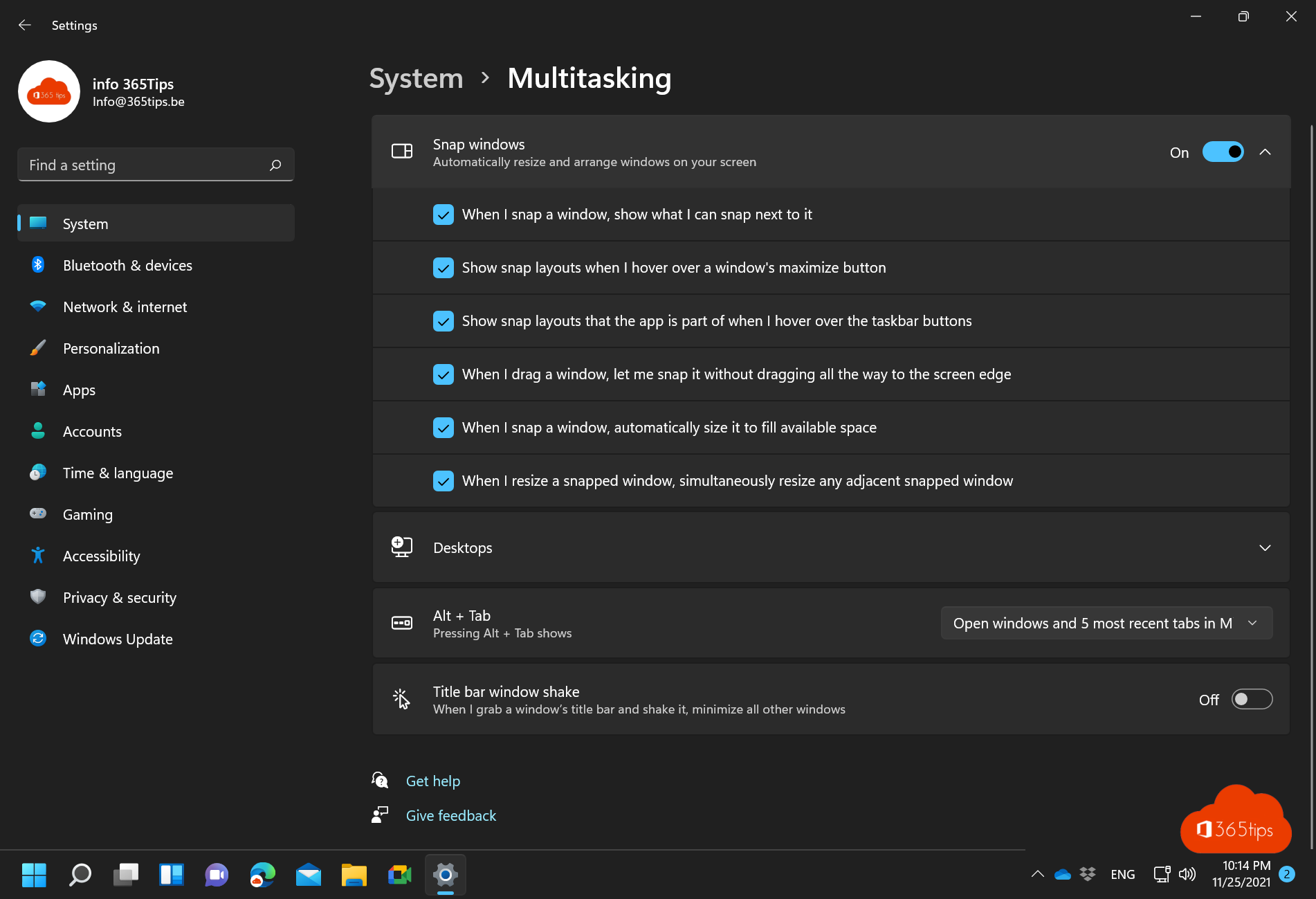
Windows 11 brings several updated gadgets that allow users to handle their daily tasks faster and more efficiently.
In Windows 11, for example, you can more easily limit mobile data usage or you can make recordings more easily thanks to Xbox mode.
If you don't have Windows 11 yet go install it quickly with this tip.
Enable multitasking in Windows 11
Go to Settings in Windows 11 -> Multitasking and enable "window alignment."
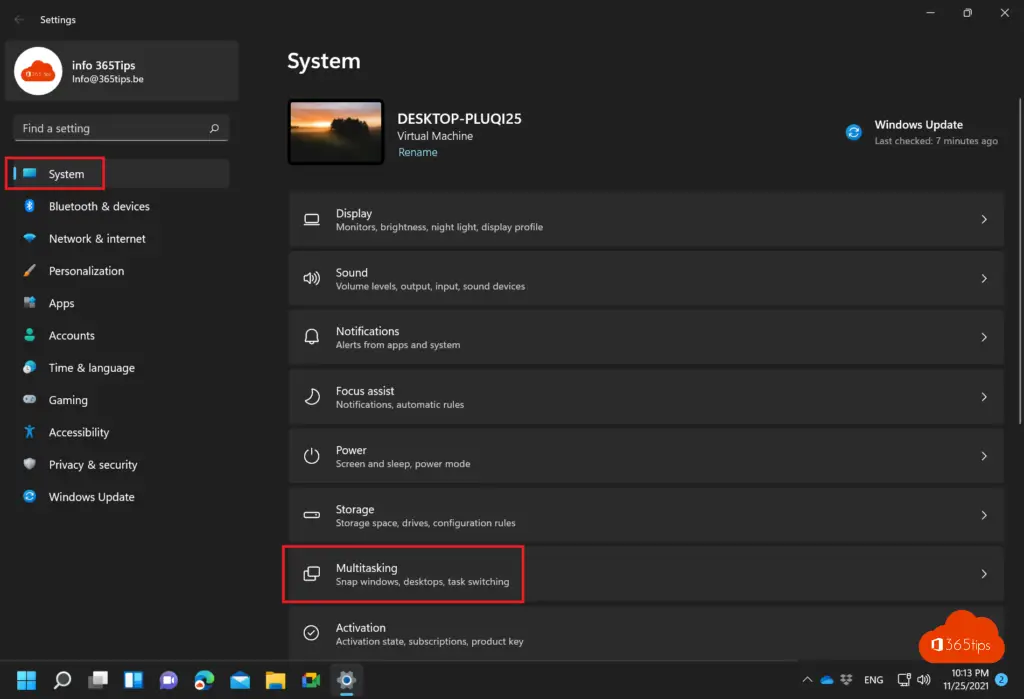
How do you place two or more windows windows side by side?
Hover over the maximize square in an active window. When you see the grid view, select the best mode that fits.
If you have 2 applications, it is best to choose the view as shown in the video above.
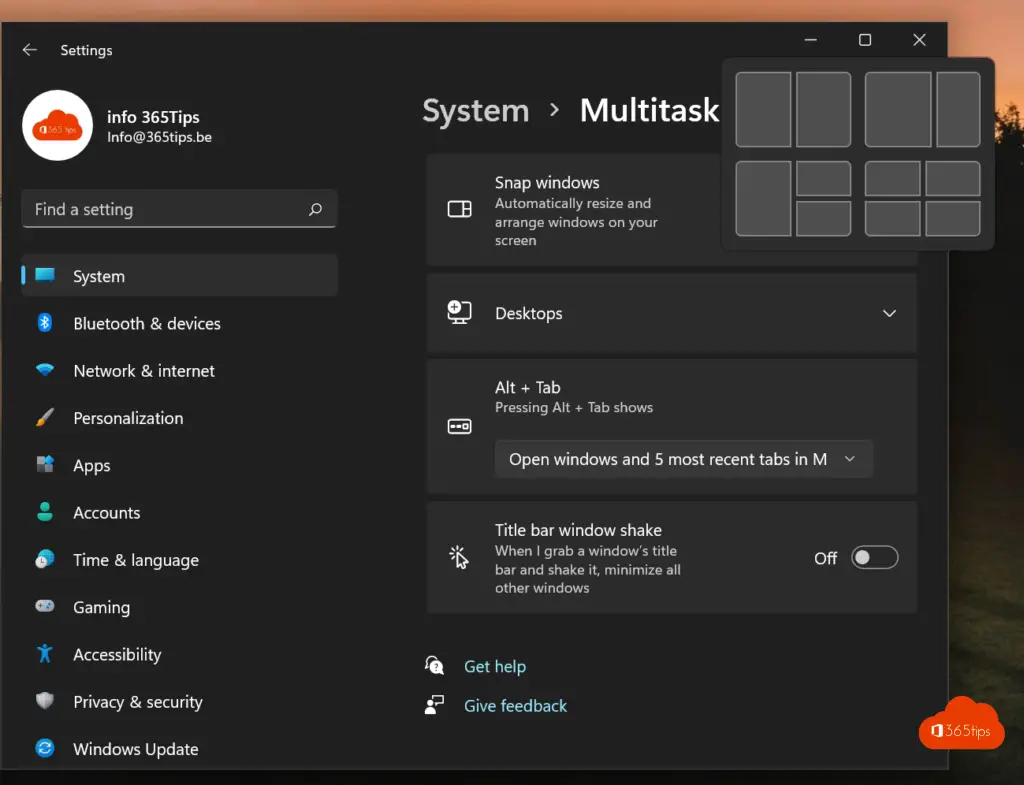
Moving your screen in Windows 11
If you wish to make one of the two windows larger, you no longer need to adjust it per window.
Drag the edge of the windows to the desired location.
Also read other Windows 11 blogs
How to download and install Windows 11? Instructions, tips & tricks!
How to run command prompt as administrator in Windows 10 or 11
How to edit a Hosts file in Windows 10 or 11
Taking print screen, screenshot or screen capture in Windows 11?
