How do you limit mobile data usage in Windows 11?
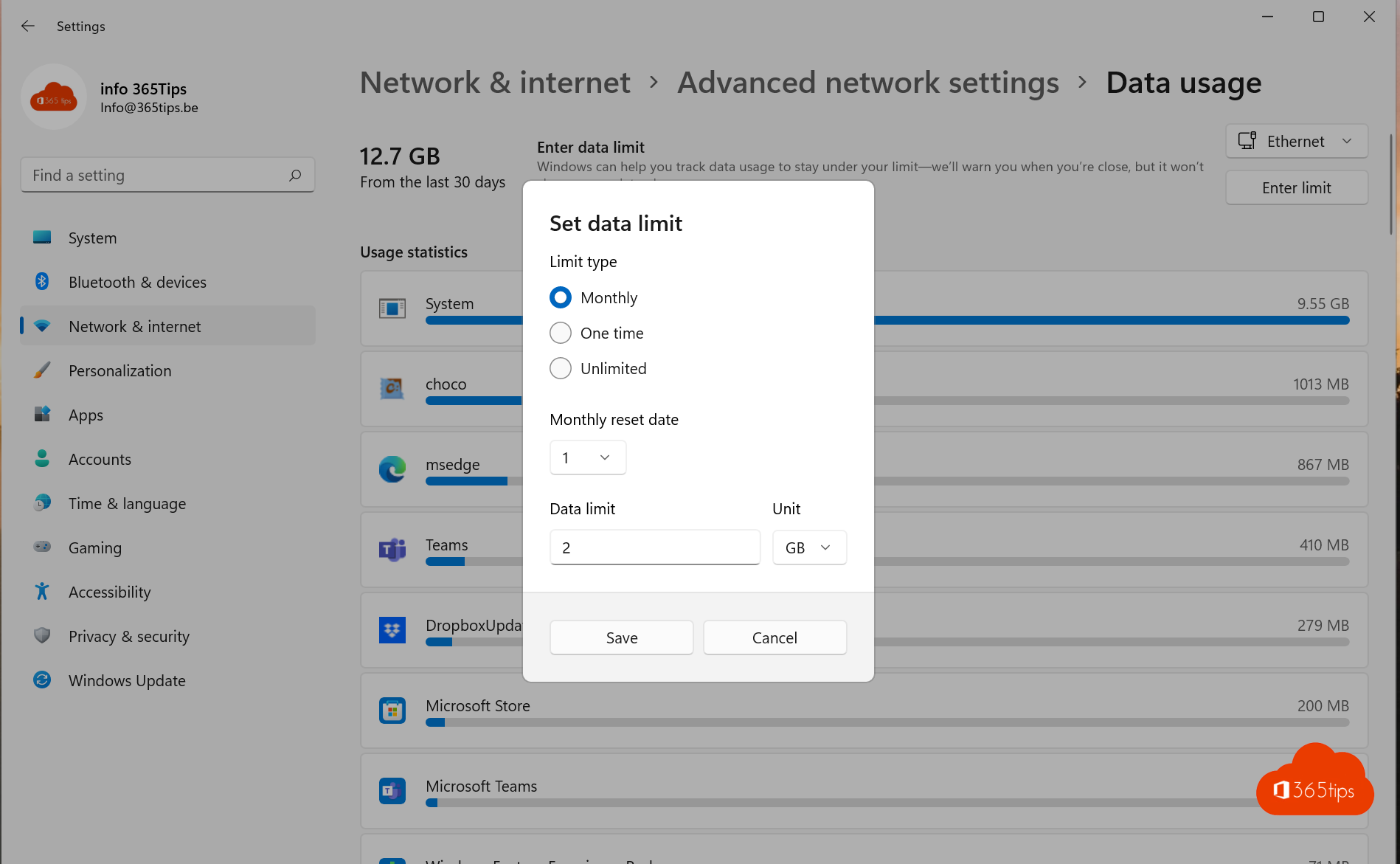
In the age of digital connectivity, access to the Internet has become essential to almost all aspects of our daily lives. Whether for work, communication, entertainment or information gathering, a stable Internet connection has become the lifeblood of modern computer systems. In the world of Microsoft Windows, the most widely used operating systems in the world, managing Internet usage is becoming increasingly important, especially with the rise of mobile data restriction.
Windows 10 and its newer brother Windows 11 have recognized this need and now offer users the ability to manage and limit mobile data. Not only is this critical for those who rely on data connections with limited bandwidth, but it also helps to make more efficient use of Internet resources and protect users' privacy.
In this blog, we will dive deeper into the world of mobile data restriction in Windows 10/11, explore the features, discover how to use these features and understand why this aspect of operating system management is becoming increasingly relevant in our rapidly evolving digital landscape. Together, let's explore Windows 10/11's ability to control mobile data and how it can enrich our daily use of computers and the Internet.
In Windows 11 navigate to settings
Select Start -> Settings -> Network and Internet.
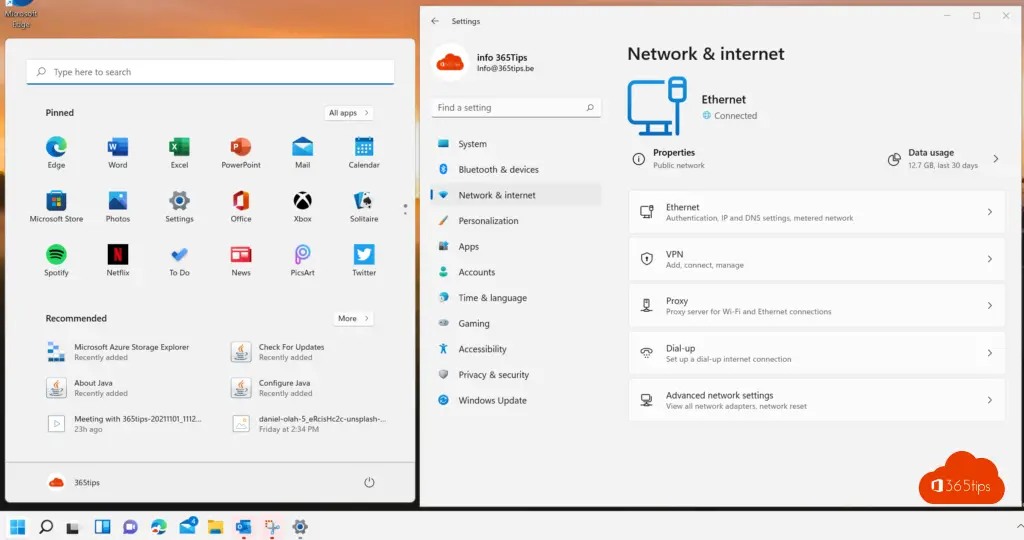
Choose data usage at the top
Select the desired network card. Wifi or Ethernet. (wired).
Enter a limit you wish to put on the wireless Internet or 3G/4G subscription.
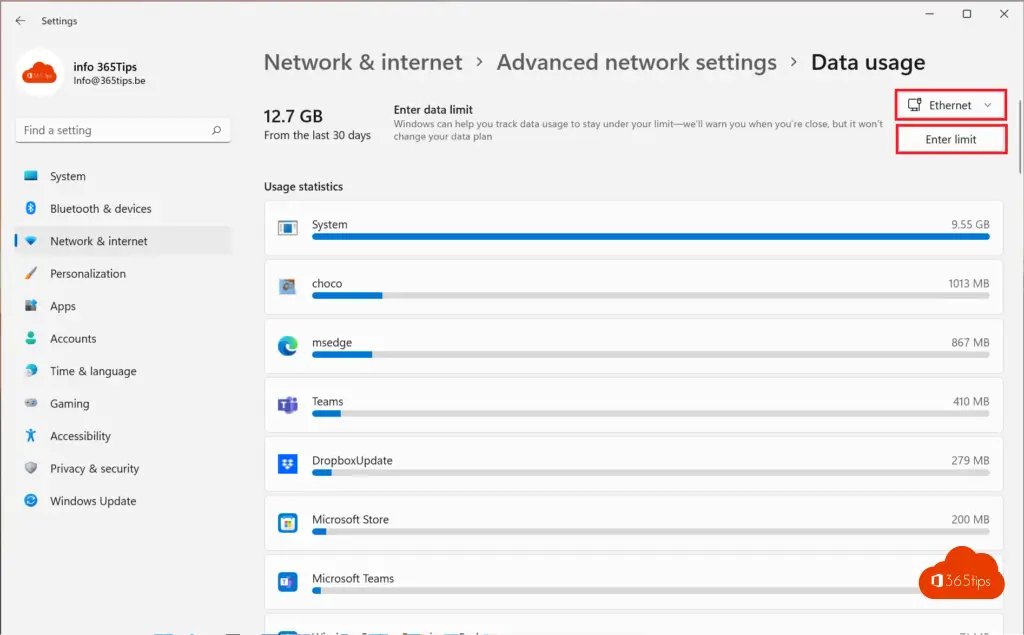
Example: 2GB / Month.
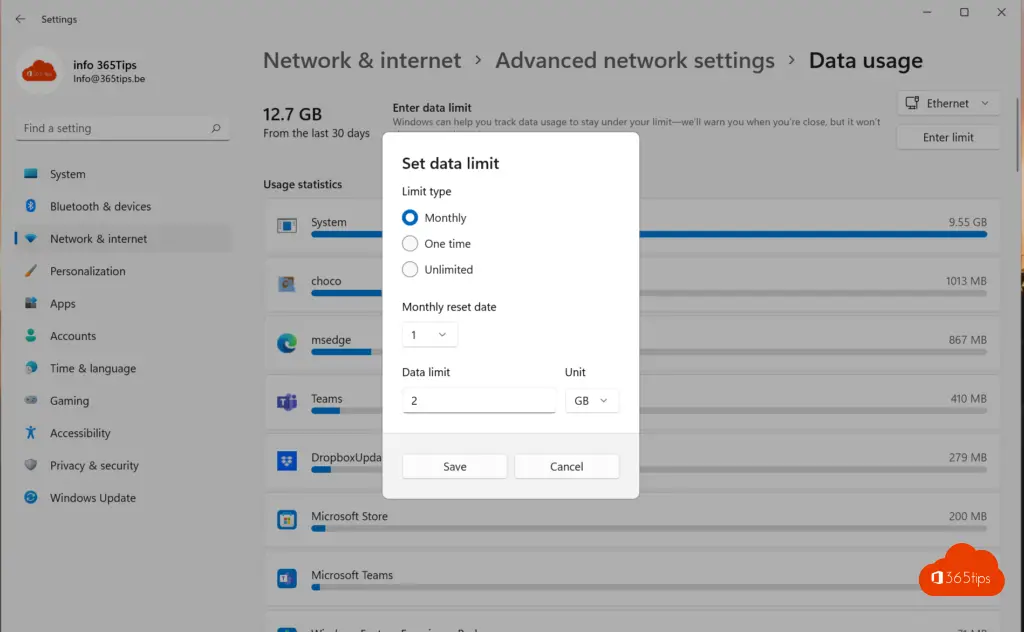
Set data limit in iOS?
On your iPad, iPhone and in MacOSX, it is possible to limit data usage.
Go to settings on your iPhone.
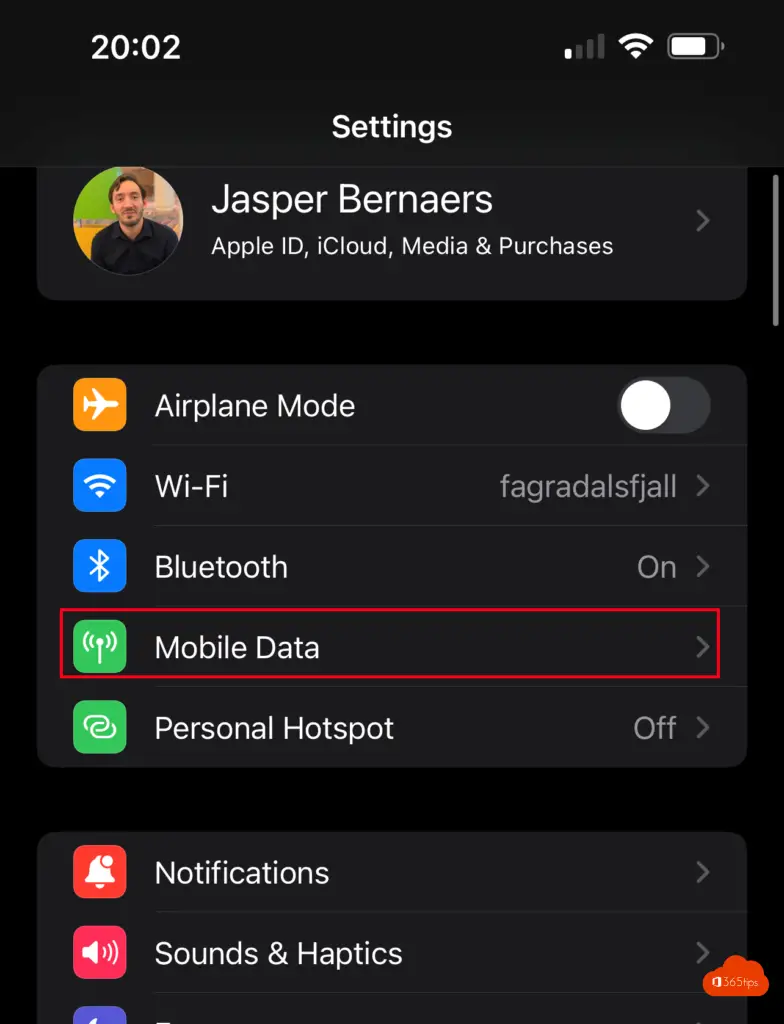
Then select Mobile data options.
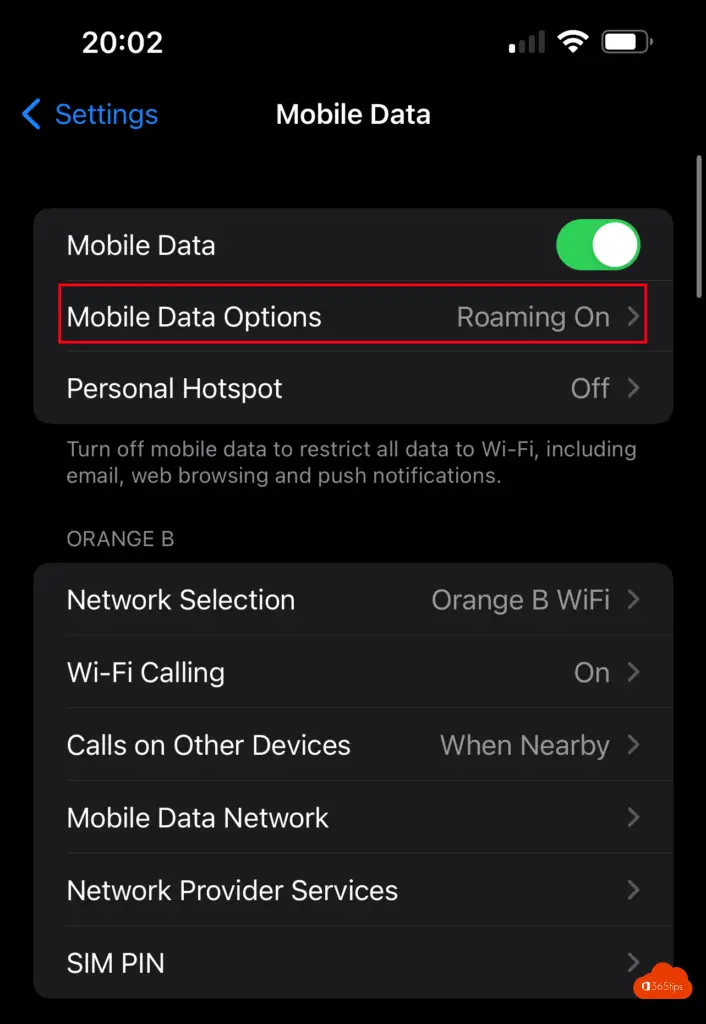
Enable low data consumption for iPhone. (Low Data Mode)
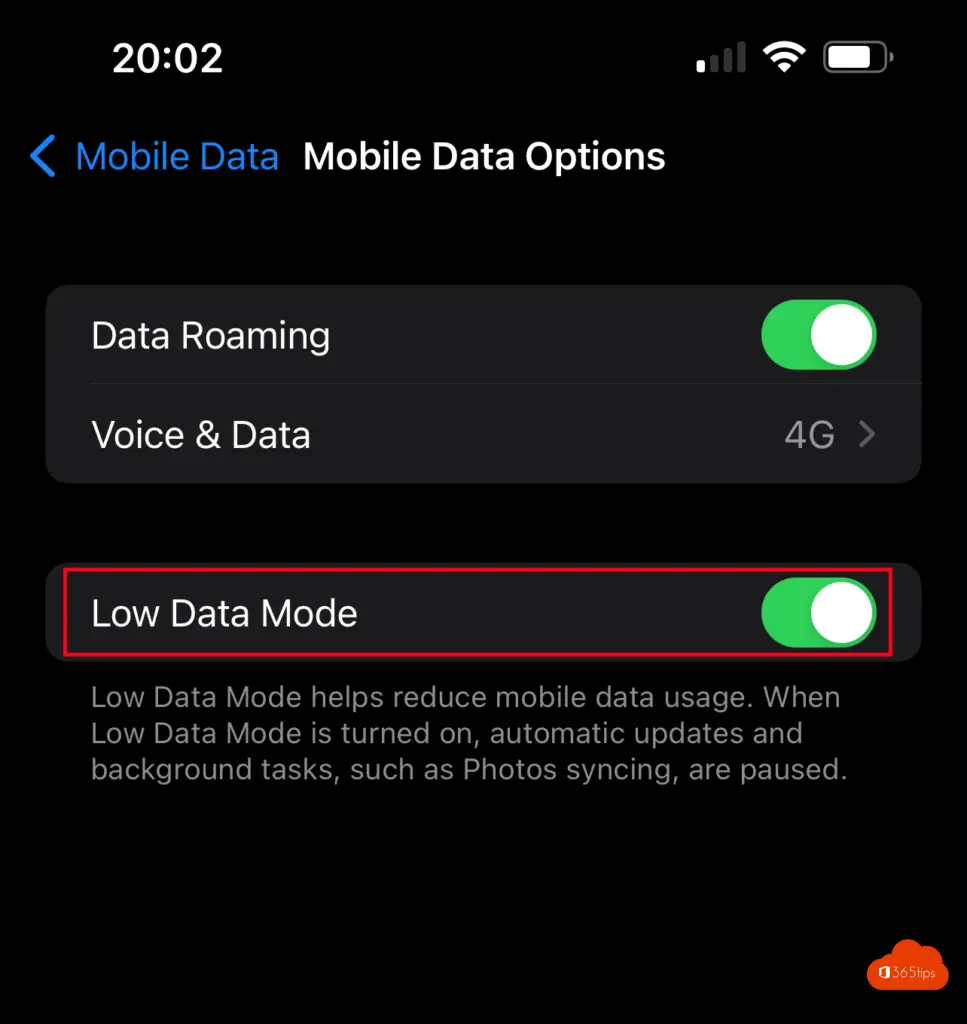
Also read
How to shut down, reboot or put a Windows 11 PC into hibernate
Tutorial: Installing Hyper-V in Windows 11
Tutorial: How to enable dark-mode in Windows 11.
Windows 11 - 4K backgrounds - wallpapers - backgrounds
