📃 How do you see which Office 365 license is active on your account?
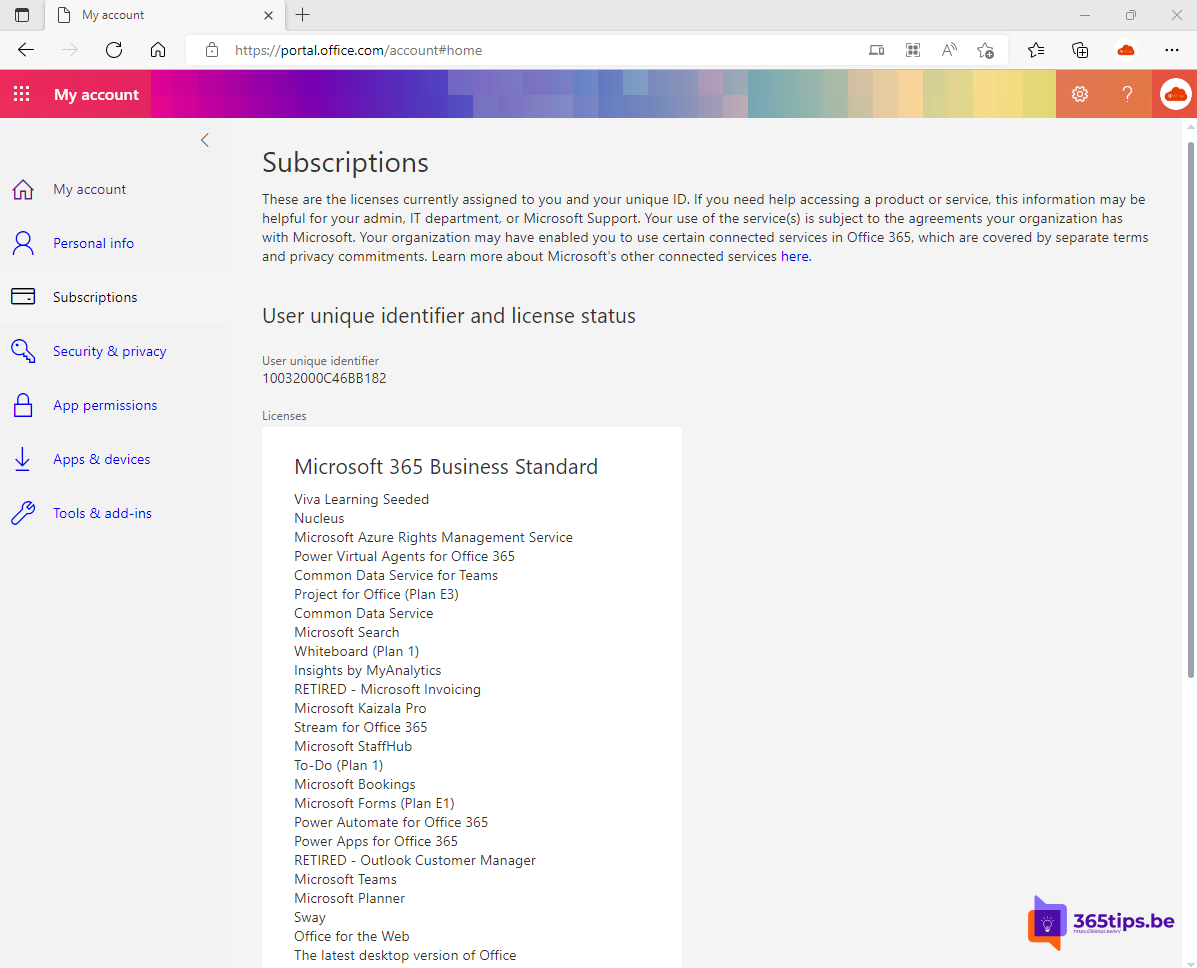
After your organization has registered for Office 365, your administrator can assign different Office 365-licenses to each user account.
Are you yourself looking for the type of license you have to see what services and you can use? Then you have come to the right place in this article.
Navigate to the Office 365 portal at www.office.com
The office 365 portal can be accessed in several ways. Via https://outlook.office.com (click through at the top left), https://admin.microsoft.com (for administrators)
Click on your name in the upper right corner and click on "My Account" to view your Office 365 account
Click on your name in the upper right corner and click on "My Account" to view your Office 365 account.
Or navigate to: My account (office.com), press view subscriptions.
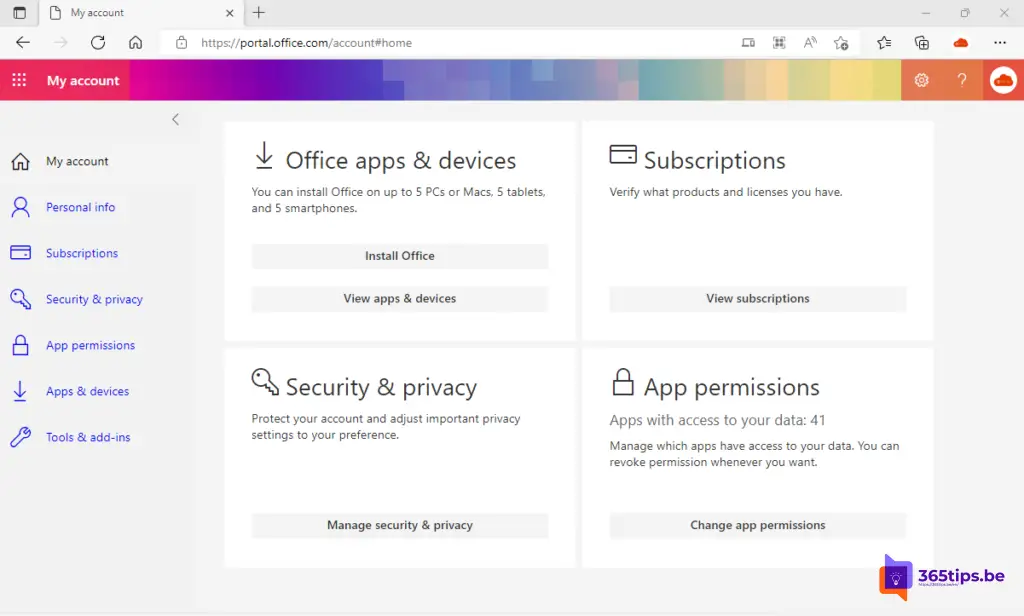
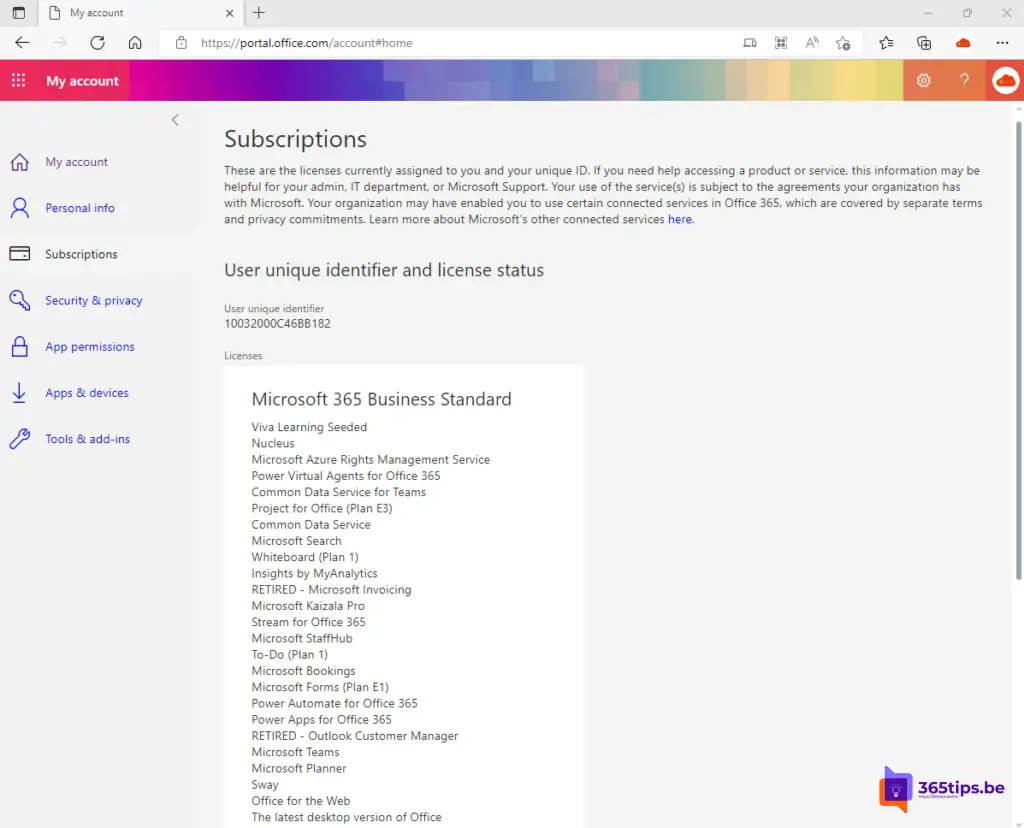
Which Microsof Office 365 license is active on your account?
Click on: view subscriptions to find out which license you own.
Also read Other Microsoft Office 365 tips
How do you dynamically add Microsoft Office 365 licenses to groups of people?
Starter Guide to Microsoft Office 365!
Enable users to request access to forward emails outside the organization for a specified amount of time
How to remove a device from your Microsoft account or Office 365 account

this is only for the web version of office. NOT for the real version of office. The methods do not work for the real office install. This is useless to any enterprise users.