🛰️ How to add an Active Directory (AD) domain - Domains and Trusts
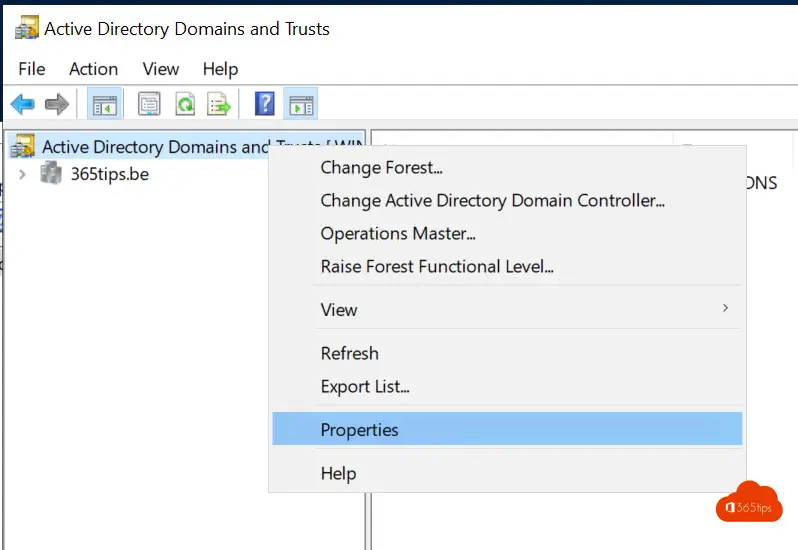
If you want to use a domain and make it known on your local on-premises Active Directory, there are a number of steps to follow. These steps are often necessary in preparation for a migration to Microsoft 365 or Office 365. By adding a domain, you can set up the UserPrincipalNames you need for authentication in Microsoft 365.
Adding a domain to your Active Directory can be useful for several reasons. For example, you can use the domain to authenticate users within your organization, or to configure specific settings for certain users or groups. In addition, the domain can also be used for integration with other systems or services, such as cloud applications or other on-premises systems.
After the domain is added, it can be used in the same way both on-premises and in the Cloud. This allows you to enjoy the benefits of Microsoft 365 or Office 365, while at the same time using your local IT environment. By properly adding and managing the domain, you can more easily collaborate with external parties and run your organization more efficiently.
It is important to remember that adding a domain to your Active Directory requires some technical understanding, and it is also important to take appropriate security measures to protect your organization. However, by carefully following the steps in these instructions, you can easily add a domain and make it known on your local Active Directory, thus preparing for a successful migration to Microsoft 365 or Office 365.
Connect to a domain controller
- Open the "Active Directory Domains and Trusts"
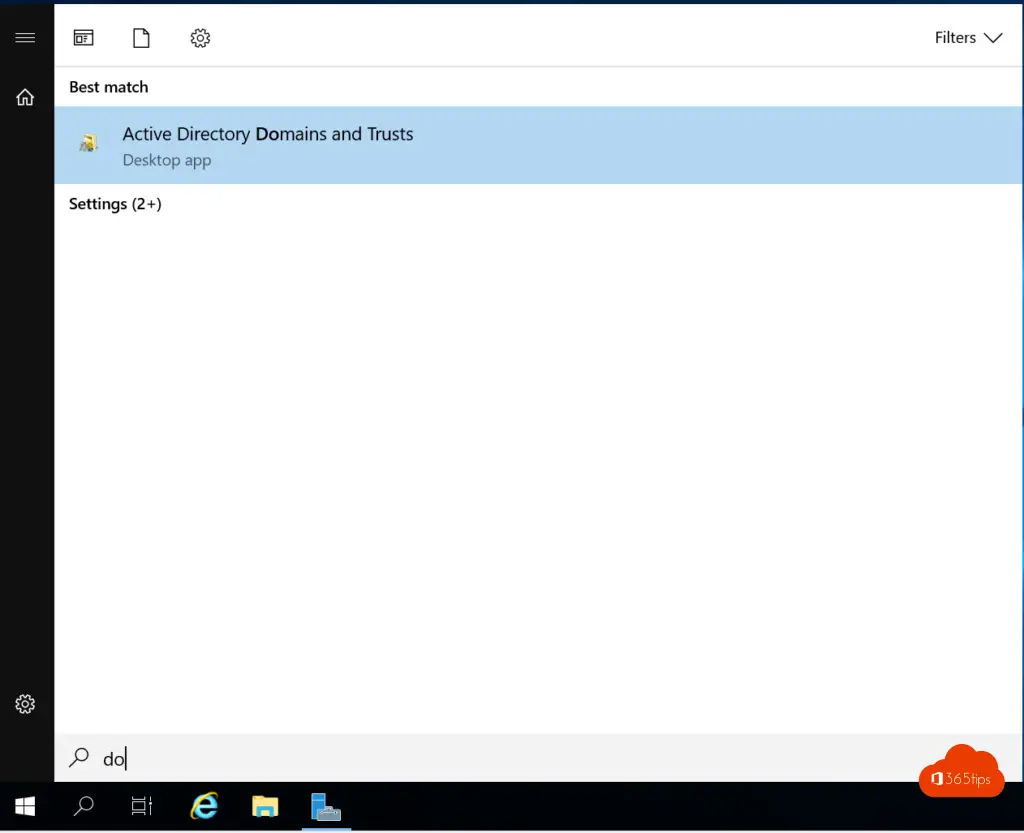
2. Open the properties of Active Directory domains and trusts.
3. Right-click on the top item in the left tree and select properties.
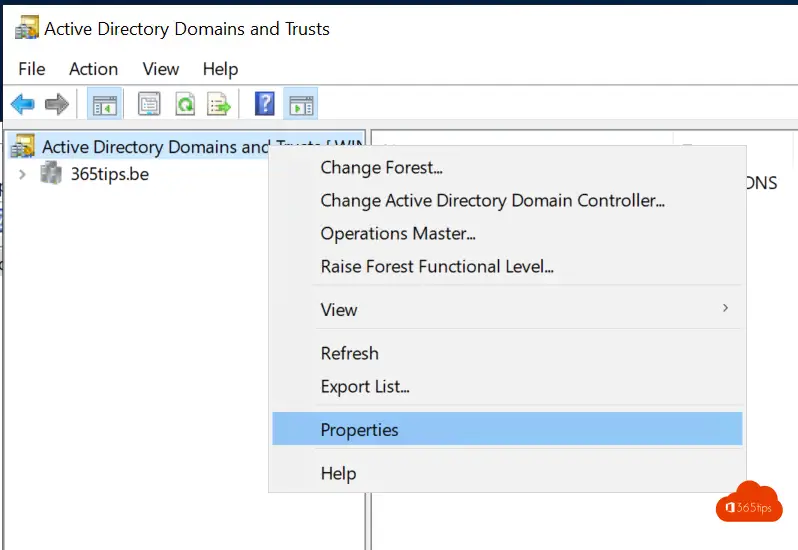
4. Add the desired domain to domains and trusts.
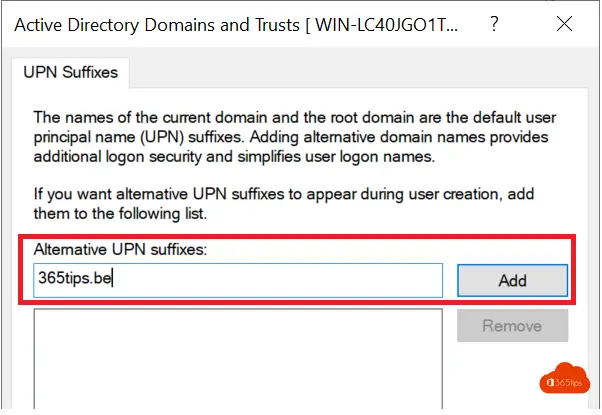
Result
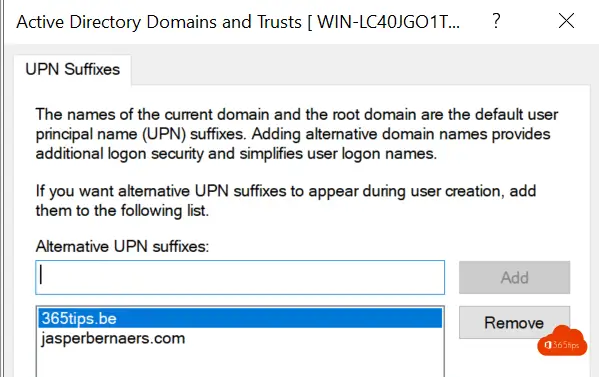
2 domains were added. These can now be used in Active Directory. As UserPrincipalName on the user objects.
Example application
In a user creation, the added domain can be used as a UPN.
It is recommended that all UPNs be modified when migrating to Microsoft 365. Before Azure AD connect will be deployed.
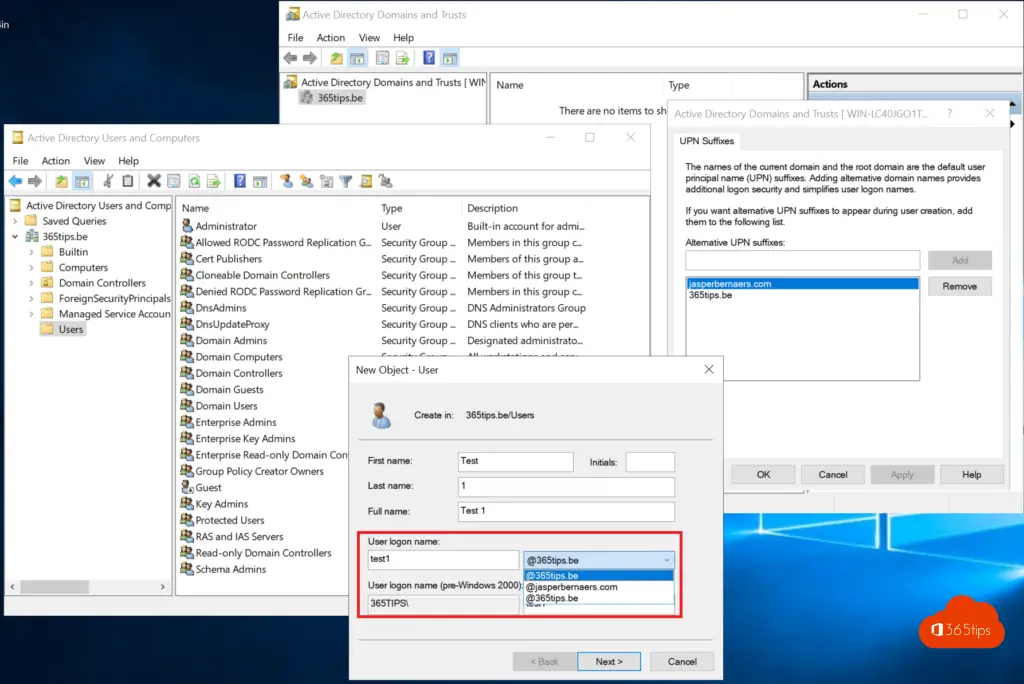
See also
Adding a new domain to Microsoft 365 - Admin Center
Userprincipalname Customize with PowerShell in Microsoft 365
Microsoft Teams Administrator Center - Microsoft 365
Your own Office 365 environment for €4.20 per month
Add multiple users simultaneously to a Team
