📰 Tutorial: How to create a global reader account in Microsoft Office 365
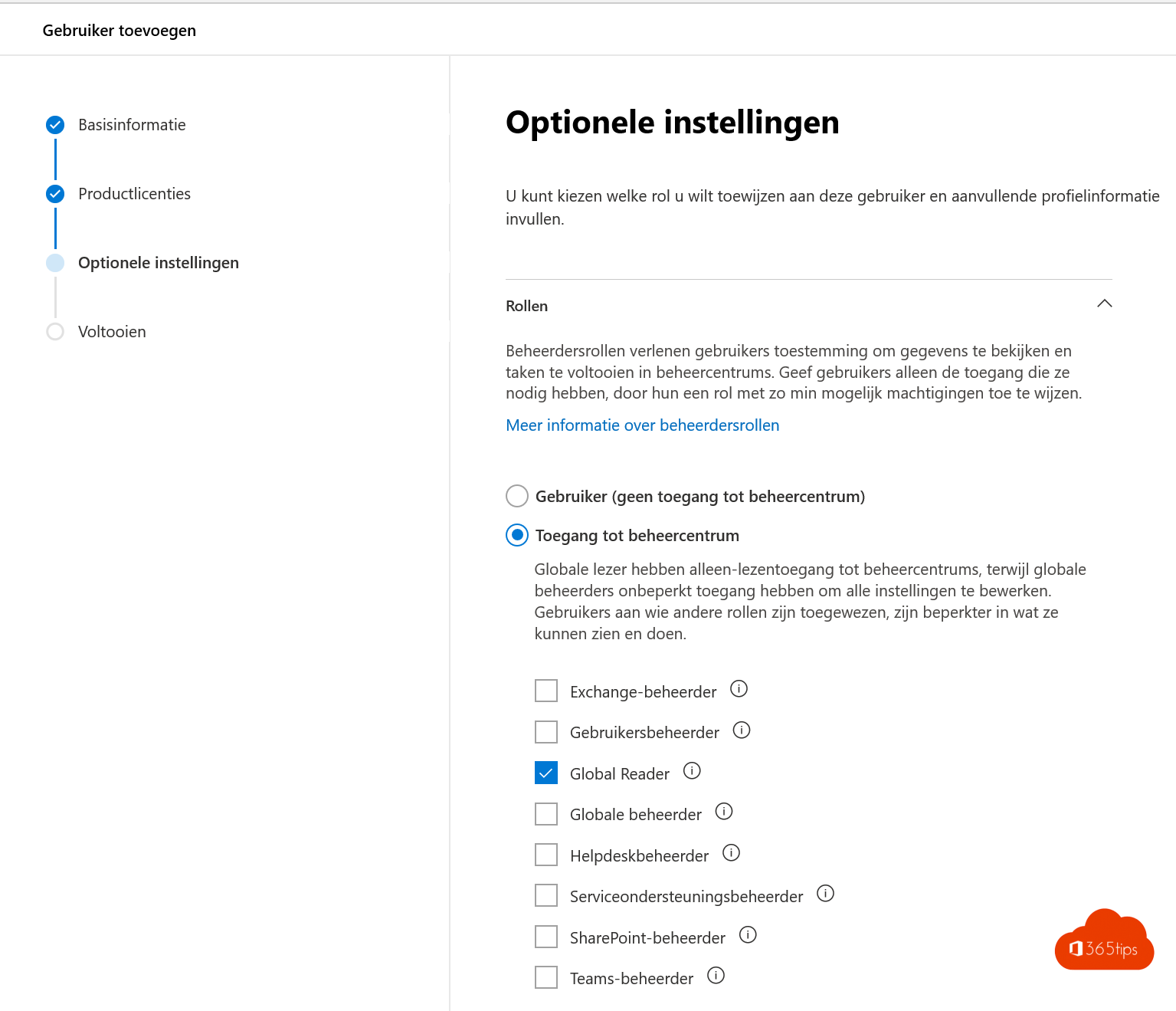
IT vendors often request access to the entire Microsoft 365 tenant of an organization. So, too often, external individuals have access to the Microsoft 365 admin panel, allowing them to make adjustments to data or users that they don't need to have. This gives them access to all the data of these organizations.
To prevent suppliers or other people from making changes, you can create a global reader account. A global reader is a "Read-Only" Account for Office 365 or Microsoft 365.
1. Open the Microsoft 365 admin center from admin.microsoft.com
Navigate to the Microsoft 365 admin center: https://admin.microsoft.com
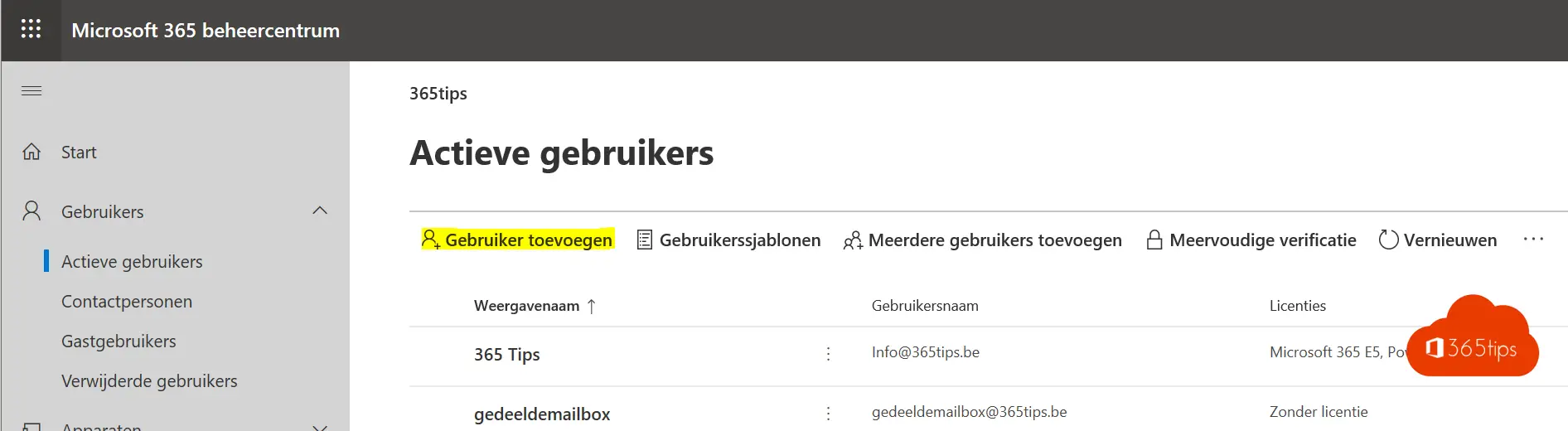
2. Create a new one Office 365 user via the admin portal.
Fill in a first name, last name, display name, and finally, a username.
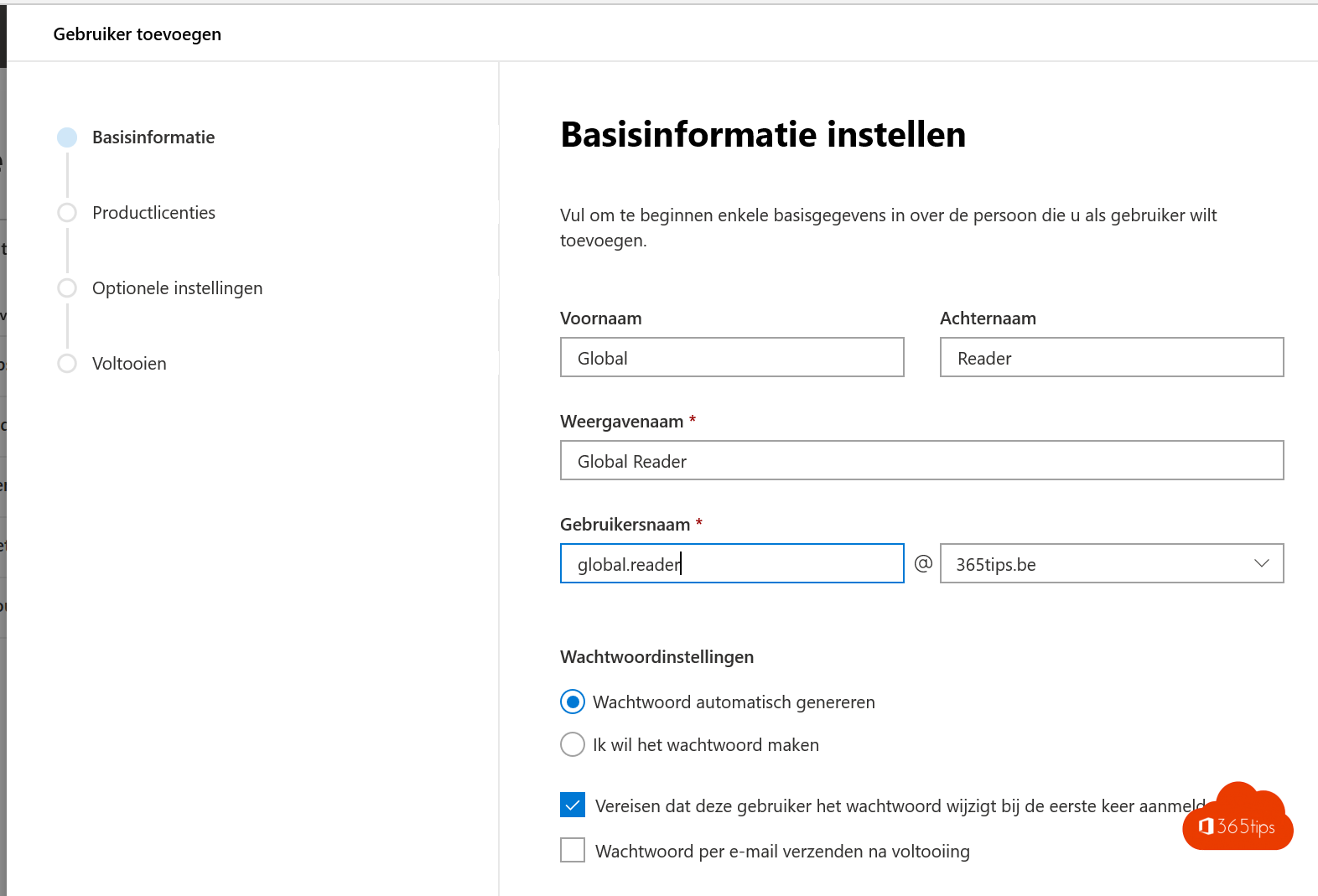
3. Add the necessary license in Office 365
For administrator roles, you sometimes need a license . Especially in the security section within Microsoft 365.
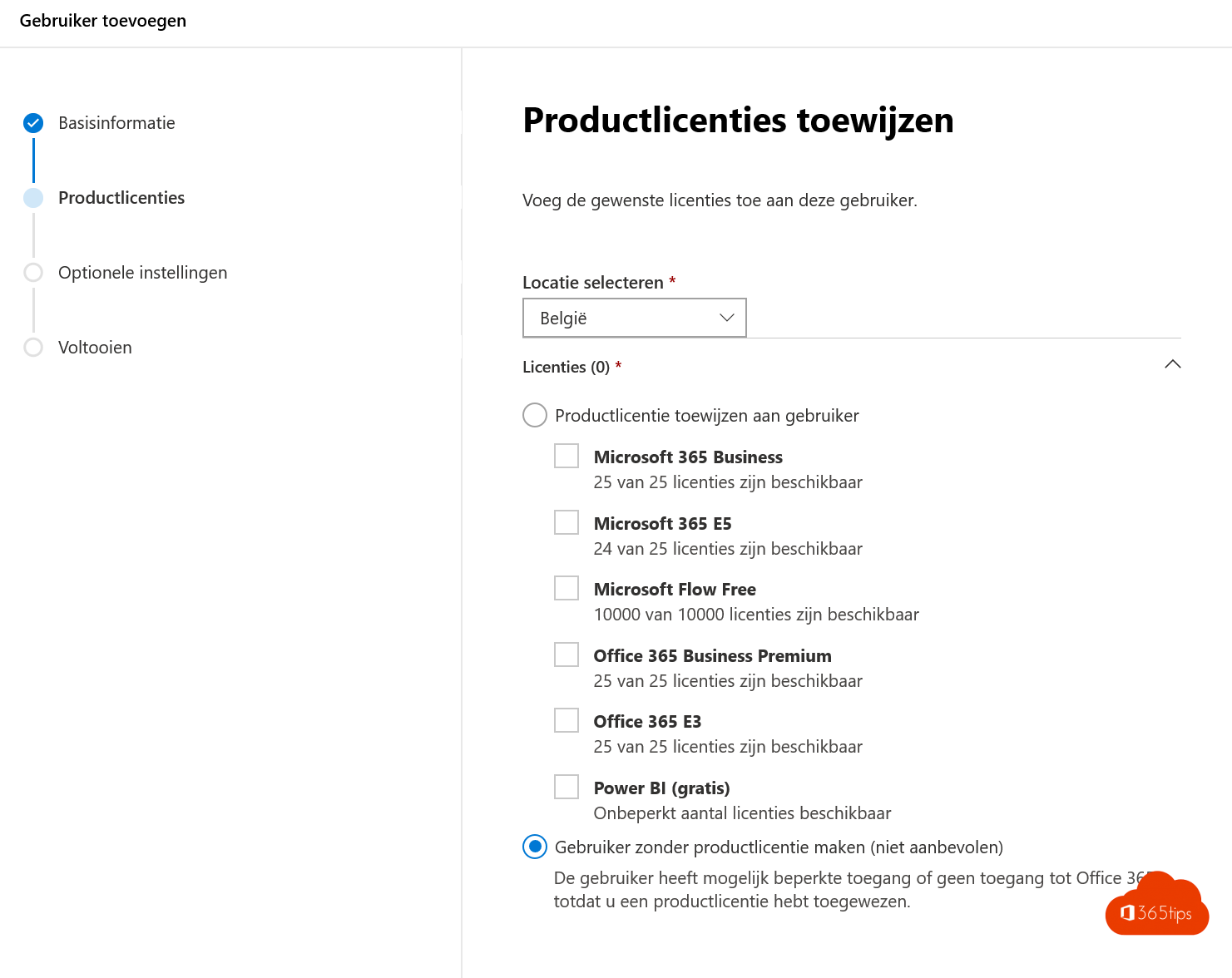
4. Add the global Reader role via roles in Office 365
You can give multiple roles to the person you want.
TIP: Try to avoid global administrators. Work with specific roles for the specific need.
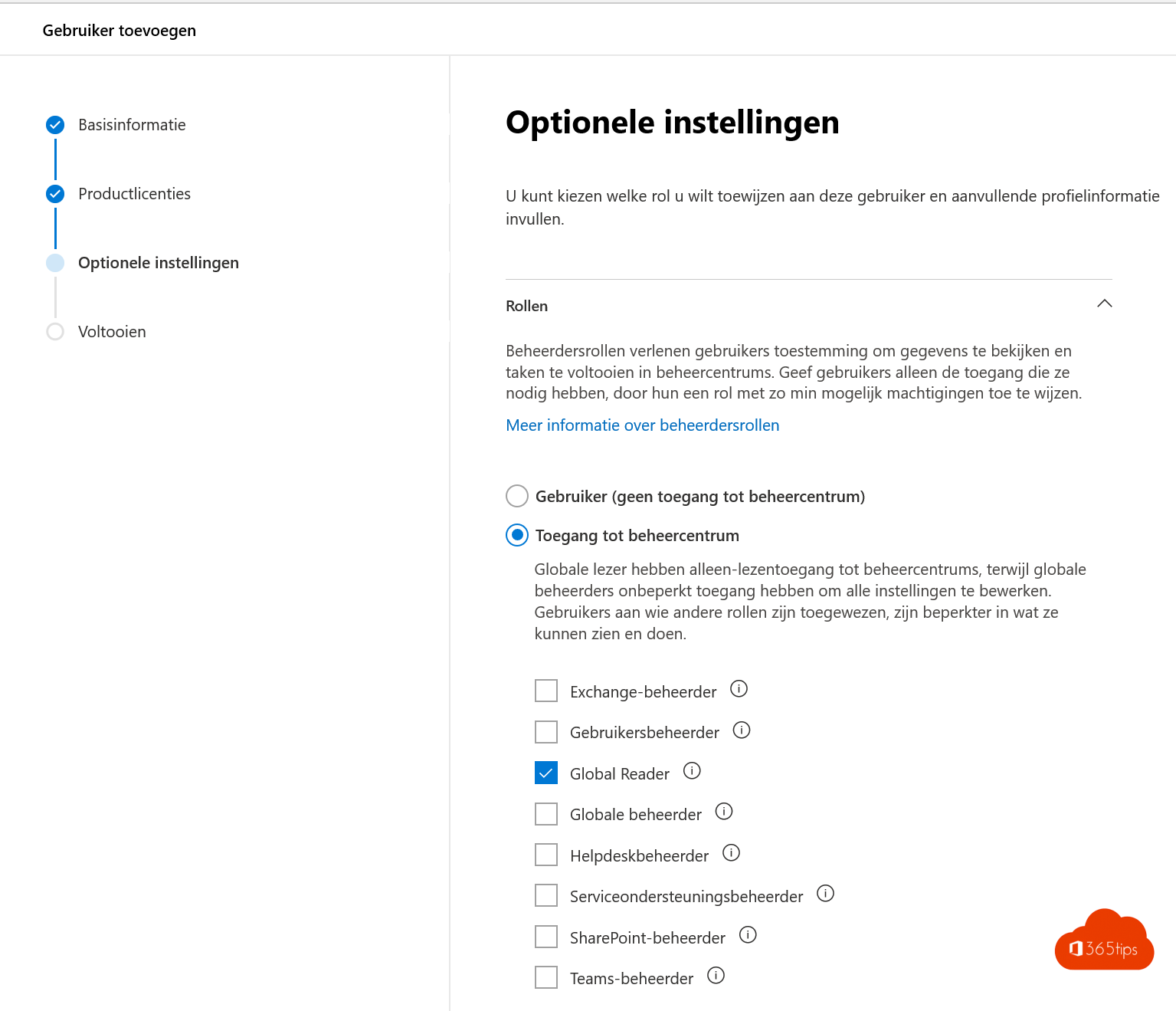
There are at least 16 new built-in roles – including Global reader – which have been available since 2020. Source
Also read
Remove yourself (as a guest) in another Microsoft Teams organisation (tenant)
Tutorial: How to create your own Microsoft Office 365 tenant?
Set password expiration policies in Microsoft 365 – Tenant level
How to Microsoft Teamsfile sharing and syncing between 2 tenants?
