Tutorial: How to make video calls with Microsoft Teams? - Conference Call
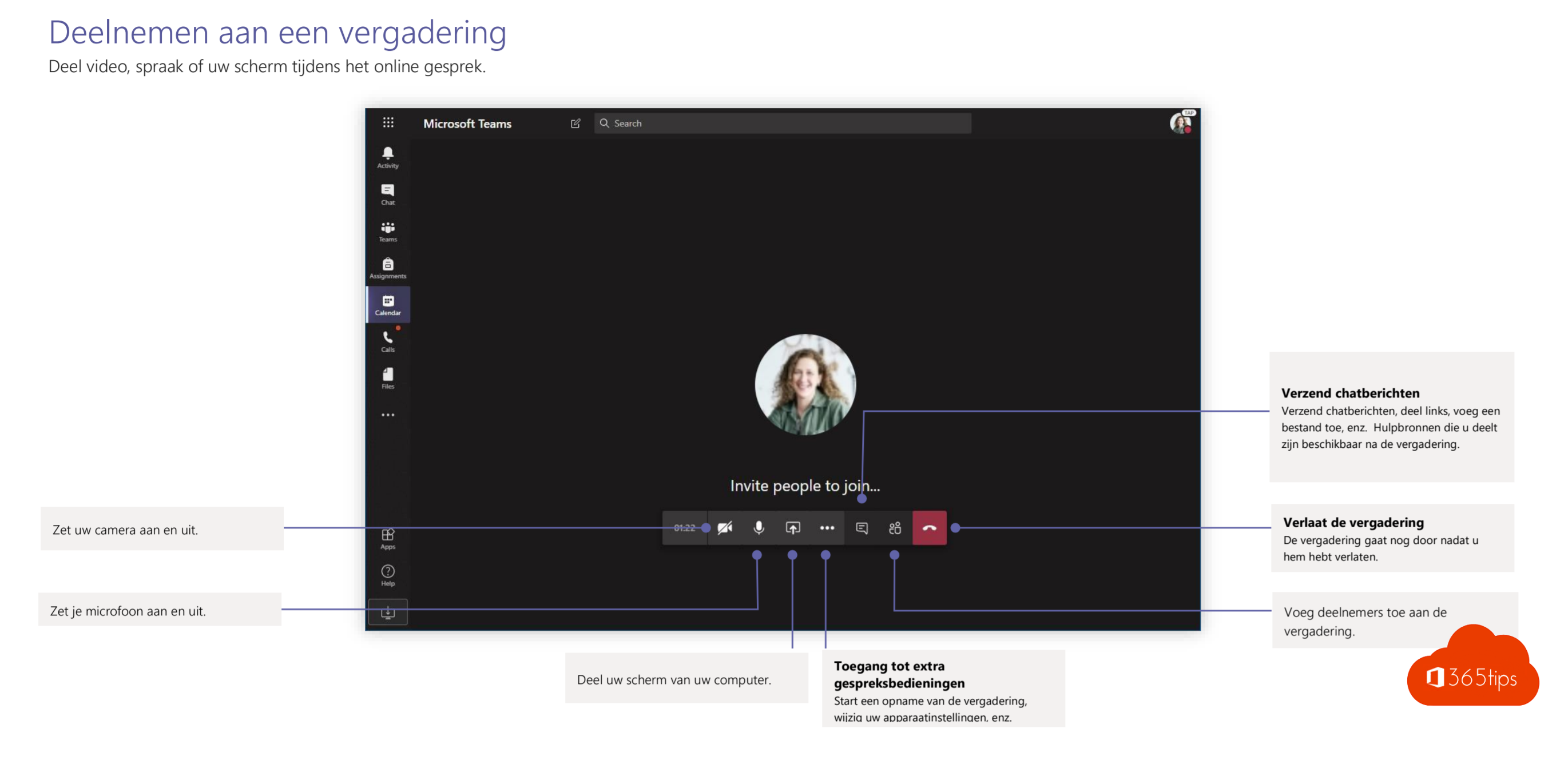
Are you just getting started with Microsoft Teams and need help setting up your first video conference? Then walk through this 5-step plan for sending out a meeting, and getting it up and running.
Microsoft Teams meetings you can hold with people within your organization, as well as external contacts who don't have Office 365 or teams .
Contacts who do not have Microsoft Teams receive a link in their mailbox that allows them to enter the online meeting. They can do this through their web browser, or on their smartphone.
Video calls explained in a video
1. Open your Microsoft Teams program
- If you do not have Teams program you can visit Teams Online at: https://teams.microsoft.com/

2. Open your calendar to schedule a new video meeting
- At the top right, press New Meeting

3. create a new video meeting in Teams
- Enter a title
- Insert your colleagues, friends, or external contacts
- Select the date of the meeting
- Send your invitation

4. Go to Outlook calendar, or your calendar online to open your video meeting
- Open your invitation in OWA: https://outlook.office.com/calendar
- Or through the Outlook application.


5. Press now participate.(External users will get a similar display)
- You can get into the meeting through your Microsoft Teams application for Windows 10. Or through the browser. And also as a guest (as in screenshot 2)
- In the icons below now participate you can see a camera that you can turn on to show your webcam to the other persons.
- More information to work with external can be found here.

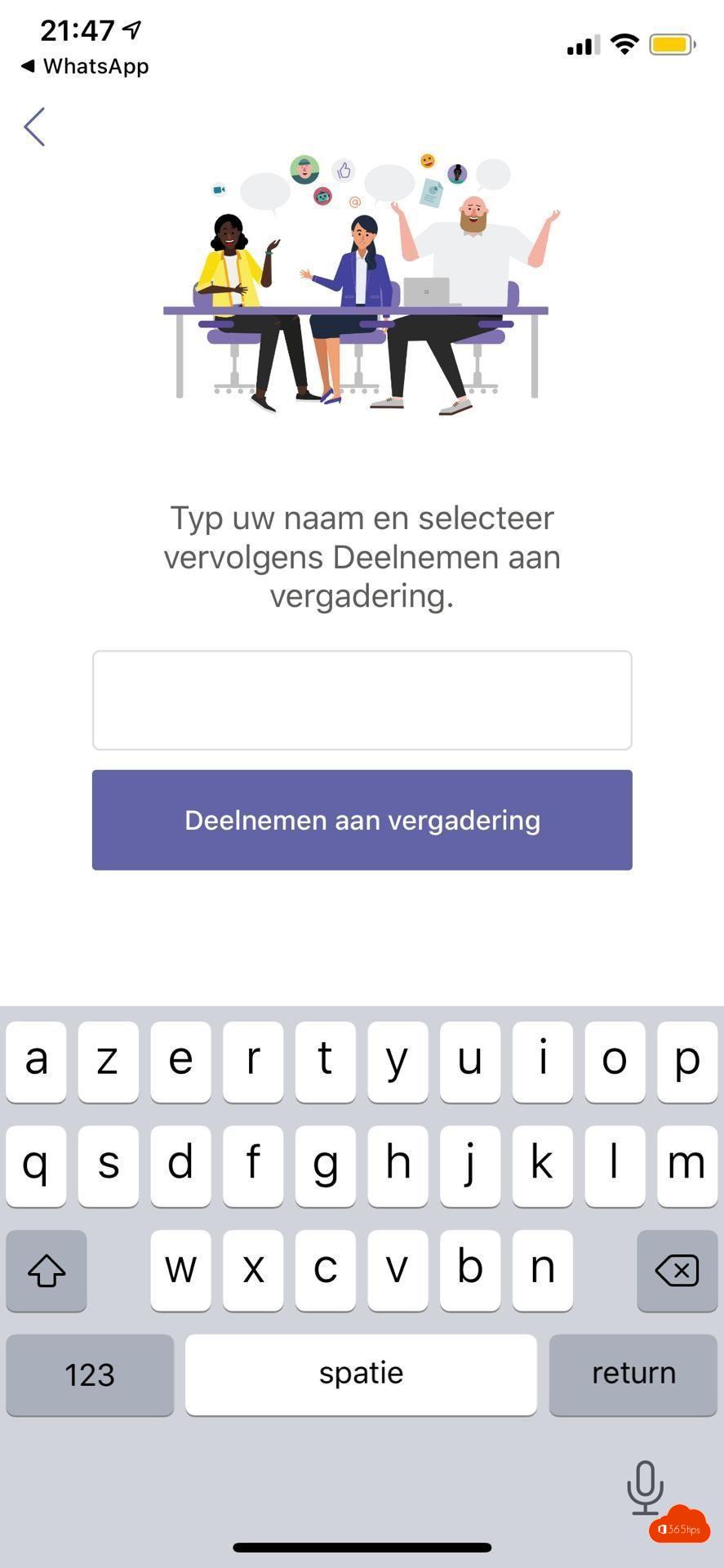

Also read
Microsoft teams manual in Dutch. Create a SharePoint list from Excel in Microsoft Teams. 10 fun Microsoft Teams backgrounds. Add a distribution list or Office 365 group to your Teams meeting. Teams: Explained By and For Children - Tutorial: Calling with Microsoft Teams