How can you easily save a Microsoft Word document as a PDF?
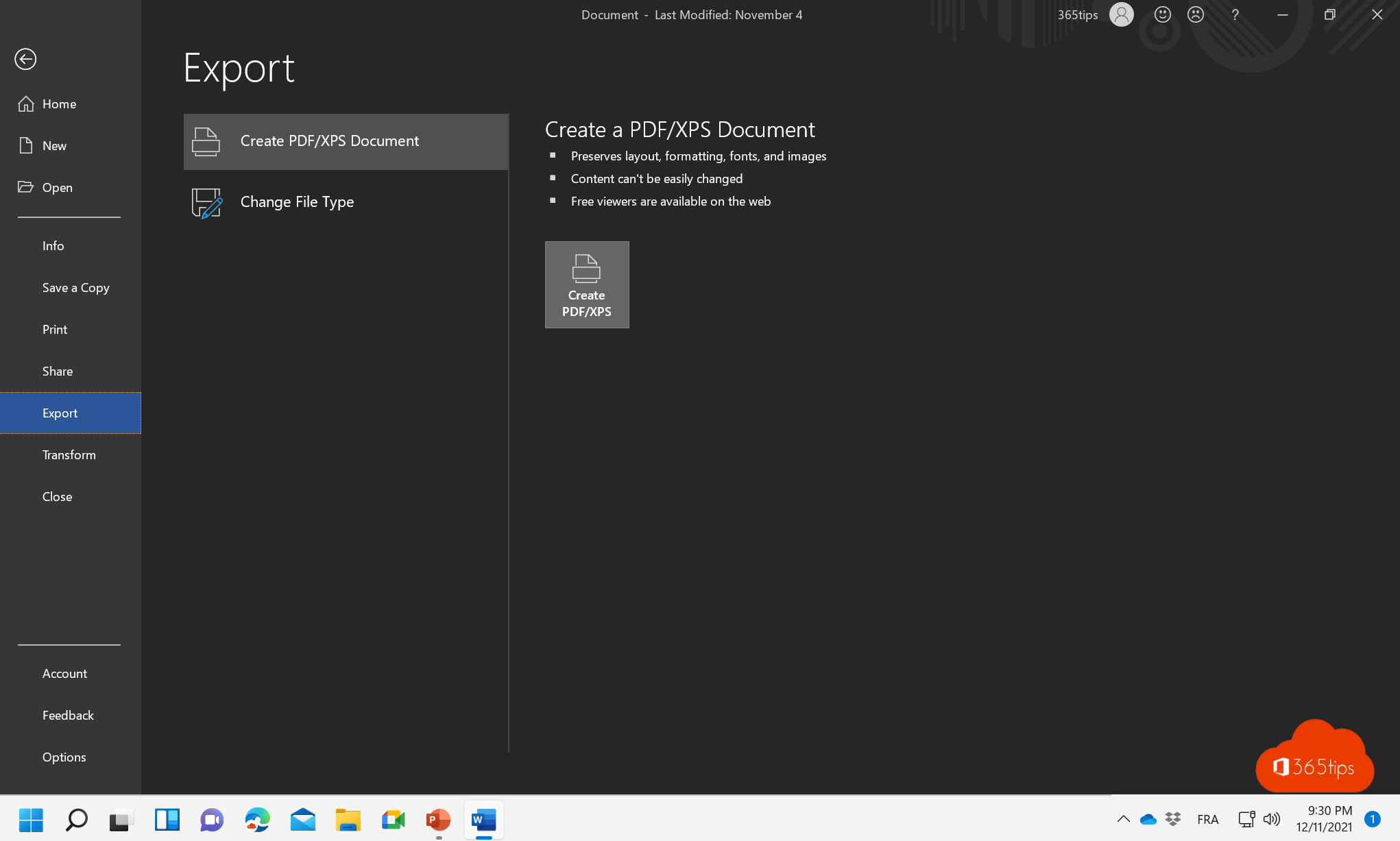
In our digital world, file sharing has become an indispensable part of our daily lives. Whether you need to send an important document, share a report with colleagues or prepare a presentation for a meeting, chances are you've had to share a file in PDF format at some point. PDF files, or Portable Document Format files, are ideal for keeping the formatting and content of your work consistent across devices and platforms. In this blog post, we'll show you how easy it is to create a PDF export from Microsoft Word, Excel and PowerPoint so you can share and distribute professional documents effortlessly. Let's get started!
How to save a Microsoft Word document as a PDF?
Open Microsoft Word 2016 or 2019
In the Ribbon, click on the File tab and select -> Save As.
Click Browse and go to the folder in which you want to save the file.
Type the name you want to give the file after 'File Name'.
After 'Save As', click the down arrow and click PDF.
Click Save.
How to save a Word document as PDF or XPS?
How to save a PowerPoint presentation as a PDF?
After you convert this PowerPoint presentation to a PDF, you can share this file.
How to print an email to PDF in Outlook online ?
To print an email in Outlook 365 to PDF, follow these steps:
- Open the e-mail you want to print.
- Click on the File tab.
- Click Print.
- In the Print dialog box, select Microsoft Print to PDF from the Printer drop-down list.
- Click Print.
The e-mail is now printed to a PDF file. The PDF file will be saved in the Downloads folder on your computer.
You can also use the following keyboard shortcut to print an e-mail to PDF:
- Ctrl+P
This opens the Print dialog box. Next, select Microsoft Print to PDF from the Printer drop-down list and click Print.
If you want, you can also adjust the print settings before printing the e-mail to PDF. For example, in the Print dialog box, you can select the range of pages you want to print, set the print scale and adjust the margins.
Here are some tips for printing emails to PDF:
- If you want to print an e-mail with attachments, make sure the attachments have been downloaded.
- If you want to print an e-mail with a large number of pages, you may need to reduce the print scale to make the file smaller.
- If you want to print an e-mail with a special format, you can use the print settings to preserve the format.
Also read
How to share files in Microsoft Office 365 and Teams - 8 scenarios
Logging in and getting started with OneDrive for Business - Quickstart!
How to use the latest version of Apple Passwords in iCloud for Windows.
Tutorial: Activate Dark Mode in Microsoft Word Office 365
