How to perform a manual Azure Active Directory synchronization.
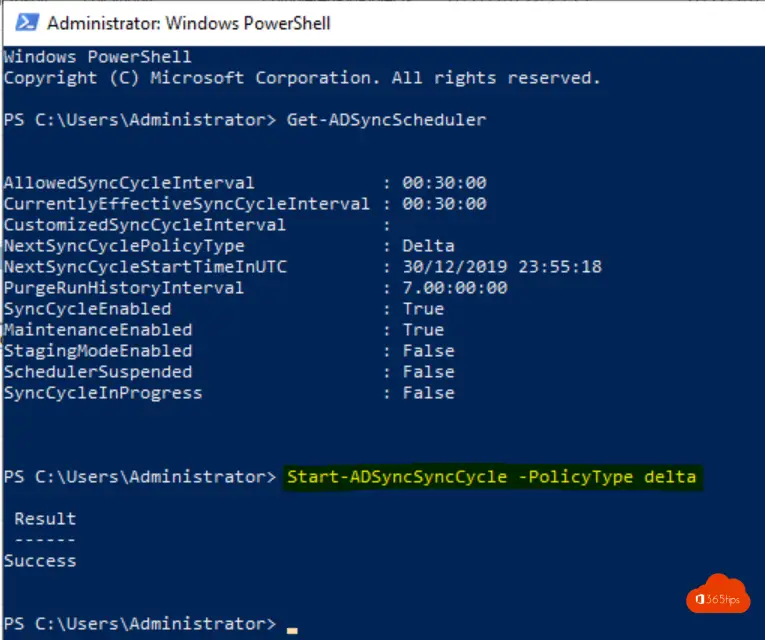
What is Azure Active Directory Sync (AAD SYNC)?
Azure Active Directory Connect allows users to log in to both Cloud and on-premises resources using the same passwords. Azure AD Connect provides synchronization of users from the local domain to the Azure AD Domain.
How do you install Azure AD Connect on a Domain Controller?
Azure AD connect installation can be done in 4 steps. You can read all about it in this article.
When does Azure AD Sync run?
Each sync runs every 30 minutes. By default, by default.
https://docs.microsoft.com/en-us/azure/active-directory/hybrid/how-to-connect-sync-feature-scheduler
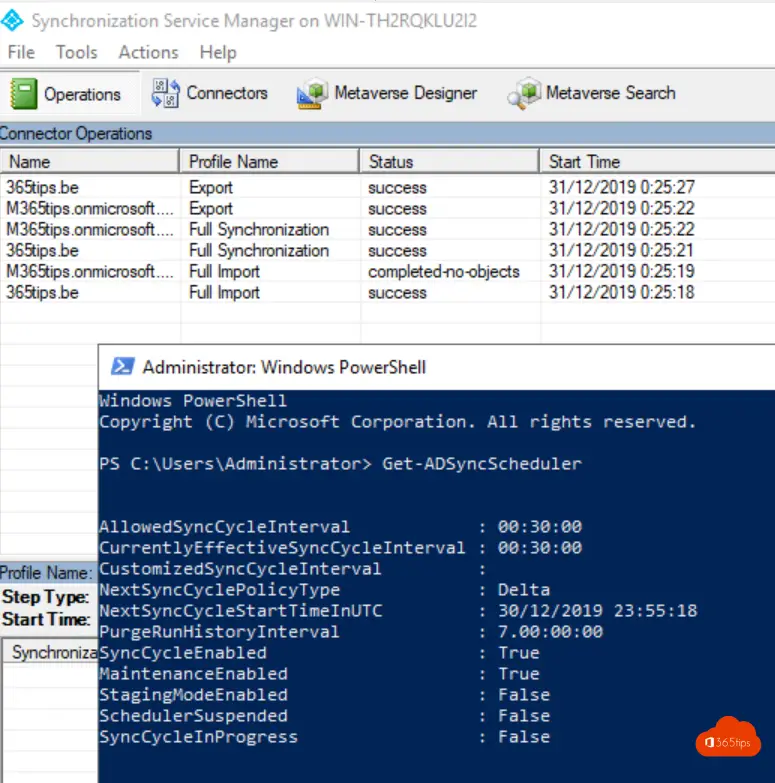
How to start a manual Azure AD Synchronization via PowerShell
Sometimes it is necessary to do a manual Azure AD Synchronization via PowerShell to avoid having to wait for the automatic synchronization every 30 minutes.
You can do 2 types of syncs: a delta sync (which syncs all small changes) or a full-sync (which rebuilds and re-syncs everything - this can take several hours)
Delta Sync, Run PowerShell command:
Start-ADSyncSyncCycle -PolicyType Delta
Initial Sync(FULL Sync), Run PowerShell command:
Start-ADSyncSyncCycle -PolicyType Initial
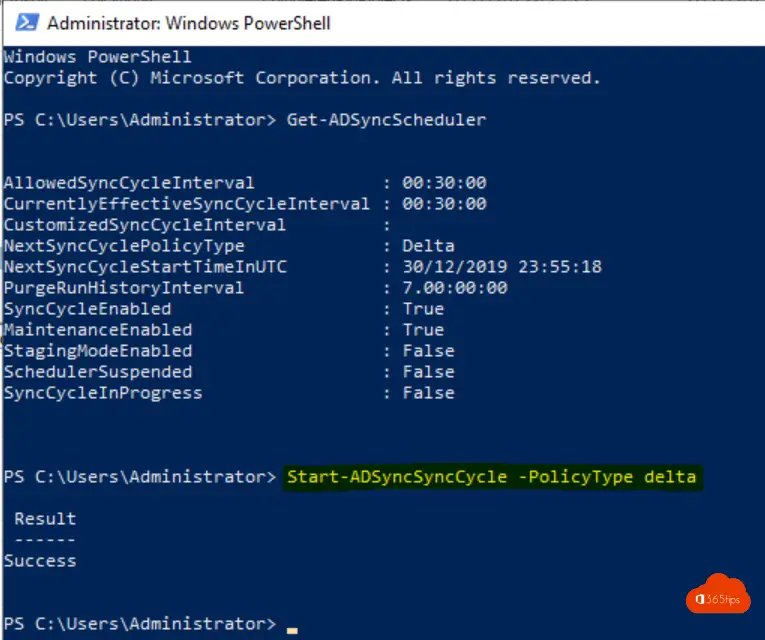
Synchronization problem resolution through the Synchronization Service Manager
Open the Synchronization service manager and research the error codes. Most error codes can be found via Google.

Click on Metaverse Search

Find the user via
Add Clause
Attribute: UserPrincipalName (or any other factor).
Operator: Start With (or any other factor)
Value: test... (or an account of your own)

Metaverse Object Properties
Click on TestAccount (see previous screenshot)

Validate the connectors (for example)
You can see here that an inbound & inboud sync happened from the local domain to the Office 365 (M365tips.onmicrosoft.com) domain (AAD).

How does Azure AD work?
The metaverse is a storage area that contains the aggregated identity information (and object) from multiple connected data sources. From Active Directory to AAD. If you would like to understand exactly how this works press the link below the picture.

Azure Active Directory (Azure AD) is a comprehensive identity as a service (IDaaS) solution used by millions of organizations that covers all aspects of identity, access management and security. Azure AD has more than a billion user identities and helps users sign in and securely access both:
- External resources, such as Microsoft Office 365, the Azure portal and thousands of other Software-as-a-Service (SaaS) applications.
- Internal resources, such as applications on an organization's corporate network and intranet, along with any cloud applications developed by that organization.
Organizations can use Azure AD if they have a "full cloud presence ijzn," or as a "hybrid" deployment if they have on-premises workloads. A hybrid deployment of Azure AD can be part of a strategy for an organization to migrate its IT resources to the cloud, or to continue to integrate existing on-premises infrastructure alongside new cloud services.
Historically, "hybrid" organizations have viewed Azure AD as an extension of their existing on-premises infrastructure. In these implementations, the on-premises identity governance administration, Windows Server Active Directory or other internal directory systems, are the control points, and users and groups are synchronized from these systems to a cloud directory such as Azure AD. Once these identities are in the cloud, they can be made available to Office 365, Azure and other applications.
Also read
These are the 10 success factors when setting up Microsoft Teams
Tutorial: How to prevent the creation of new Microsoft Teams ?
How to import users and guests in CSV in Office 365 or Azure AD?
How to install Azure AD preview module with PowerShell?
