🛠️ How to restore non saved Word or Excel documents?
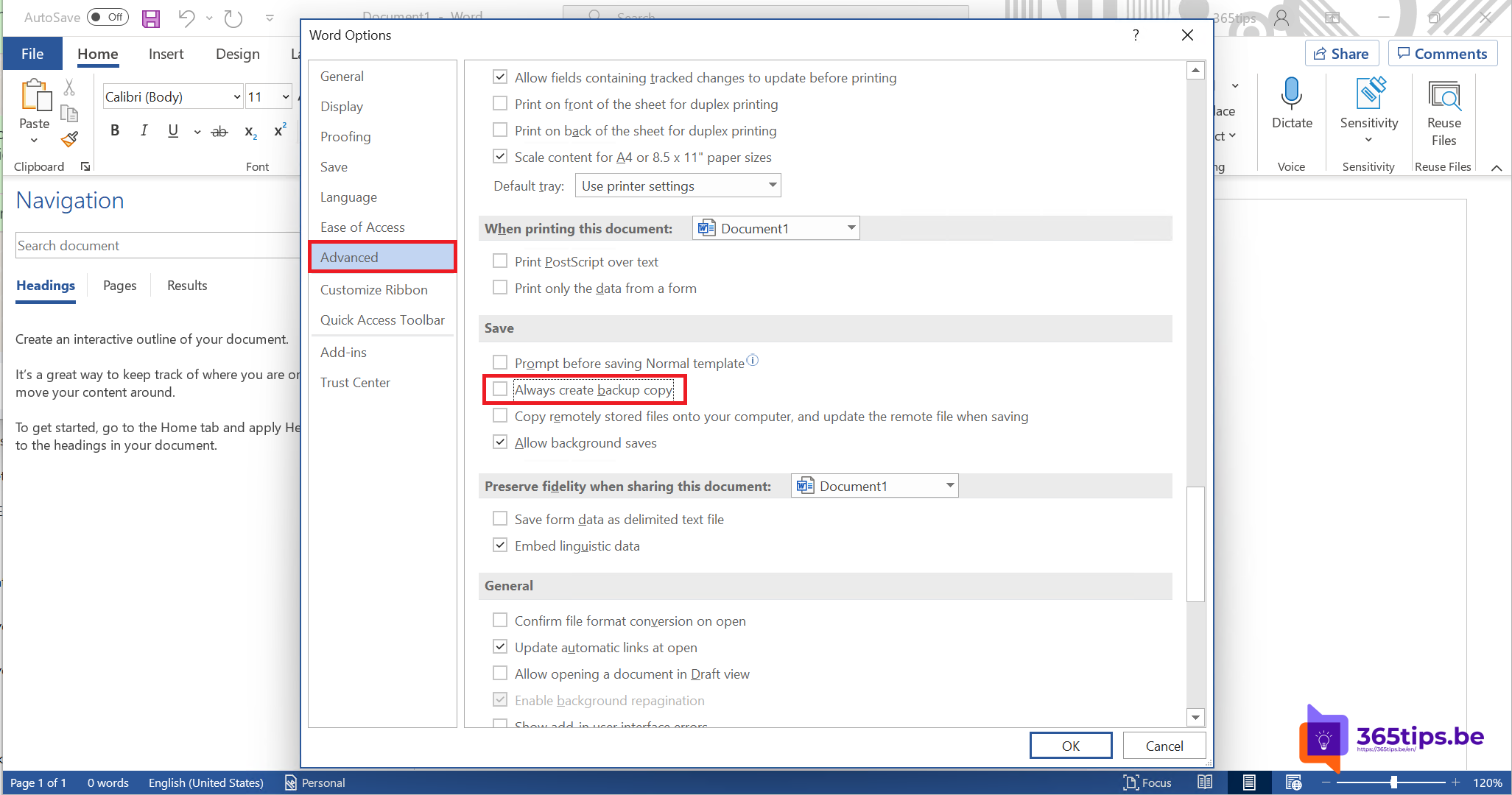
When you have computer problems Microsoft Excel or Word often stops working. This then results in the loss of files. One of the most important tips is to always store your files on Onedrive for consumers (free) or OneDrive for Business. If you store files on OneDrive, your computer automatically updates to the Cloud each time you make a change.
This article tells you how to restore files that are not on OneDrive. They are on your computer.
Search for Word backup files in explorer
Names of backup files from Word have the extension ".wbk". If you have selected the "backup copy" option in Word, there may be a backup copy of the file.
To check if this option is enabled, go to: File>Options>Advanced, scroll down to the Save section and select: Always back up.
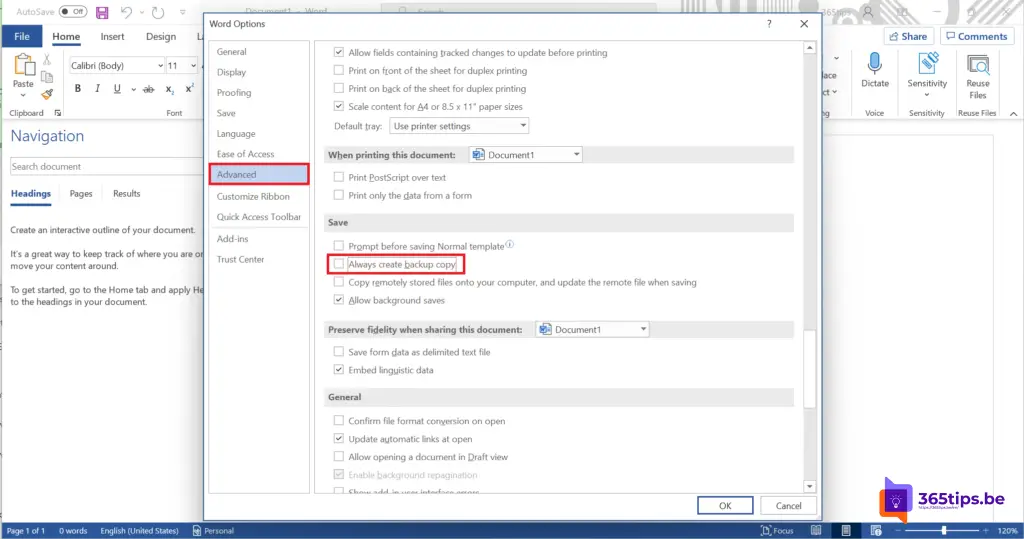
If you have a Microsoft 365 subscription, check these two folder locations for a backup file:
- C:\Users<UserName>\AppData\Roaming\Microsoft\Word
- C:\Users<UserName>\AppData\Local\Microsoft\Office\UnsavedFiles
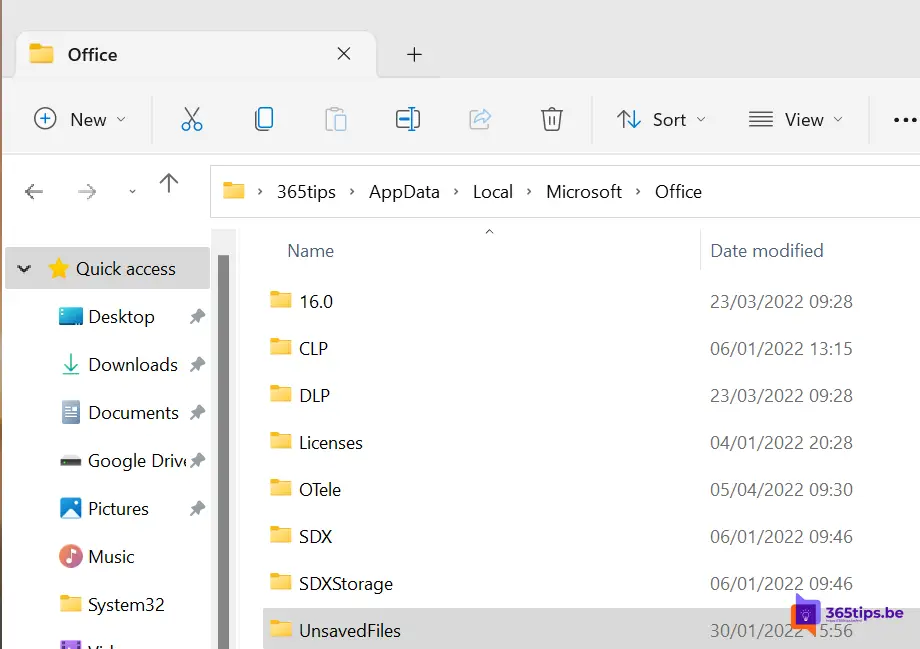
To find the backup copy of the file, select Start. Then press .wbk in the search box and then press Enter. With this search query, you can find all the backup files for Microsoft Word.
Restore files via Microsoft Word, PowerPoint or Excel
Start Microsoft Word and then choose Open, at the bottom of the Recent tab choose: Recover Unsaved Documents.
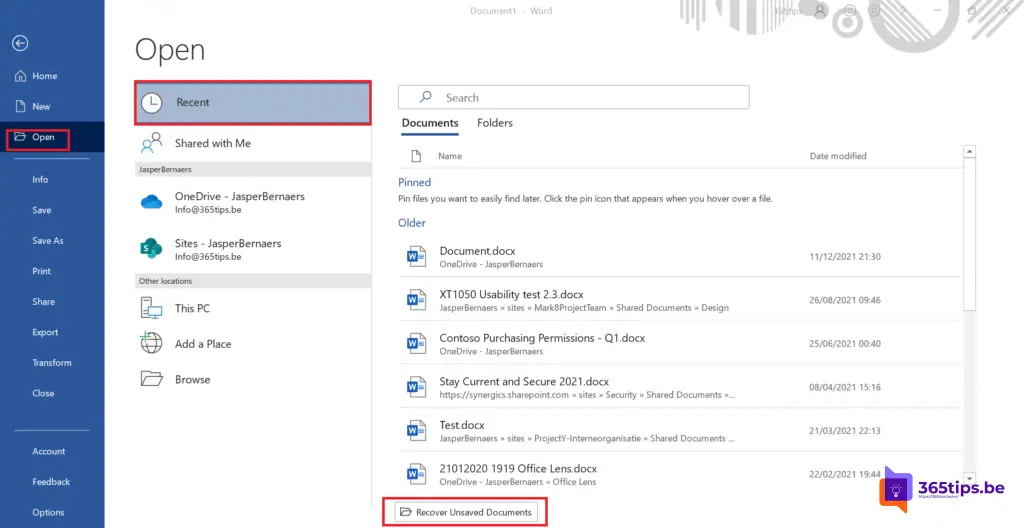
You can also do this at Microsoft PowerPoint.
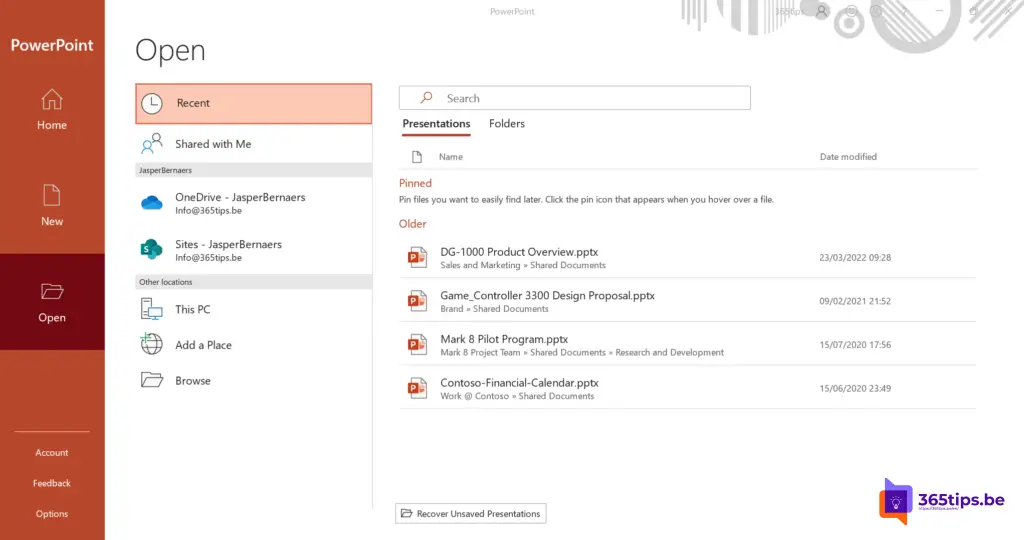
Or At Microsoft Excel.
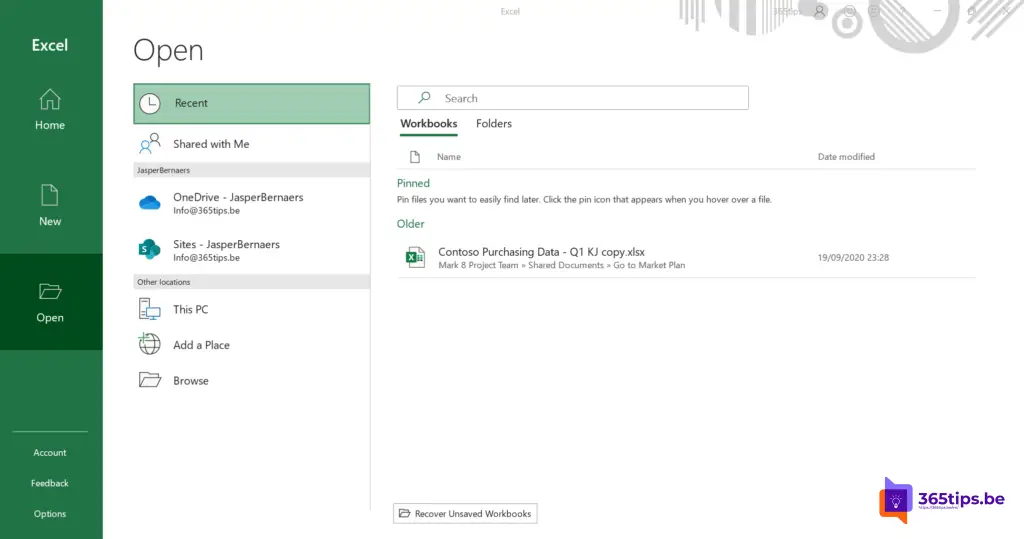
Also read
How to add a footnote in Microsoft Word? - Office 365
How to delete a page in Microsoft Word?
Tutorial: How to prevent the creation of new Microsoft Teams ?
Tutorial: Activate Dark Mode in Microsoft Word Office 365
How to save a Word document as pdf
