💁 How to add remote guests in Microsoft Teams?
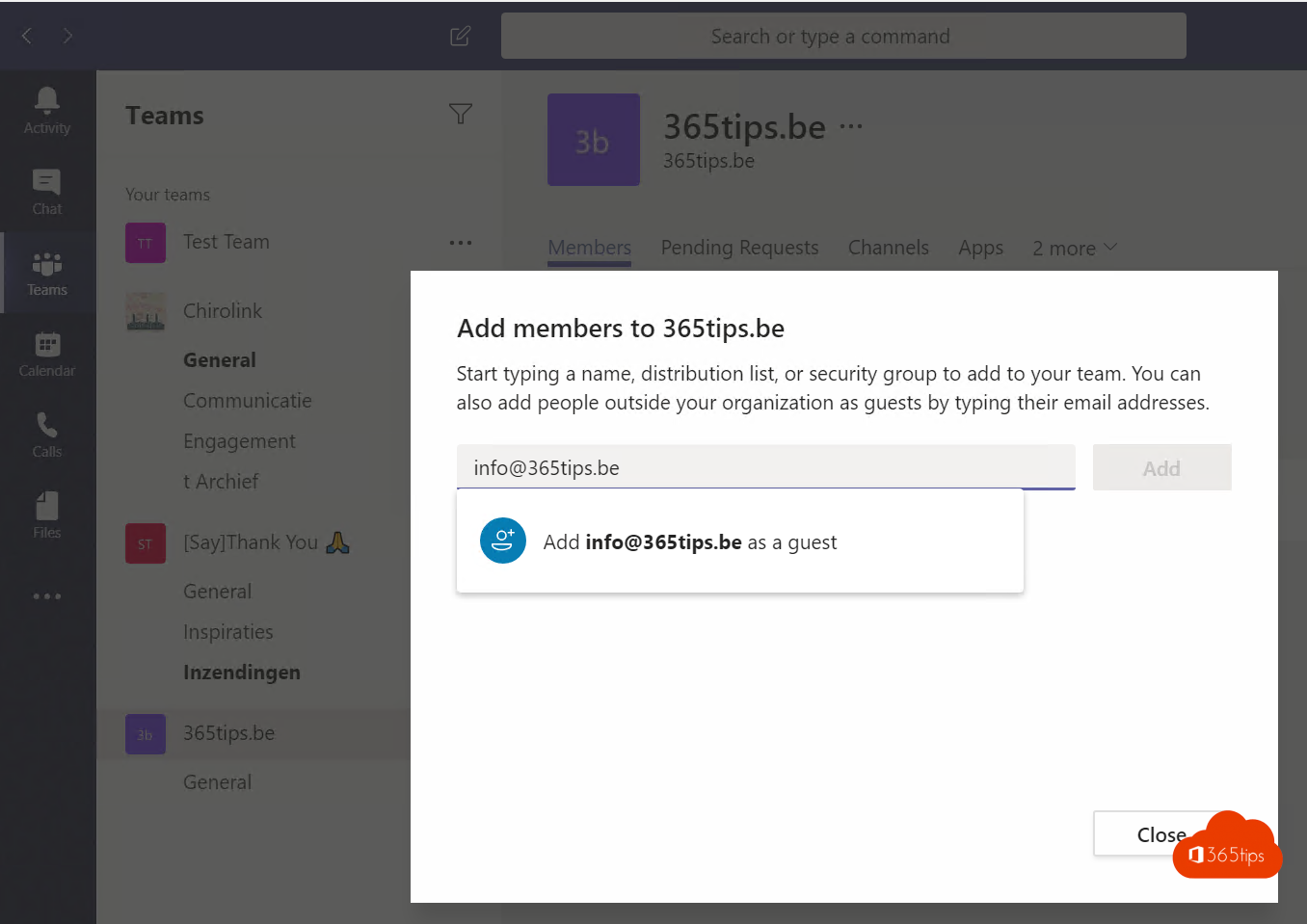
In this blog, learn how to add guests or external contacts in Microsoft Teams.
There are 3 other methods to cooperate with guests in Teams. You need these methods if it is not allowed by the IT Department or organization to contact the outside world.
1. Create a new Microsoft Team or use a current Team
Tip: How can you create private, public or organization-wide teams ?
2. Activate guest access in the Teams Admin Center - guest access (adminstrator)
In order to add guests (guest-login) to Teams have this activated within your Office 365 tenant. You can do this via this URL:
This is only available to Microsoft Teams administrators or Global Administrators in Office 365.
https://admin.teams.microsoft.com/company-wide-settings/teams -settings
Also read: How to enable 'external access' to collaborate in Teams?
3. Adding external contacts in Microsoft Teams
Adding guests to Teams is actually easy for a user to do themselves.
- Navigate to your team to which you wish to add a guest.
- Based on their email address, add the user.
- You may receive a notification to confirm that you allow third parties or externals to be added. You may accept this one.
- Press Add Member
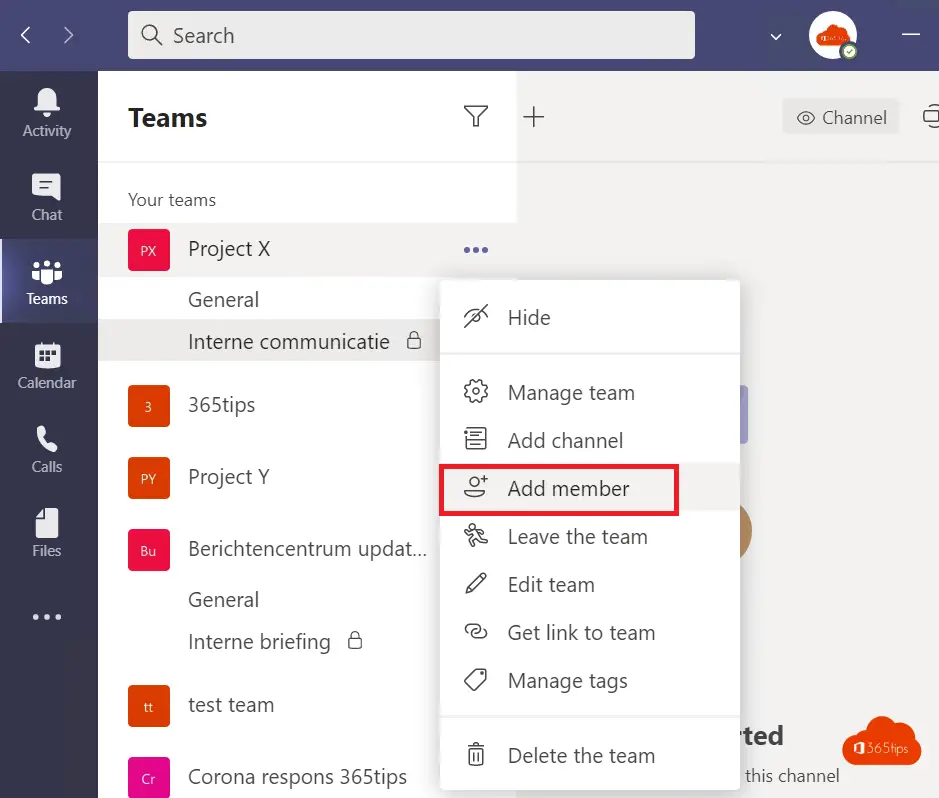
Enter external contacts using this wizard. then press Add or add. This can also be done for 100 users (or more) simultaneously.

The recipient will see in their Microsoft teams an icon of the teams in which they have access.

Also read: Create Guest Team and Limit General Channel in Use - Read-Only

Hi Jasper,
In teams can you also add someone who has only view/read permissions and cannot edit files or whatever?
Thank you,
Greetings Kim
Hi Kim,
Full read-only is difficult. You can, however, set folders and directories to read-only via this blog: https://365tips.be /microsoft- teams-create-a-read-only-folder-so-users-can't-modify-your-documents
Have fun! Jasper
[...] You can add or invite participants to Microsoft Teams through this article. [...]
Dear Jasper,
can you also invite only guests to a separate channel in a team (and that they do not see the channel 'general')? If not, what is the best way to collaborate with guests: create a separate team (incl. sharepoint) specifically for such projects?
Hi Marije!!! You can add 'everyone' to one team and put the difference in the channels not to go to the complexity of rights of SharePoint . Can this blog help? https://365tips.be /help-I-can't-add-anyone-to-a-private-channel/
Best Jasper,
I would like to create within a team , a channel where I would like to invite 1 person who is not in my organization. 5so we can easily communicate via chat and share documents. ) But I can exactly only add someone from within the organization. Could it be that as a non-manager of our organization, I cannot do that? I.e. that my management needs to put that in place?
Hi Sigrid!!! Very likely, guest access is not enabled for the entire organization or for the team you are on. That can be done through step 2 of this blog. But only by administrators. Maybe this blog can help you: https://365tips.be /files-sharing-in-office-365/ greetings!
Hi Jasper,
What should I do if I have invited someone in the above way and that person does not receive the mails. Can I then somehow still get someone to send me something?
Greetings,
Gerdien