E-mail delivery only during business hours
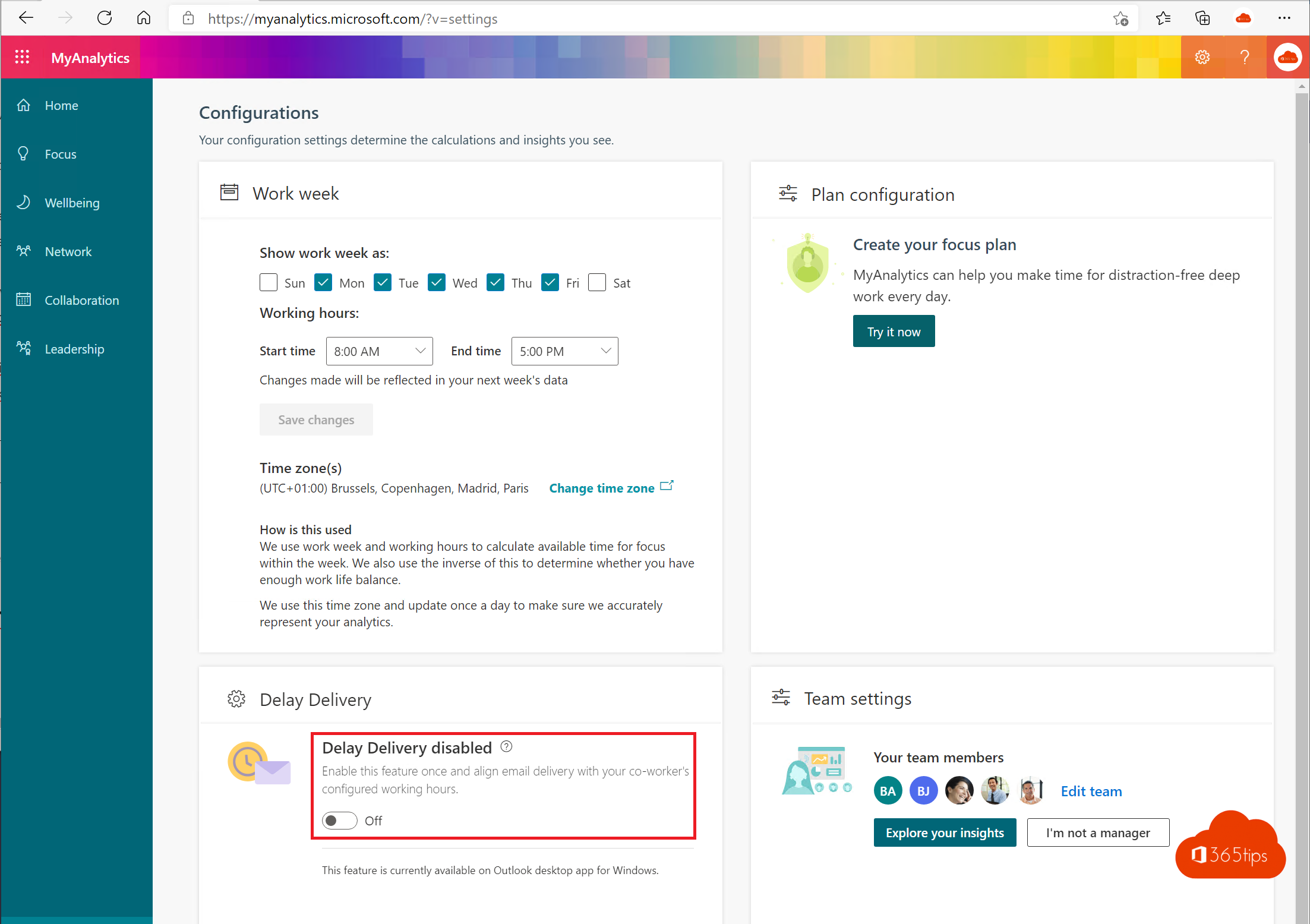
When you draft an email in Outlook, delayed delivery shows you suggestions for scheduling email delivery that is aligned with recipients' work hours in their respective time zones.
This delay prevents you from bothering people when they are not actively working.
If delayed delivery is enabled, you can receive up to two daily delayed delivery suggestions.
If you want to get more than two per day, you need to sign up for the delayed delivery plan. You can sign up for the delayed delivery plan through MyAnalytics or through the Insights Outlook plug-in to get an unlimited number of suggestions for delaying e-mail delivery to your colleagues.
The delayed delivery plan is currently available to Microsoft 365 or Office 365 E5 users and only for the Outlook desktop app for Windows.
Activation of delayed delivery - Delayed Delivery
Navigate to: https://myanalytics.microsoft.com/?v=settings
Enable delay delivery.
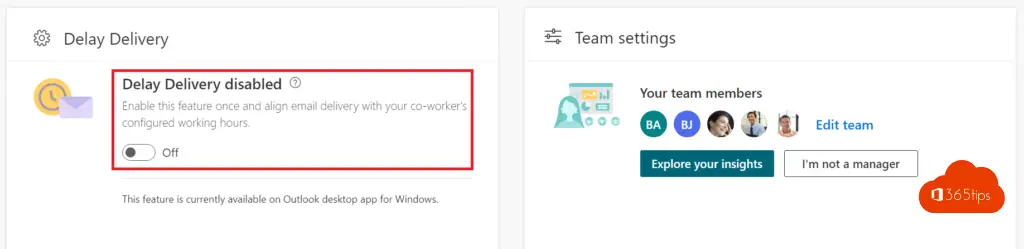
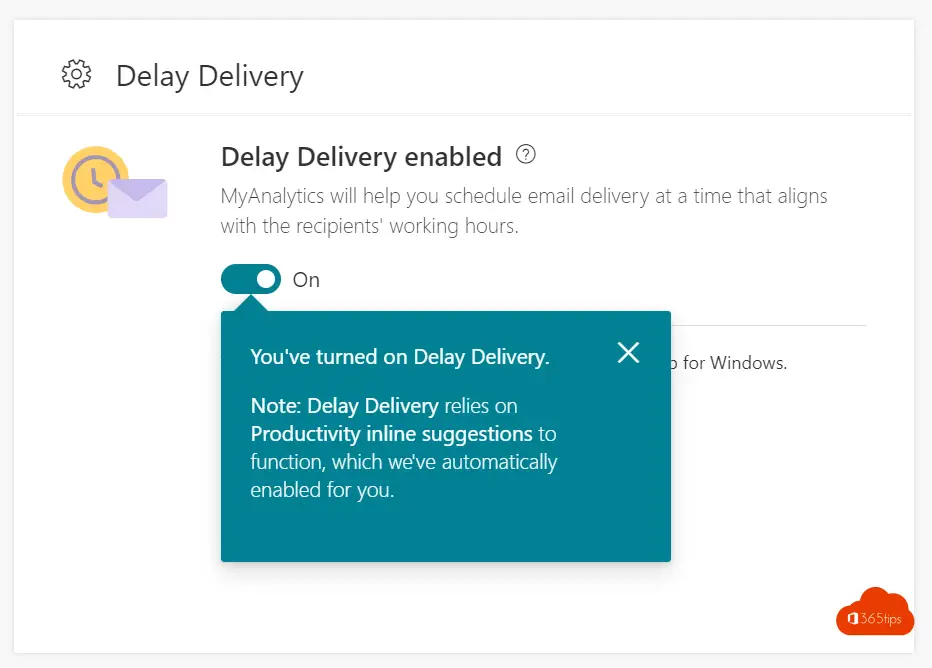
Setting your working hours in Office 365
Work hours can be set in 2 ways:
- Via Outlook application: Open Outlook calendar and click the File tab. -> Click Options. -> Click Calendar. -> Under Work Time, perform one or more of the following actions.
- Via Outlook Web: https://outlook.office.com/calendar/options/calendar/view
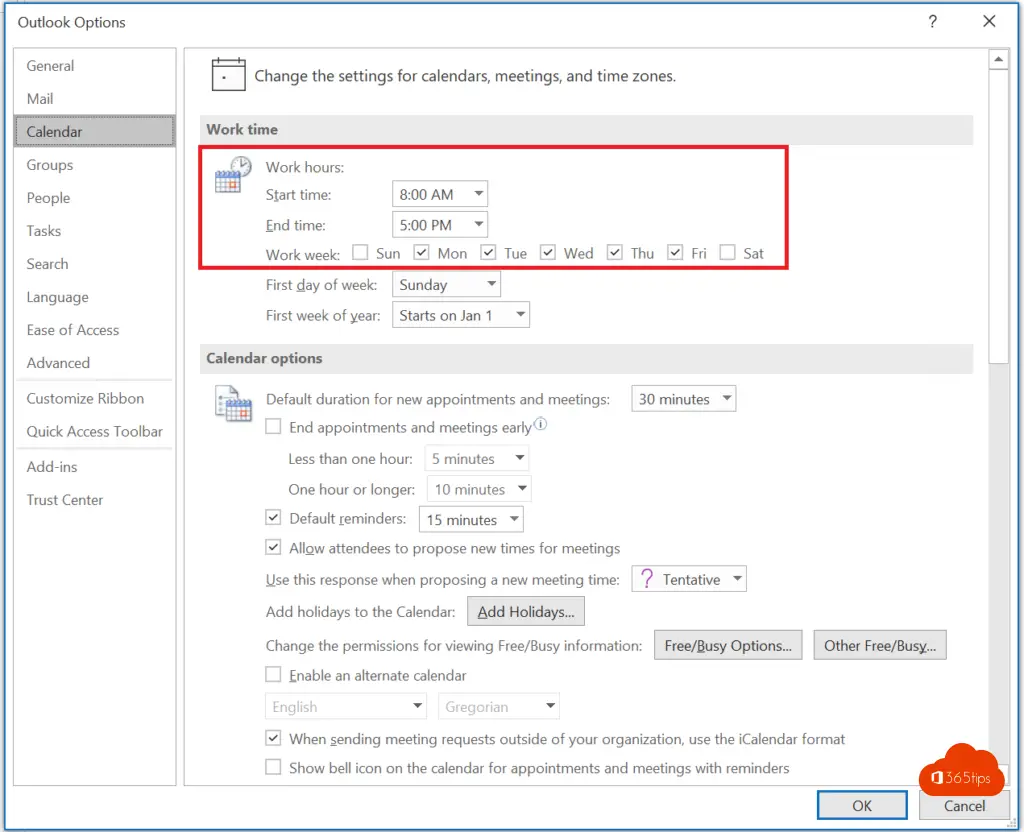
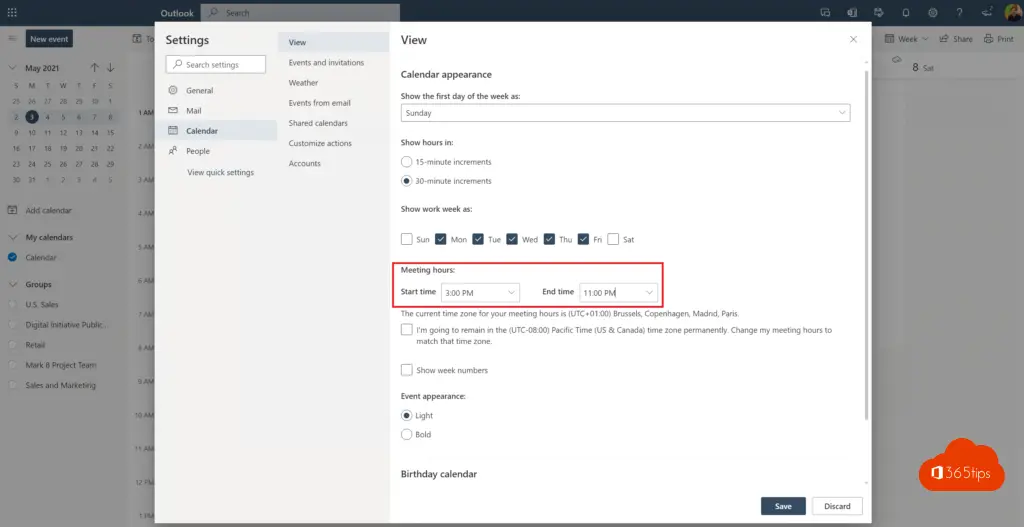
Using delayed delivery
When you compose an e-mail in Outlook, you can delay the delivery of an e-mail as follows: When you see a suggested delivery time while composing an email, such as do, Nov. 07, 10:00 a.m. (as shown in the image), select Postpone Send to schedule delivery of the message.
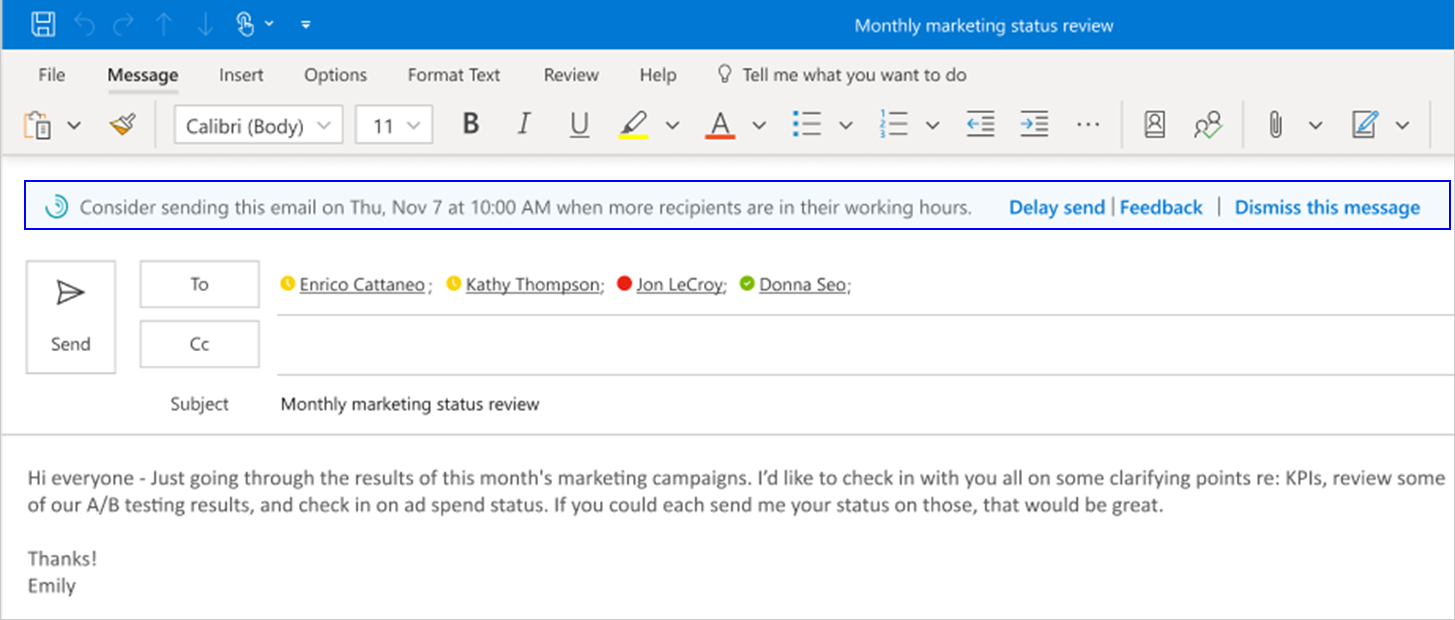
Licensing supplies
For delayed delivery (Delayed Delivery), you need Microsoft 365 or Office 365 E5.
1. Purchase trial license
Browse to your admin portal - https://admin.microsoft.com
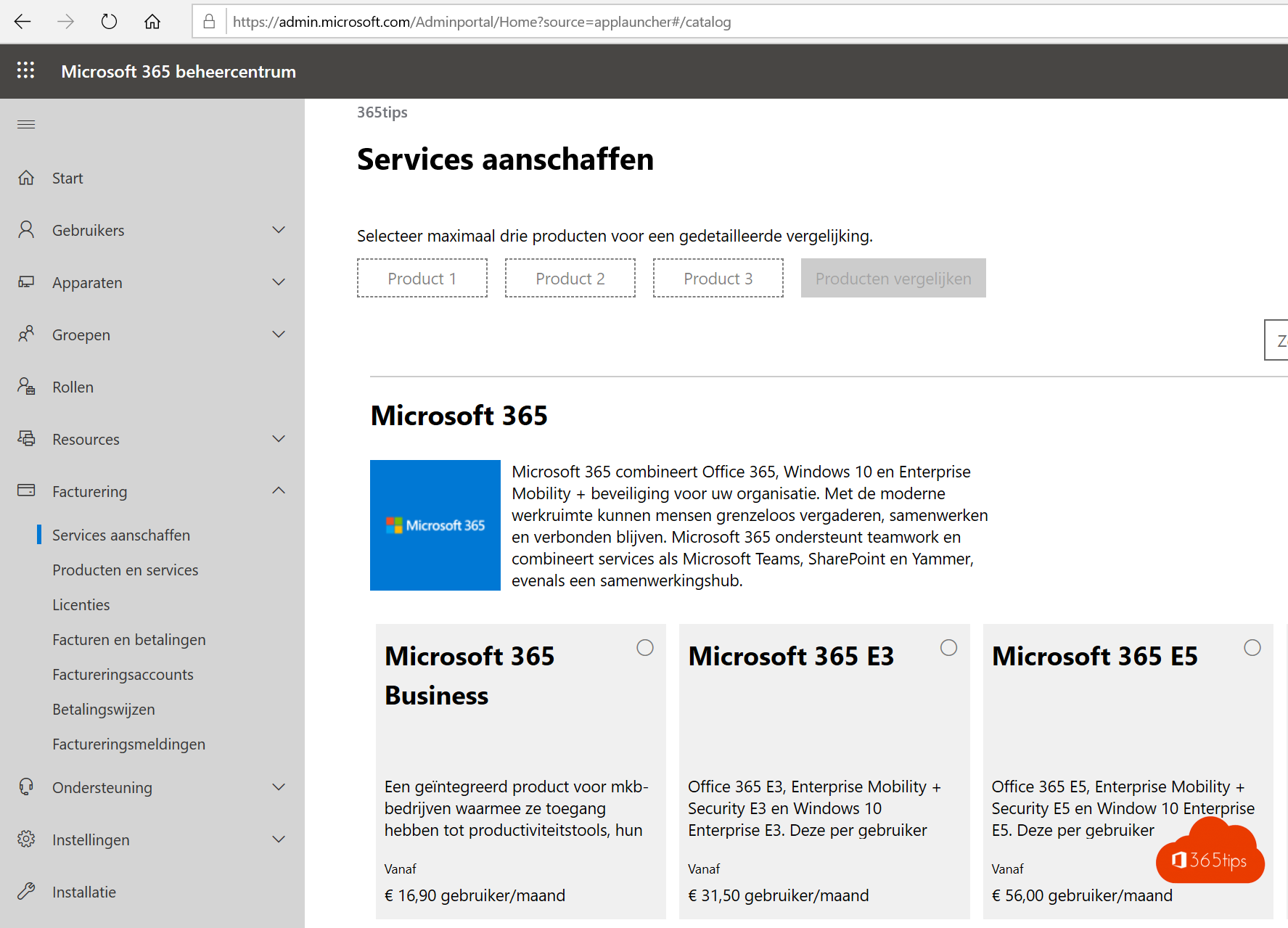
2. Choose the desired license - for delayed delivery you need a Microsoft 365 or Office 365 E5.
Choose the desired license
Click on free trial

3. Prove that you are not a robot
Enter your cell phone number and enter your code in the web portal
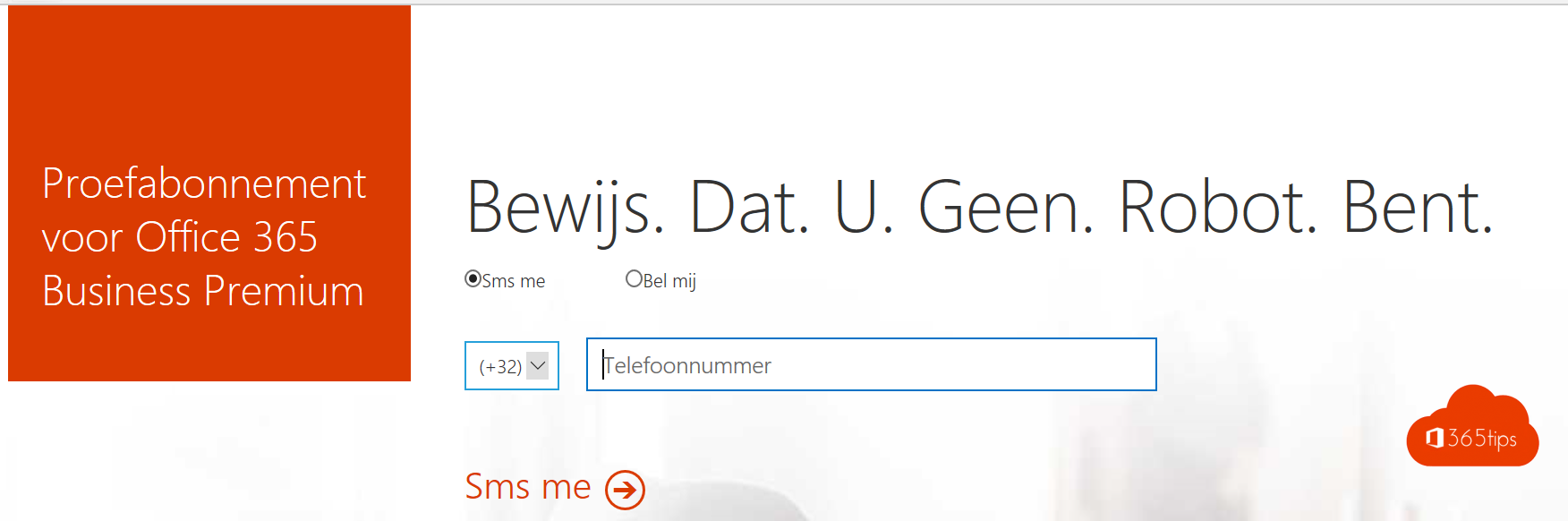

Click Begin to start your free trial.
Assign a license to the user
This can be done through the Office 365 portal.
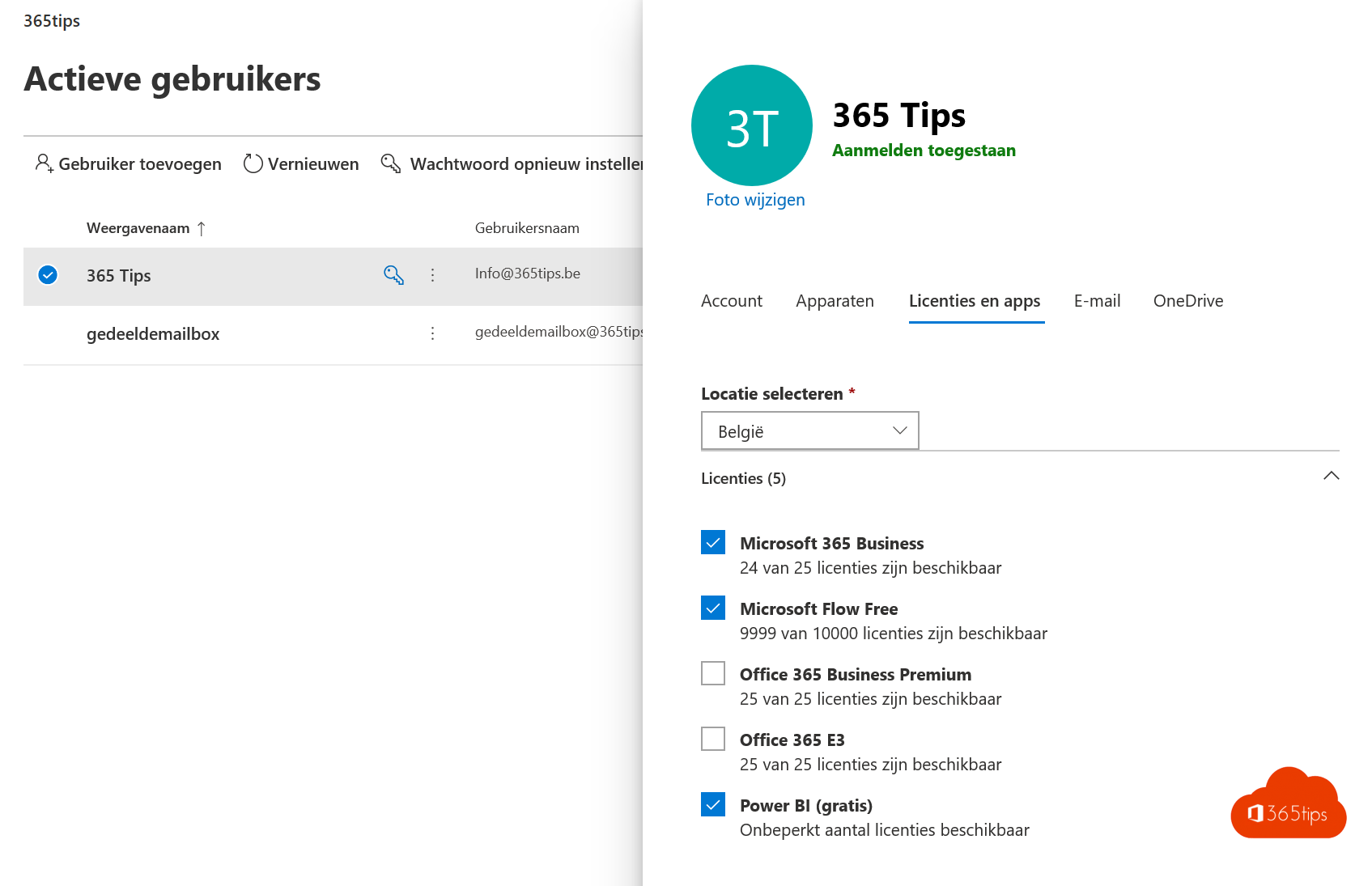
Also read these blogs!
Measure your personal productivity with MyAnalytics
5 tips to measure adoption in Office 365
Features & functions of Microsoft 365 for your digital workplace
See which Office 365 license is active on your account?
