Microsoft Personal & Microsoft Family

Be sure to read my findings below! Whatsapp comparison & why Microsoft Teams will make a huge impact on personal users. One app for work and personal. Now just quickly enable Teams like at home, right?
New to Microsoft 365 Personal and Family subscriptions?
- Office 365 -> Microsoft 365
- 10 New Edge Features
- Extensions in the Microsoft Editor
- Available on April 21, 2020
The 2 most important announcements
1) Microsoft Teams
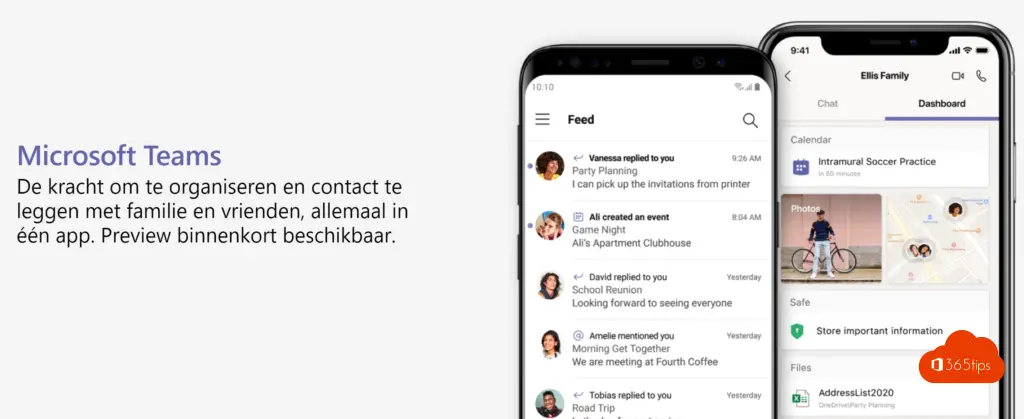
- Available at preview - not for everyone
- Get more out of your chats
- Collaborate more efficiently
- Share your location and information
- Microsoft Teams is more than just a chat app
- Source: Teams for home
2) Microsoft Family Safety

- Location Sharing, saved spots & Location Alerts
- Protect your loved ones online with content filters
- Activity reports & Screen time limits
- Source: Family Safety
Licensing Models
| Microsoft Account | Microsoft 365 Personal | Microsoft 365 Family |
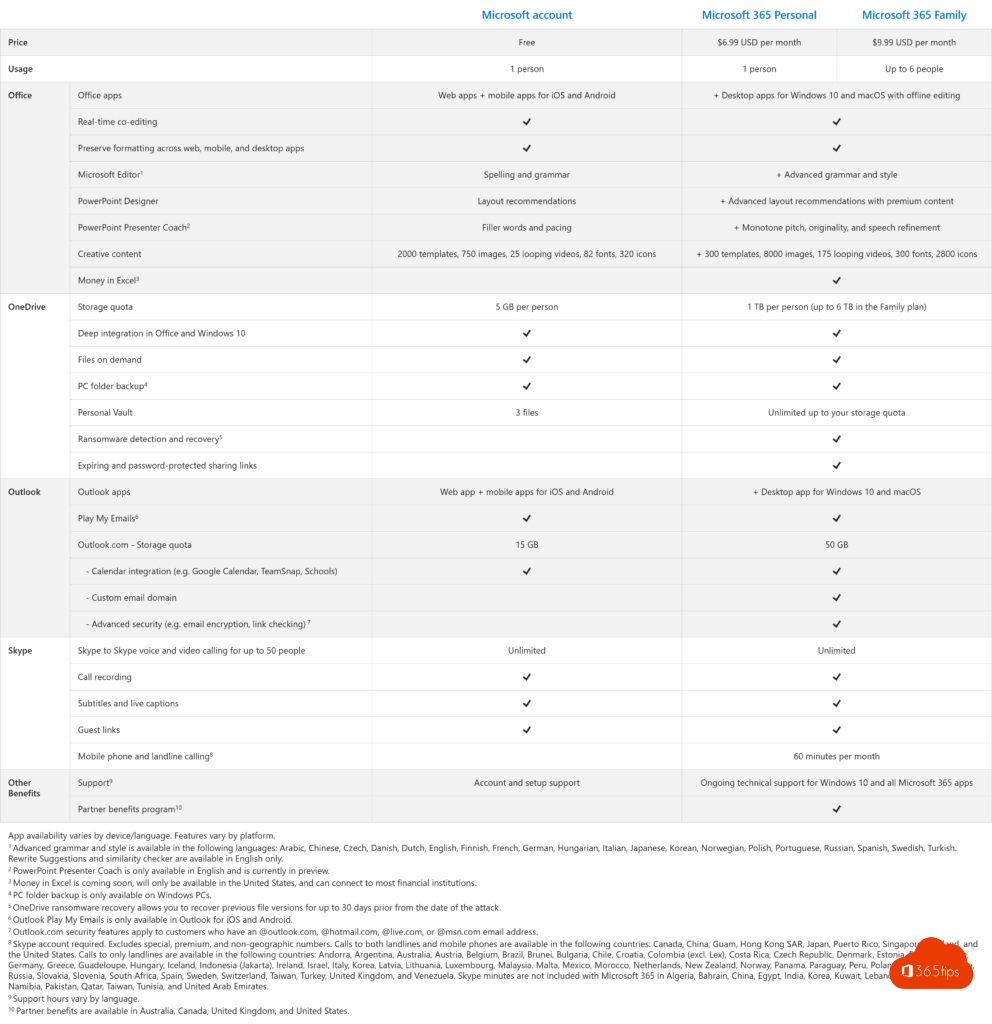
Open Powershell as administrator
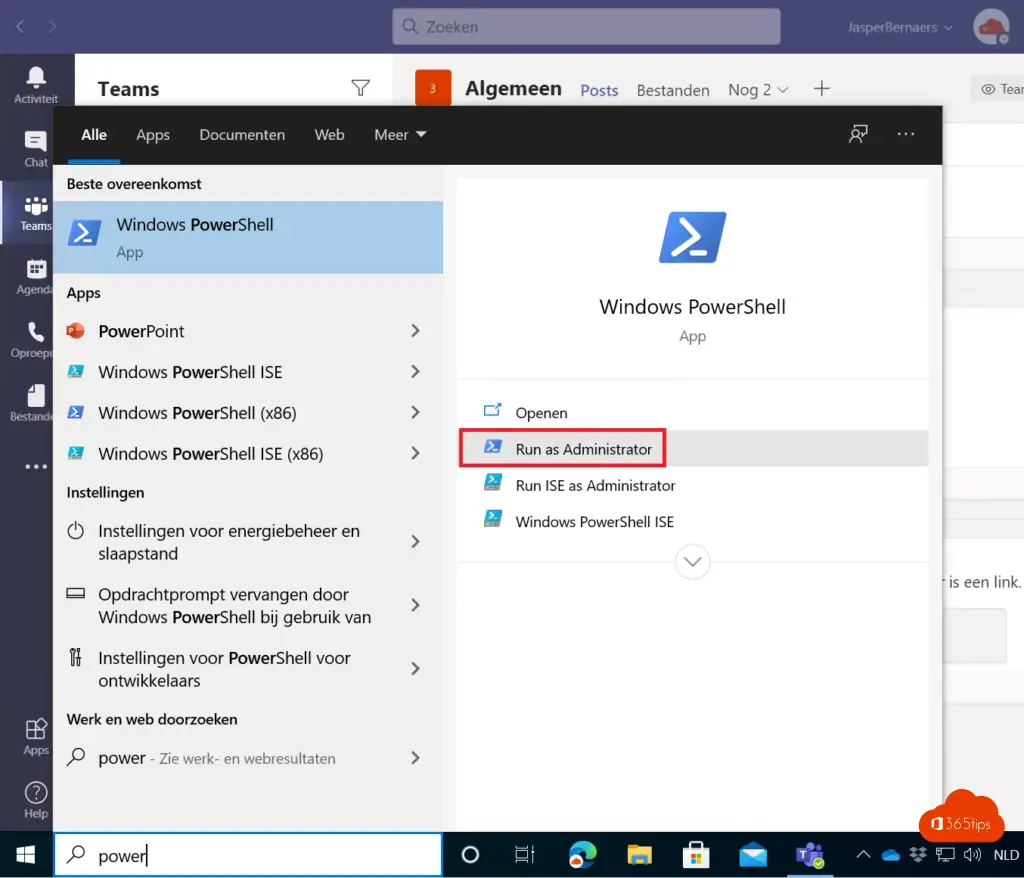
Install Microsoft's PowerShell module Teams
Run the following line in PowerShell:
Install-Module MicrosoftTeamsConnecting to PowerShell
Import-Module MicrosoftTeams Set-ExecutionPolicy -ExecutionPolicy Unrestricted Connect-MicrosoftTeams
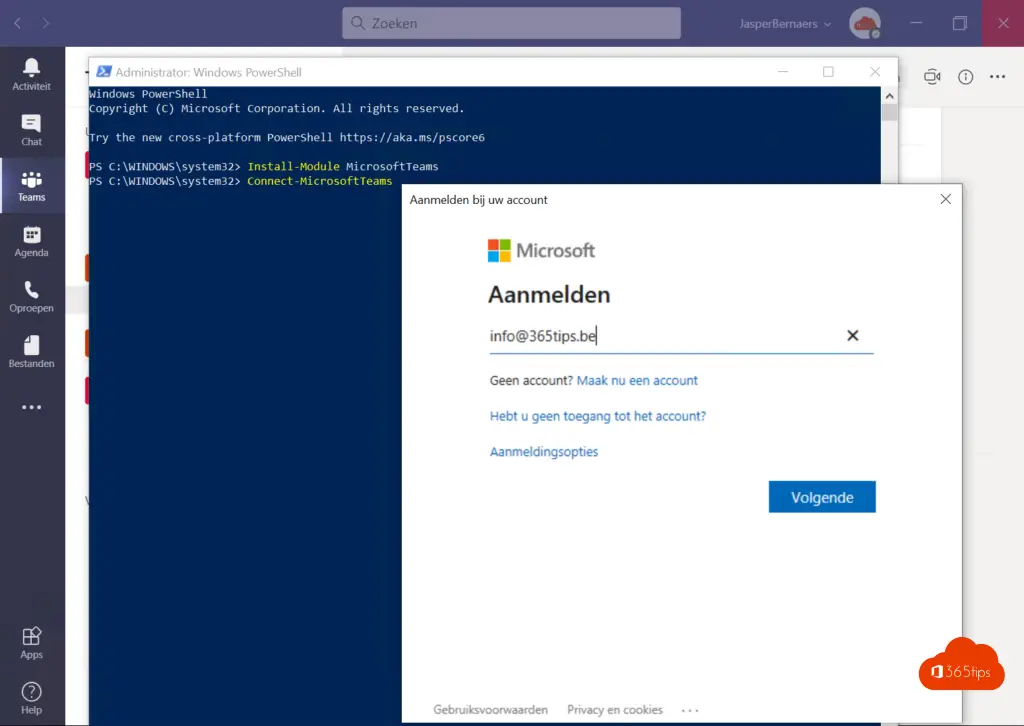
Enter a username and password of your Global Administrator or Microsoft Teams administrator.
Microsoft Teams retrieve with PowerShell?
Get-Team
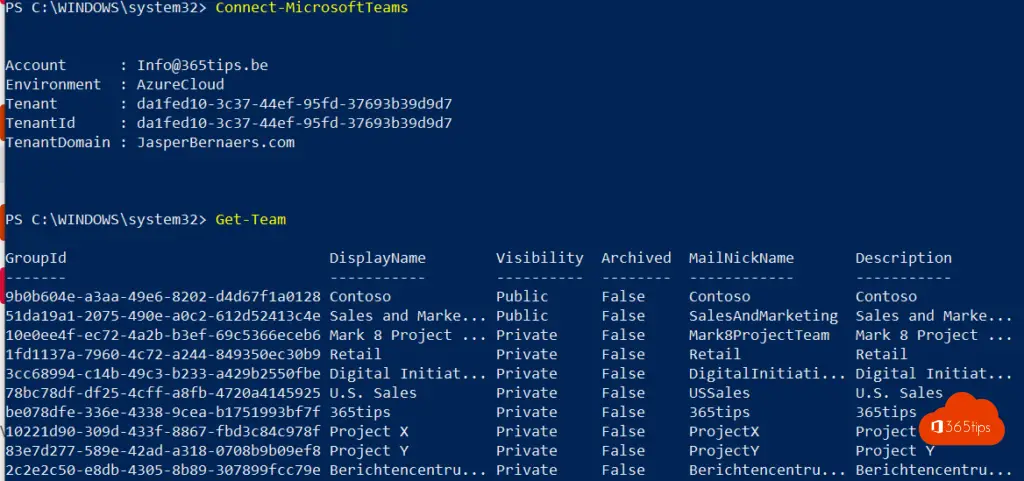
Command presets from Teams
Get-Command -Module MicrosoftTeams
Read a comprehensive Microsoft Teams Powershell explanation -> here.
| Features | MSTeams | |
| Instant messaging, chat,. | ☑️ | ☑️ |
| Mobile application(s) | ☑️ | ☑️ |
| rich web application (where you can also create documents) | ☑️ | ☑️ |
| Ipad application | no | ☑️ |
| Showing that someone is typing | ☑️ | no |
| Need a SIM card? | does not work without sim card | ☑️ |
| Content creation in Word, Excel, PowerPoint,... | no | ☑️ |
| Sharing documents without version problems? | ☑️ | |
| Communicating to professional abbonees | ☑️ | |
| videoconferencing / like facetime, understand? 🙂 | Up to 4 people | up to 250 |
| Browse live powerpoints as a guest? | ☑️ | |
| Whiteboard, drawing together | ☑️ | |
| taking notes during meetings | ☑️ | |
| chat & Calling at the same time | ☑️ | |
| Sharing history after adding new people | ☑️ | ☑️ |
Also read
Microsoft Teams vs Zoom
Microsoft Teams comparison with Whatsapp
10 success factors for setting up Microsoft TEAMS
Subscribe
Login
0 Comments
