How do you use the Office 365 reports for usage, mobility and adoption?

Adoption reports allow organizations to measure which services within Office 365 being used. A huge opportunity to make a strong case for the quality of your change management along the technical side.
Office 365 Adoption Content Pack in PowerBI
There are dozens of content packs that provide the display as shown below.
You can find these at: https://powerbi.microsoft.com/en-us/blog/tag/content-packs/
PowerBI Portal
Surf to the PowerBI Portal: powerbi.microsoft.com
Click -> Try out for free!

Click on sign up (at the top)
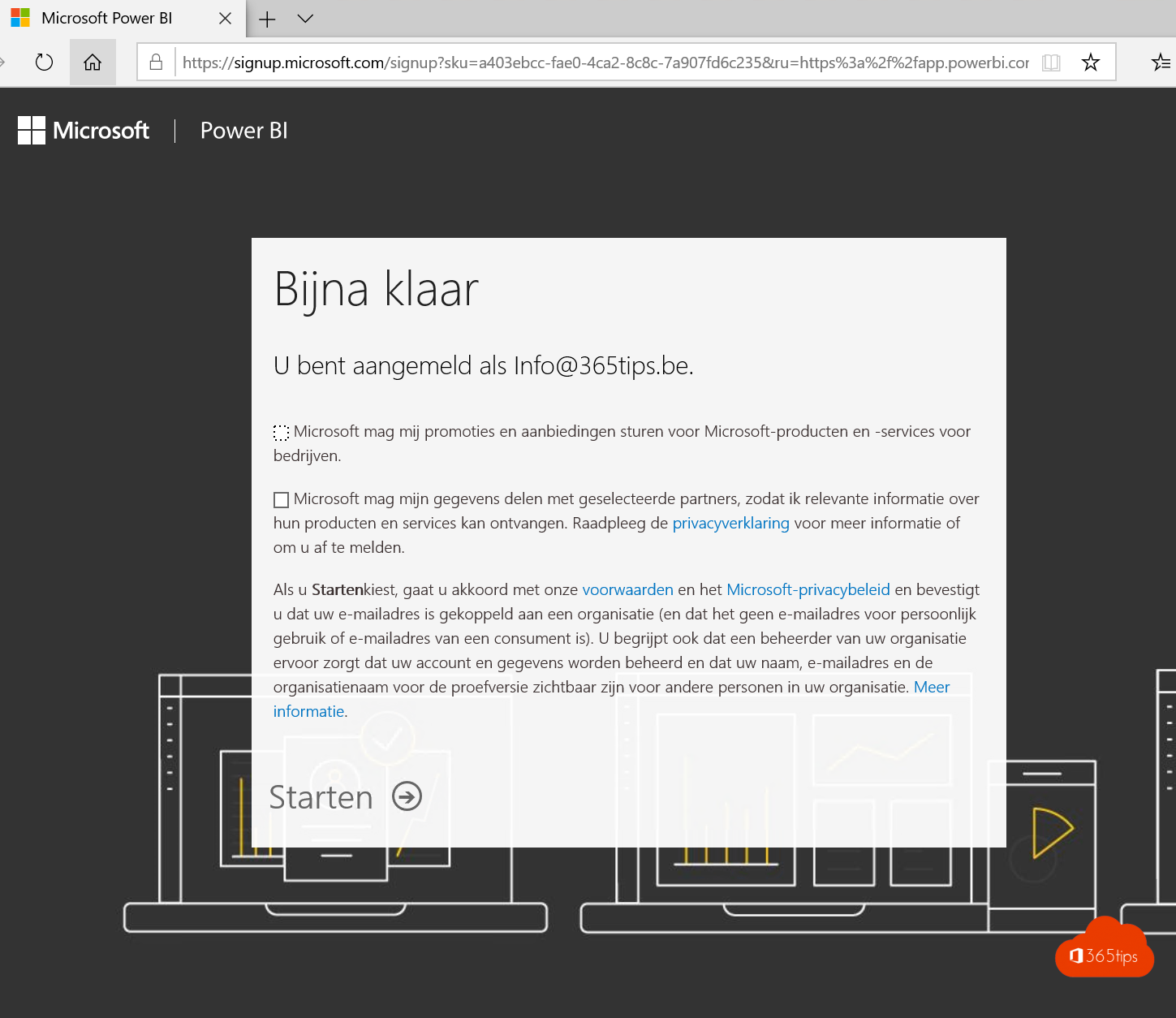
Browse to https://app.po werbi.com/groups/me/getdata
Click on Service Content Pack
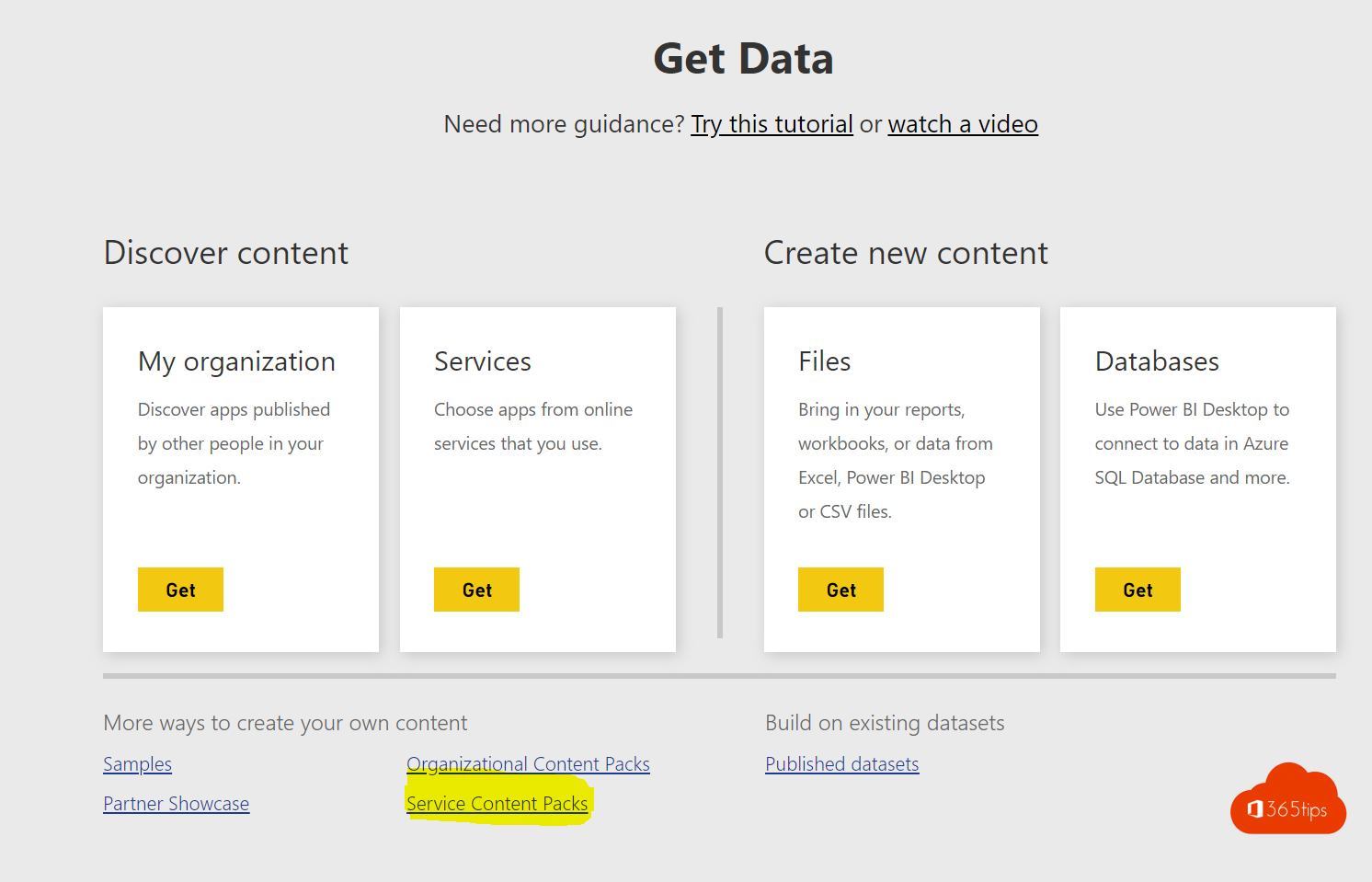
Microsoft 365 Usage Analytics
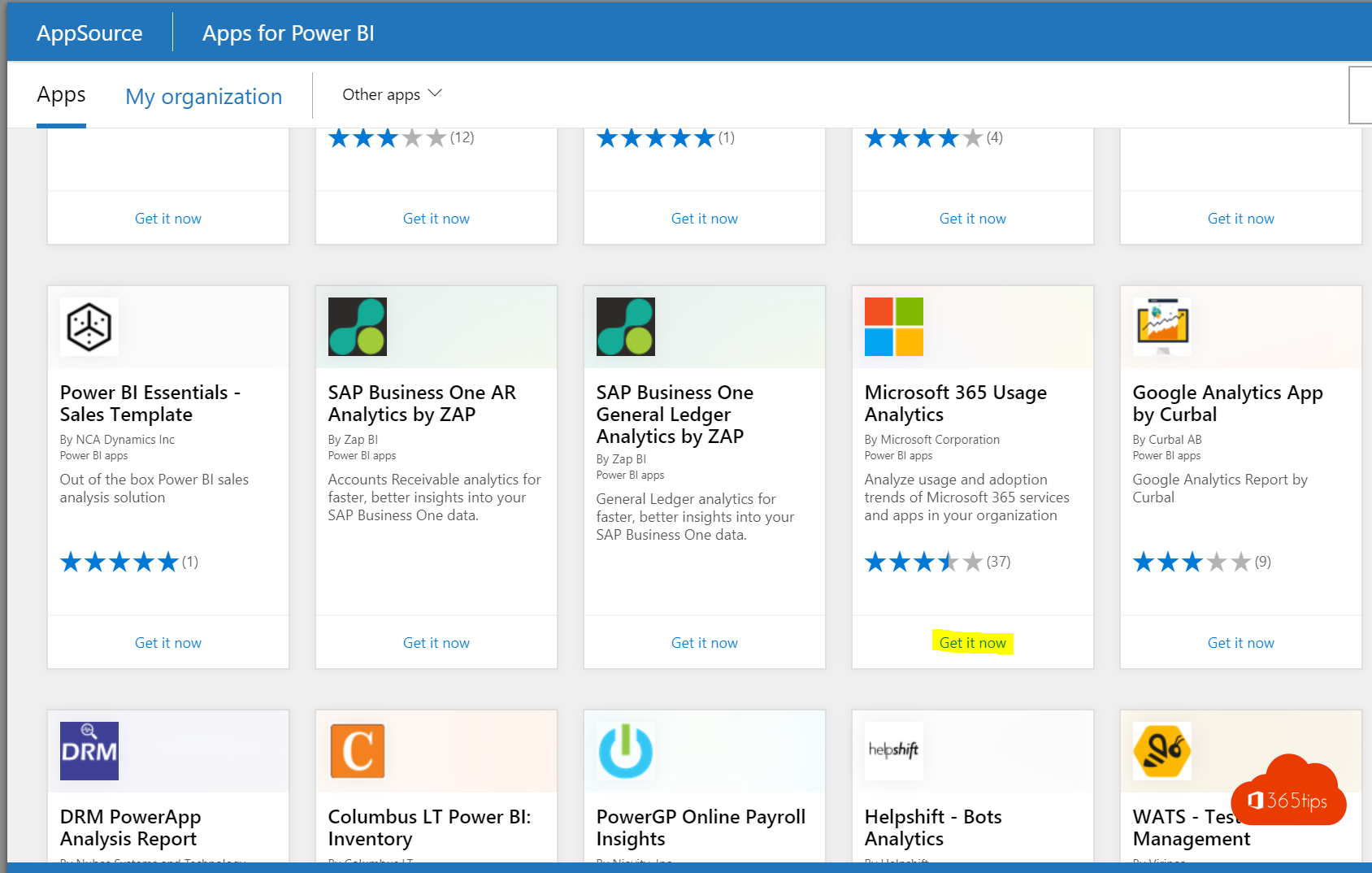
Install this PowerBI app?
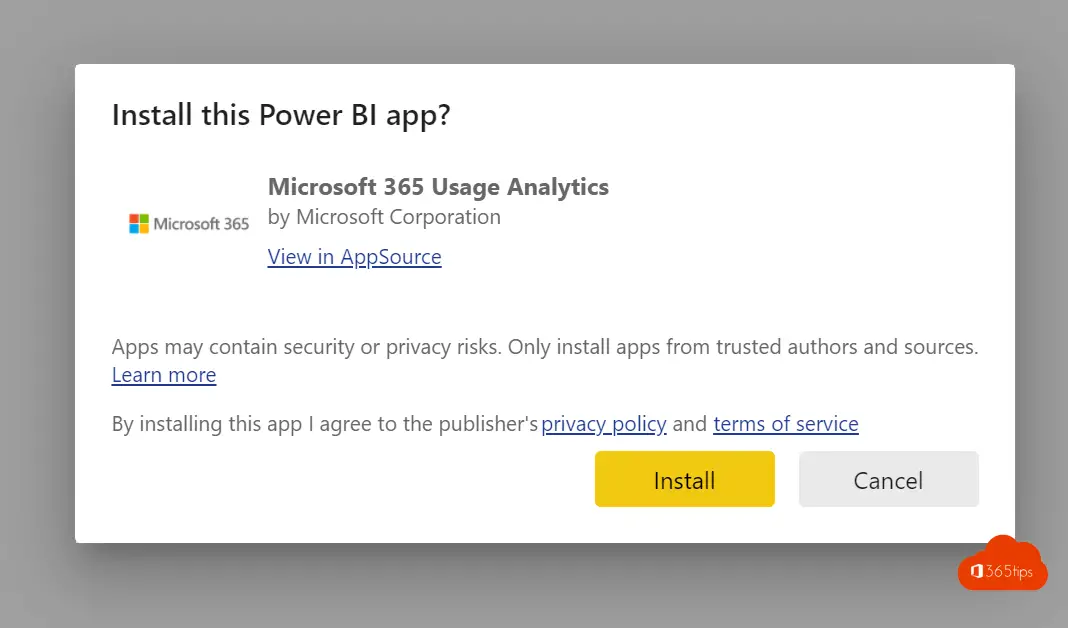
Select the Microsoft Report
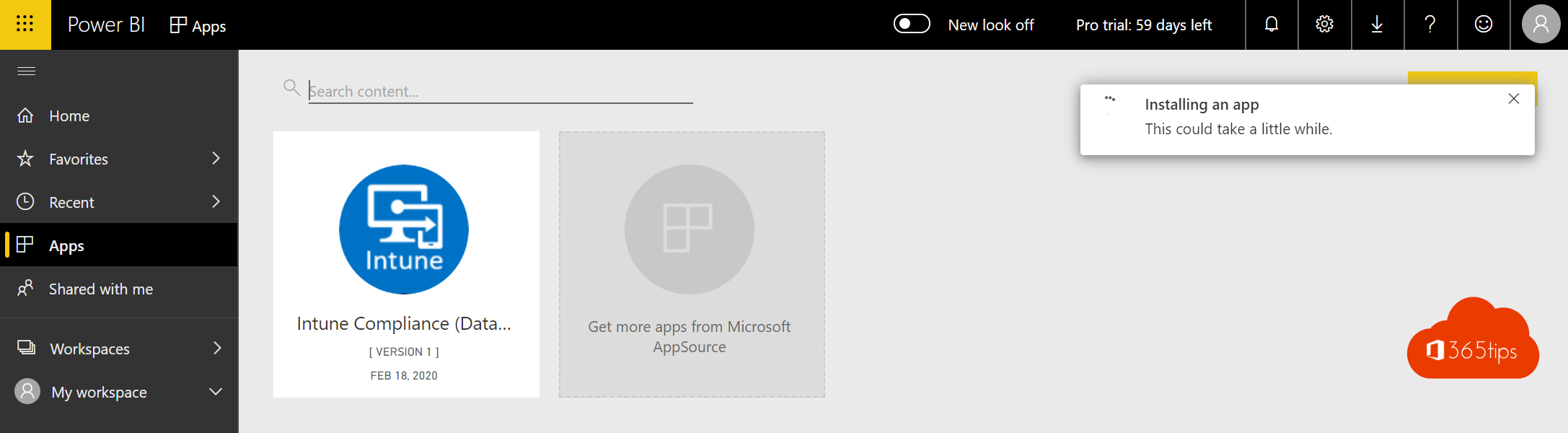
Connect your data - Connect
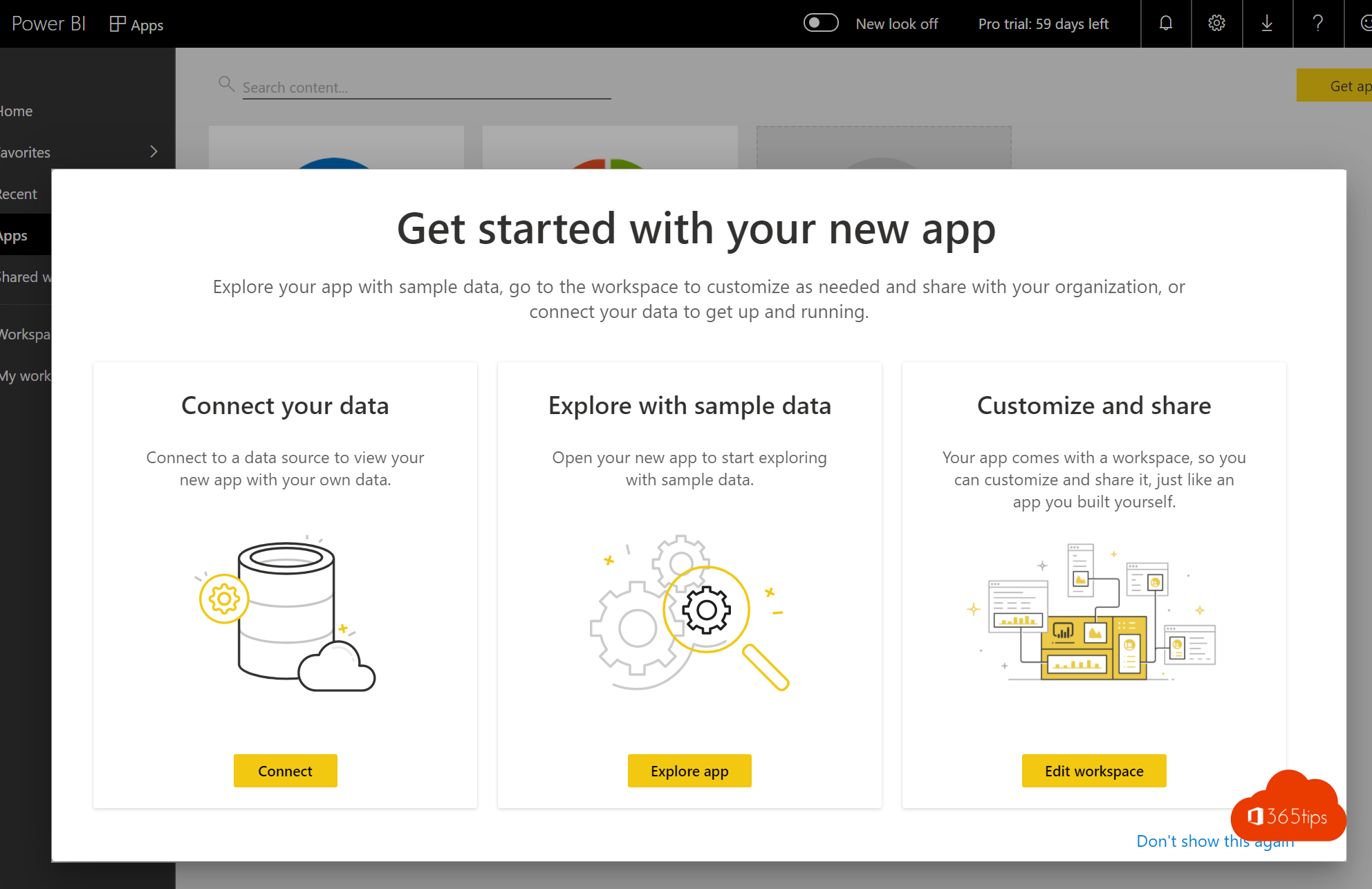
Enter your Tenant ID. (see portal.azure.com)
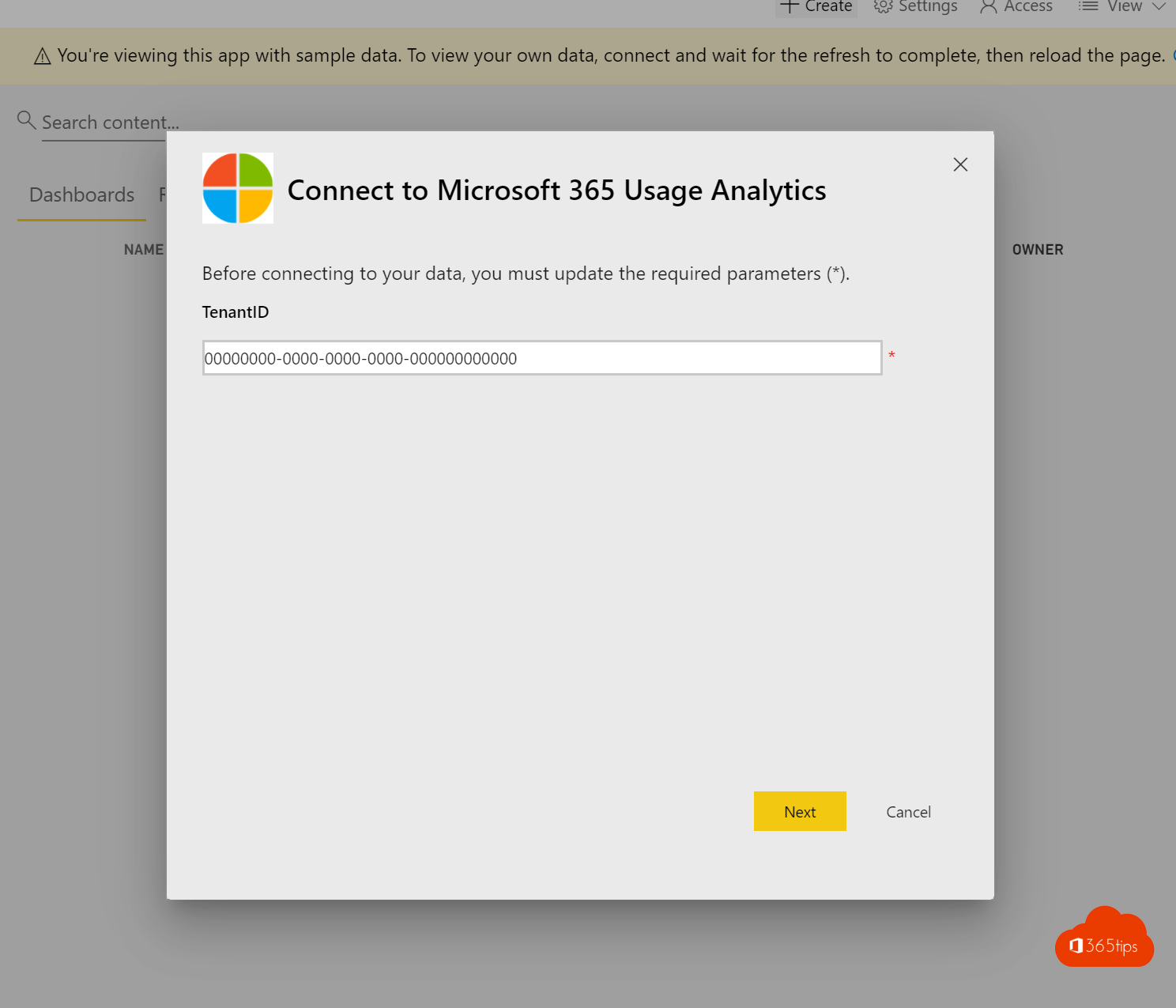
That's that! You now have your Microsoft 365 Usage Analytics report configured!
Sample report below!
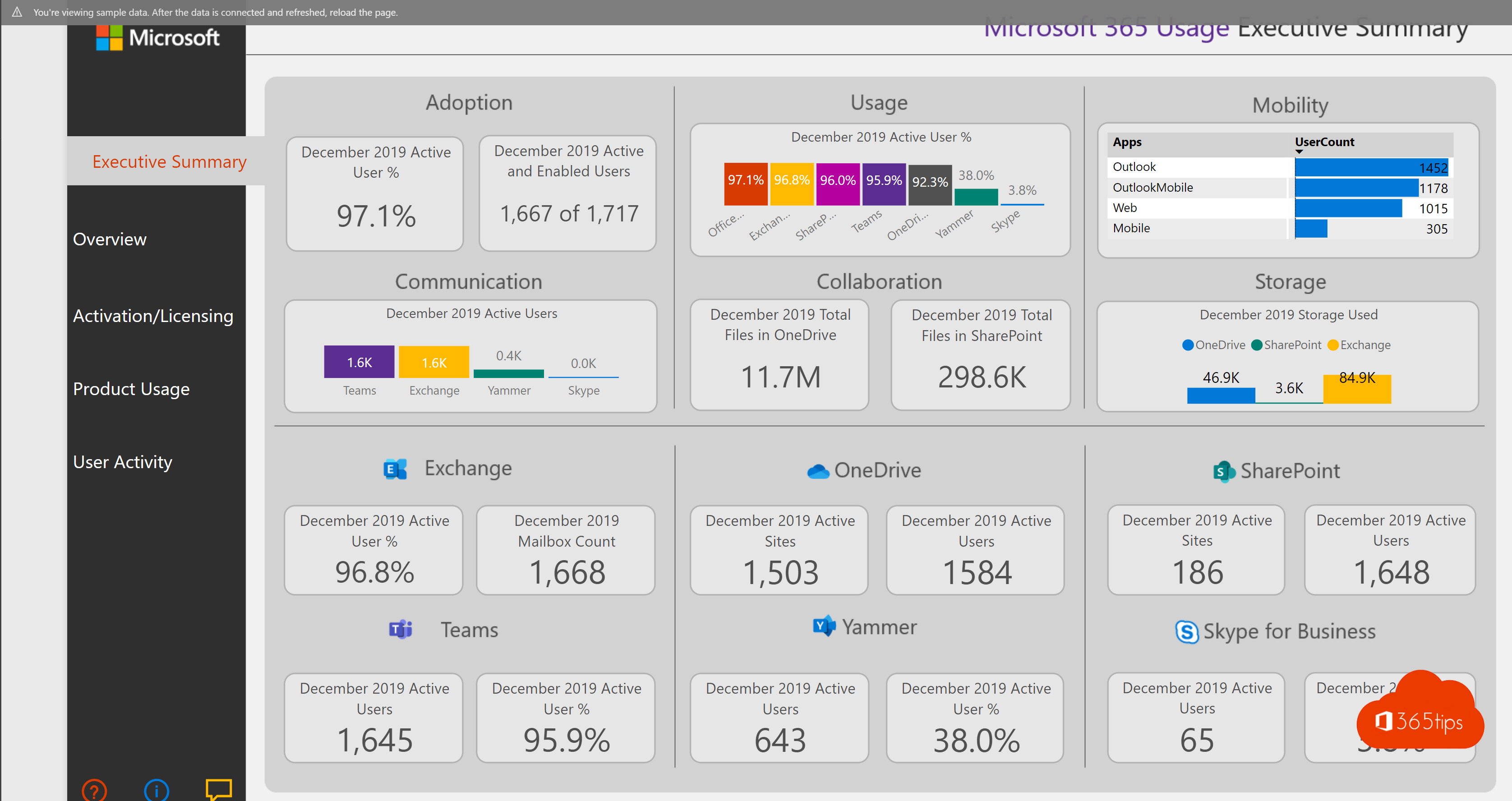

Related blogs
Free Office 365 reports with AdminDroid
Features & functions of Microsoft 365 for your digital workplace
Microsoft 365 Security Assessment in 5 steps!
Measure productivity?