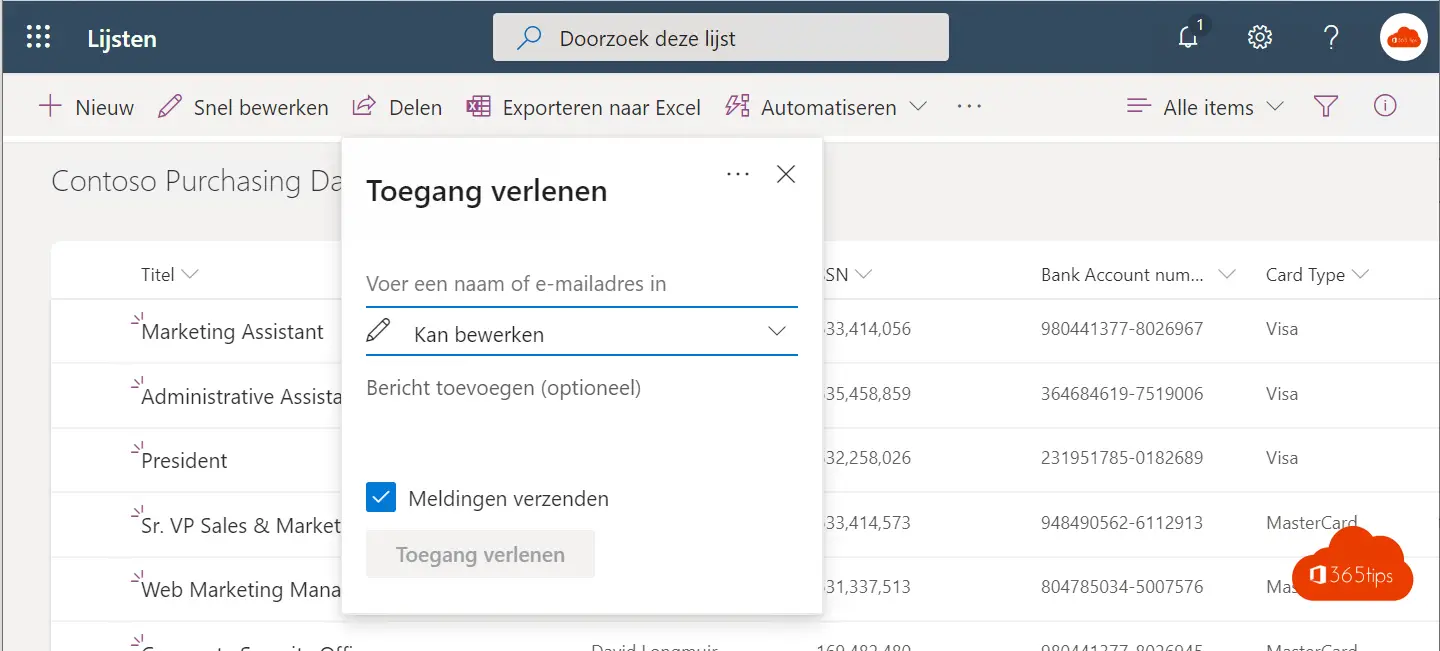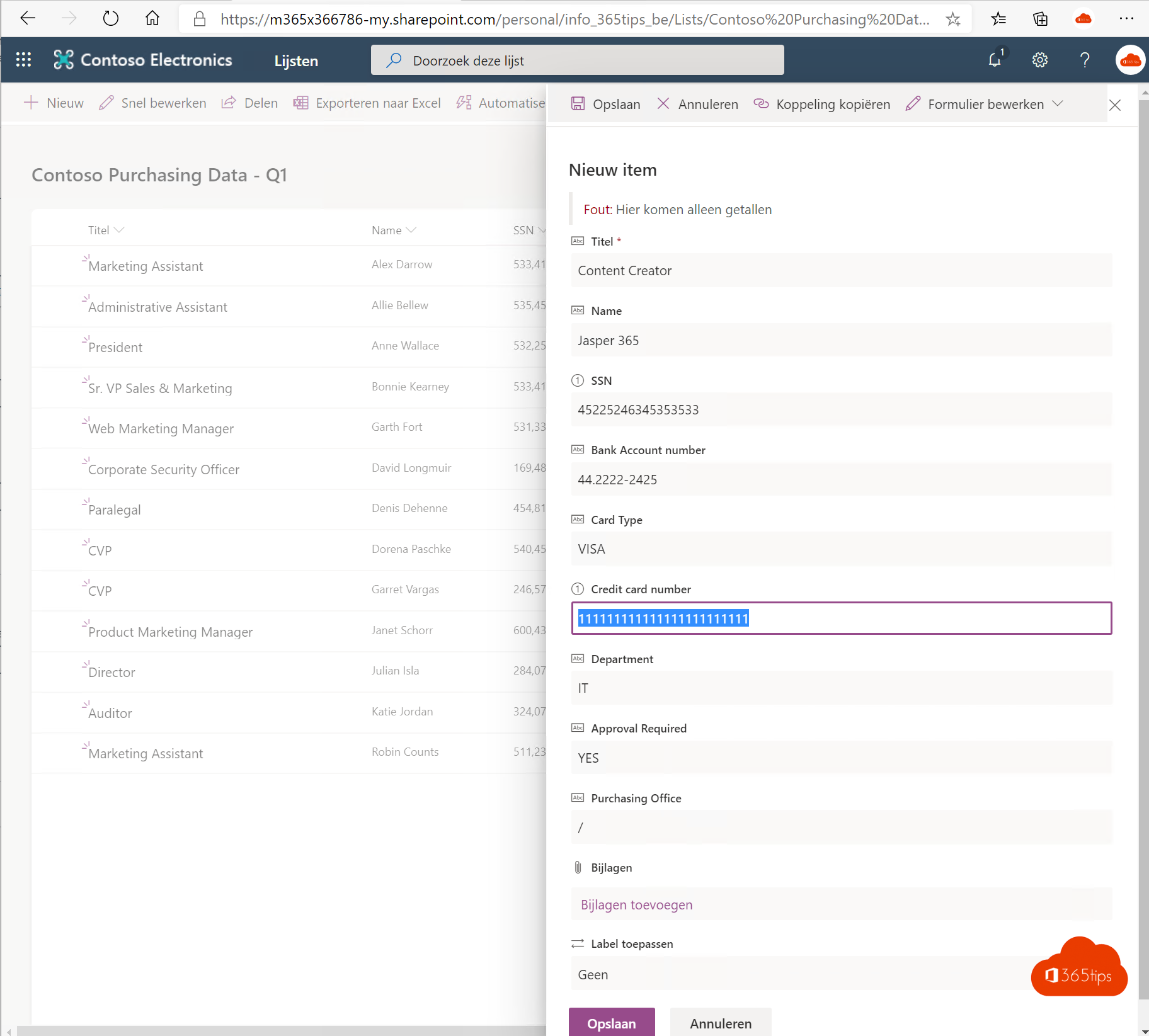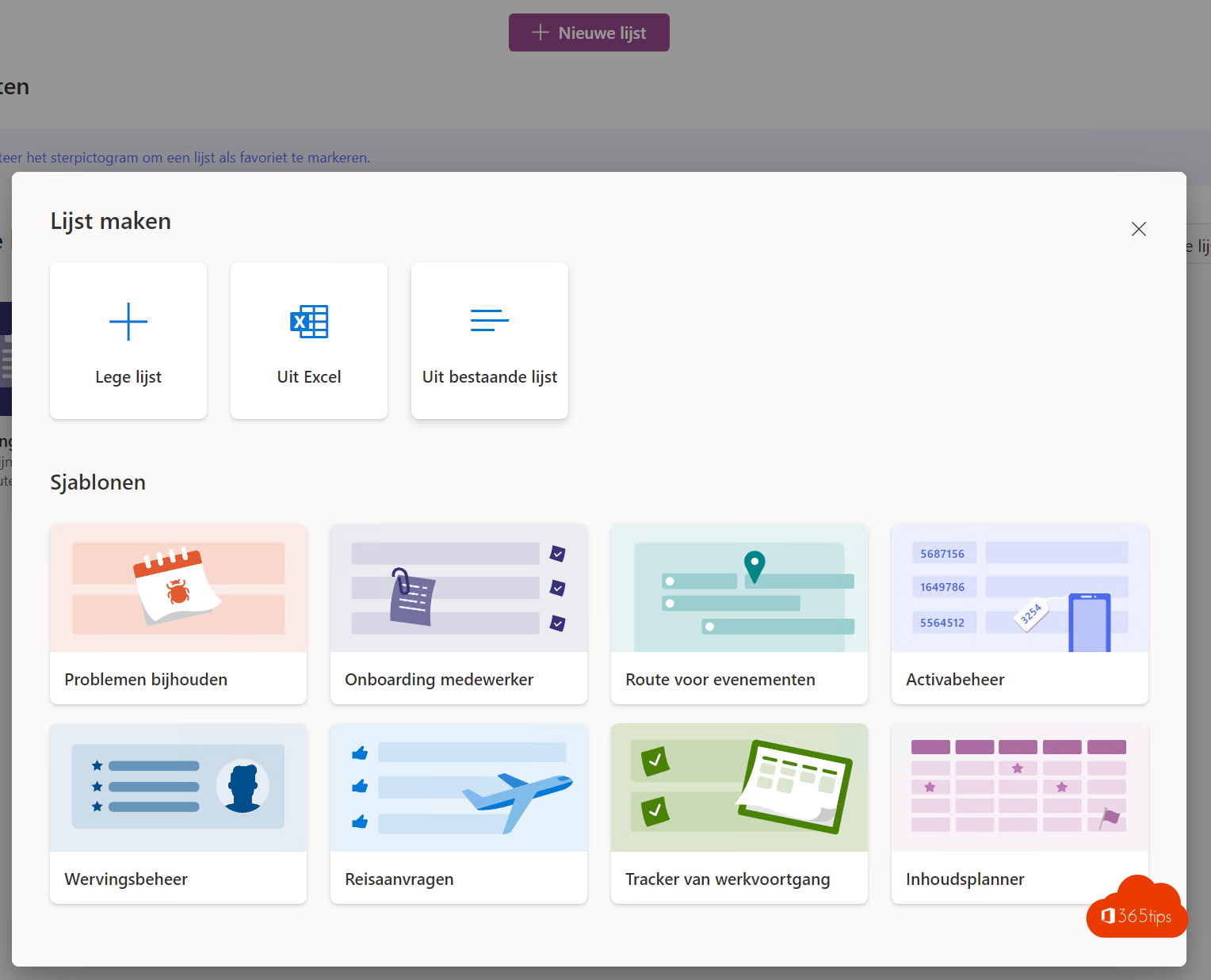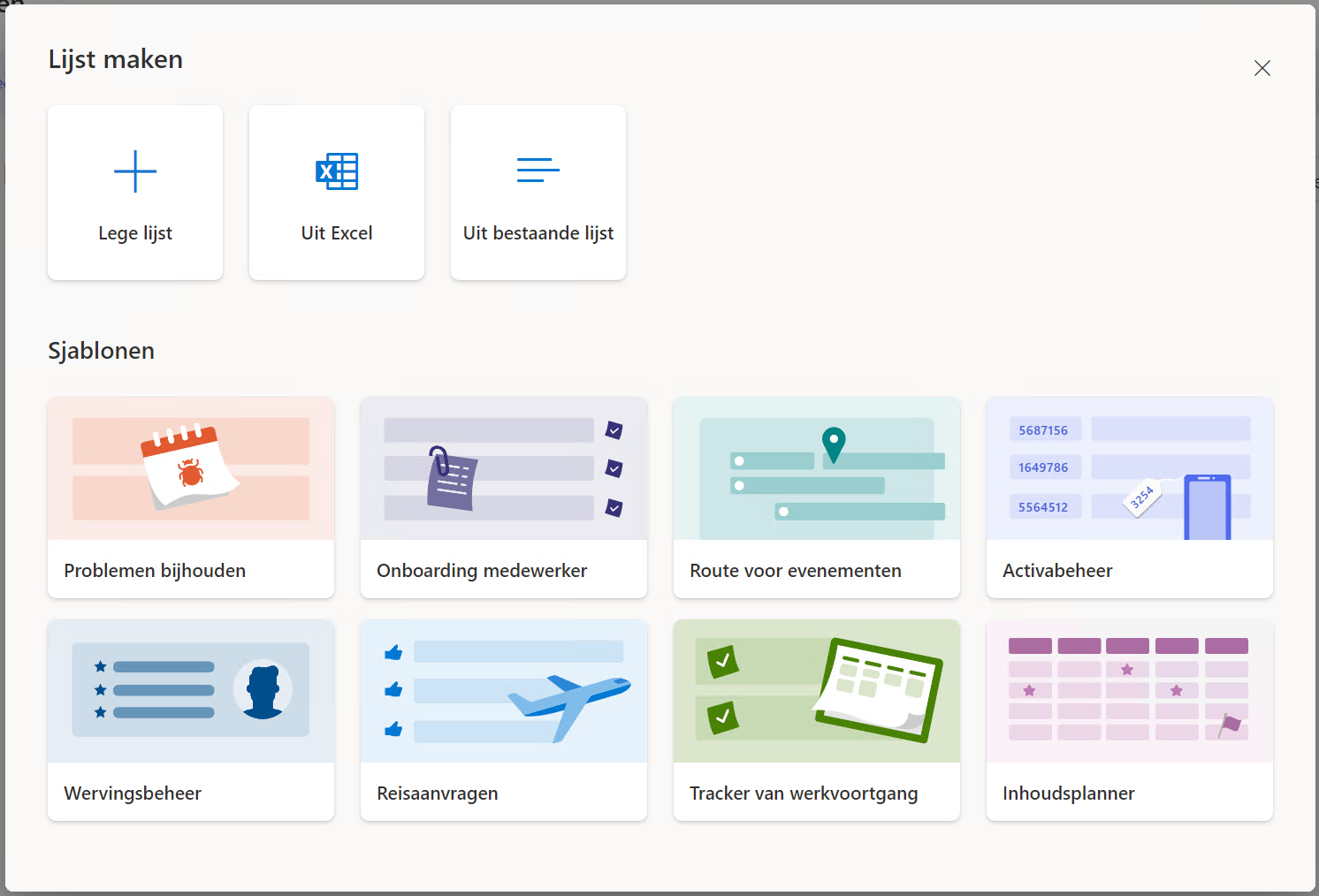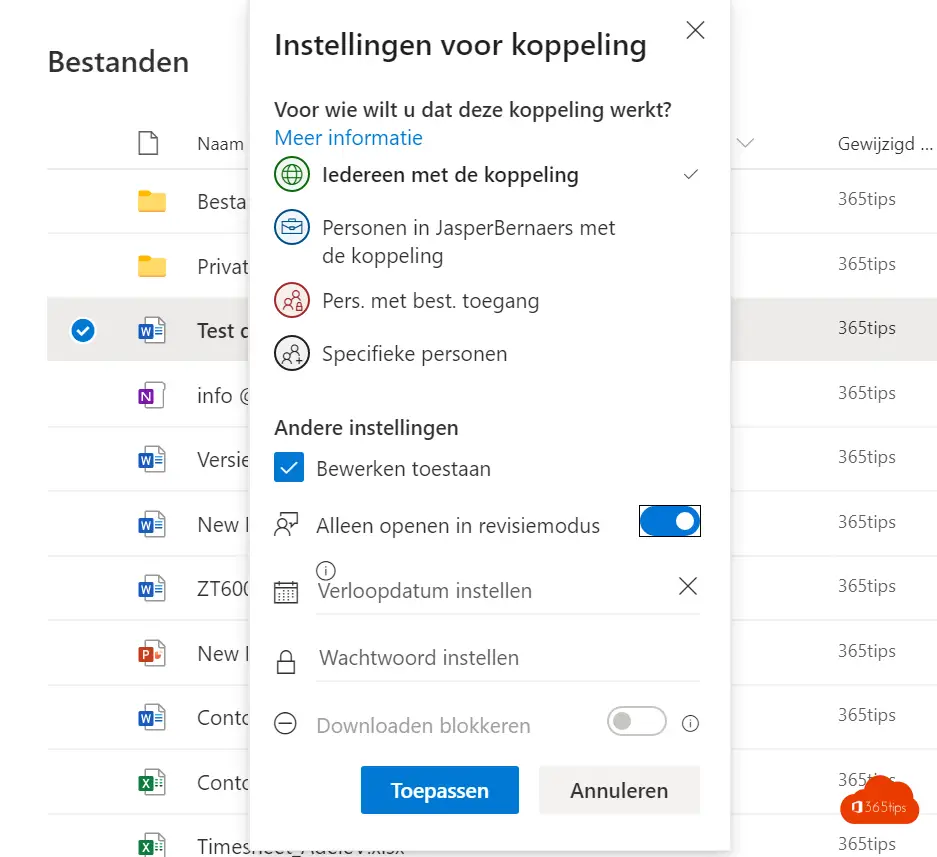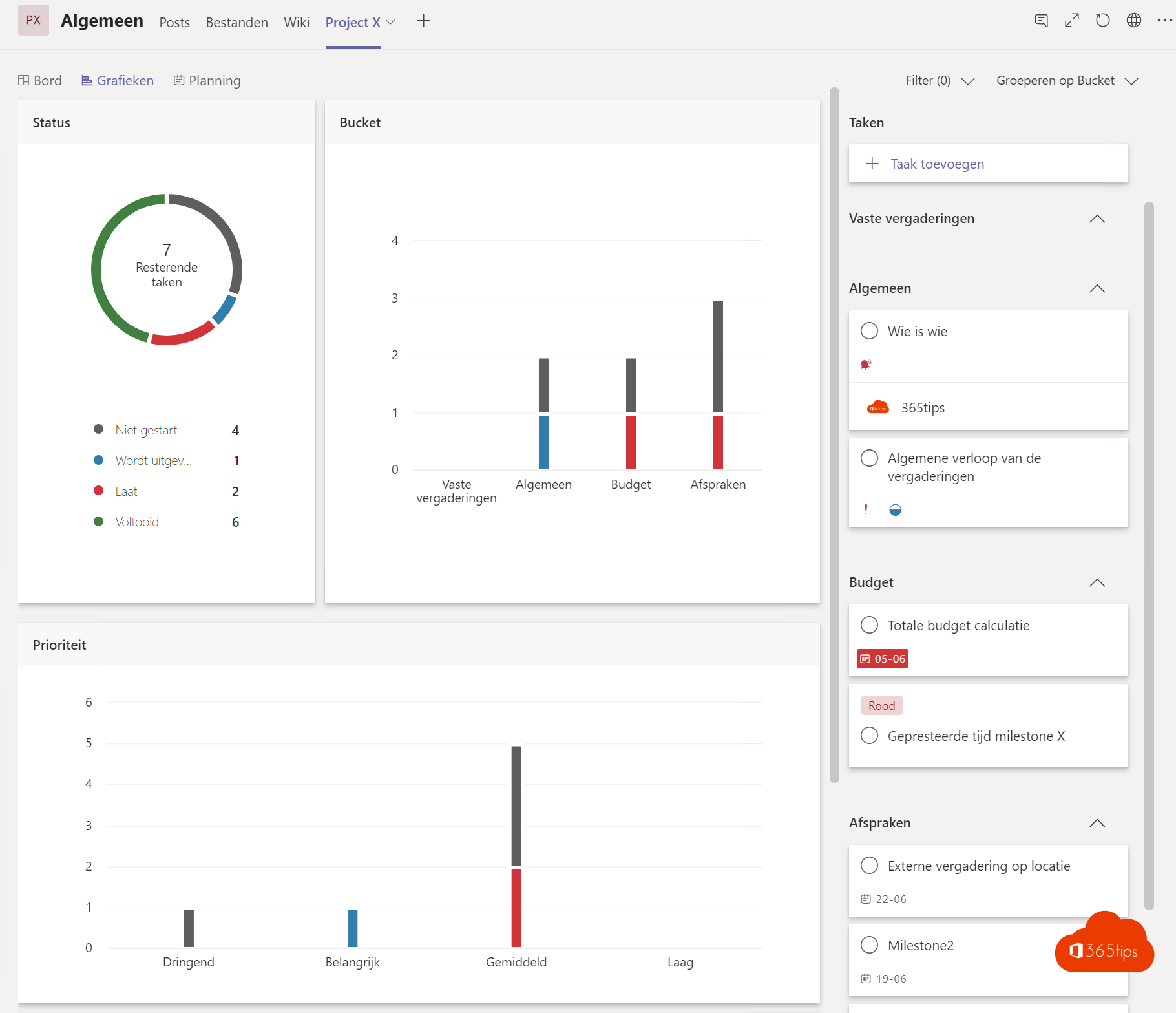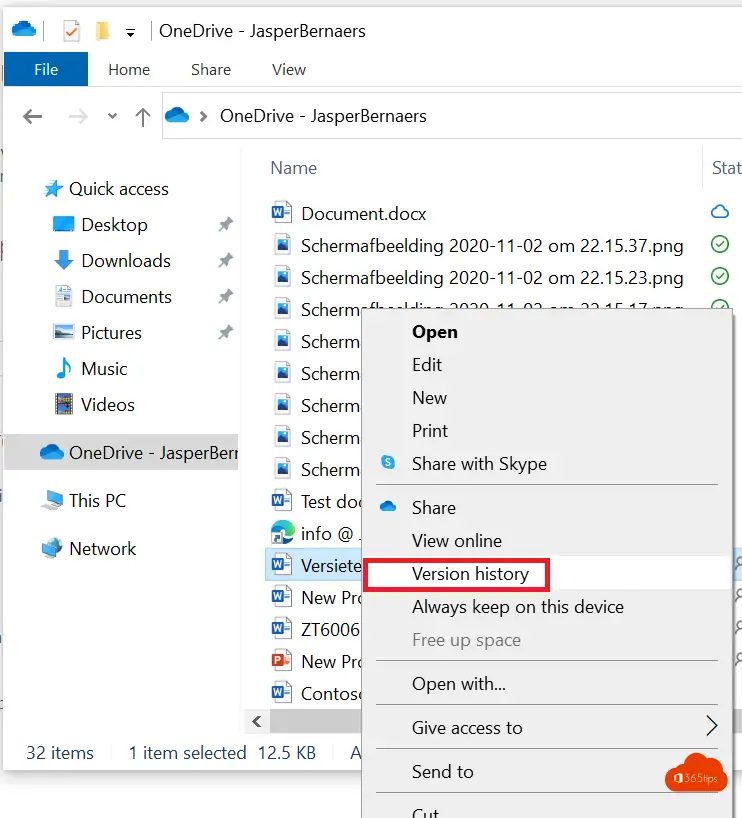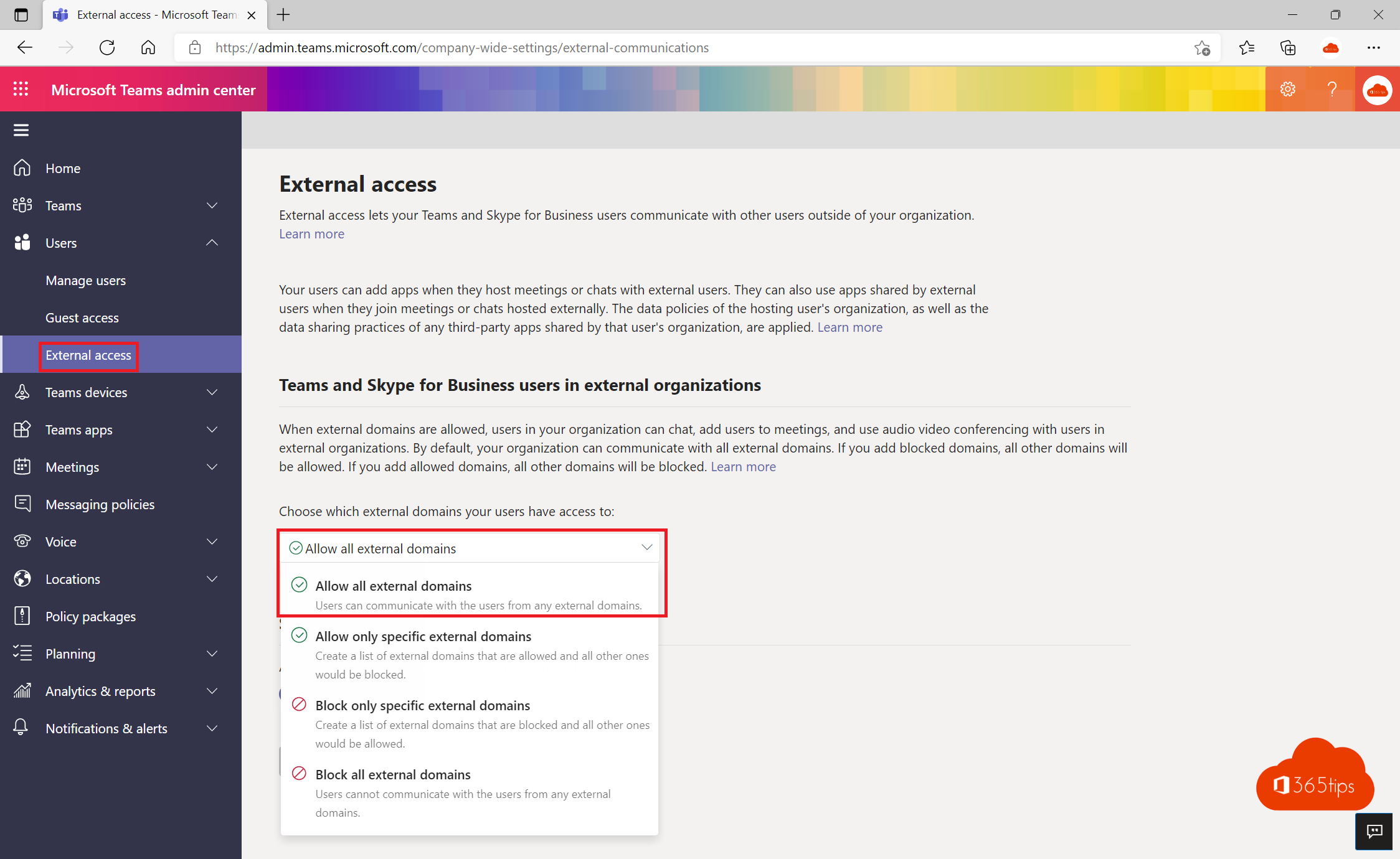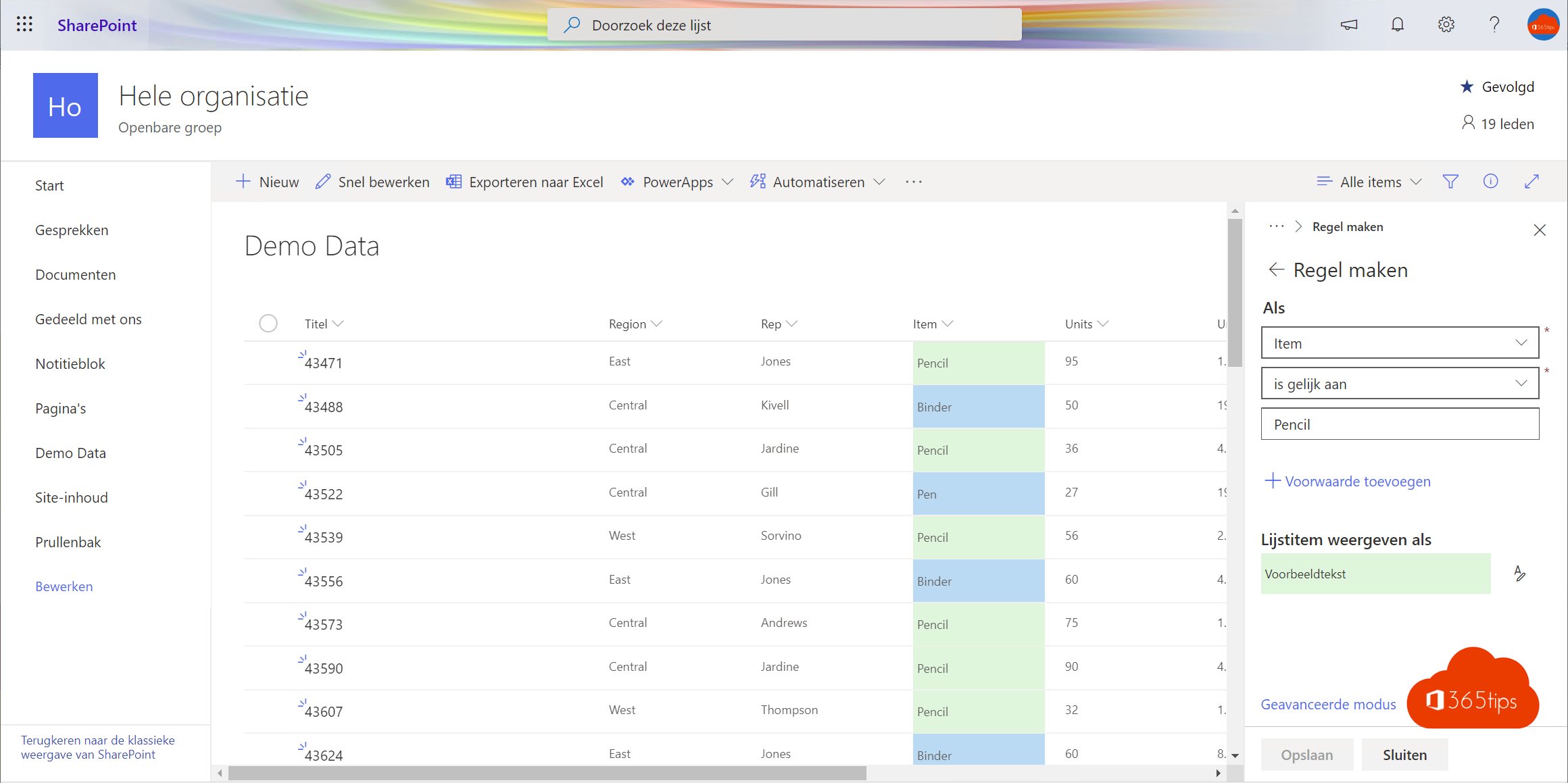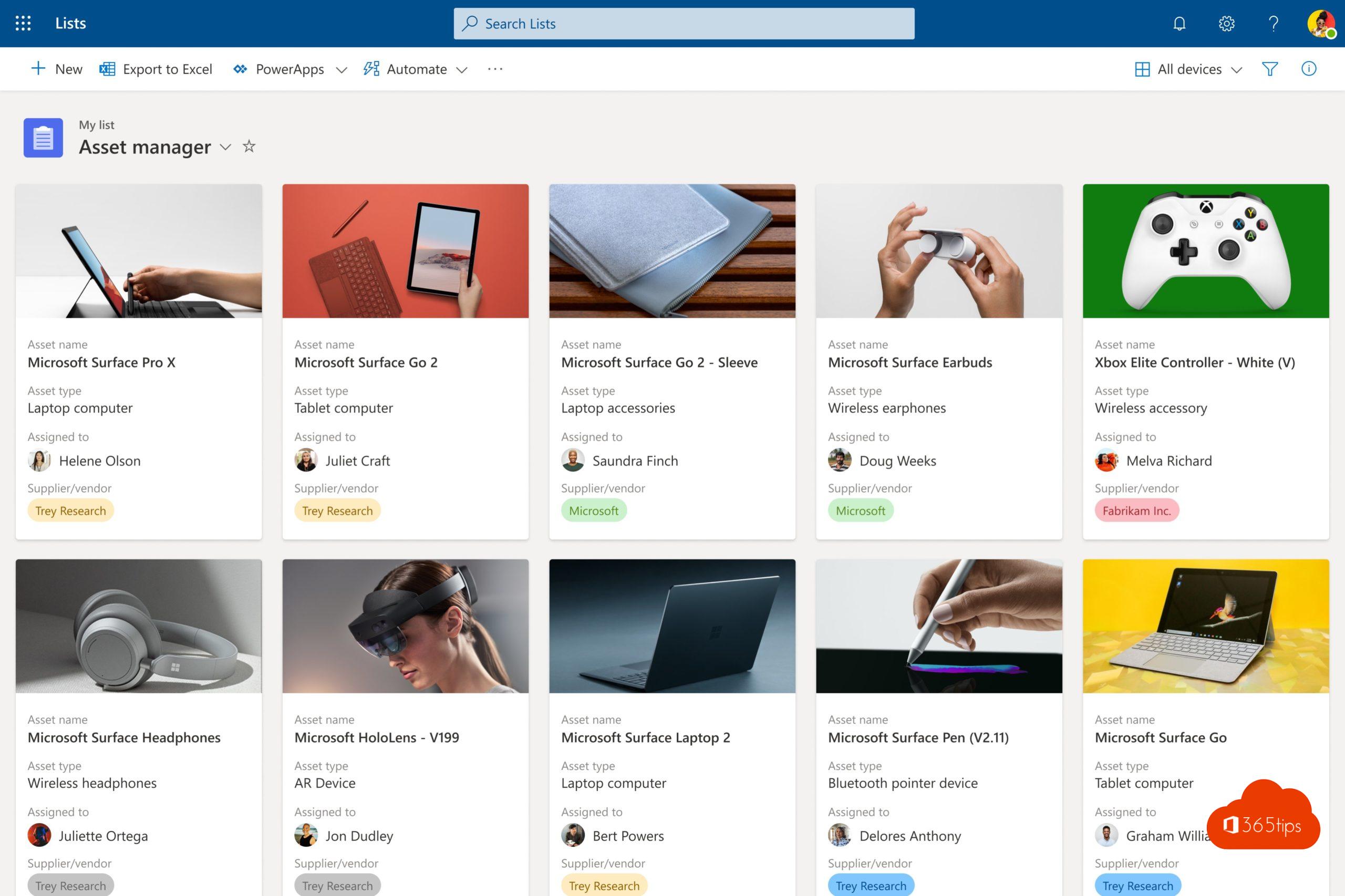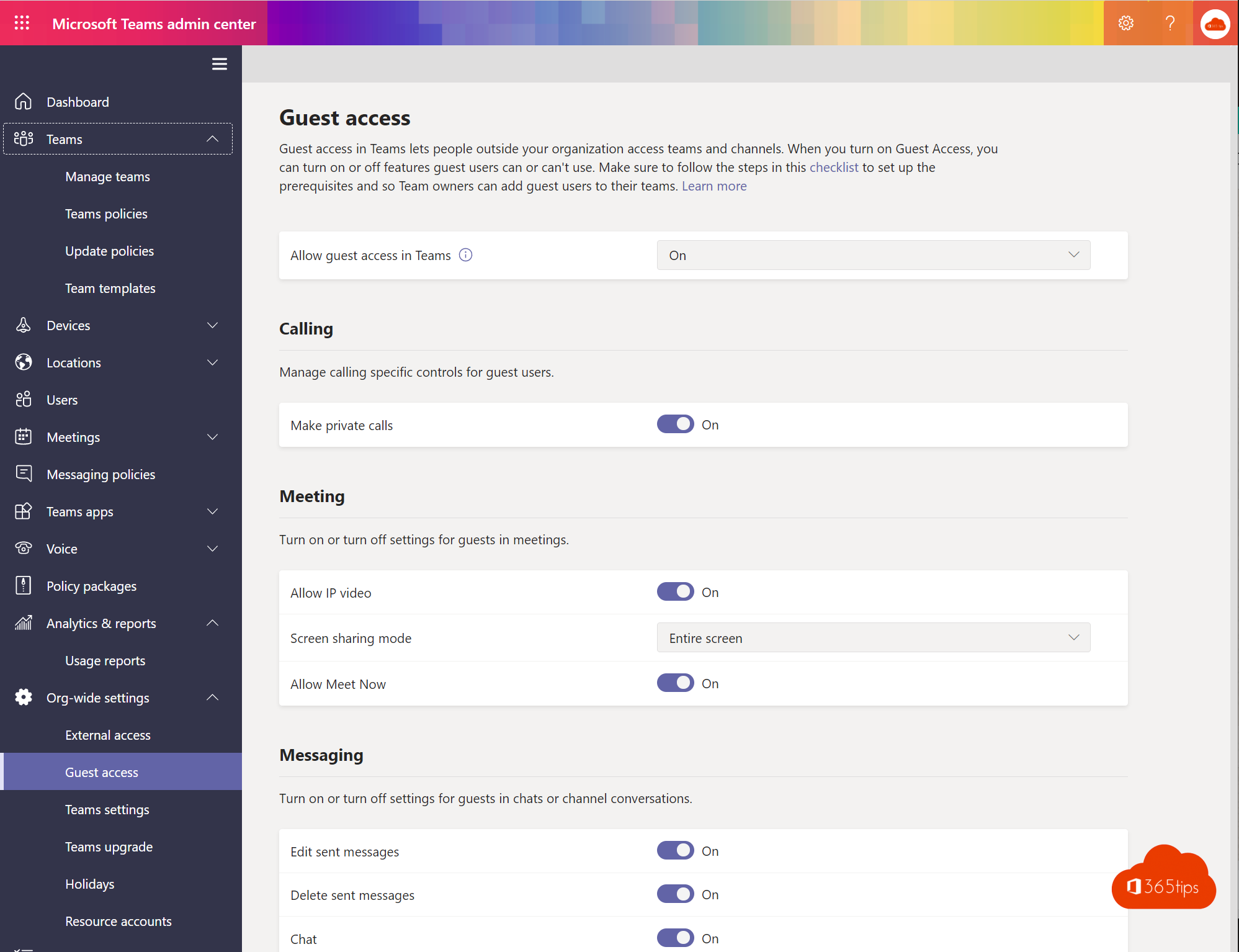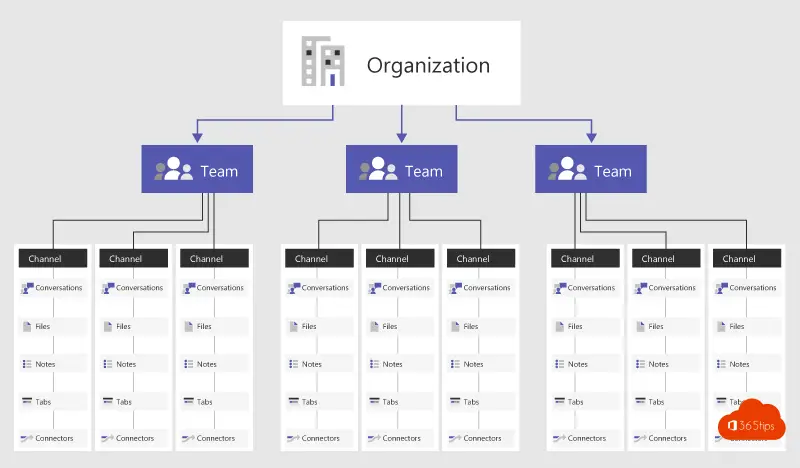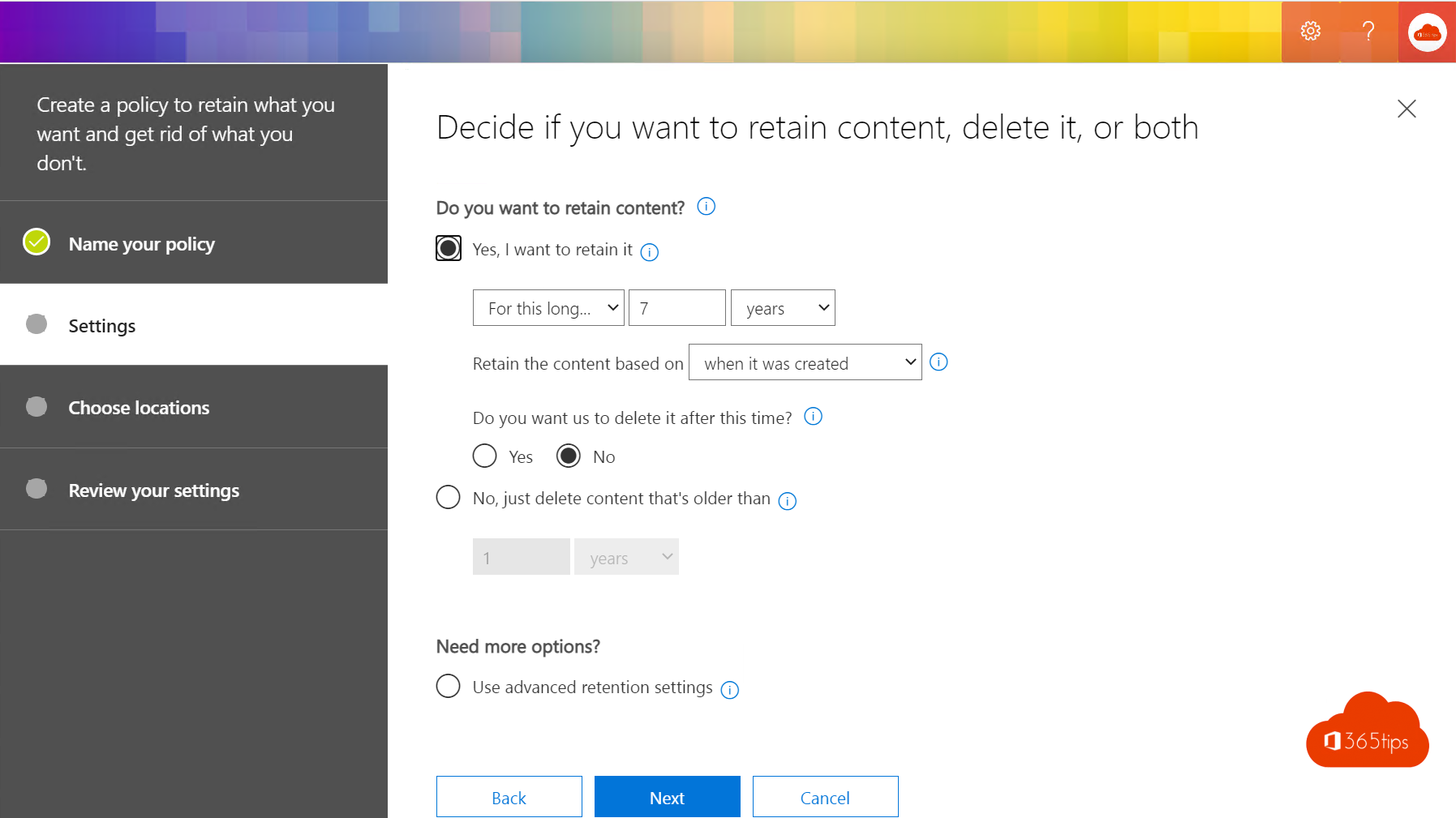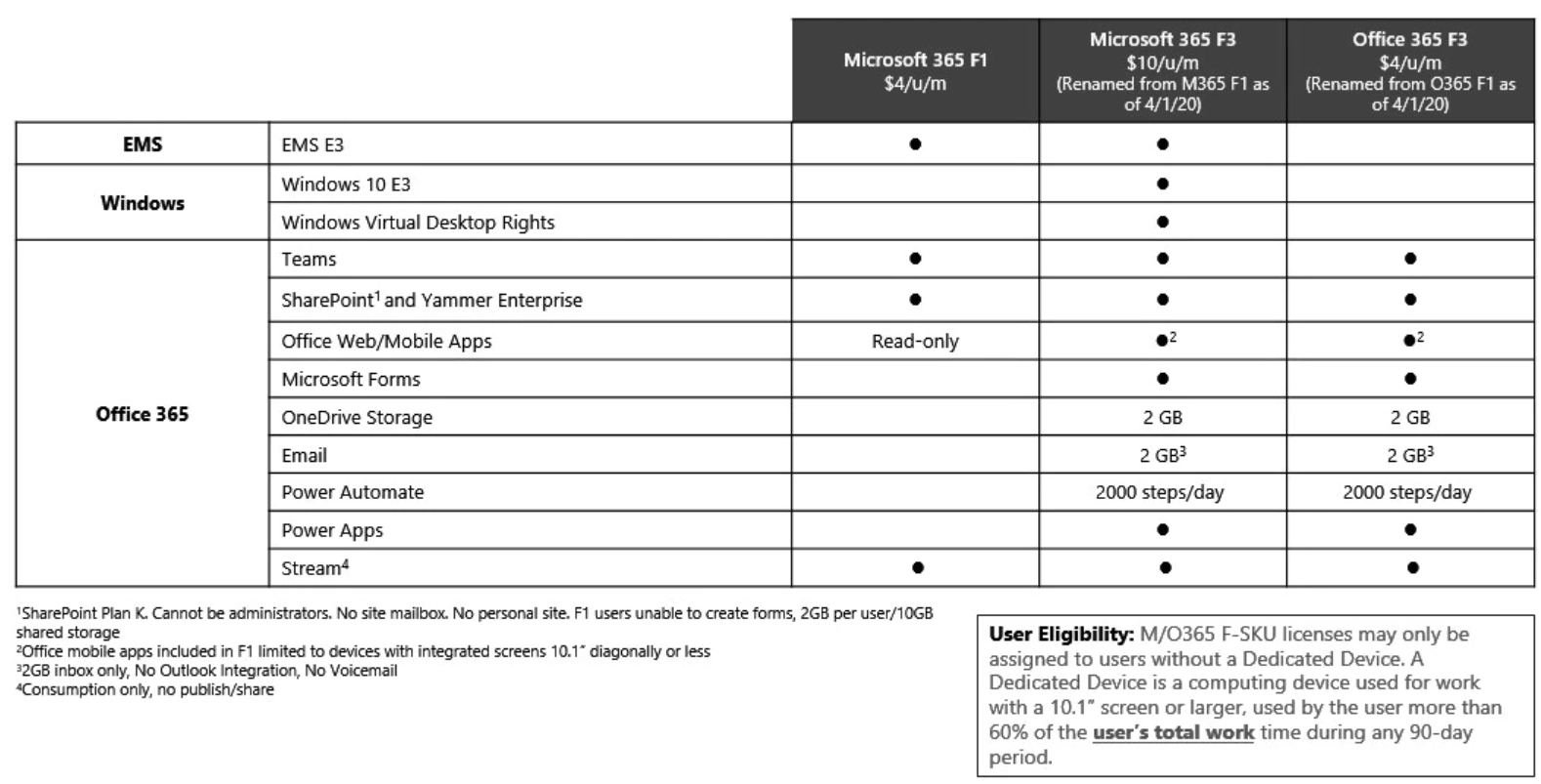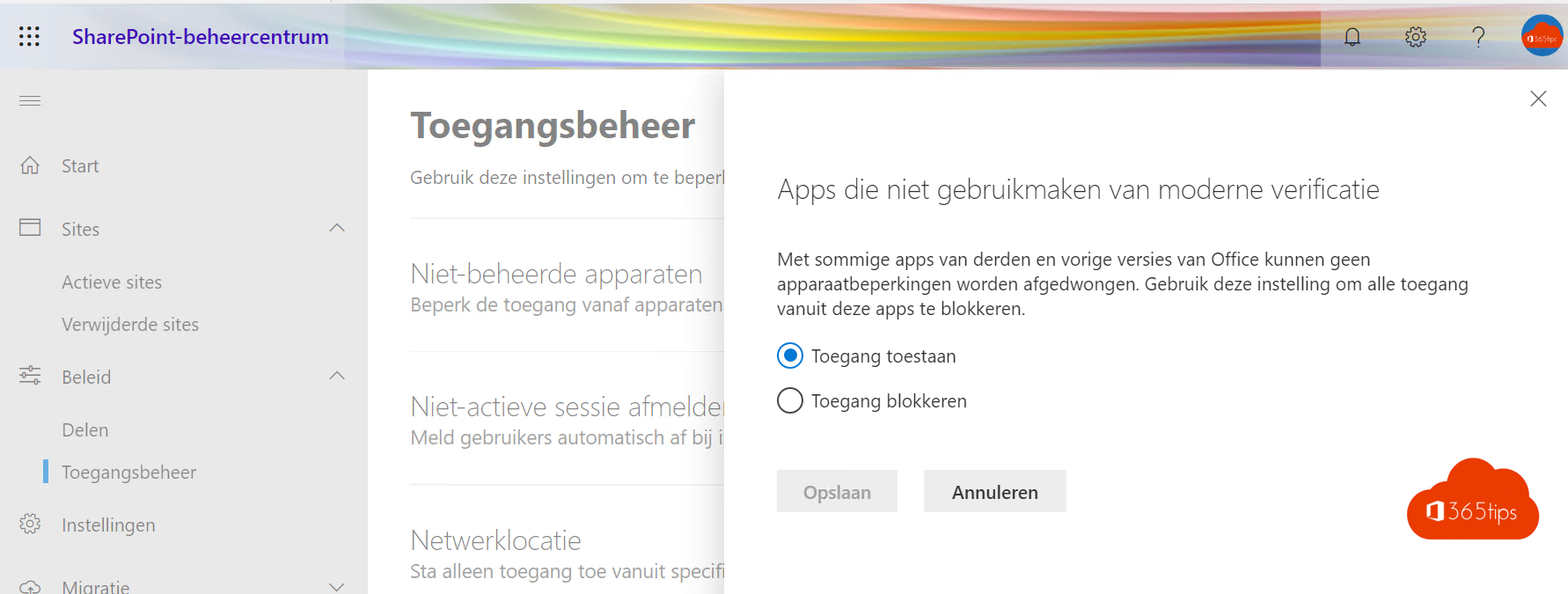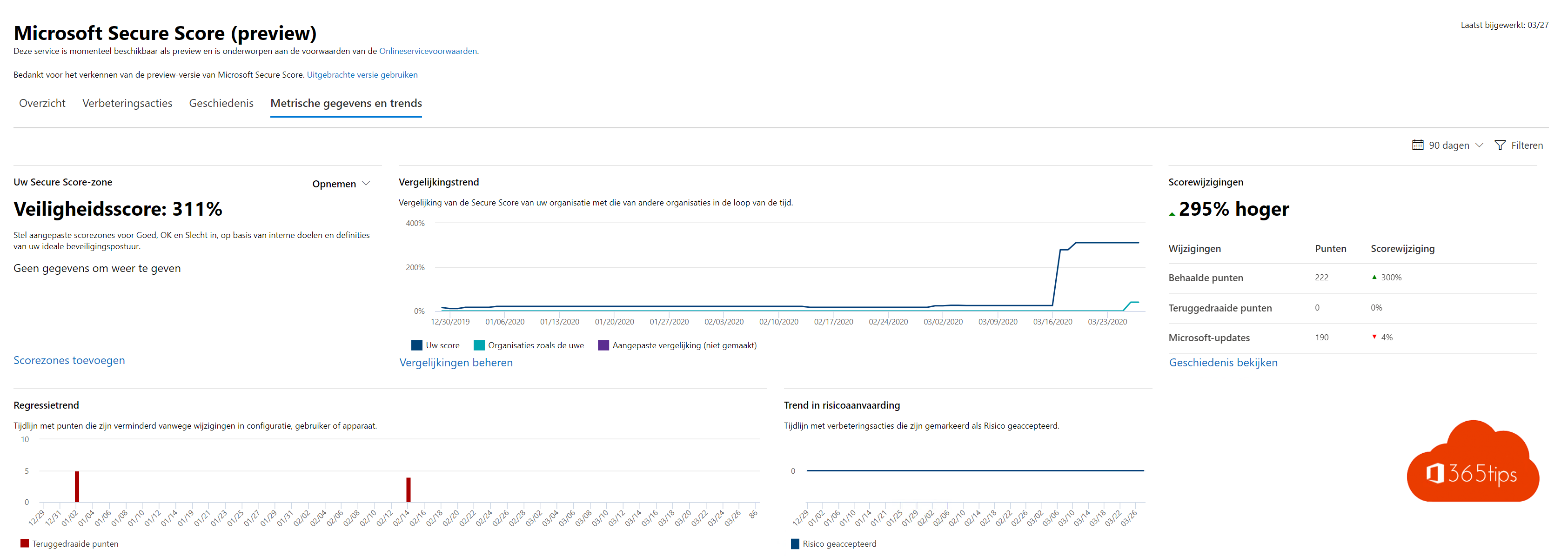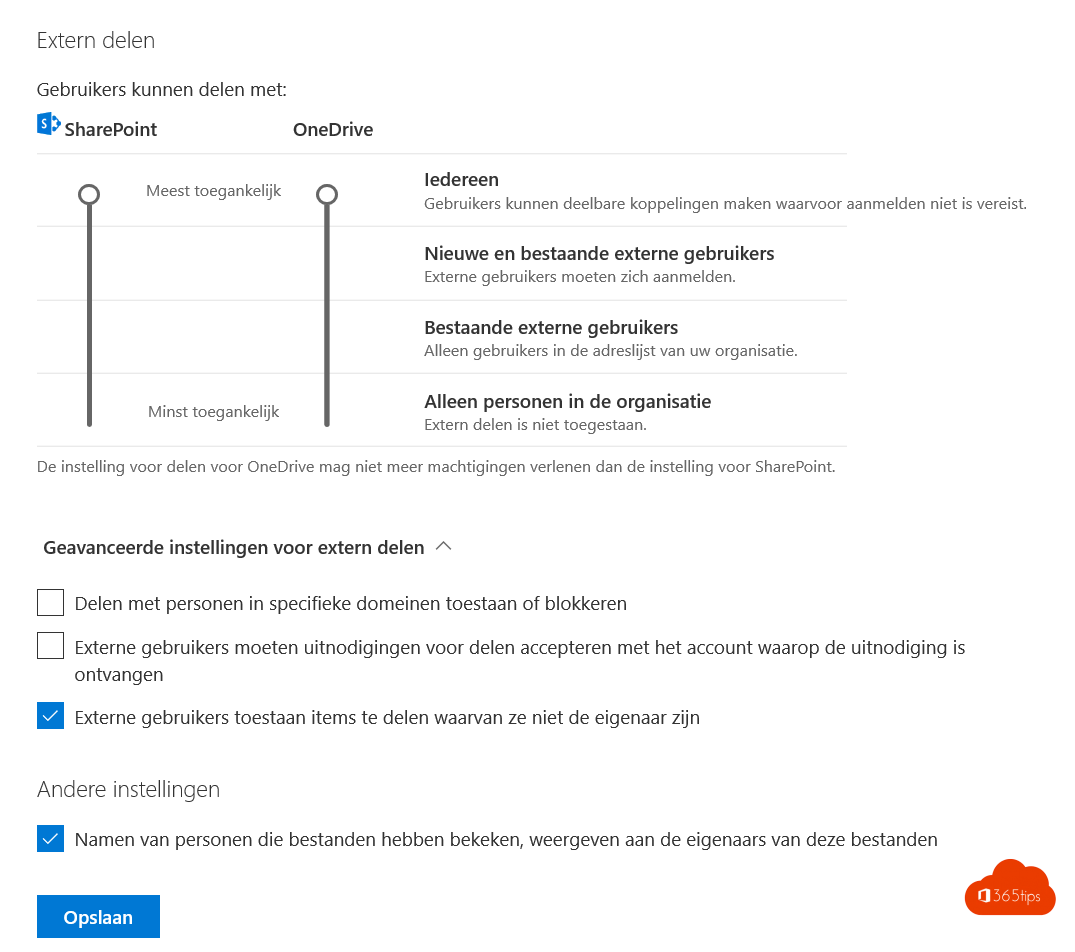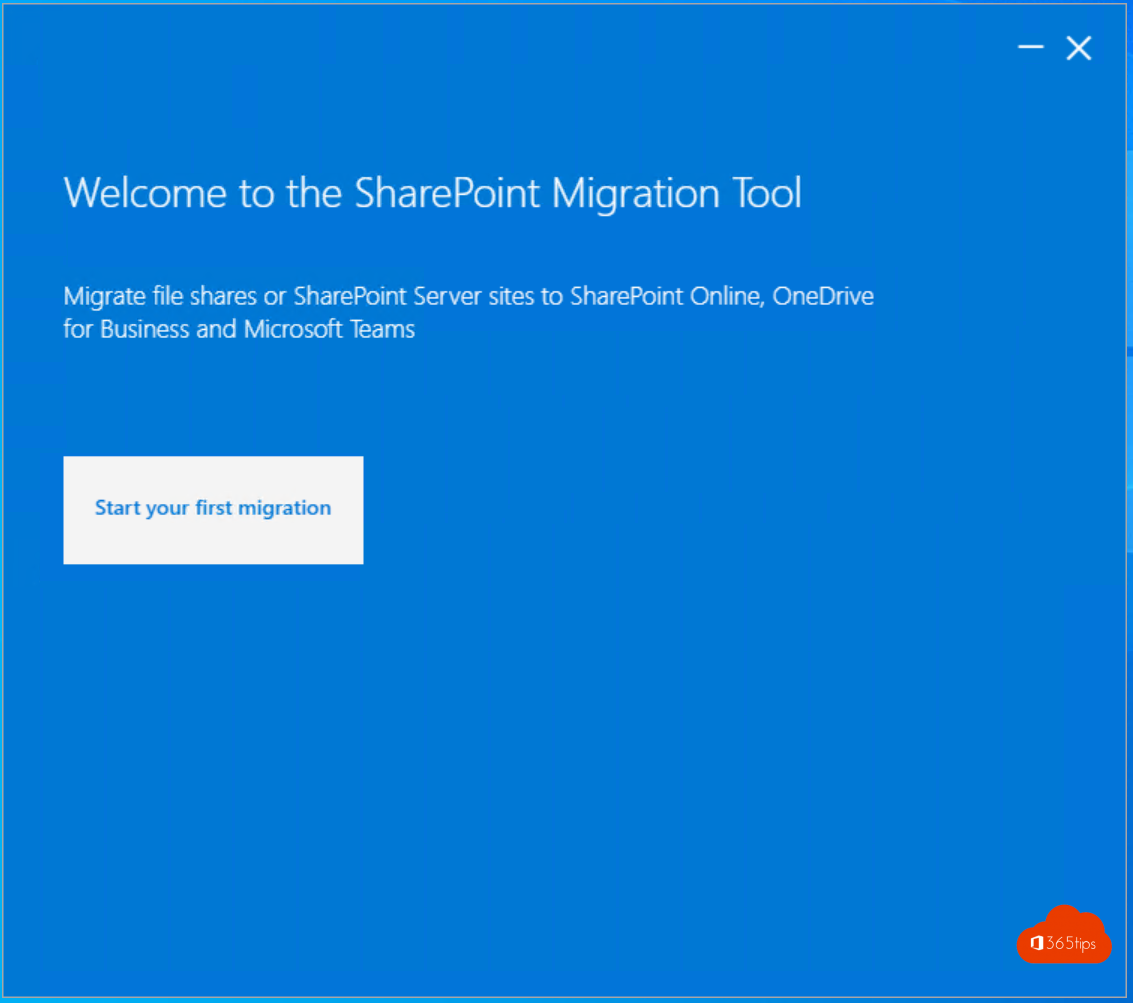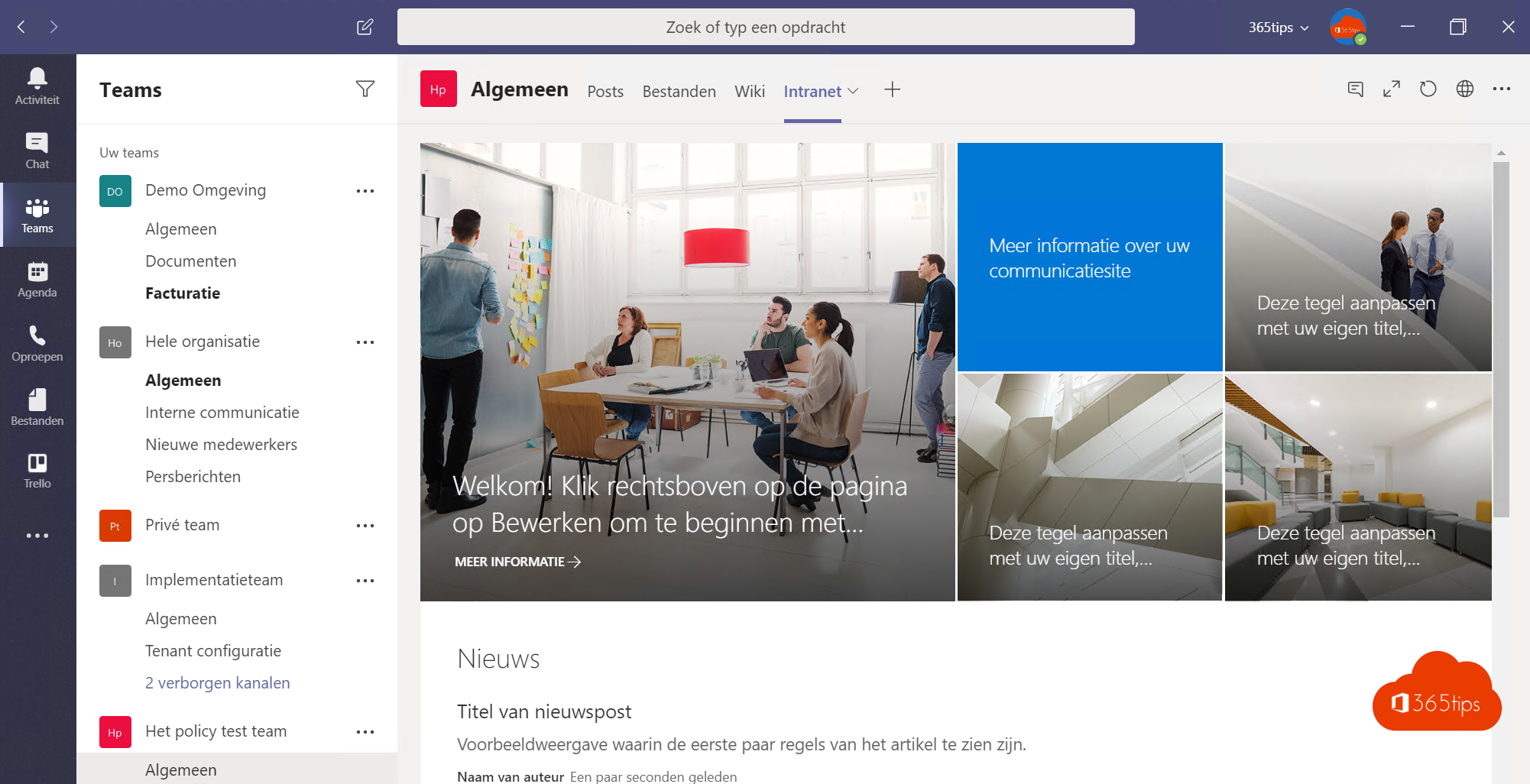Category: Microsoft SharePoint
Microsoft SharePoint is a Web-based platform from Microsoft used for document and data management and collaboration. It provides functions for storing, sharing and managing documents and other content, and allows users to collaborate and communicate through Web-based portals. SharePoint also provides tools for search, taxonomy and metadata, and allows users to organize and discover information. It can be used by individual users as well as teams and organizations to manage and share their work.
In this category you can find SharePoint tips & tricks and basic implementations such as: Tutorial: How to create a page in Microsoft SharePoint Online , Delete guest user in SharePoint Online , How to share a OneDrive document in revision mode. How to enable 'external access' to collaborate in Teams? Governance for SharePoint Online ,...
#5 Lists - Share a list with colleagues so they can enter data.
Welcome to our latest blog post, where we tell you all about sharing lists with your colleagues to easily enter data and collaborate! Lists are
Read more#4 Microsoft Lists - Converting an Excel file to a List
This blog post belongs to the Microsoft Lists series #1 Lists - What is Microsoft Lists or Lists?#2 Lists - Using Microsoft Lists in 3 steps!#3 Lists - A current SharePoint
Read more#3 Lists - Using a current SharePoint list in Microsoft Lists
This blog post belongs to the Microsoft Lists series #1 Lists - What is Microsoft Lists or Lists?#2 Lists - Using Microsoft Lists in 3 steps!#3 Lists - A current SharePoint
Read more#2 Lists - Using Microsoft Lists in 3 steps!
This blog post belongs to the Microsoft Lists series #1 Lists - What is Microsoft Lists or Lists?#2 Lists - Using Microsoft Lists in 3 steps!#3 Lists - A current SharePoint
Read moreHow can you share a OneDrive document in revision mode?
When you share a document from SharePoint or OneDrive, you can set it to highlight adjustments. This is a useful feature to ensure that you can easily
Read moreSet up Microsoft Teams to manage projects
Microsoft Teams is a powerful platform when it comes to collaboration. Project management, or project management can be fully accommodated in this solution. Why Microsoft Teams as a project management platform? Microsoft
Read moreHow to restore files with version history SharePoint & Onedrive?
With the version history or version history of Microsoft Teams, OneDrive and SharePoint , you can easily restore a previous version of a document. This feature can be enabled by the administrator
Read more🔗 How to enable 'external access' to collaborate in Microsoft Teams?
How to enable 'External Access' in Microsoft Teams Admin Center Browse go to: https://admin.teams.microsoft.com/company-wide-settings/external-communications to enable external access.Or follow the instructions in the video by surfing to:
Read moreCreate a SharePoint list from Excel in Microsoft Teams
SharePoint Team sites bring together documents, data & apps. Adding a SharePoint list in Microsoft Teams should certainly not always be done via files. Via files, documents remain static, yet what in the
Read more#1 Lists - Intelligent lists built on SharePoint
This blog post belongs to the Microsoft Lists series #1 Lists - What is Microsoft Lists or Lists?#2 Lists - Using Microsoft Lists in 3 steps!#3 Lists - A current SharePoint
Read moreDisable guest access for one Microsoft Team
Microsoft Teams setup often starts with allowing or blocking guest accesses. For example, do you want to disable guest access on one team? Because it's a team that will only be used internally, for example.
Read moreHow is Microsoft Teams technically structured?
Microsoft Teams is an amalgamation of powerful software within Office 365. That's the huge value of Teams versus the competition... Teams is ingrained in known technology that we trust.
Read moreMicrosoft Teams - set up a class with notebook(s)
Microsoft Teams for Education is a very powerful platform to connect engagement between students and teachers, generally education staff. The major difference between Microsoft Teams for
Read more📖 Tutorial: Microsoft Teams technical governance - best practice
The shift to more remote work has significantly increased the demand for Microsoft Teams . While remote collaboration may seem simple, it presents both human and technical challenges
Read moreEverything you need to know about the update from Microsoft F1 to F3
What is Microsoft 365 F3? Microsoft 365 F1 (new) has been rolled out as of April 1, 2020 and will provide the foundation for a secure and connected experience for Firstline Workers. The
Read moreHere's how to set up a good governance for SharePoint Online
Configuring SharePoint properly is critical, just as it is for OneDrive for Business. A properly configured SharePoint environment provides not only stability, but also consistency and
Read moreStarting with Office 365 Secure Score
Given the evolution to Office 365 and Micrsoft Teams , it has become more important to incorporate security systems such as Multi-factor Authentication. How best to get started? What are the first
Read moreHere's how to set up a good governance for OneDrive for business
OneDrive for Business is a cloud solution from Microsoft for storing all your files. In this article, we've already given you 10 reasons why you should start
Read more⚡ What is Microsoft PowerAutomate?
Microsoft PowerAutomate is a cloud-based platform that allows you to create automation rules and workflows. These rules and workflows can be used to automate tasks and processes, which can lead to
Read moreHere's how to migrate with the SharePoint migration tool
Has your organization switched to Office 365 and would you like to migrate your documents to OneDrive? Then follow the instructions below! Why it's best to use the SharePoint Migration tool for personal
Read moreWhy use Microsoft 365 Business premium?
Below you will read 5 substantive reasons to start with Microsoft 365 Business in medium-sized businesses. Office 365 Business is suitable up to 300 users. After that, you can combine it perfectly with
Read more