❌ This is the solution if you cannot add anyone to a private channel in Microsoft Teams
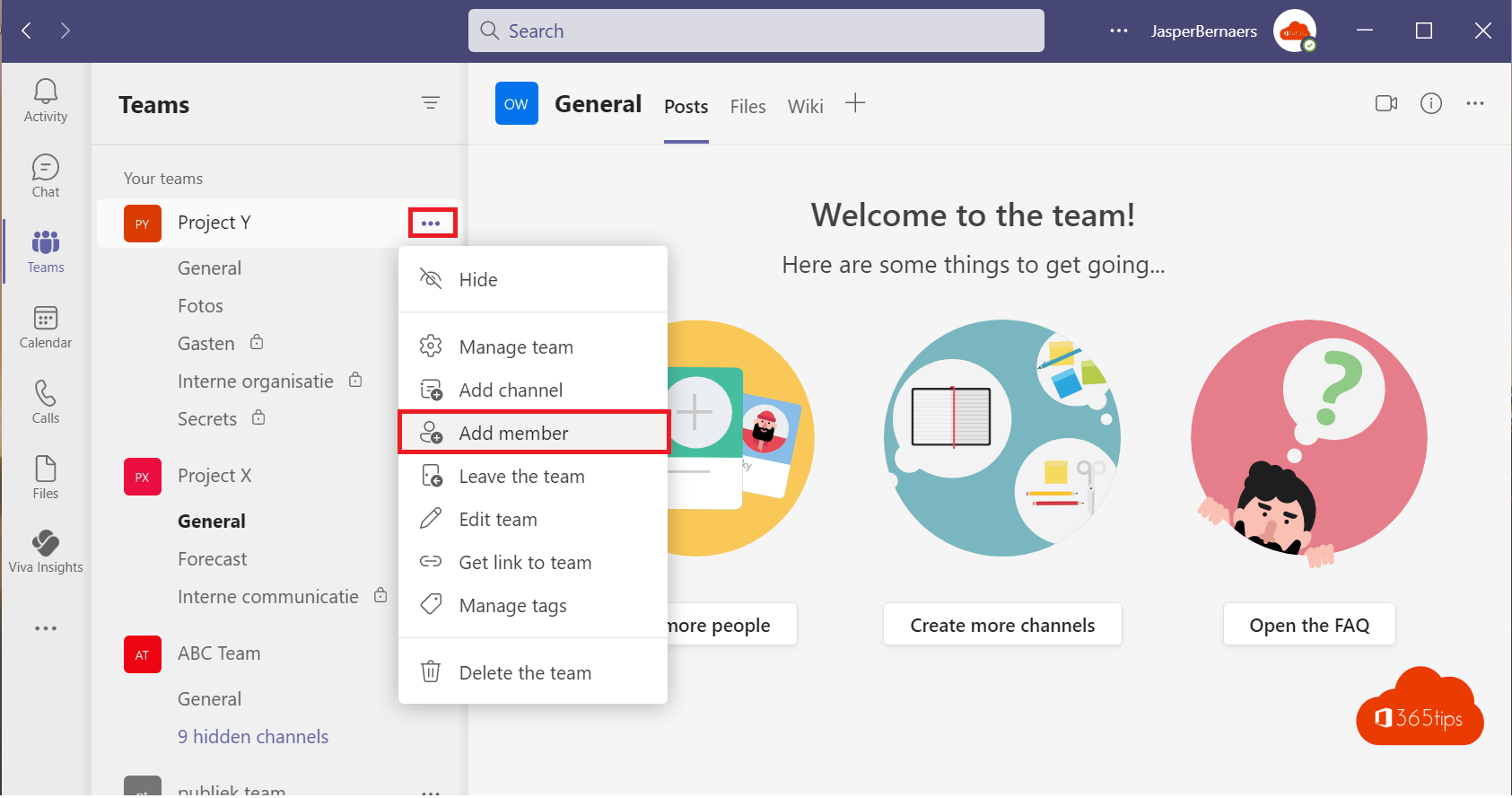
If you cannot add someone to a private channel in Microsoft Teams it is because the guests or members are not on the main team.
It is not possible to add people directly into a private channel or private channel without them being part of the general channel.
Scenario: An example scenario is: Collaboration with external users. Add everyone to the same team. Do not use the general channel for "internal" communication but create private channels. In this example, don't use the general channel and close all communication. See tip: Create guest team and limit the general channel in use - Read-Only
In this blog have brought a lot of information on how to set up a team in the ideal world.
Adding members in Microsoft Teams is not possible?
If you want to add members, but you can't in a private channel, this is because people have to be added to the general channel first.
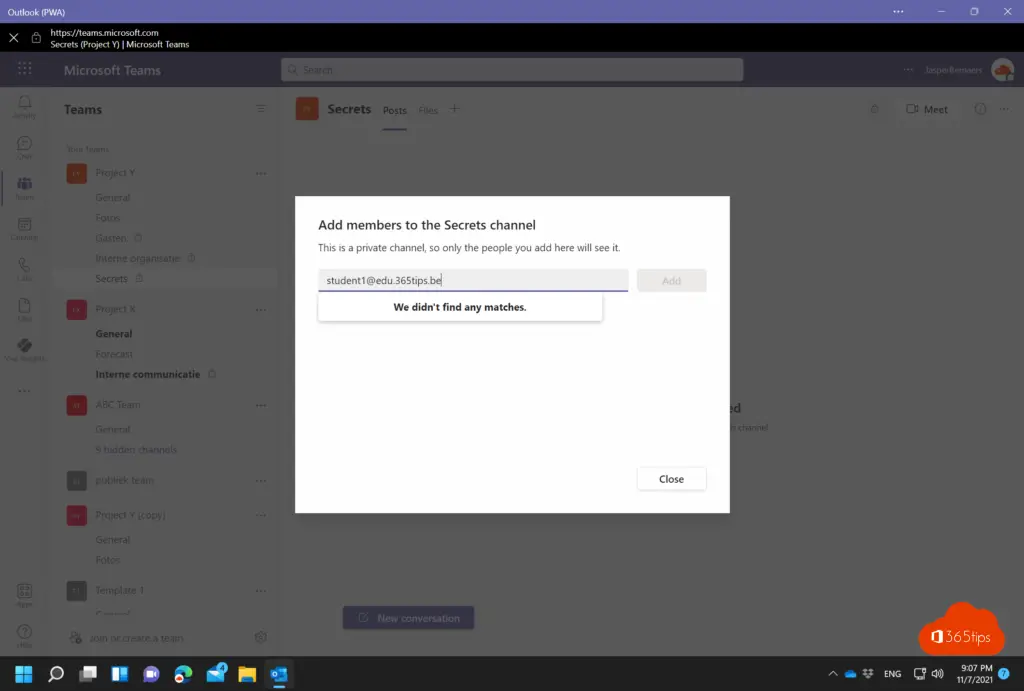
Open the team to which your private channel belongs
Navigate to your main team. In this case, "Project Y.
Use 'add member' to add people to the team.
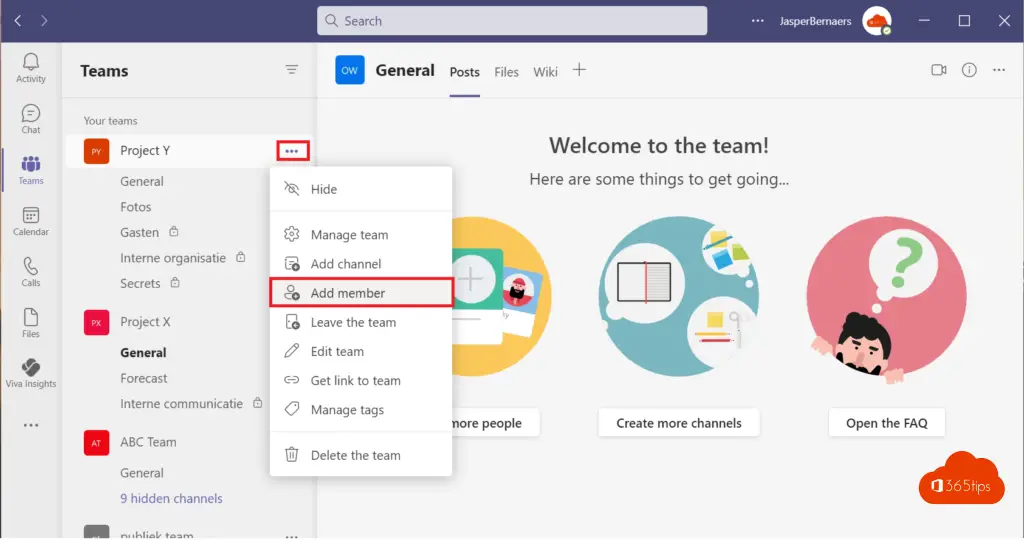
Next, open the Microsoft Teams private channel
Add the member or multiple new members in the private channel one by one or in group.
This is the solution to add people in a private channel in Microsoft Teams.
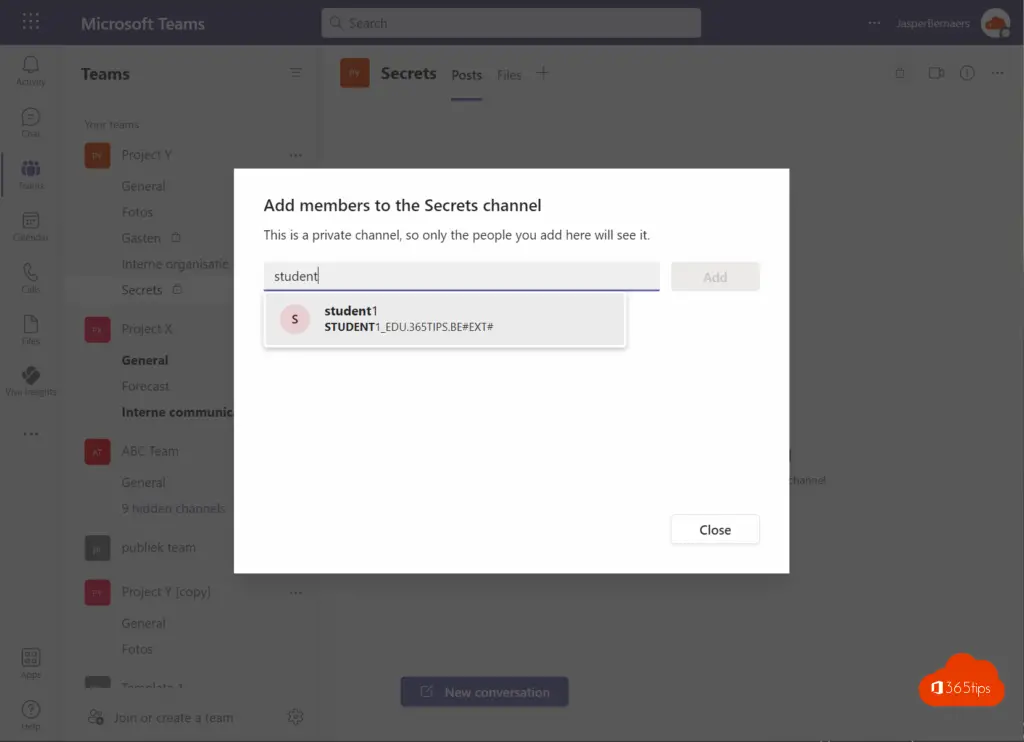
Also read these handy manuals in Teams
How to prevent users from deleting channels, tabs & apps in Teams
Microsoft Teams - Create a read-only folder so participants can't edit your documents
The 30 best Microsoft Teams features highlighted
Sharing your screen with computer audio in Microsoft Teams | Windows + Mac
How to share your screen with other participants in Microsoft Teams?

best,
I have created a Team with 15 guests (i.e. external members).
I create a Private channel and now want to add certain guests to this channel.
I can add 2 guests ... a 3rd one fails.
What could be the cause of this or is 2 a maximum?
Hi Eric, have your guests been added to the main team? Normally there are no limitations. Above 5000 members only.
The guests did get added to the main team.
However, I notice when I try it again now it succeeds now ... apparently "Teams" does not always respond as it should ...
So problem is solved, thanks in advance.
I can't even add members in the main team.... arrghhhh help!!!
Do you own the Team? I thought only owners can add members, members have to ask permission from the team owner to add a member.
Yes I am an owner! Very strange so...
With previous teams it always worked. Now started 2 new ones and then suddenly it doesn't work anymore....
Hi Lotte, maybe this blog can help you? https://365tips.be /external-access-in-engaging-to-collaborate-in- teams/
Meanwhile, I somehow managed to add them as guests ;-). But it would actually be better if they were 'member' or also 'owner'... Can you still adjust this?
I really don't understand what's going wrong today... We provided training through Teams a few months ago and started a second edition today....
You can convert members to an owner via: Manage Team -> Members -> Select Member -> Make Owner.
Yes a member yes ... but a guest, can that be done?
a guest can also become an owner.
And how do you do that? Because I can't adjust the role of guest via admin exactly....
Hi Lotte, just tested it. It does not go with real guests. It does go with other (external) office 365 users.
I am having a similar problem. Added guests to a Team, then try to put them in a private channel. For some it works, for some it doesn't. It does not find that address when I want to add.
Sometimes I eventually manage to remove the guest from Teams and then add them again. Then (sometimes) suddenly it does succeed to invite that guest to a channel.
What strikes me is that if I try to search for the guest in question via the 'search for members'-field in the members overview of the Team (i.e. the highest level), it is not found either. However, if I scroll down the list, I see the guest listed!
Wondering who recognizes this problem and if there is a solution.
grt, werner
Hi Werner, what you can try is still to check if the guests are added in the team itself. Only later can you add them in (private) channels.
Sometimes it takes a while. Have you tried through the web version?
I have the exact same issue as Werner up to every detail. In my case she was added days ago by now, surely it cannot take that long?
Hi Pieter, sometimes it needs to propagate. But I don't believe that's the case if it's hours ago. What you can do (if you're administrator) is lookup in Azure AD users if the external contact is there and see if this person is able to login. If not removing and re-adding could speed this up.
Hello Jasper,
On MS Teams, is it possible to invite a guest user only to a private channel without adding that guest user to the main team? I'd like for the guest user to only have access to that private channel and not have access to the General channel. Is that possible?
Hi There,
It's not possible. A (private) member needs to be invited to the main team before you can add him/her to the Private Channel.
What I suggest is; remove crucial things from general to another private channel and make General Read Only or for a select group of people: https://365tips.be /en/microsoft- teams-create-a-read-only-folder-so-users-cannot-modify-your-documents/
Looking forward to help understand the solution to integrate into another article.