Set up a Microsoft Teams delegate for calls
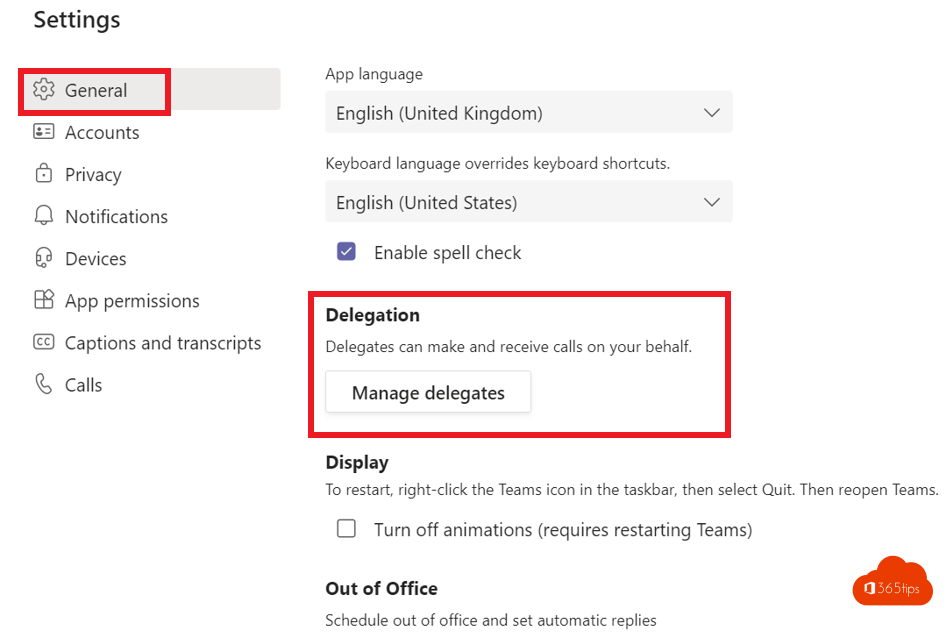
A delegate in Microsoft Teams is someone who acts on your behalf Teamsmake and receive calls.
Delegation is usually used in case of illness, absence, or with personal assistants to help them take calls.
Also read: Calling with Microsoft Teams, that's how it works!
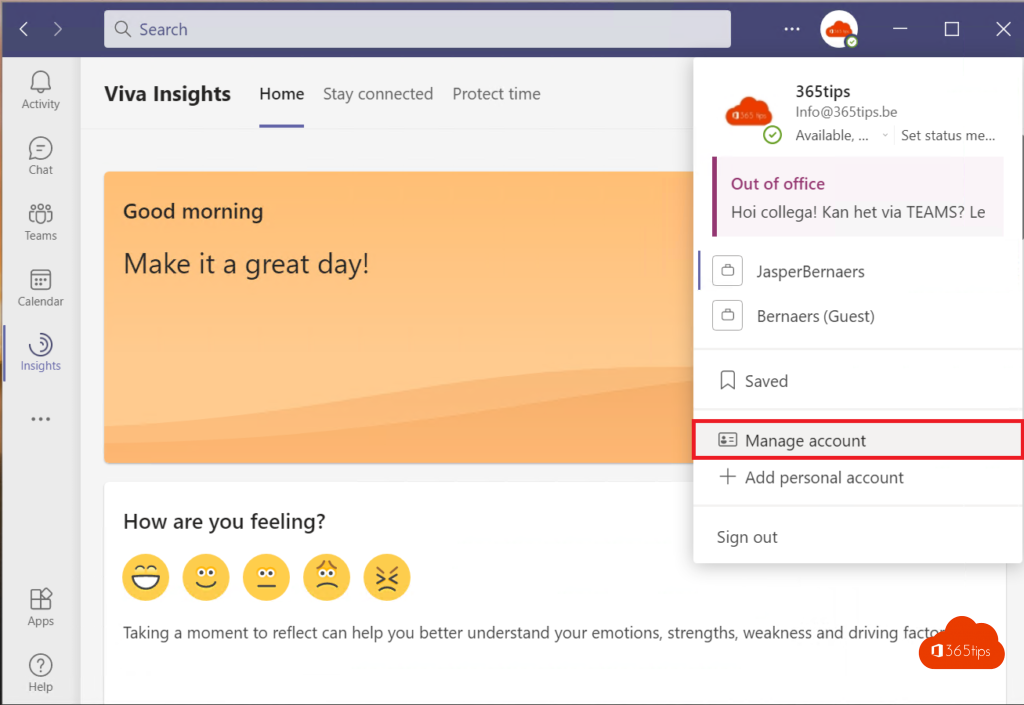
Press "Manage account" in Microsoft Teams. (Top right)
Under "General -> select Delegations."
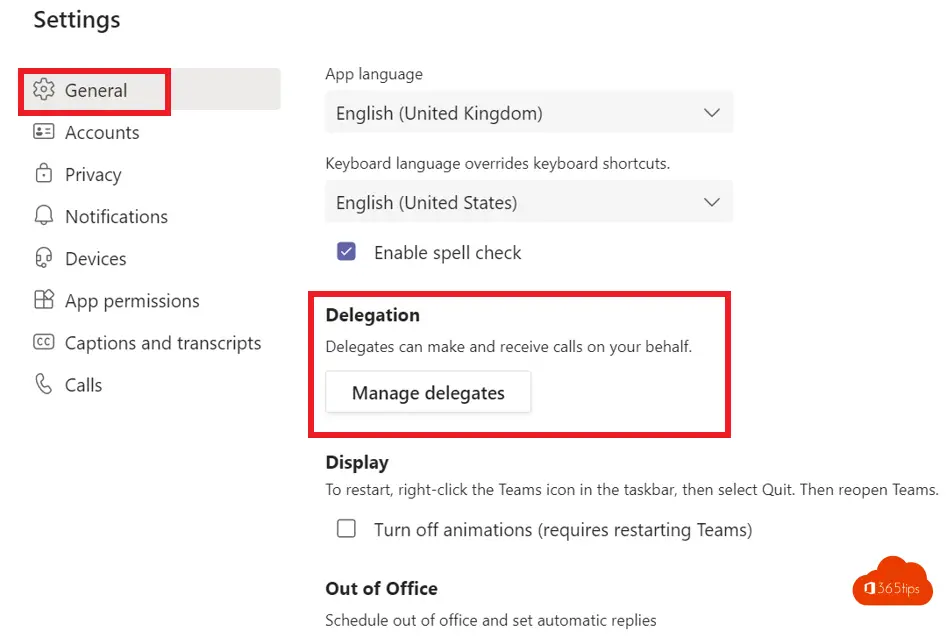
Add a delegate by searching the global directory.
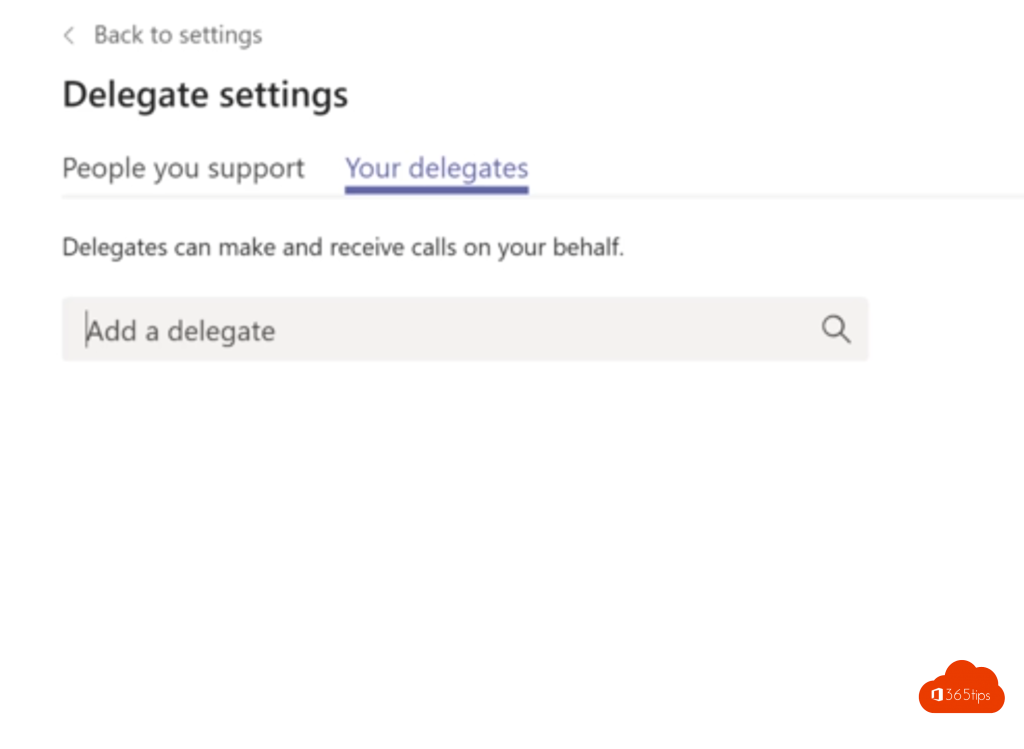
Choose whether the delegate can create and record phones from the next drop-down menu.
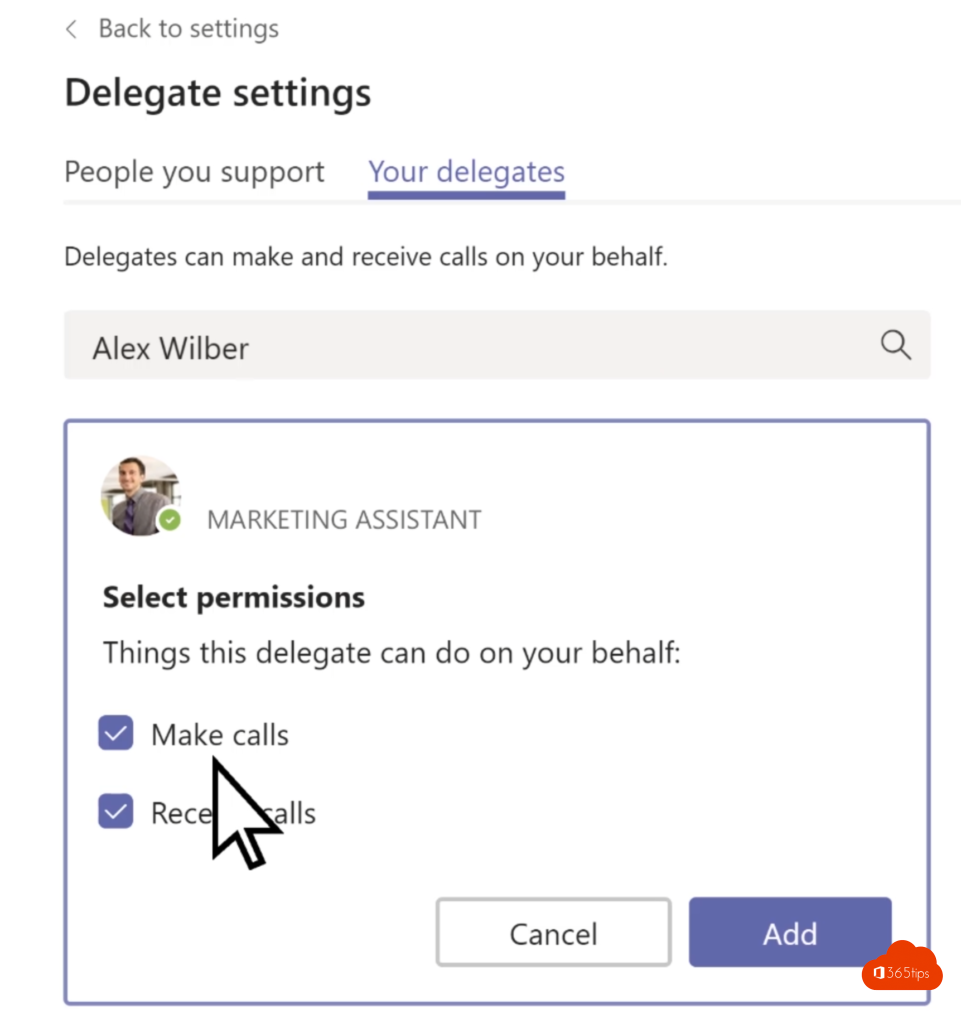
More information: Set up a delegate to take your calls – Office Support (microsoft.com)
Also read
Calling with Microsoft Teams – Here's how it works! | Calling – Telephony
How to create a Microsoft in high resolution Teams Record meeting?
New! How to Disable Video in Microosft Teams!
How to share computer sound in Teams on a Macbook or iMac?
Microsoft Teams: role of co-organiser at meetings

When I setup delegates and call forwarding to delegates, not only phone calls are forwarded but Team calls as well..... o.O how is this supposed to work for executives?
We need to make sure our executives are not called directly from external callers, those phone calls should go to the executive assistant, but for sure we want the teams calls to reach them directly.