Comparison: What are the major differences between Office 365 and Google Suite?

Office 365 and GSuite or the former Google Apps for business are not easy to compare. You can already find a valuable comparison of content via Cumulusit or on Yooker.co.uk. Some additions I like to give in this blog.
License comparison between Gsuite and Office 365
If you look at the major differences between Gsuite you will undoubtedly see that both parties offer a collaboration platform; Microsoft with Microsoft Teams, Exchange(outlook), SharePoint, Onedrive. And Google with Hangouts, Gmail and Google Drive.
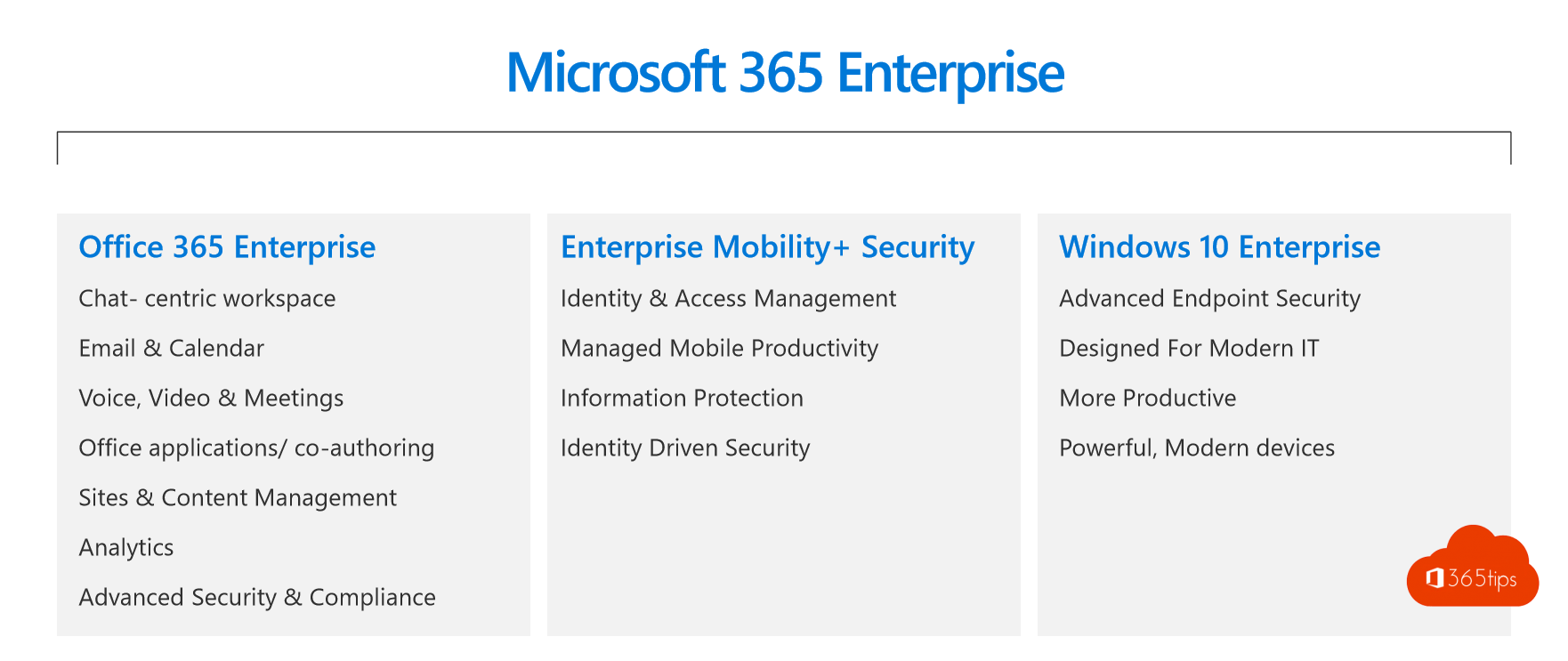
Where is the added value of Microsoft 365?
Microsoft's added value lies mainly in the "inclusion" or integration of the multiple layers. If we look at the image above, you can see mainly that Google focuses on the collaboration platform. And they do that well. Only today on your Windows computers you have Windows 10 running. and there are additional opportunities to integrate these easily Microsoft Windows services and features into Office 365.
I brought these below 16 pillars earlier in a previous blog.
- Besides Office 365 with Exchange for email, Teams for call, collaborate on files the collaboration features are almost the same. Now we talk more about the comparison of Office 365 and GSuite.
- Computers automatically deployed with Intune can also be realized with Microsoft, this is contained in the EM+S stack, which in turn is contained in M365 E3.
- Managing devices with mobile-device management for Windows, MacOSX or Android is included in M365 E3, E5, F1,...
- Office 365 ProPlus is an added value if you like working with a mail client. This is something GSuite users often lack.
- You can integrate the new Microsoft Edge Browser , use it to sync favorites, passwords and settings between multiple computers within Microsoft or Office 365.
- Top-level login and user authentication can be integrated with Azure AD. This gives you the advantage of not having to start over and over again with each computer you use.
- Third-party applications you can plug in and automatically deploy within Microsoft 365 to all computers. Convenient for centralized management.
- Files can be accessed in Microsoft Teams, personal files in OneDrive, organization documents in SharePoint.
- Documents in general fit in Office 365, but they fit equally well in Gsuite.
- On-premises applications can be "integrated" into the Office 365 landscape. This is relatively easier than in Google AWS. Because this is the same platform.
- Users are often already 80% immersed with Microsoft technology. Then the choice is almost quickly made.
- Making documents extra secure is easy with Microsoft Security.
- Managing mobile devices or mobile applications can ensure that your workplace will be safer.
- Processes can be automated within Office 365 or Microsoft 365.
- You can build an intranet on Microsoft SharePoint or Teams.
- Build a digital workshop, think in the name of organizational goals and make choices based on the strategy. Best not to get too technical.
Where is the added value of Google Suite?
- Searching for emails in Exchange Online or outlook ... frustrating sometimes. Google succeeds tremendously in making searchability within Gmail super fast and work well.
- The price, of course, is fairly similar. Yet if you compare the right feature set.
- Google GSuite can be an advantage if you use many operating systems interchangeably such as Mac OSX, Windows, Linux. Although today there is also a Microsoft answer for every GSuite "issue" in the web browser.
- Gsuite was created with collaboration in mind, and has grown to where it is today. Microsoft has merged solutions into today's Microsoft Teams.
- eDiscovery, email archiving and legal-hold is very easy and less expensive in Gsuite.
- Google Apps online is very sleek and fast to use.
- Google apps is 100% Cloud.
- On July 15, google announced a more integrated solution that starts from the mailbox and promoted Chat, Video, document editing sharing in general collaboration.
The conclusion
The goal determines the choice between Gsuite & Office 365. What do you want to achieve? What do you need?
To make the choice right, it is important to do an exercise that describes what the technological and functional needs are within your workplace. Where do you want to go as an organization. Where are you struggling today. Once you have all the pain points but also the opportunities for your organization on paper, it is time to start your digitization project and make a global mapping with the necessary technology choices. Of course, it is recommended to include the future plans of Google or Microsoft. Are both parties ready for the accelerated digital world?
