Why use Azure Active Directory Premium P1 in Microsoft 365 Business?
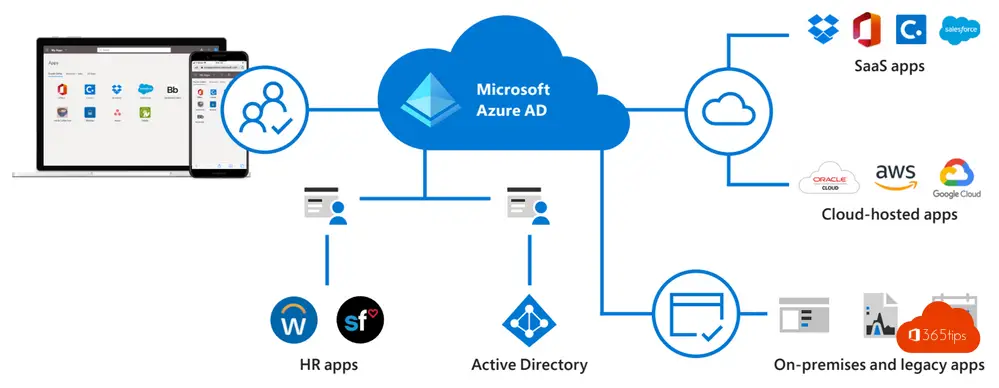
Azure Active Directory Premium P1 will be included in every Microsoft 365 Business premium license starting April 21, 2020.
This is important because all SMEs need P1 capabilities to set up their modern workshop .
What is relevant technology for the SME market?
1. Cloud App Discovery
Modern companies are working with a Bring Your Own Device (BYOD) scenario to be able to work from home. IT departments are often unaware of all the cloud applications that their employees use for their work. As a result, administrators are often concerned about unauthorized access to corporate data, potential data breaches, and other security risks inherent in the applications.
- Discover applications and measure usage by the number of users, traffic volume, or number of web requests to the application.
- Identify the users who use applications.
- Export data for additional offline analysis
- Prioritize applications to bring them under IT control and easily integrate applications to enable single sign-on and user management.
Get started with Cloud App Discovery
2. Application Proxy
Many organizations run mission-critical apps on-premise, and with the advent of remote and work-from-home scenarios, it becomes important to enable everyone to use these apps securely from anywhere. Azure AD Application Proxy is an agent that provides access to your on-premises apps, without opening up broad access to your network.
https://docs.microsoft.com/azure/active-directory/manage-apps/application-proxy
3. Dynamic Groups
help automate IT and business processes by automatically adding/removing users from security groups based on their attributes, reducing the administrative burden of adding and removing users. You can define attributes such as "sales department" to, for example, dynamically place a user in a particular group. You can use dynamic groups to automatically assign users to groups, and then use those groups to grant access to applications.
https://docs.microsoft.com/azure/active-directory/users-groups-roles/groups-create-rule
4. Passwordless authentication
Due to the multitude of apps we use on a daily basis, passwords can be frustrating to remember and easily breached. Passwordless authentication makes life easier for you by replacing the password with something you have, plus something you are or something you know.
Microsoft offers the following three passwordless authentication options that integrate with Azure AD – Windows Hello for Business, Microsoft Authenticator app and FIDO2 security keys.
Passwordless authentication for Azure Active Directory
Also read
Microsoft 365 E3 license
Microsoft 365 F3! The former F1 license
Office 365 Compare licenses?
How to add Office 365 licenses to groups of people
