💾 Tutorial: How to install and use Slack in Windows | Tips & Tricks
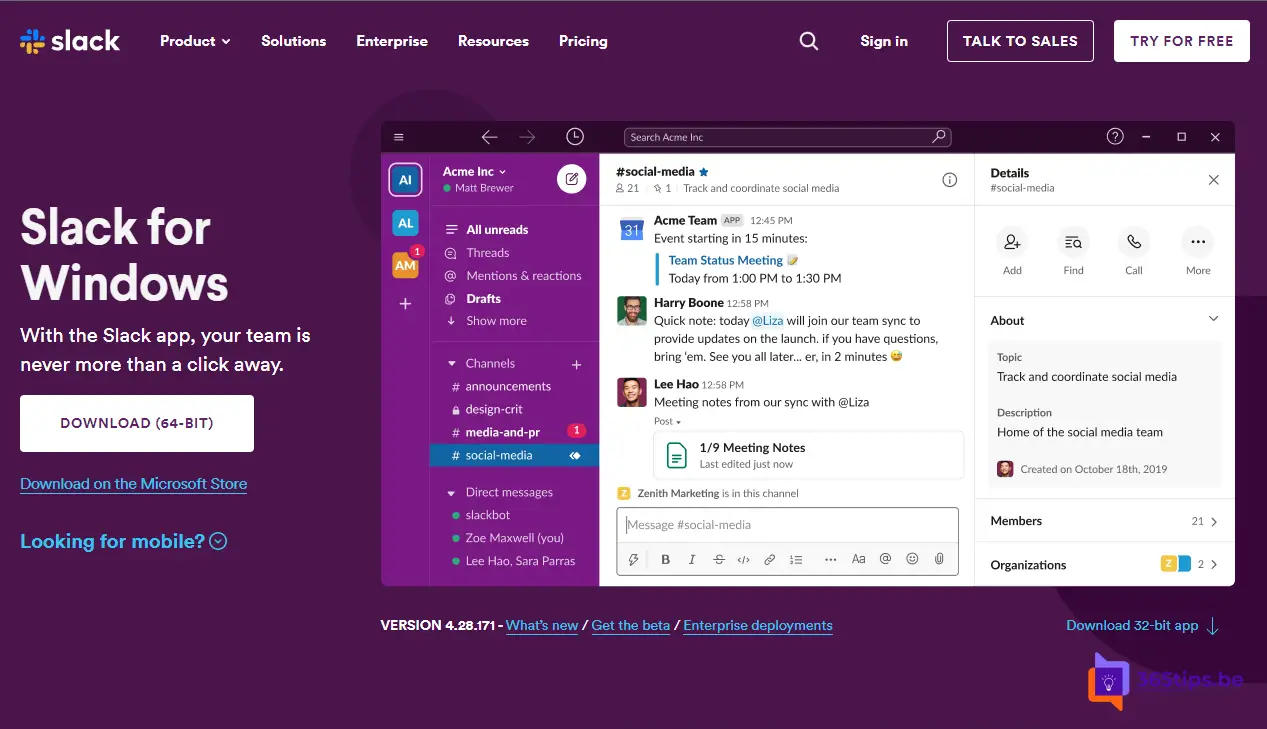
What is Slack?
Slack is a convenient and user-friendly communication tool to work easily with each other in team. Compared to Microsoft Teams , there is sometimes discussion that Slack's opponents find Teams more convenient.
Slack is a messaging platform that consists of a workspace based on channels similar to: lists. Slack allows you to share files and messages from their own channel or in projects, just like in Microsoft Teams.
What is the big advantage of Microsoft Teams?
Microsoft Teams offers about the same features as Slack and adds some functionality additionally. For example, with Microsoft Teams you can easily Calling , record video calls and then share them. Also, Microsoft Teams is well integrated into Windows 11, giving the advantage of being able to log into Windows and Microsoft Teams with one account.
How to create an account in Slack?
To create an account for can navigate to: slack.com
You can start with a Google account OR you can start with an account from scratch.
How to download Slack for Windows, Android, iOS or macOS
To install slack it is best to navigate to:
Windows: https://slack.com/downloads/windows
Android: https://slack.com/downloads/android
iOS: https://slack.com/downloads/ios
MacOS: https://apps.apple.com/us/app/slack-for-desktop/id803453959?mt=12
How to install Slack in Windows 10 or 11
Use this link to download Slack: Windows: https://slack.com/downloads/windows
Press Download and open the file.
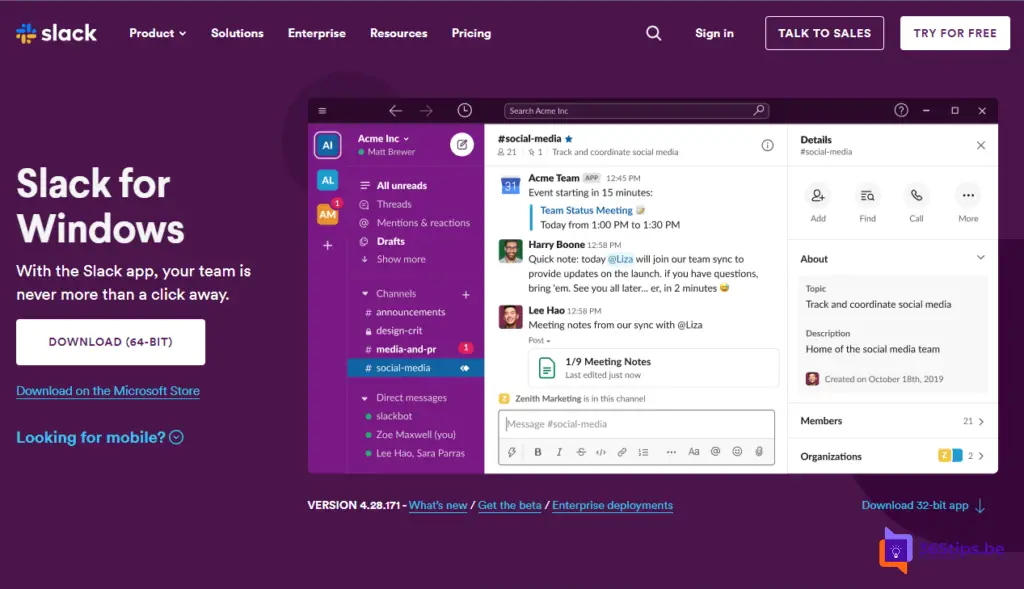
Enter your credentials to log into Slack.
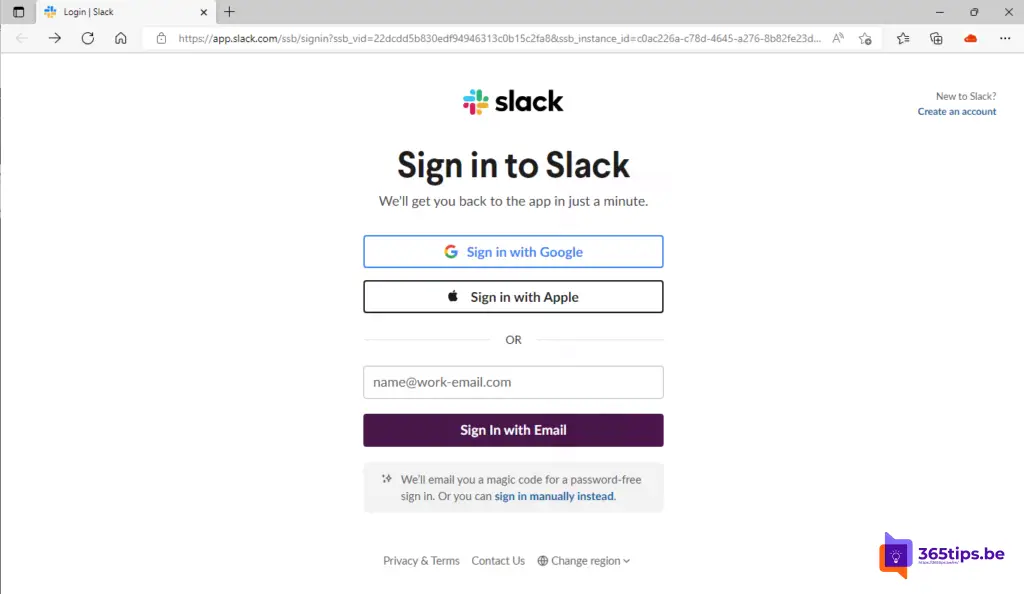
Create a workspace in Slack
If you are a new user in Slack, you can create a new workspace. To do this, press Create Workspace.
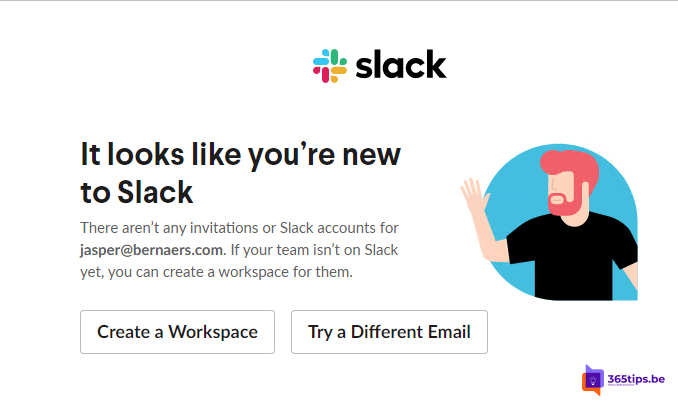
You can choose to give everyone from the same organization (email domain) access to get into this workspace. You can think of this as a public team.
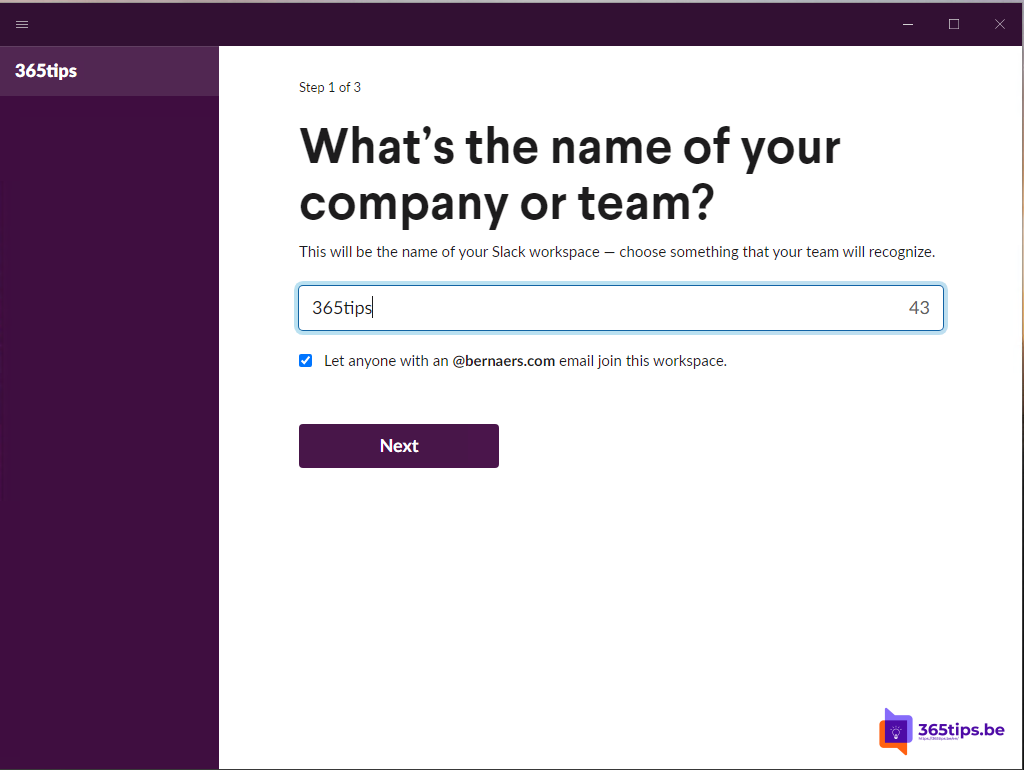
Add friends, family, colleagues in Slack
If you wish to add colleagues you can do so using an e-mail address or a link invitation. (Copy Invite Link)
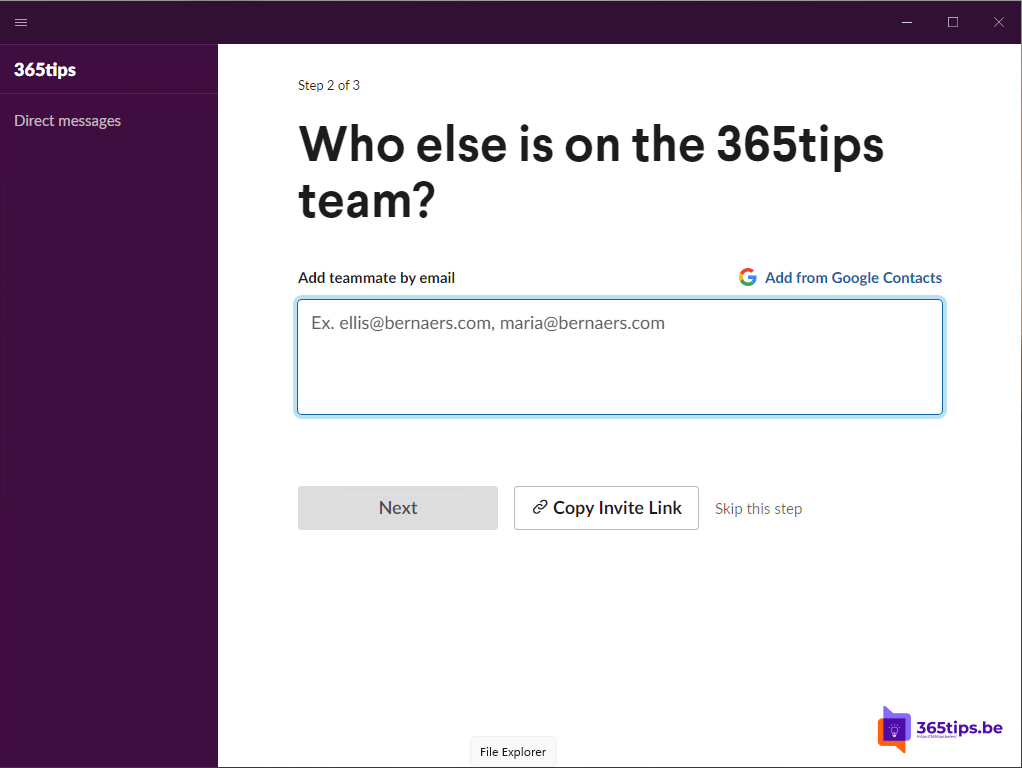
How to create your first channel in Slack
If you wish to create a channel you can get started through the wizard. I call my test Slack channel: Tips.
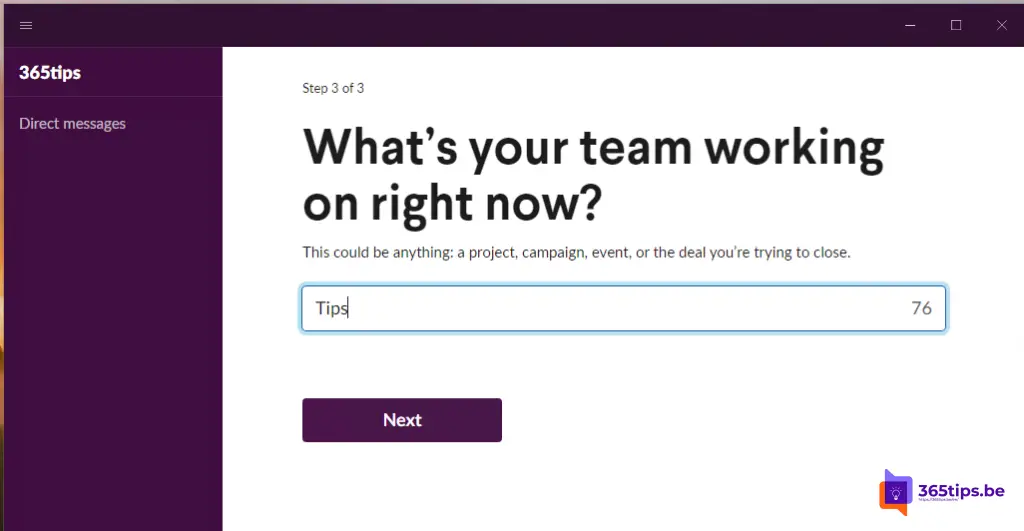
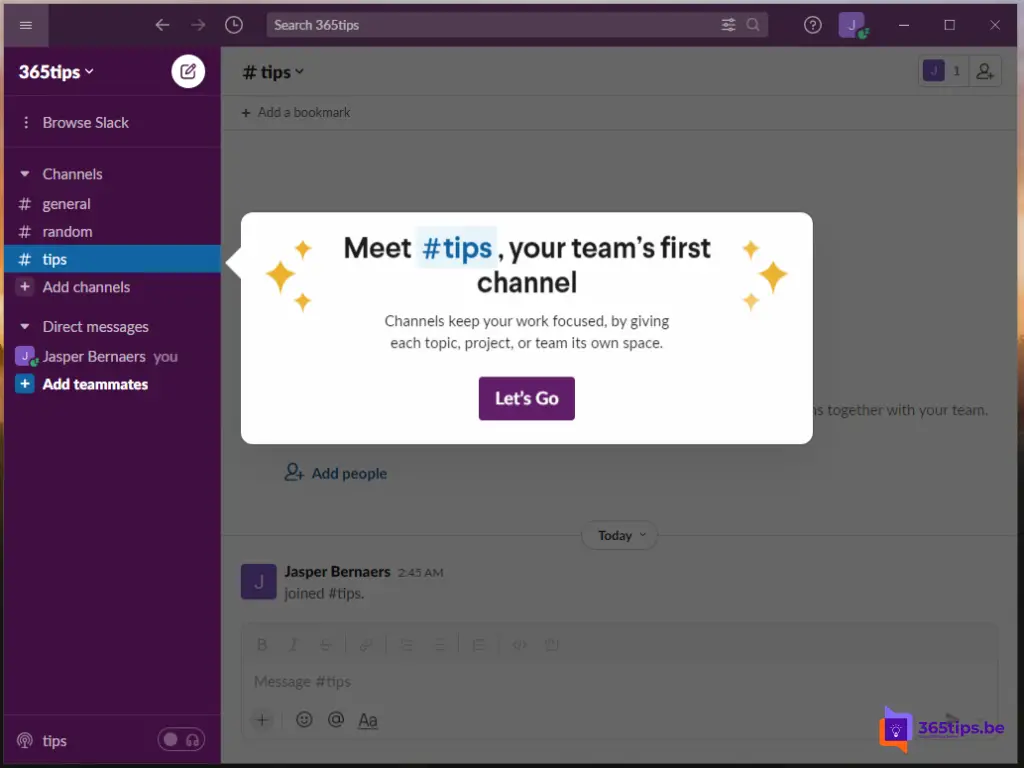
Also read
Microsoft Teams versus Zoom | Comparison Features
Sharing your screen with computer audio in Microsoft Teams | Windows + Mac
How to share large files with Dropbox?
Tutorial: How to share large files in Google Drive.