Instant messaging or chat blocking in Microsoft Teams?
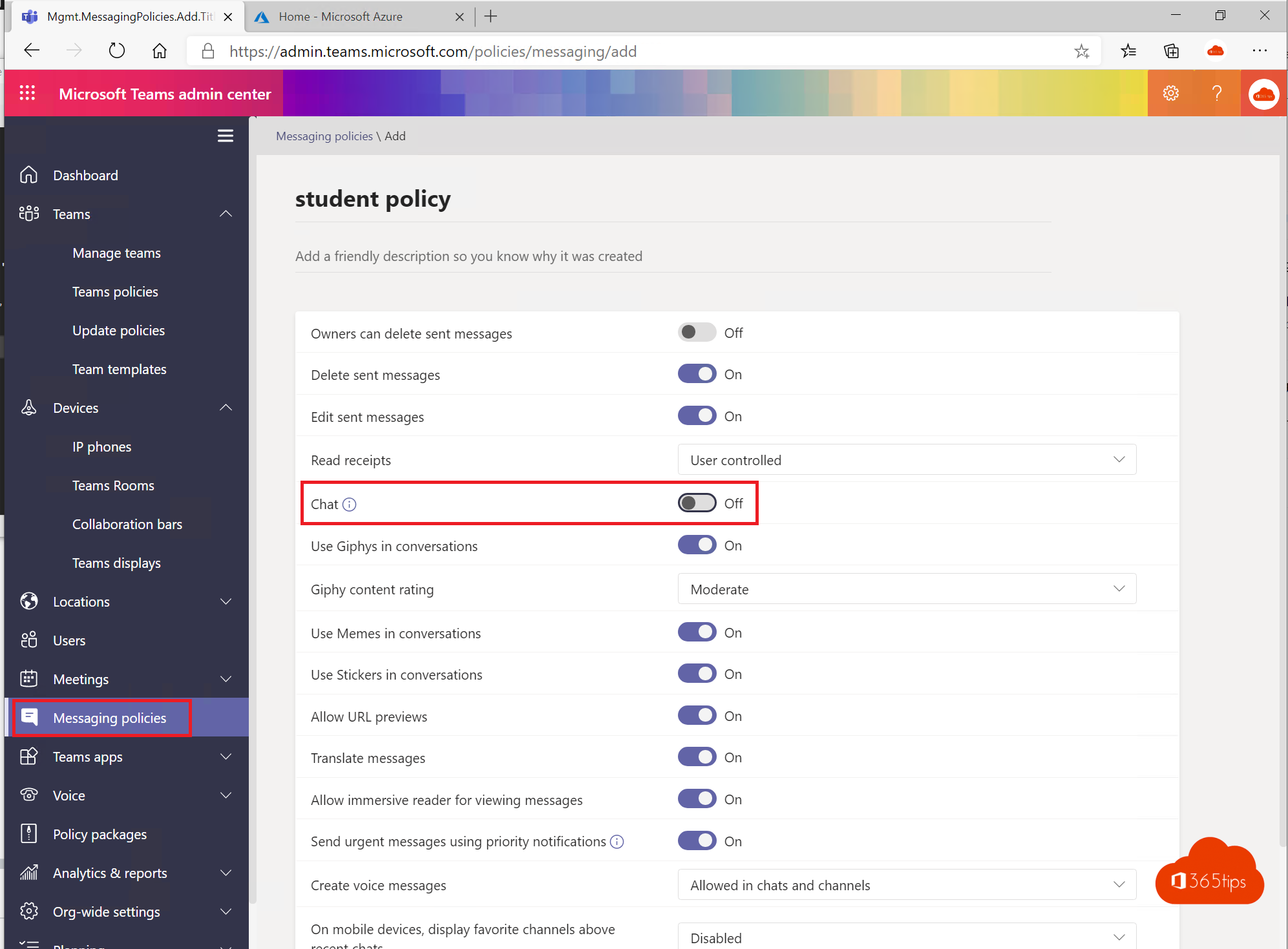
In the age of digital communication, instant messaging (IM) or chatting has become an integral part of our daily work. Microsoft Teams, one of the most popular collaboration platforms, has transformed the way we collaborate and communicate. While chatting within Teams is extremely useful, it can also sometimes lead to distractions and lower productivity. Therefore, the question arises: is it possible to block instant messaging or chatting in Microsoft Teams ?
In this blog post, we will answer this question and discuss some management strategies to optimize communication within your organization. We will explore how to limit or block the chat feature in Microsoft Teams , and what alternatives are available for team members to continue communicating effectively. Read on to learn how to balance open communication with the need to stay focused and productive.
In this blog, we will work on blocking chat for the entire organization. This can also be applied for one individual or for a group of people.
You can also disable chat for one meeting. You can read all about it in this blog .
Via Microsoft Teams admin center
Create a new policy in Messaging center for the group or people you wish to disable Chat for.
Browse To: https://admin.teams.microsoft.com/policies/messaging
Create a new policy. In this case, a policy for students.
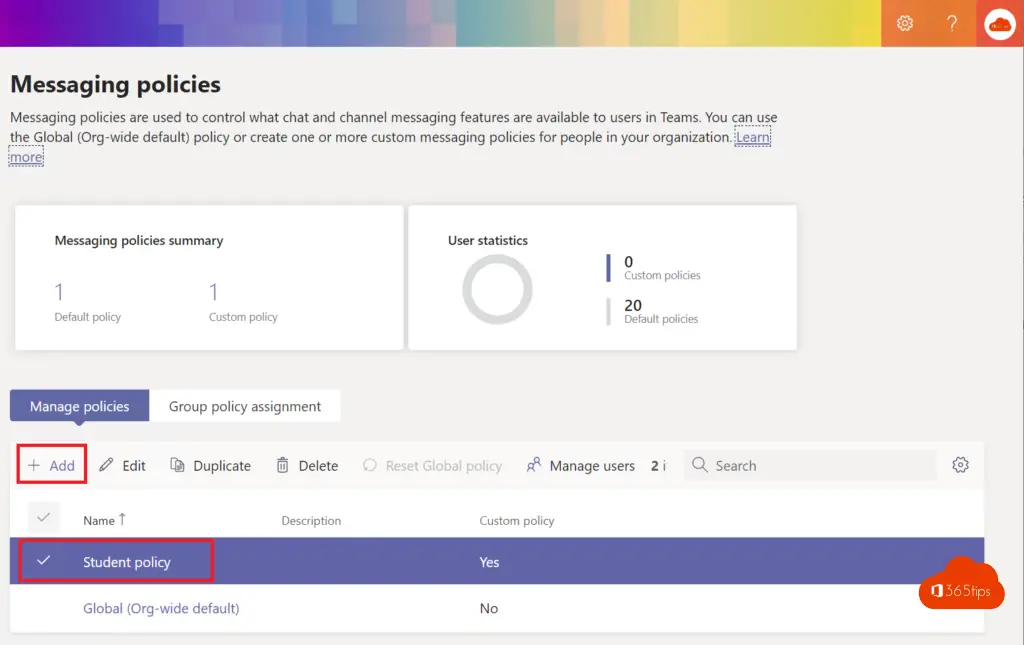
Disable Chat in the policy
In this case, I created a new policy. It is also possible to disable chatting in the default policy - though this is discouraged.
Select Chat in a newly created policy.
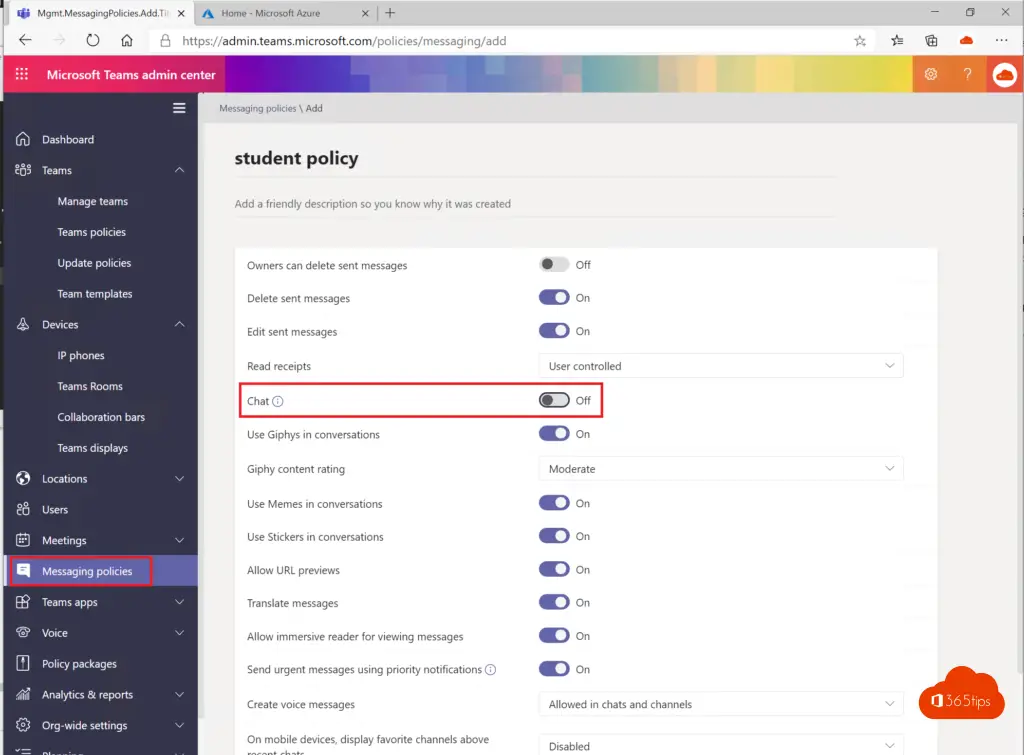
Create a Azure AD group with all students
On a dynamic group basis, you can work to place all students in one group. Based on License, departments, domain name,.... everything is possible.
Assign people to individuals.
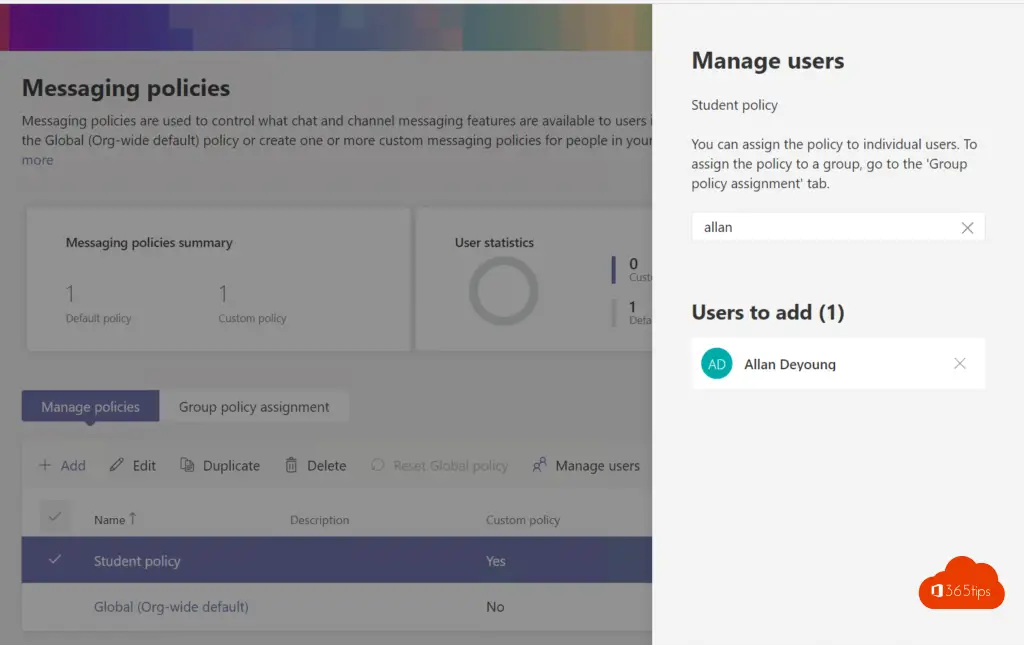
Assign the policy to a group
Press Group Policy Assignments
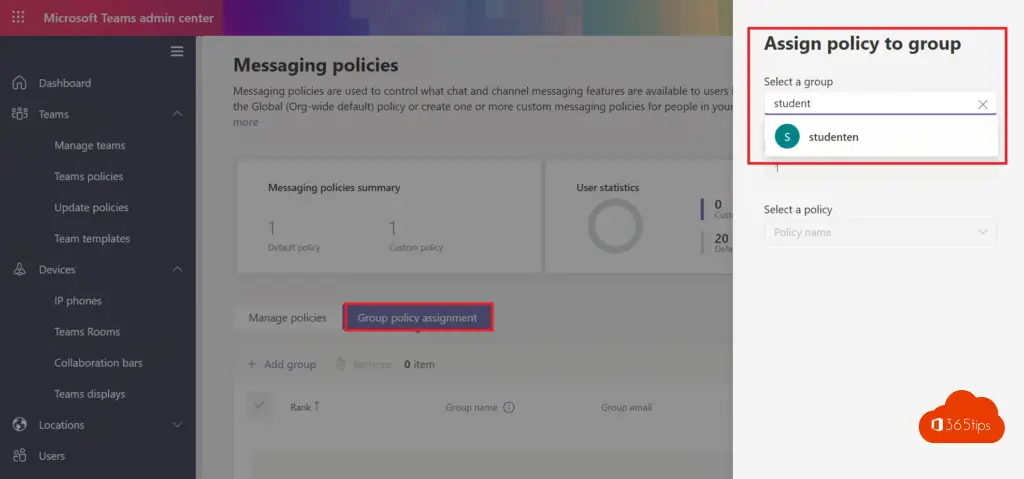
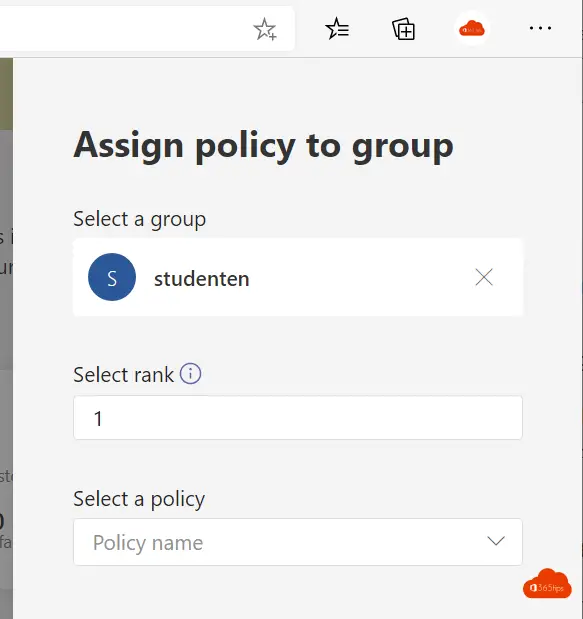
Under Policy name, select the policy you want to add.
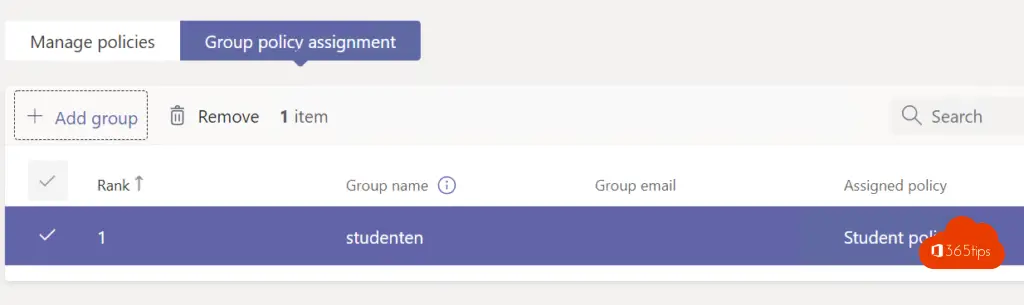
The group Students in Azure AD or Office 365 contains all students. This group is active on the Student Policy without chat capabilities.
Also read the quick start guide to a complete new office 365 environment in education. OR PowerShell teams tips.
