How to update to Windows 10 21H1 or later?
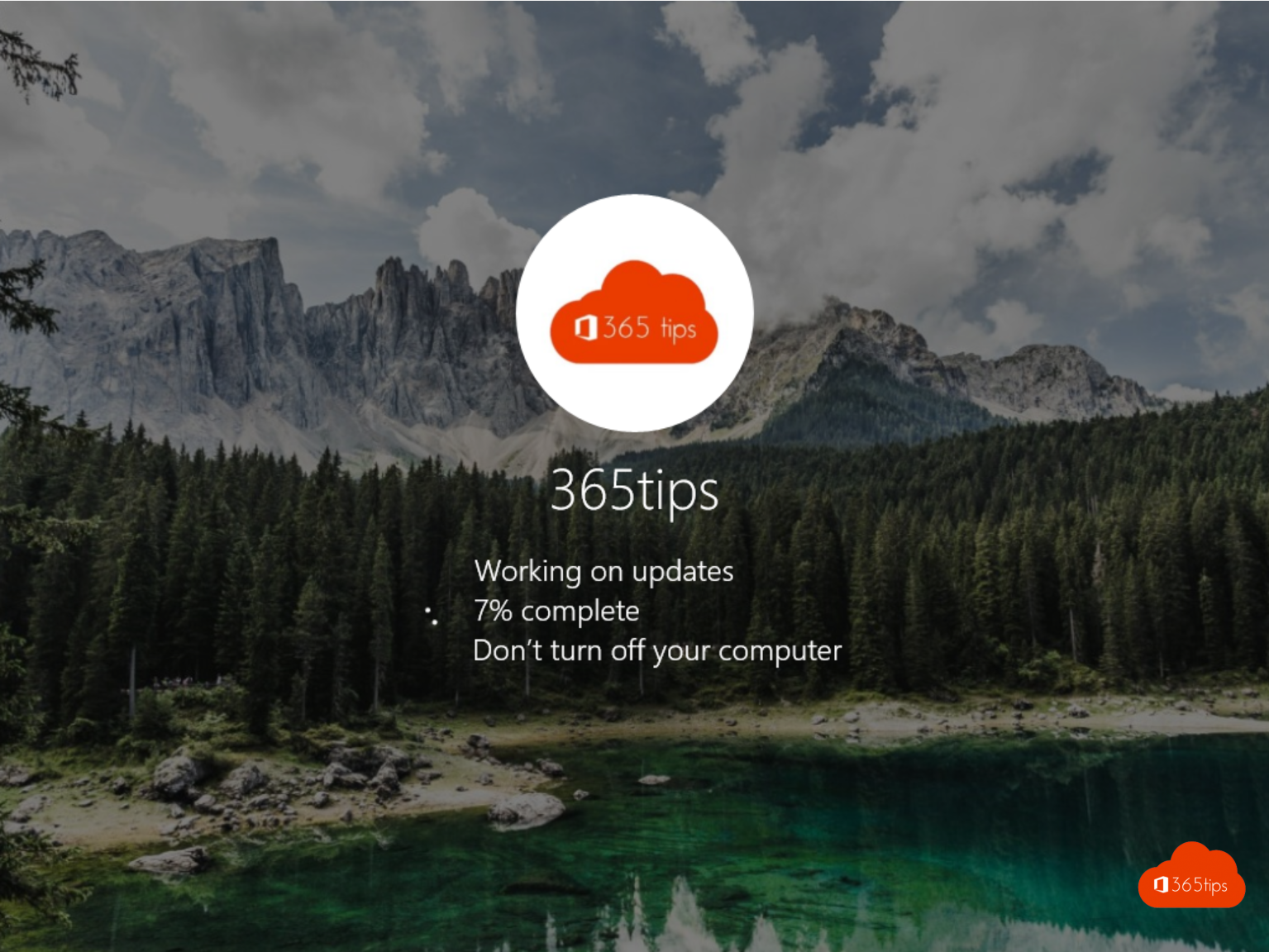
Microsoft has started the automatic rollout of Windows 10's 21H1 update, or May 2021 Update. The company is making the update available to its users in stages. Users can activate the update through these three ways. In this blog, I explain how to get started.
1. Through the built-in Windows 10 update mechanism
21H1 or later updates to Windows 10 are always available by downloading them manually through Windows 10 updates. Press update in the Windows 10 search bar.
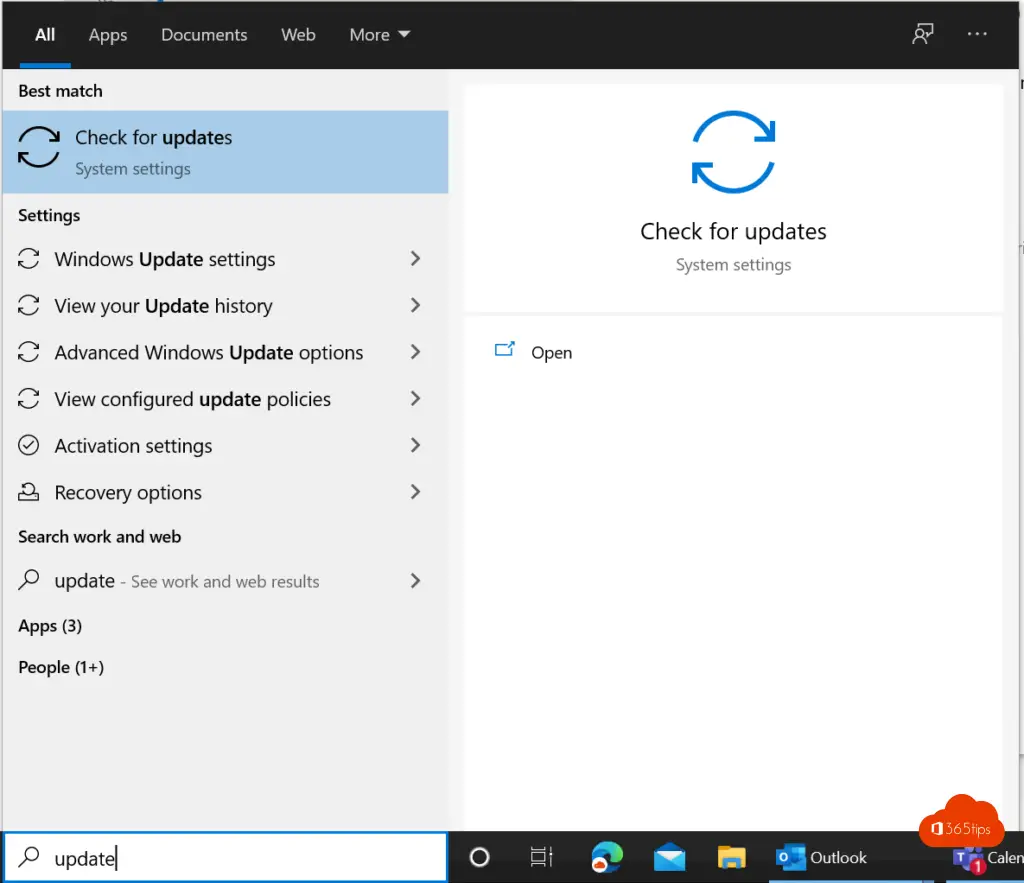
Under Windows updates, select the latest update and then select update and restart.
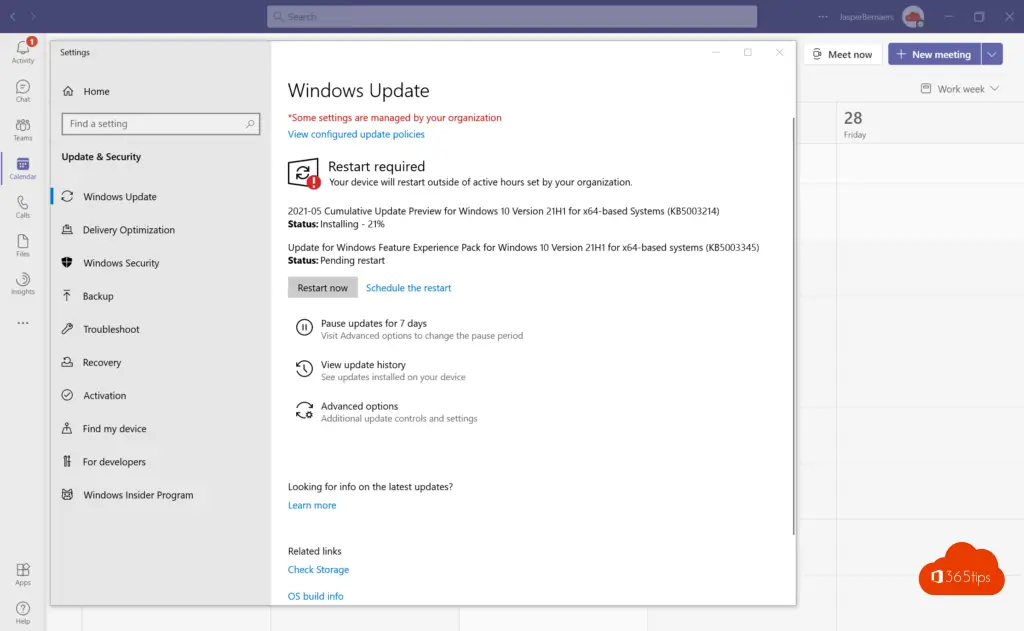
2. Update Windows 10 through the Update Assistant
Browse to -> https://www.microsoft.com/nl-nl/software-download/windows10
Select: update now, open and activate this download and follow the wizard.
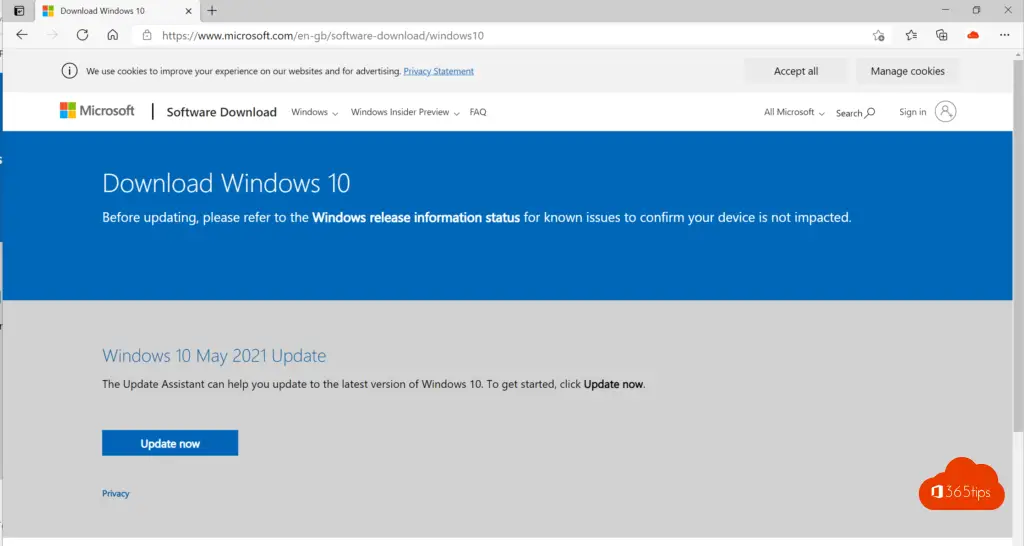
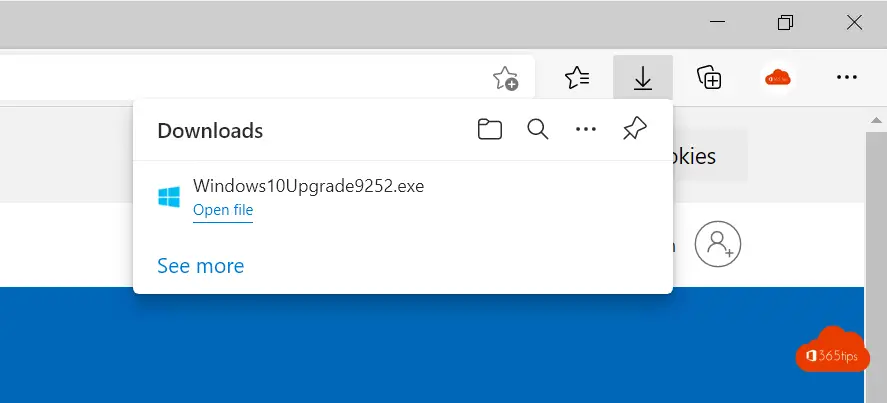
3. Update Windows 10 via Windows 10 installation media creator tool
Navigate to -> https://www.microsoft.com/nl-nl/software-download/windows10 -> Select download tool now.
To get started, you first need a license to install Windows 10. Then you can download and run the media creation utility.
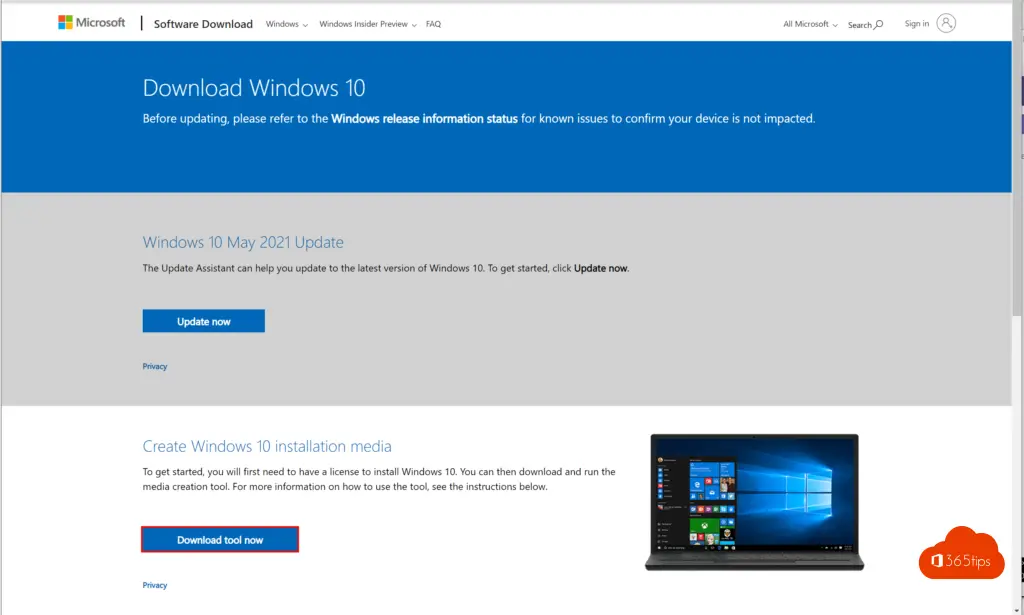
Select media: USB flash drive, DVD or an ISO file.
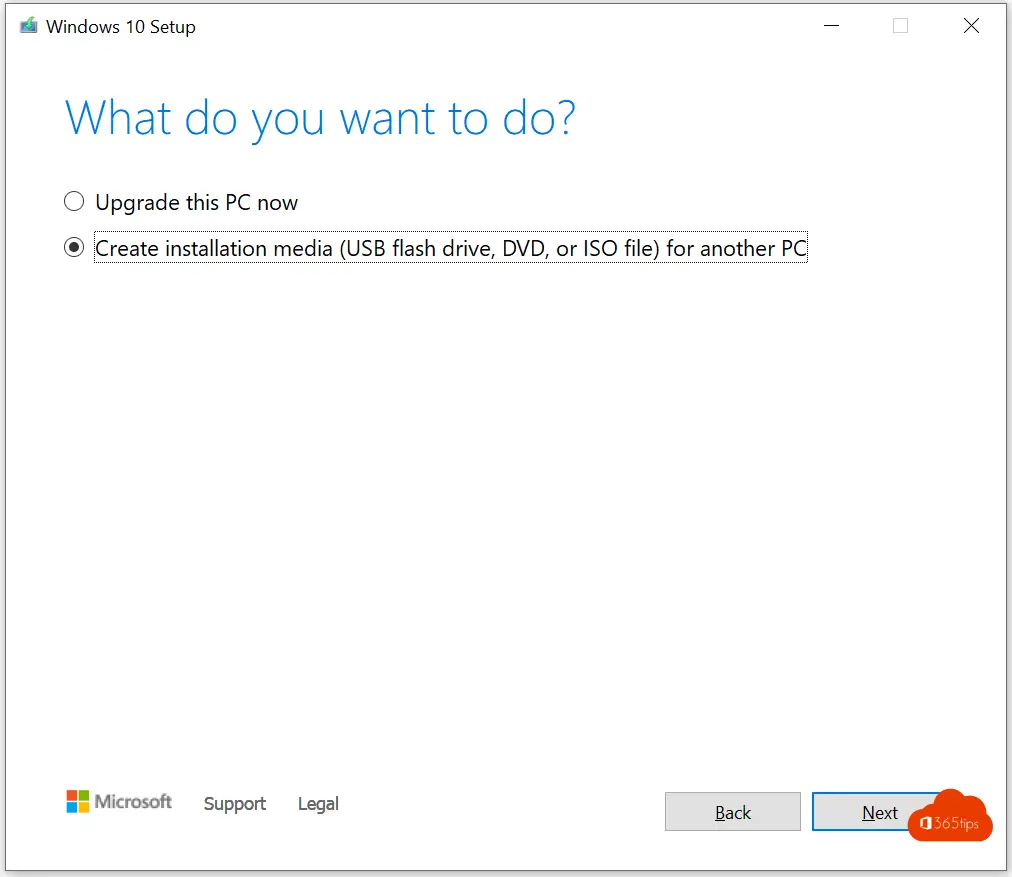
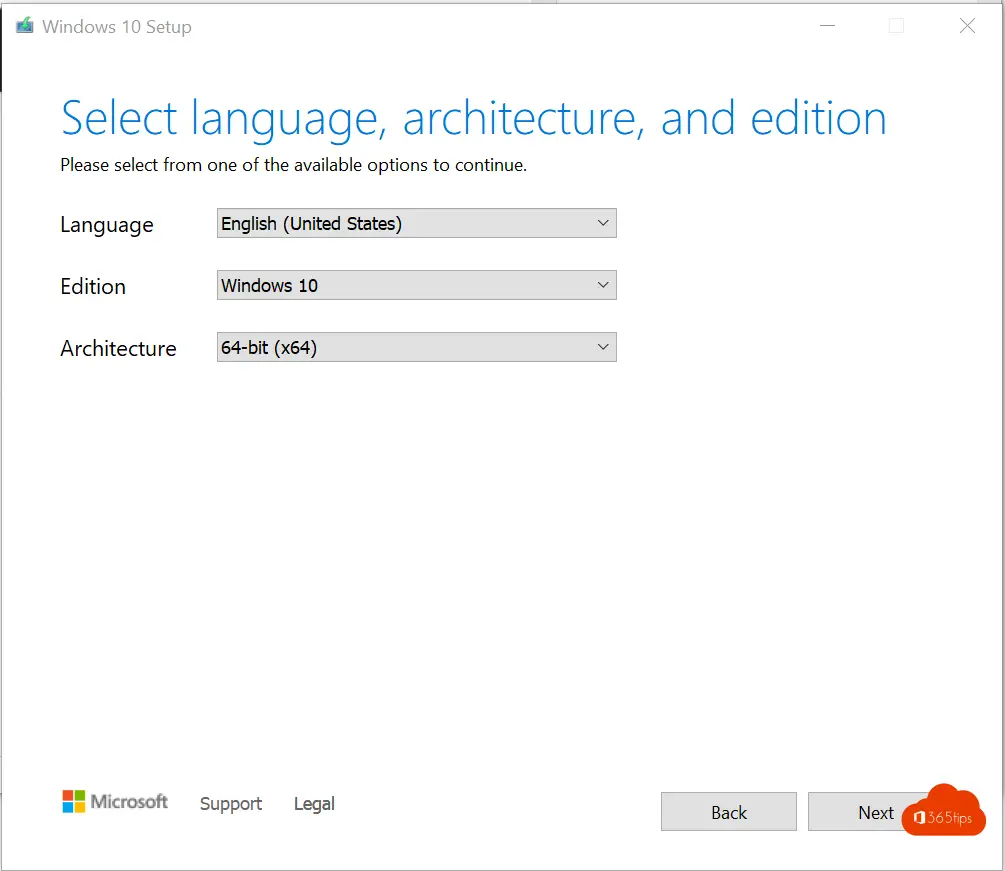
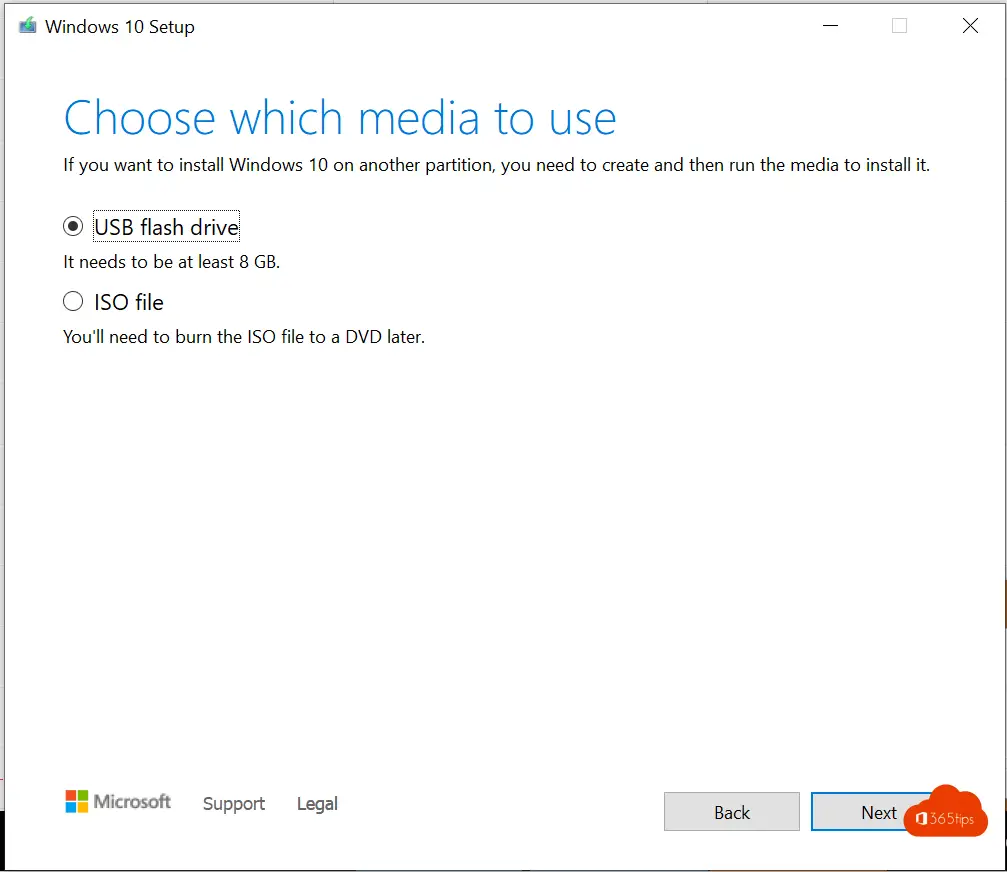
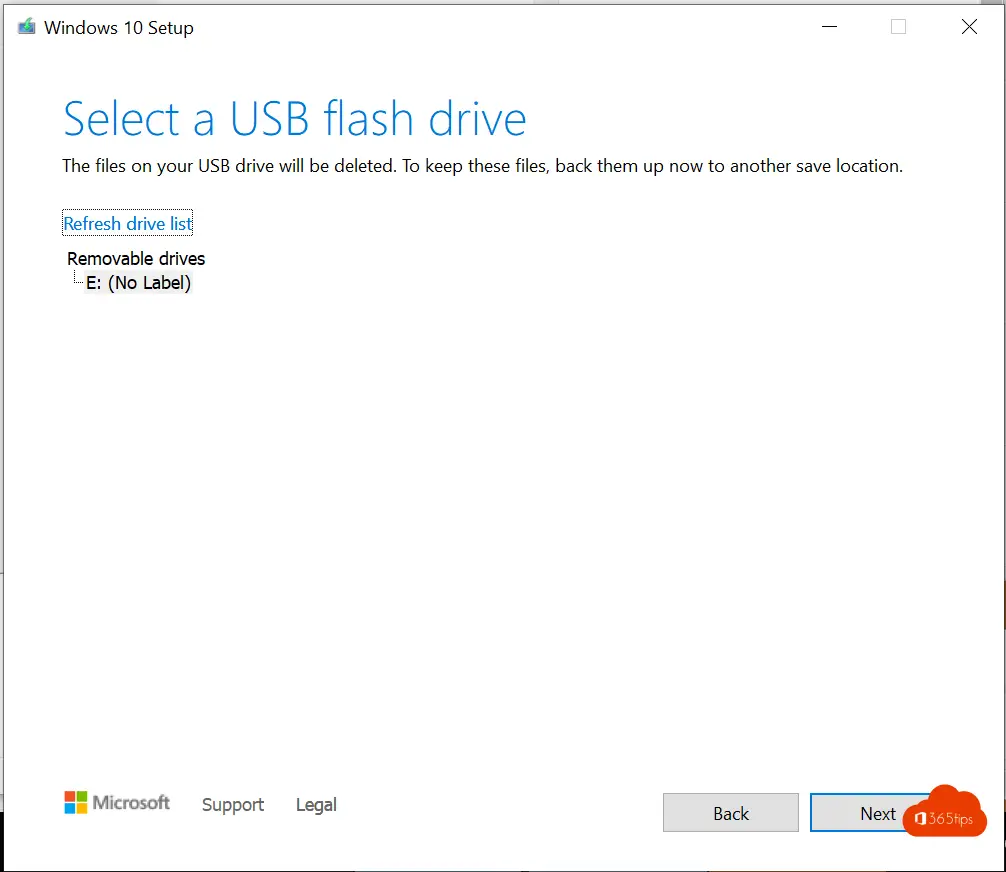
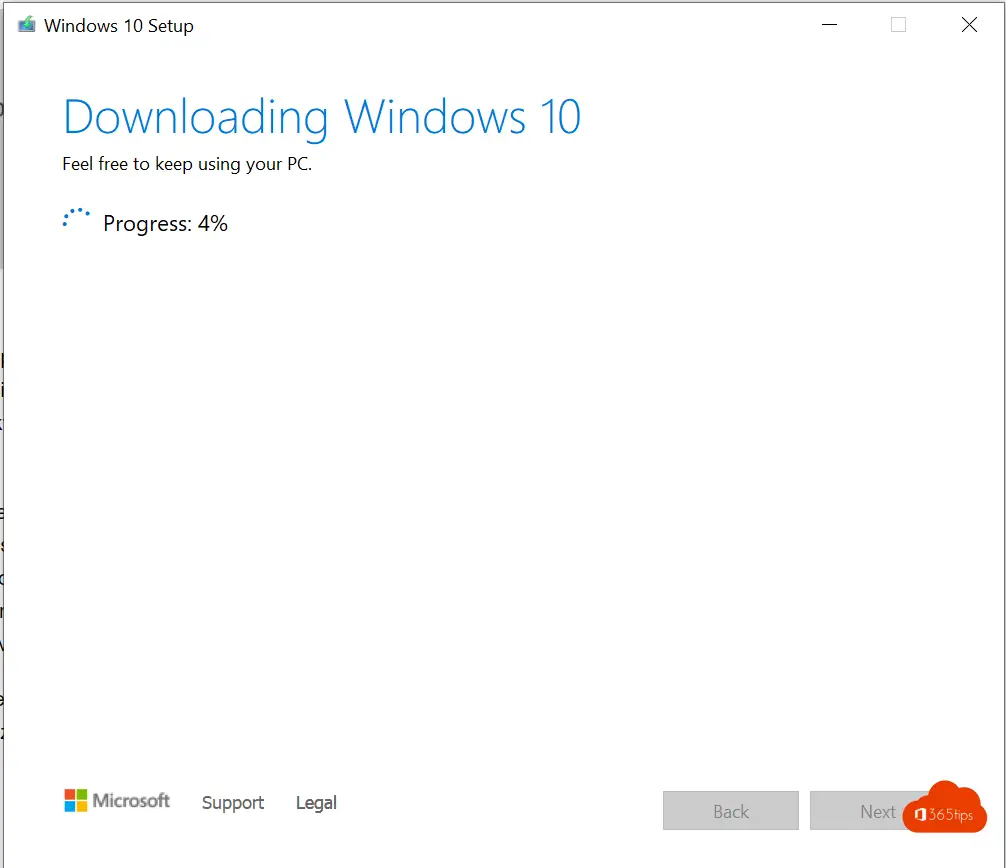
Updating and restarting
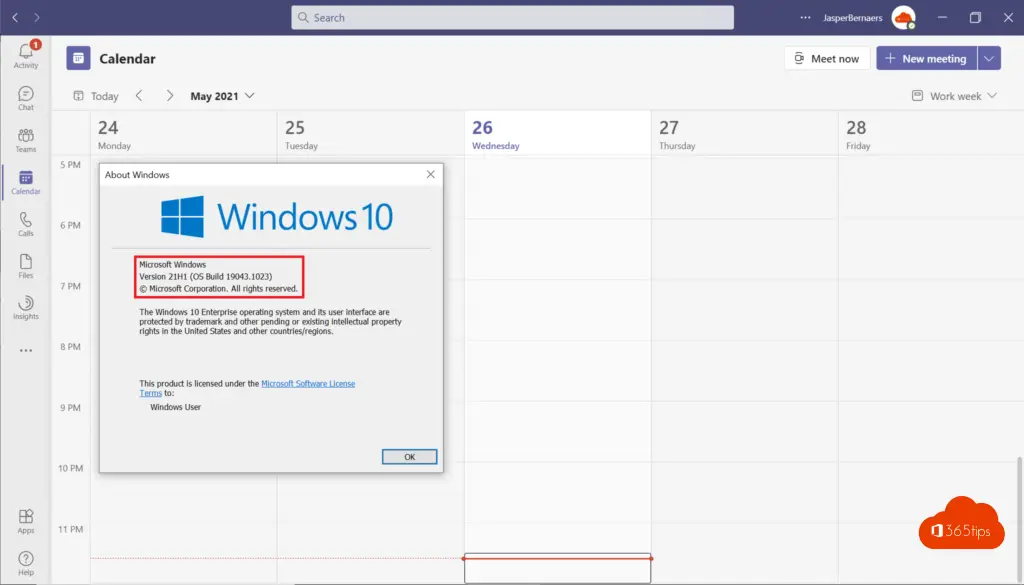
Via Endpoint manager
In this blog, I explain how to roll out Windows 10 updates to all Windows 10 devices.
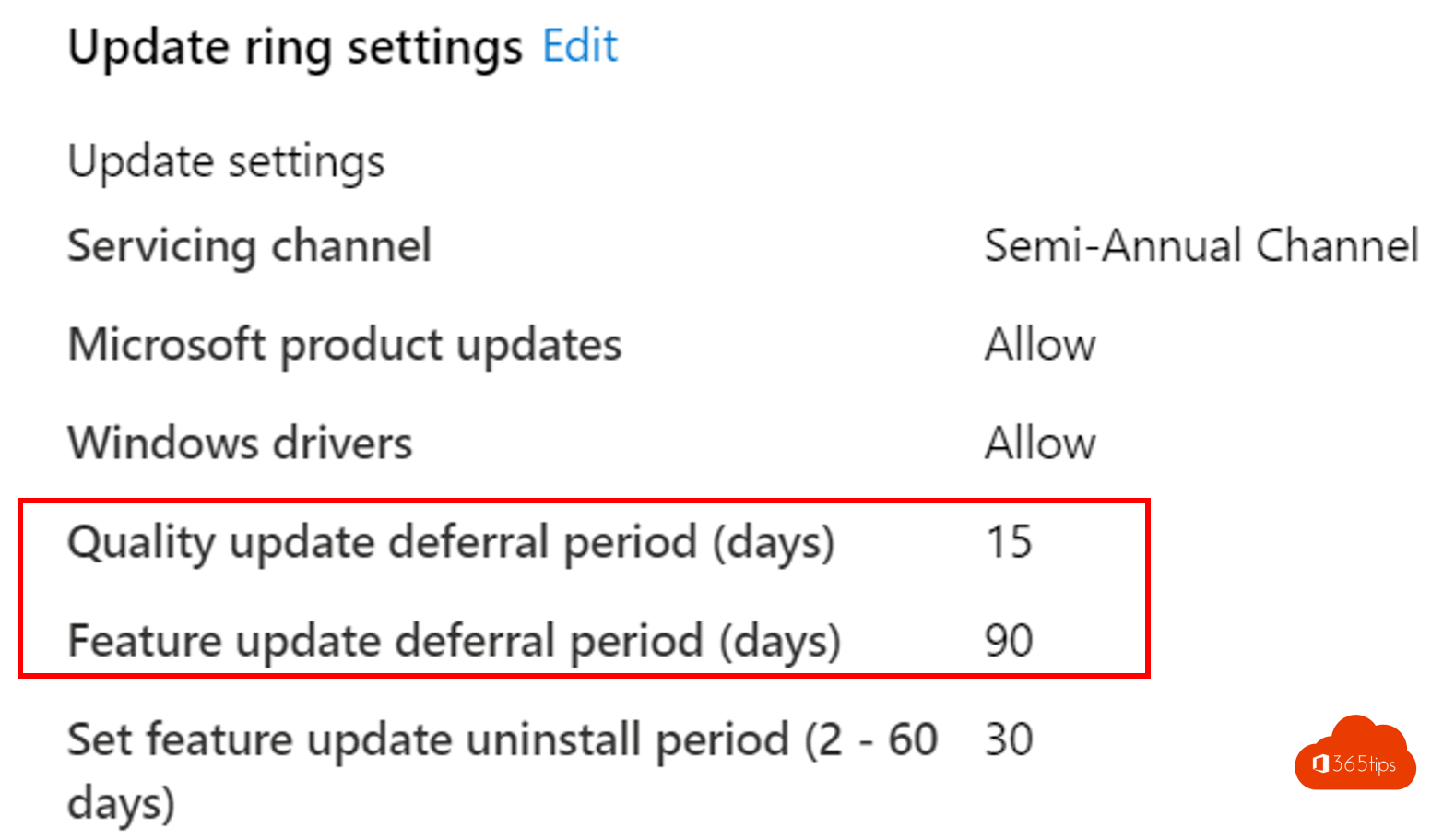
Other blogs about Windows 10
Create bootable Windows 10 USB flash drive with Microsoft's USB Tool
Windows 10 shortcuts
Install WhatsApp on your Windows PC or MAC
Taking a print screen, screenshot or screen capture in Windows 10
Install Windows 10 + bring device into modern management with Intune
