What can team owners, members and guests do in Microsoft Teams?
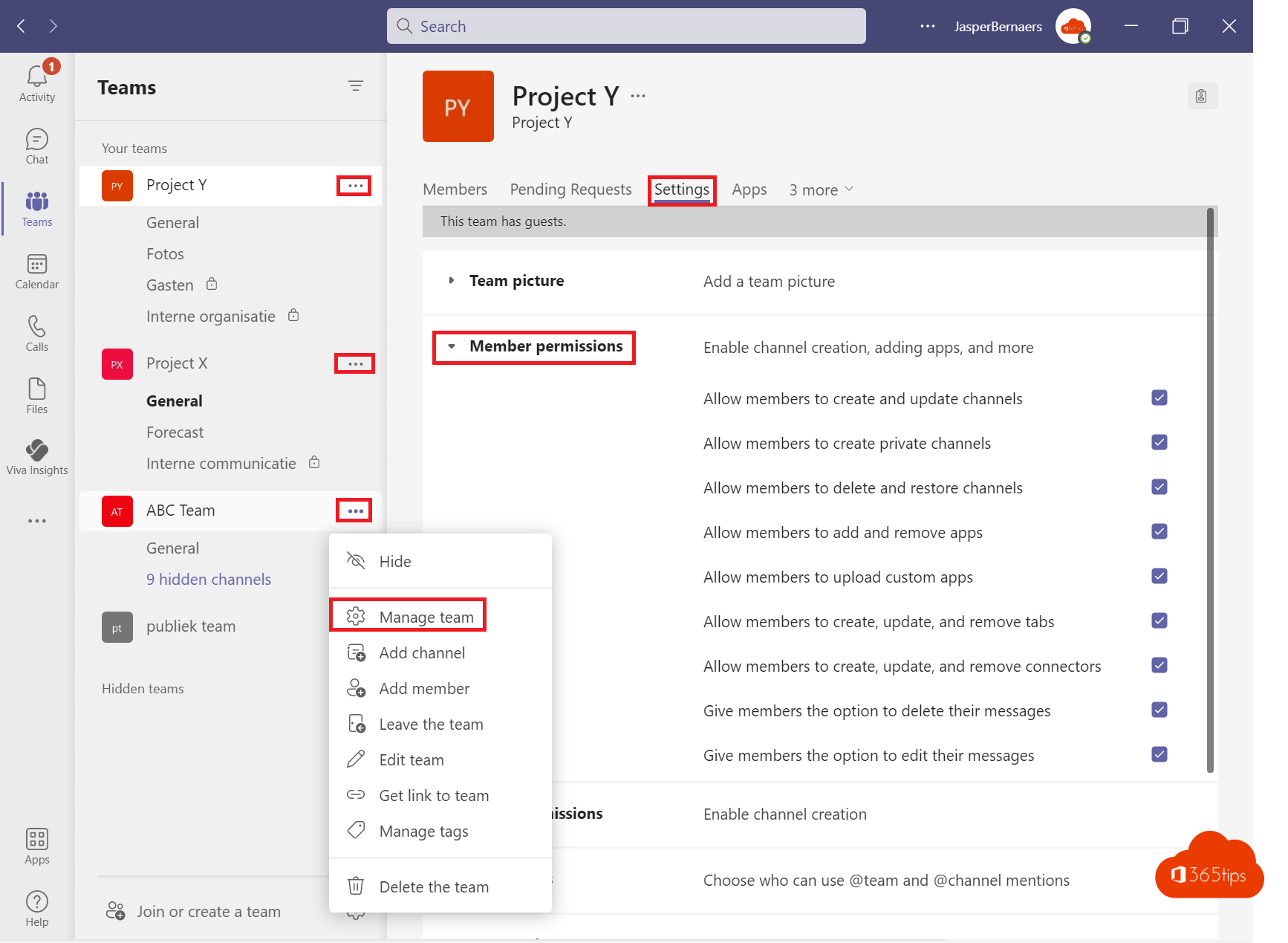
Every member in Teams has a role, and for each role there are different permissions. In this blog, you can look into the different roles of team owners, members and guests.
What can team owners, members and guests do in Microsoft Teams?
Owners: Team owners manage certain settings for the team. They add and remove members, add guests, change team settings and perform administrative tasks. A team can have multiple owners.
Members: Members are the people who are part of the team. They can talk to other team members in conversations. They can view and usually upload files. They can participate participate in the usual types of collaboration allowed by team owners.
Guests: Guests are people from outside the organization that a team owner invites to join the team, such as partners or consultants. Guests have fewer opportunities than team members or team owners, but they can still do a lot.
Also read: Decision matrix between a public, private or organization-wide Microsoft Team?
Who can do what in Microsoft Teams?
| Function | Owner | Member | Guest |
| Creating a channel |  |  |  |
| participate to a private chat conversation |  |  |  |
| participate to a conversation |  |  |  |
| Sharing a channel file |  |  |  |
| Sharing a chat file |  |  | |
| Add apps (such as tabs, bots or connectors) |  |  | |
| Can be invited through a work or school account for Microsoft 365 |  | ||
| Creating a team |  |  | |
| Delete or edit posted messages |  |  |  |
| Find and join public teams |  |  | |
| View organizational chart |  |  | |
| Adding or removing members and guests |  | ||
| Editing or deleting a team |  | ||
| Set teams permissions for channels, tabs and connectors |  | ||
| Changing the team image |  | ||
| Adding guests to a team |  | ||
| Automatically display channels for the entire team |  | ||
| @[teamname]-mentions manage |  | ||
| @channel- or @[channel name]-mentions allow |  | ||
| Allow use of emojis, GIFs and memes |  | ||
| Renewing a team |  | ||
| Archiving or restoring a team |  |
What can team owners do more than guests and members?
Team owners can organize the team according to the needs of members and guests. they can, for example:
- Prevent members from deleting channels, tabs and apps in Teams.
- Protect channels so that not everyone can post documents.
- Create read-only folders so as not to modify the structures created.
Read more: How to prevent users from deleting channels, tabs & apps in Teams (365tips.be)
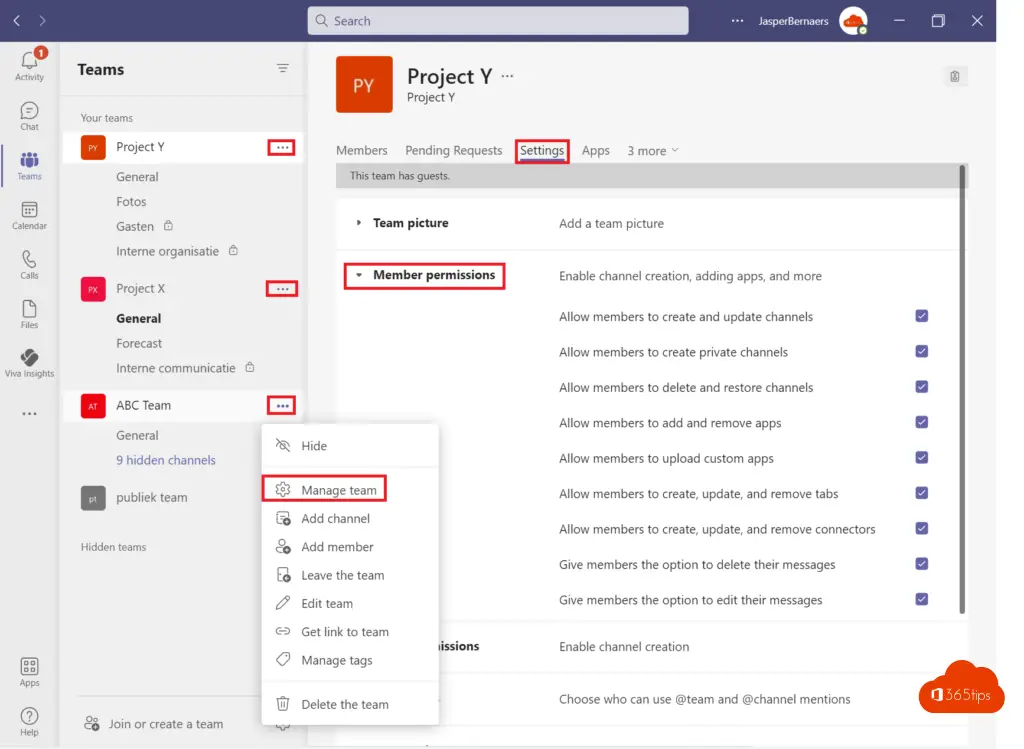
Also read
How to prevent users from deleting channels, tabs & apps in Teams
How to block or enable Channel meetings in Microsoft Teams?
These are the 10 success factors when setting up Microsoft Teams
