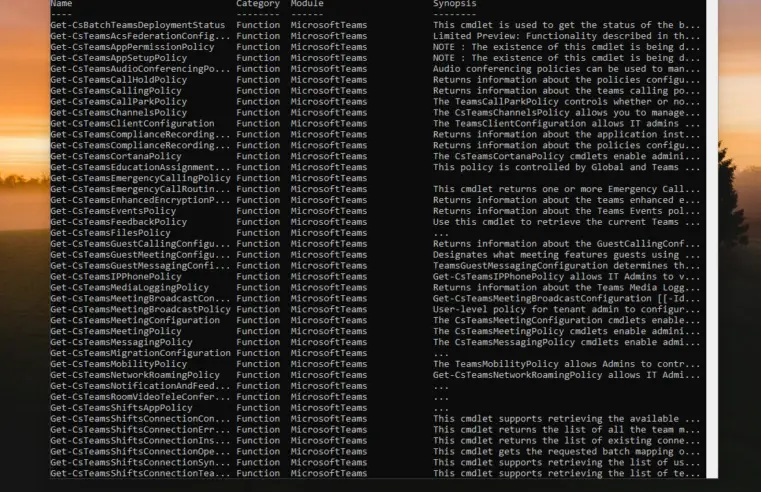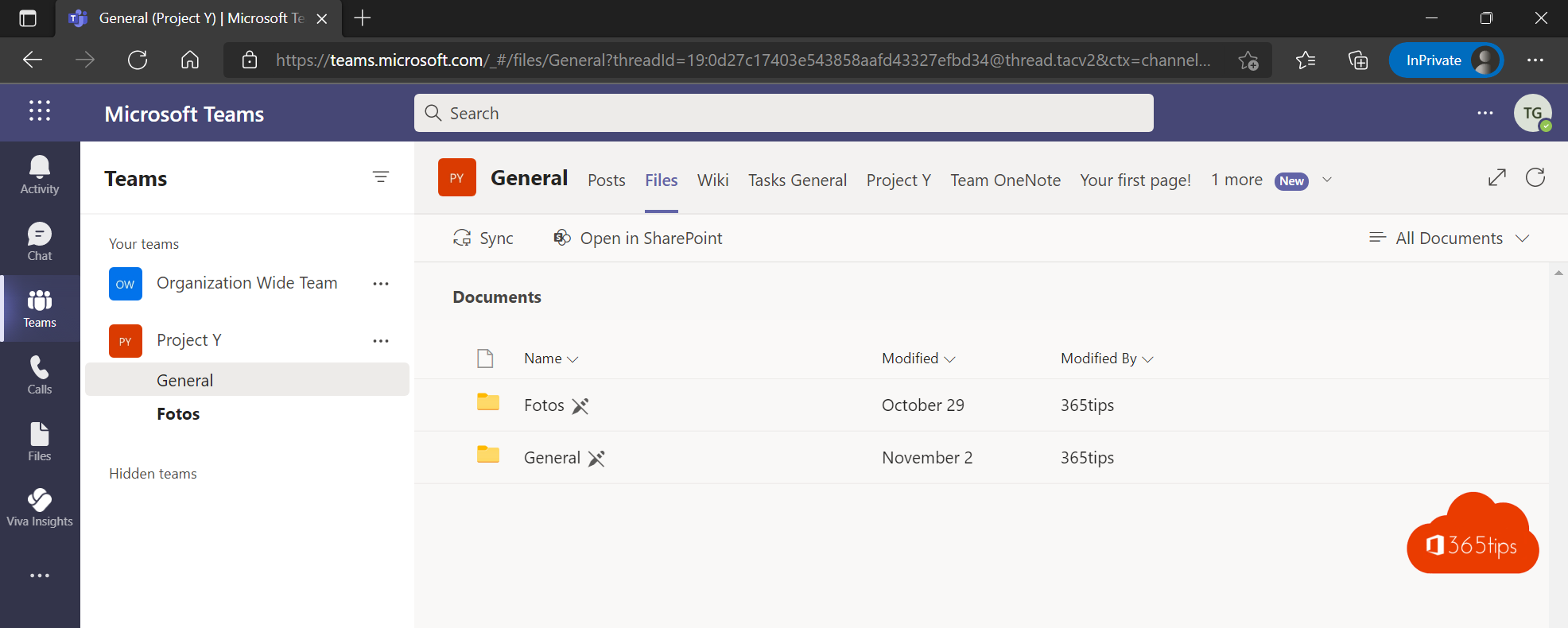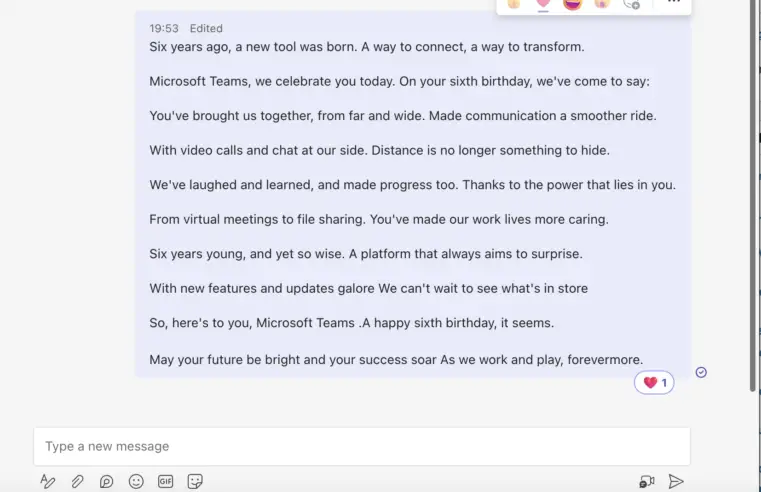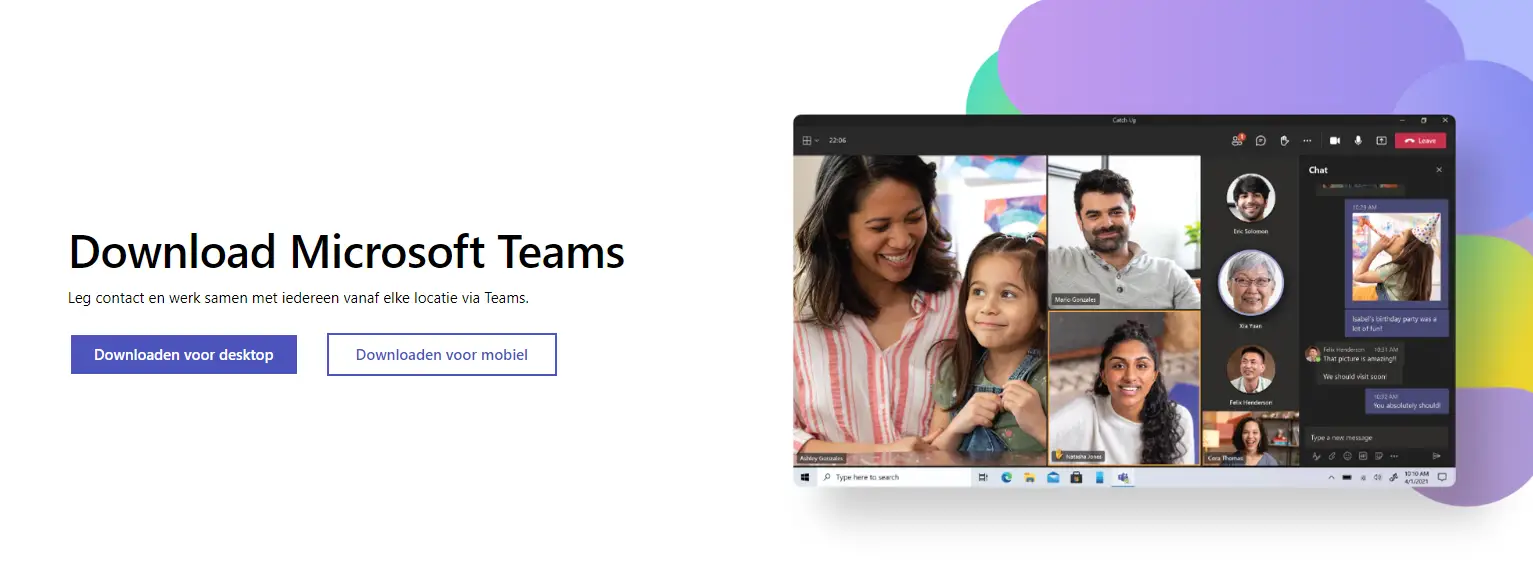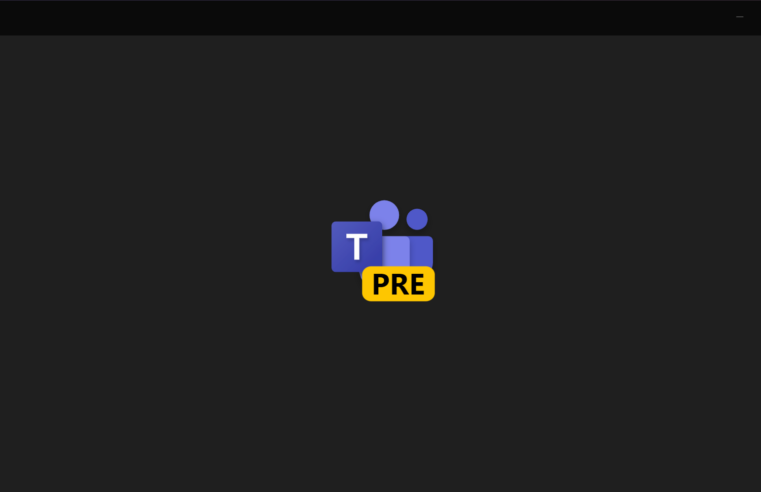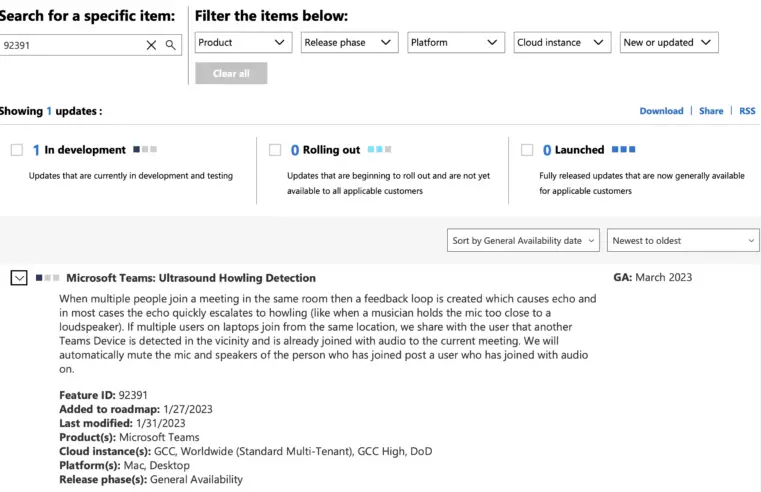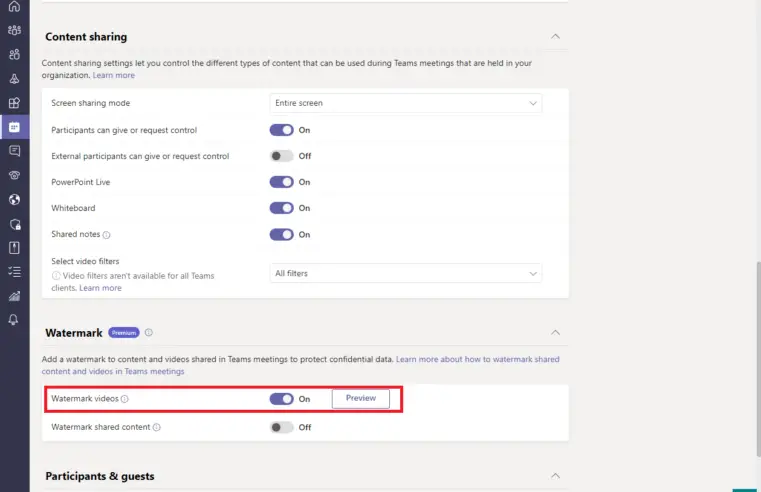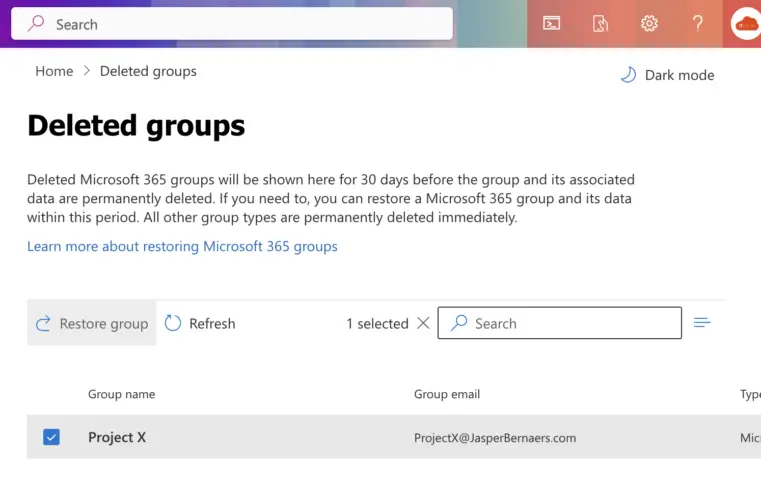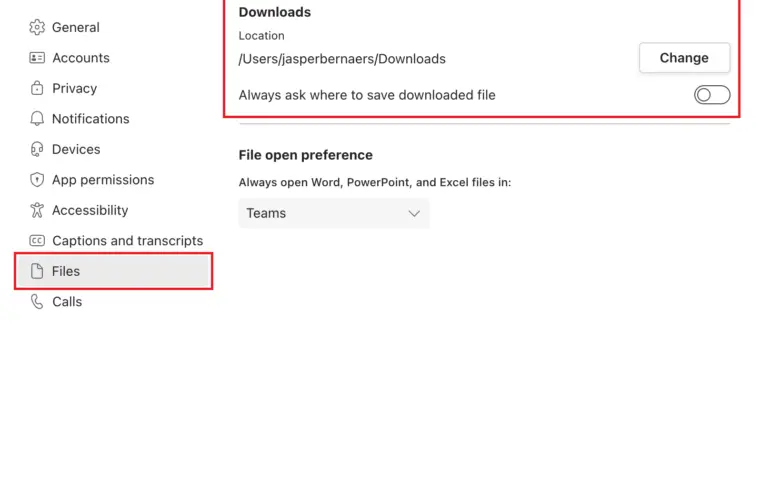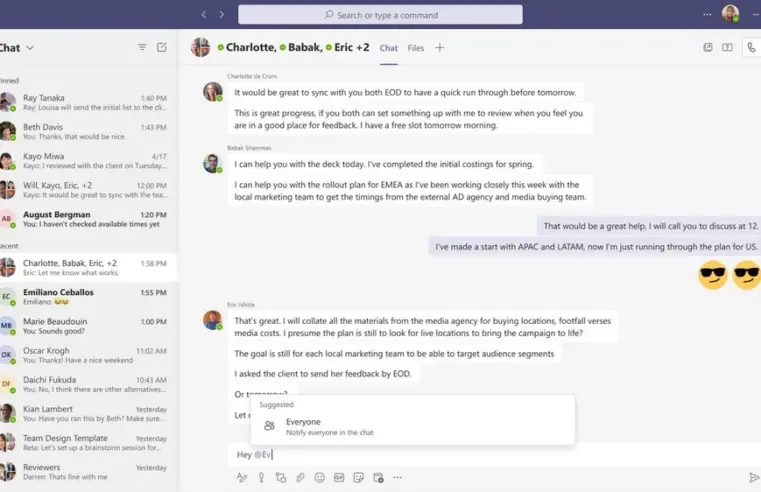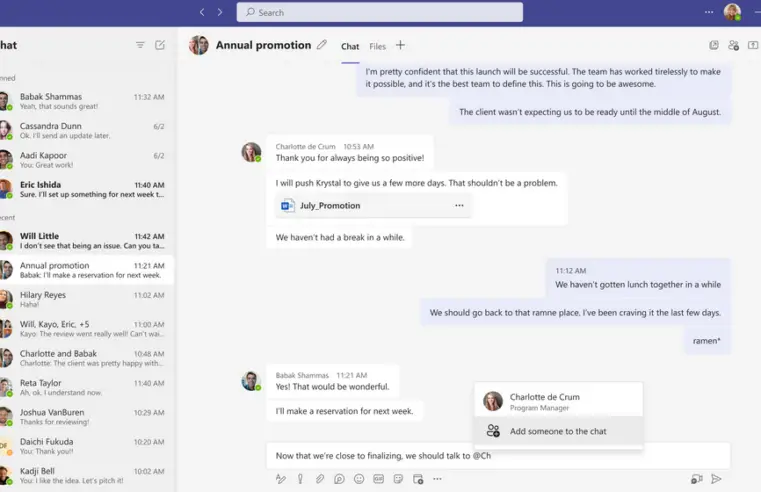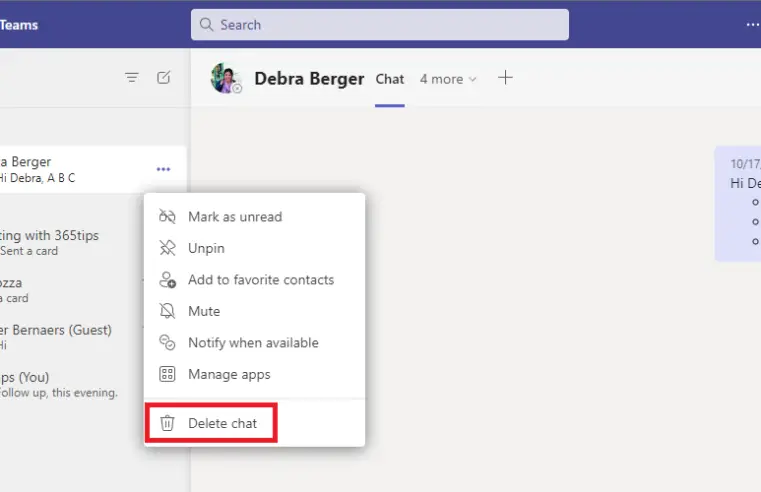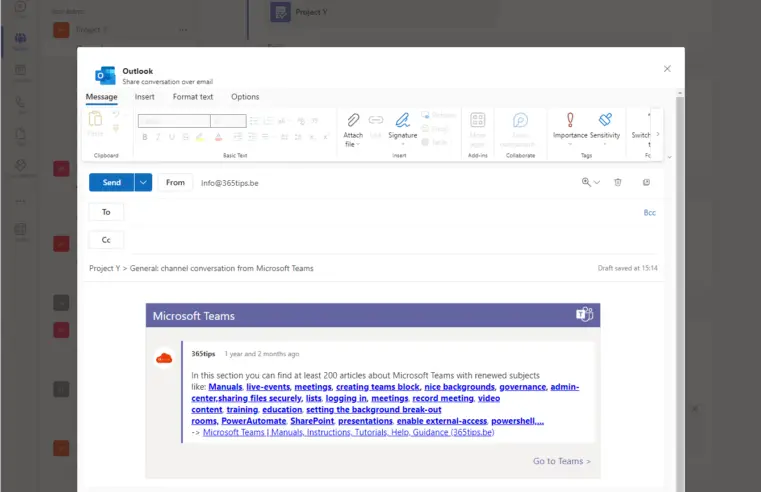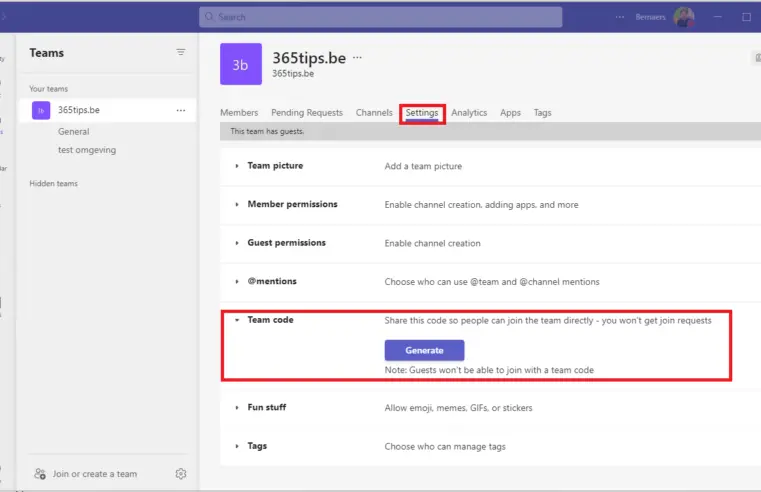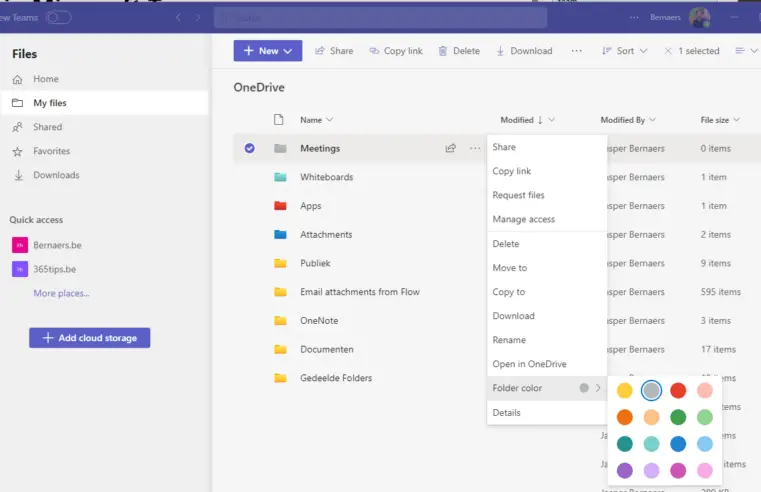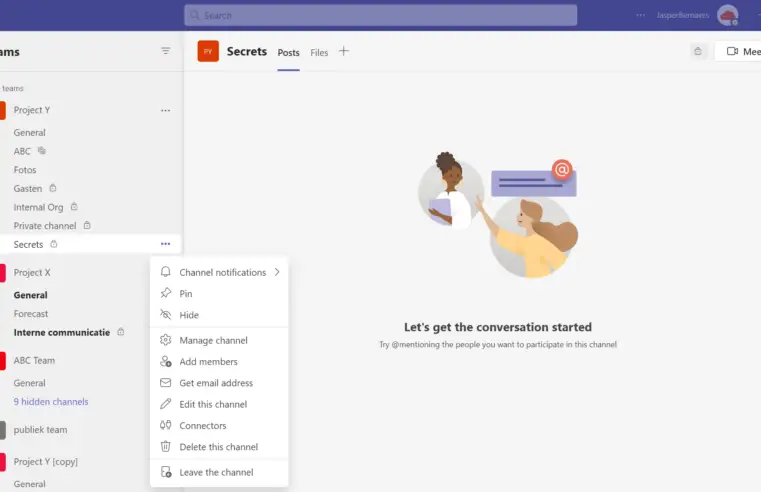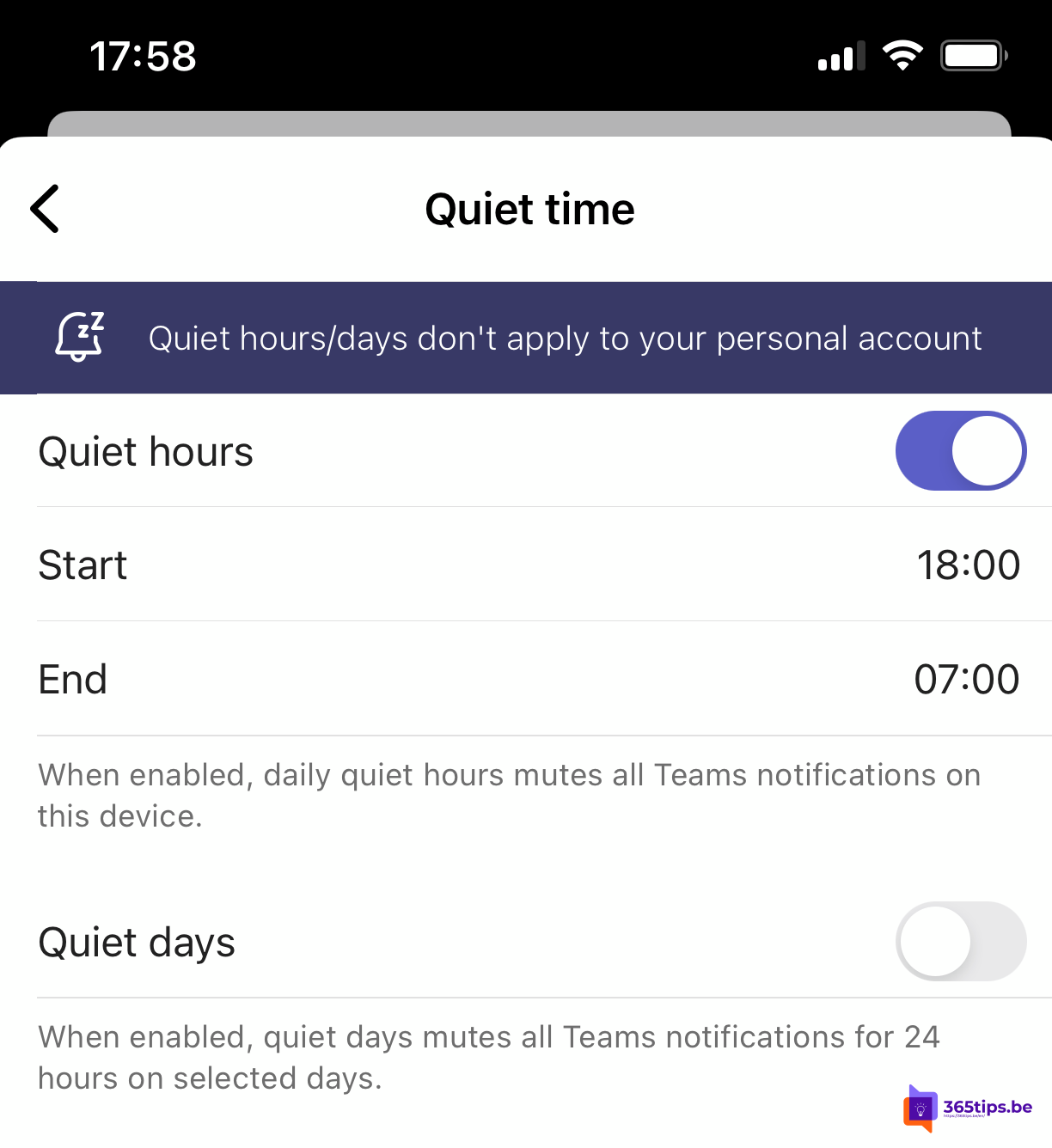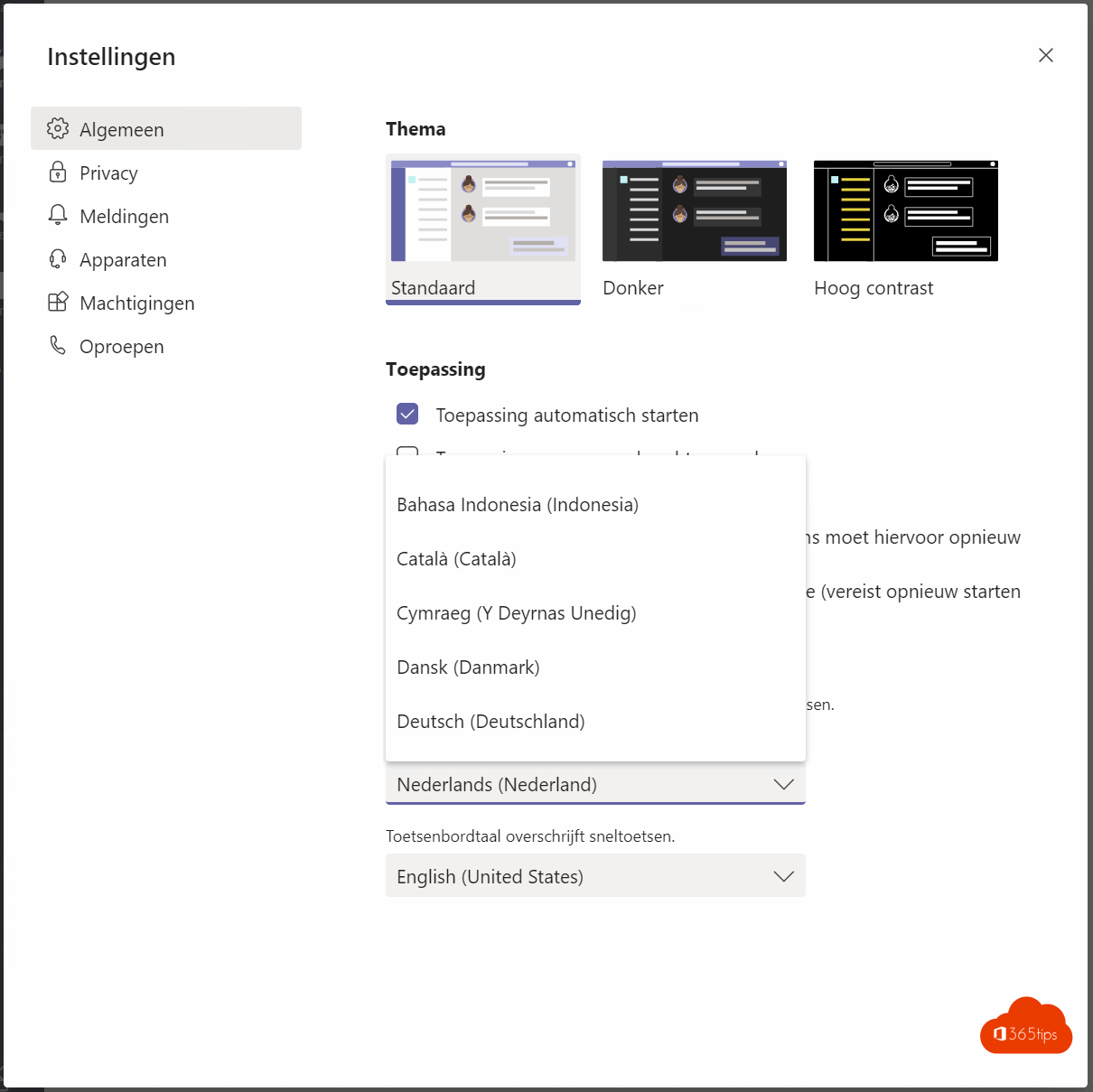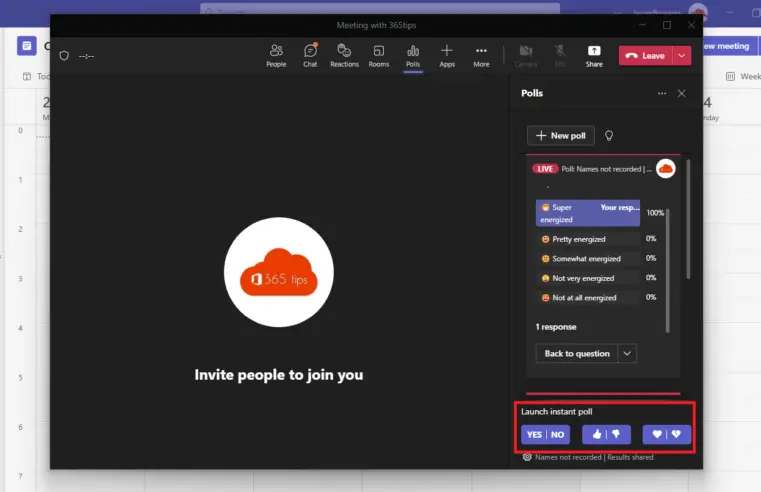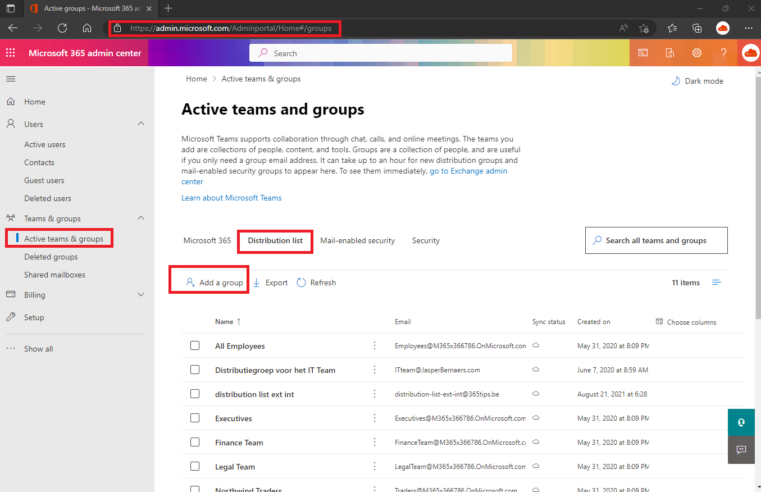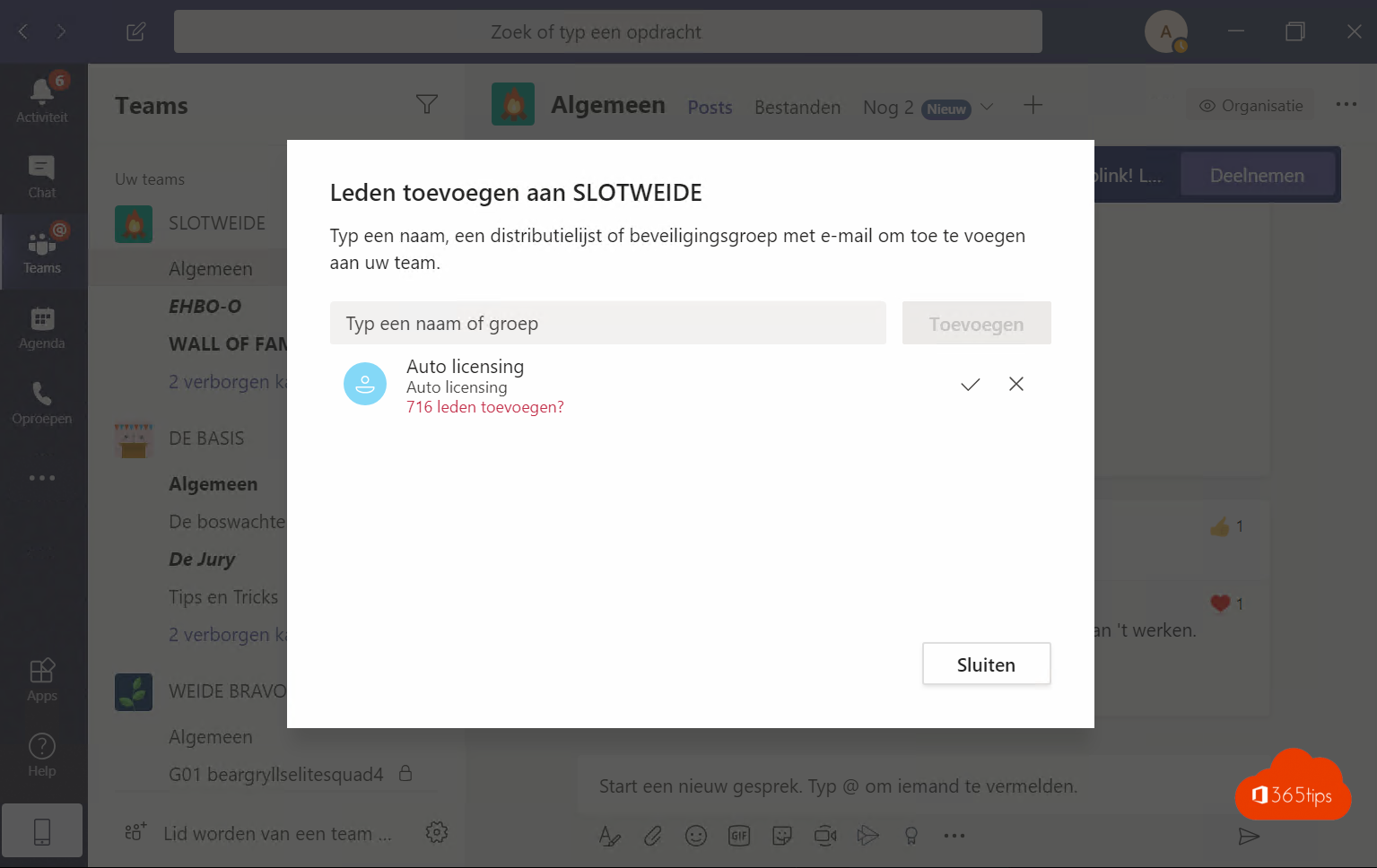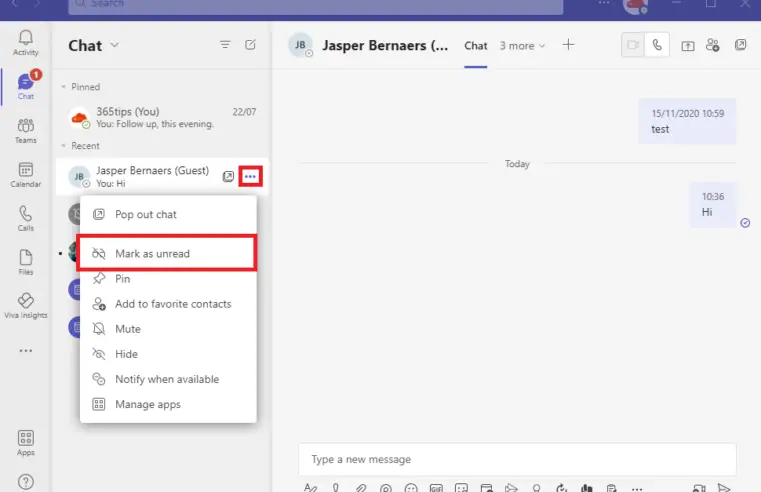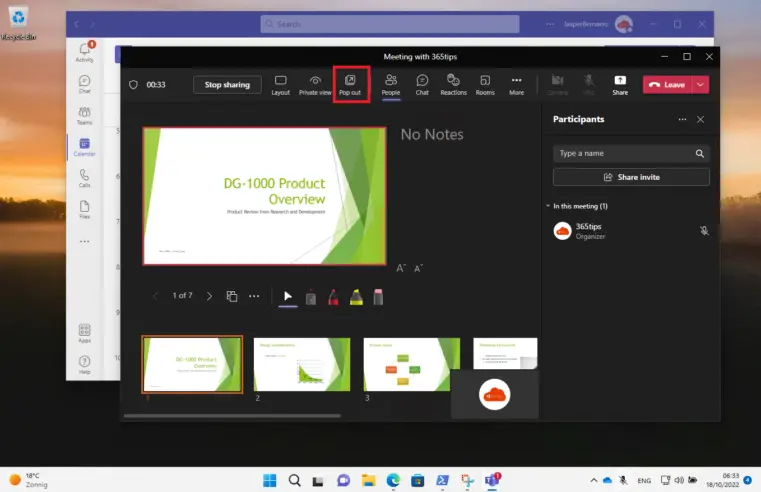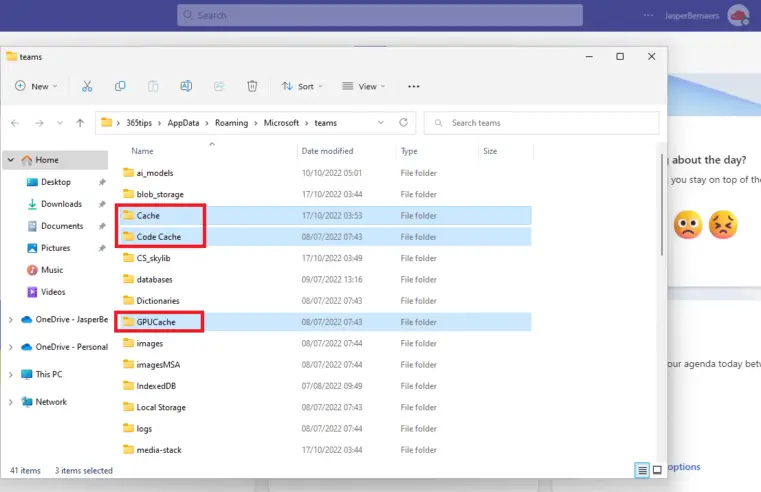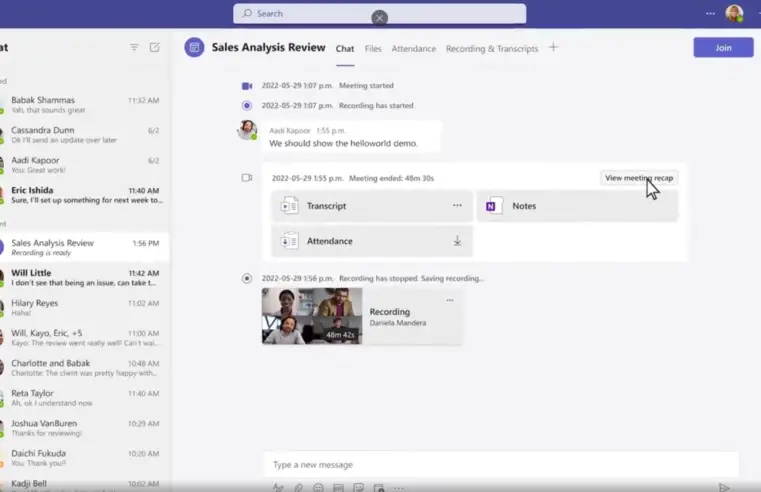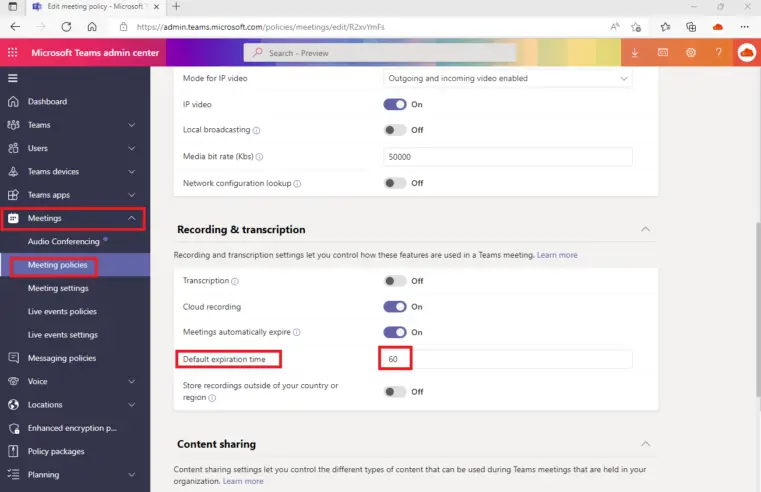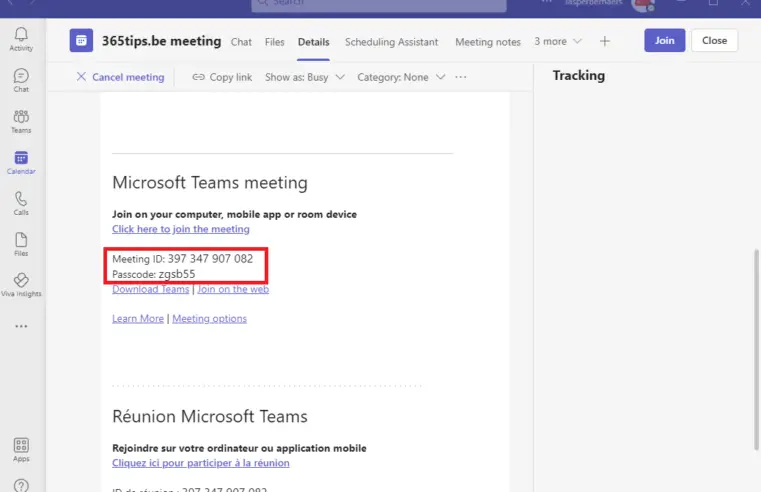Category: Microsoft Teams
![]() Microsoft Teams is a cloud-based communication and collaboration tool from Microsoft. Part of the Microsoft Office 365 suite of applications, it provides chat, video conferencing and document collaboration features in a single platform. Teams enables users to collaborate and interact with others in real time, wherever they are, and to easily access their tools and data. It also offers integration with other Office 365 applications and can be used by individual users as well as teams and organizations.
Microsoft Teams is a cloud-based communication and collaboration tool from Microsoft. Part of the Microsoft Office 365 suite of applications, it provides chat, video conferencing and document collaboration features in a single platform. Teams enables users to collaborate and interact with others in real time, wherever they are, and to easily access their tools and data. It also offers integration with other Office 365 applications and can be used by individual users as well as teams and organizations.
In this section you can find at least 250 articles about Microsoft Teams. Can't find something? Comment at the bottom of the articles and we will reply with a blog post.
Here are the 20 most commonly used PowerShell scripts for managing Microsoft Teams
These 20 PowerShell scripts help manage Microsoft Teams and provide control over key aspects of Teams, such as creating and managing Teams and channels, adding
Read moreMicrosoft Teams - Create a read-only folder so participants cannot edit your documents
Managing document access in Microsoft Teams can be challenging, especially if you have a specific folder with important files that must remain unchanged. This carefully curated guide provides
Read moreHappy 6th birthday, Microsoft Teams! 🎉 🎈
Today is March 14, 2013. A whopping 6 years ago was the day Microsoft Teams was born and launched to the public on March 14, 2017. About the
Read moreHow do you install Microsoft Teams on your PC or Mac?
Microsoft Teams is a great tool to online collaborate, meet and chat with your colleagues, customers and partners. But how to install Microsoft Teams on
Read more⚡️ Microsoft Teams gets major performance improvements from March 2023
Microsoft will soon come out with a new version of Microsoft Teams rebuilt from the ground up. Some tests of this new Teams client within Microsoft are circulating on twitter, with plans
Read more🔊 Get rid of echoes in Microsoft Teams thanks to Ultrasound Howling Detection
When multiple people participate to a meeting in the same room, a feedback loop occurs that causes echo, and in most cases the echo quickly escalates to "howling." Such as when
Read more👨🏫 How to require a watermark for sensitive Teams meetings
You can enable a watermark to be displayed in Teams meetings, both for content shared on screen and video from participants. The watermark displays the email address of
Read more🛠️ Here's how to restore a deleted Microsoft Team through the Admin Center
Have you accidentally deleted a Microsoft Team and want to restore it? In this blog post, we will cover how to restore a deleted Microsoft Team. There are
Read more📁 How can you change the location where Microsoft Teams files are downloaded to?
There are several reasons why people want to download Microsoft Teams files: How can you change the location to which Microsoft Teams files are downloaded? Go to settings, then at
Read more💬 What's new in Microsoft Teams: Mention everyone in a chat conversation
"Similar to how users @ mention individuals in chat, users can now also 'Everyone' @ mention. All participants in the conversation will receive a notification, making it unnecessary
Read more📱New: Add people to a group conversation with @mention in Microsoft Teams
"Add people to a group conversation with @mention: add new participants to the conversation with @mention, without having to go to the 'add' dialog box. If you have a
Read more💬 Update: How to delete chat messages in Microsoft Teams?
Deleting chat messages was not possible for a long time in Microsoft Teams. Since late 2022, Microsoft changed this. with the announcement of feature ID: 90723.
Read more👨🏽💻 How can you share Microsoft Teams conversations with non-teams users?
For users of Microsoft Teams , it can sometimes be difficult to revert to e-mail, especially if some colleagues cannot or do not yet want to work with Microsoft Teams . Fortunately
Read more🏁 How to create a team code in Microsoft Teams to let users participate?
Welcome to our blog on creating team codes in Microsoft Teams. As a team owner or team owner, you have the ability to create a team code to
Read moreThese are the 10 success factors when setting up Microsoft Teams
Microsoft Teams is at the core of modern collaboration tools, integrating communication, document management, online meetings, task management and more into one efficient platform. It supports seamless integration with external apps such as Trello,
Read more🙋 Can you change a Microsoft Teams channel from public to private or vice versa?
Unfortunately, it is not possible to convert an existing public Microsoft Teams channel into a private channel. An alternative is to delete the public channel and then create a new
Read more🌃 Set quiet hours Microsoft Teams not to be disturbed in the evening
The Teamsapp is a useful tool for collaborating with your colleagues during business hours. If you want to have time to relax in the evening, it can be useful
Read more📲 Microsoft Teams comparison with Whatsapp
When talking about instant messaging and instant communication, it is not strange to compare what Microsoft Teams and Whatsapp have to offer. Although the two program's are
Read more📙 How to change the language of the desktop application of Microsoft Teams?
There are some people who prefer to work with applications in a different language, such as English. If you use Microsoft Teams and want to change the language settings, you can use the following
Read more🗳️ This is how to create an instant poll in Microsoft Teams
What is an Instant Poll in Microsoft Teams? "Microsoft Teams offers the Instant Poll feature, which allows you to quickly and easily create and share a poll with other members of
Read more🗒️ How to create a distribution group in Microsoft 365 to use later in Teams
A distribution list or group of contacts is collection of participants. This list provides the ability to add all participants at once to a chat message in Microsoft Teams
Read moreThese are the 2️⃣0️⃣ best happy birthday backgrounds for Teams
🎊🎁🎂 Happy Birthday! Happy Birthday! 🎂🎁🎊 In this article you can find 20 beautiful birthday images that can improve the atmosphere in your online meetings. These are the 20 most beautiful birthday backgrounds
Read more📷 These are the 20 best Microsoft Teams backgrounds for Thanksgiving 🦃
In Microsoft Teams, Google Hangout or Zoom you have the ability to set a personalized background. This background brightens up your home office and gives the other people in the video call
Read more2️⃣ How to simultaneously add multiple users to a Microsoft Team via dynamic distribution lists
How can you add multiple users to a Microsoft Team? If you wish to add multiple users to a Microsoft Team simultaneously, read this article. Microsoft Teams lets
Read more💬 How to mark a Microsoft Teams message as unread and keep a record of all unread messages
In the modern workplace, communication platforms such as Microsoft Teams have become an essential part of our daily collaboration and communication. With the multitude of conversations, channels and instant messages, it can sometimes be
Read more🥃 How to work in multiple windows in Microsoft Teams?
Working with multiple windows in Microsoft Teams is a useful feature when you want to focus on the presentation. Another option is just when you wish to focus on the
Read more🧽 How to clear cache files of Microsoft Teams in Windows
If a Microsoft Teams application has become slower than before, or you no longer use your old accounts then it may be useful to clear your cache files.
Read more📰 Intelligent summary for the Microsoft Teams meetings you attend thanks to Meeting Recap
Meeting Recap was announced yesterday at Microsoft Ignite. It's important to spend less time on tasks where technology can help. For example, when searching through transcripts and recordings
Read more📅 How can you change the expiration date of a Microsoft Teams recording?
Previously, I wrote a blog article to play back a Microsoft Teams meeting in an accelerated manner. In another article, I described how to record a meeting and then share it.
Read more💁 How to start a Microsoft Teams meeting with a meeting ID and password
If you start a Microsoft Teams meeting with a meeting ID and password, you can control who has access to the meeting and keep your meeting secure and private. The
Read more